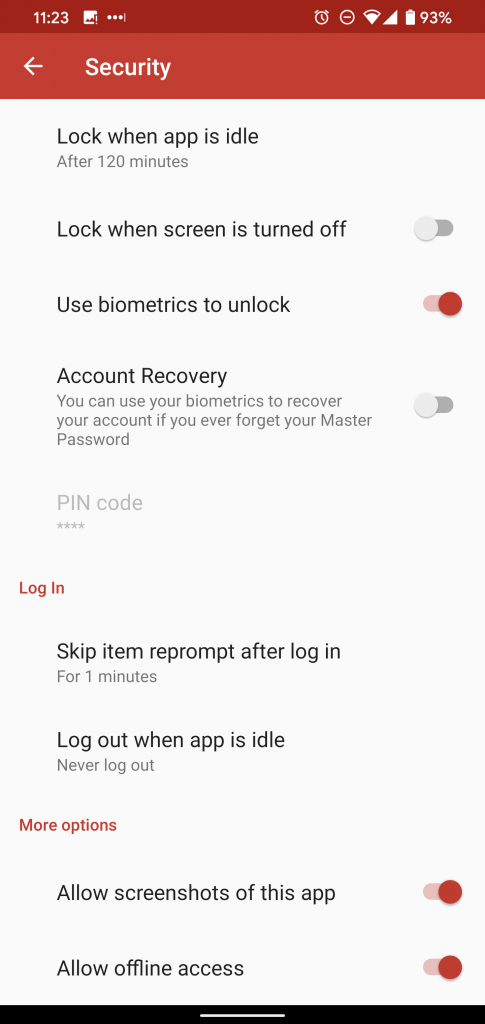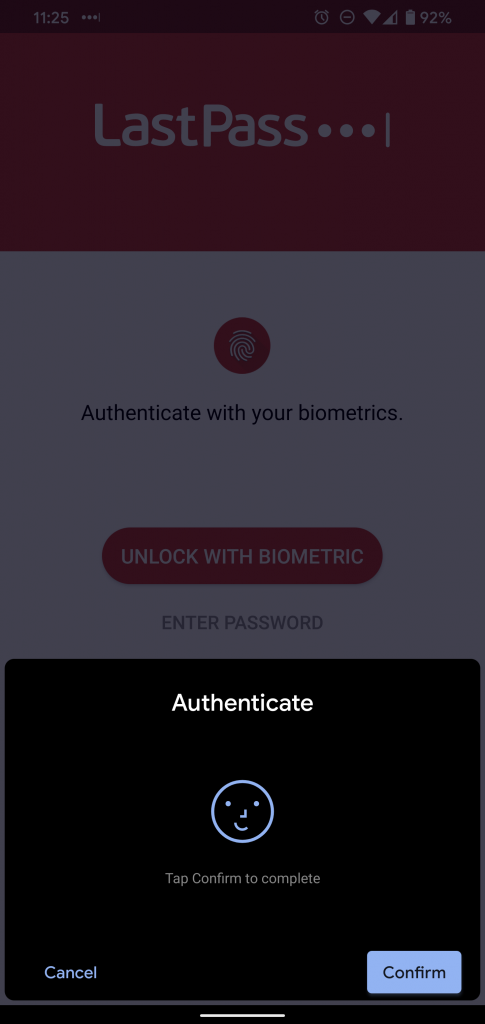When the Google Pixel 4 was released earlier this week just five, that’s right, five apps supported their new biometric face unlock with LastPass making a public promise to bring it soon. For all other apps Pixel 4 users were stuck in the dark ages with PIN codes and passwords.
LastPass have made good on their promise fairly quickly and have added support for the new biometric unlocking method — although the API for it has been available for a relatively long time. To use the Face Unlock to unlock your LastPass app though, for now, you’ll have to be on the beta channel but the good news is that anyone can sign up to it.
Setting up is pretty easy — first you’ll need to enrol in the LastPass beta if you aren’t already. Once downloaded you can just open the app, head into settings and then security. In here you will be greeted with a toggle to “Use biometrics to unlock”. Toggle that and you are good to go.
Unfortunately you do need to confirm that you do want to unlock the app every single time you use the biometric unlock method as per the API. This is still a beta release but in the couple of hours I have been using it I have not come across any issues at all.
If you have a Pixel 4 or have one on the way and use LastPass head on over to the Play Store and sign up for the beta or be resigned to using a pin code until the beta matures into stable form.
Hopefully every other secure app is not far behind LastPass but I am not holding my breath that the banks will even bother updating this for a long time. The good news is that from November 1 anytime an app is updated on the Play Store it must support the new Biometric API.