Rich Communication Service support has been a long time coming, and recently we reported that Google had tired of waiting for carriers to do their part, and was rolling out its own support directly.
It’s unclear which party is responsible here in Australia – it must’ve been Telstra or Google – but the answer to that doesn’t really matter: RCS Messaging is now working on a much wider range of handsets on Telstra today, after showing a few hints that it was coming late last week (when handsets suddenly registered for RCS “Chat Features” in Google Messages, but didn’t actually work).
Well, today, that last piece of the puzzle is now in place – not only does Google Messages register for “Chat Features” in Australia, but those features also actually work:
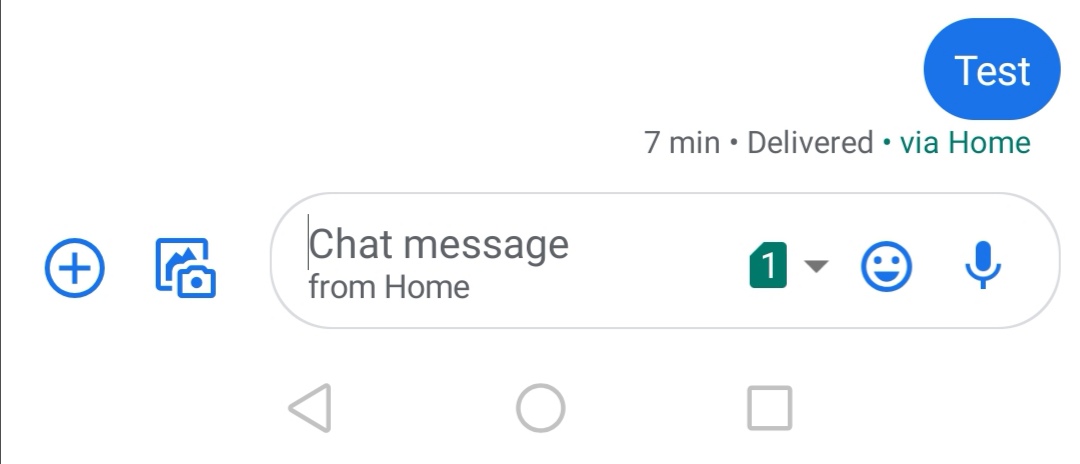
As you can see above, a test message sent to a fellow Telstra customer shows “Delivered” in place of the usual “Sent” indication. When that person reads the message, it will then show “Read”. When they start replying, you’ll see the animated ellipsis (…) indicating they’re typing, and then the message will appear.
RCS is more than just some simple presence indicators though; RCS enables sharing of GIFs, longer videos, longer content and more. It doesn’t use the carrier’s network per se, as RCS uses an “over the top” communication protocol, meaning you can use it over WiFi or whatever other data connection your phone is on at the time.
Another handy feature is that voicemail messages will be delivered as rich messages, so you can play them back as audio files directly in your messages app, instead of having to dial 101 and listen:
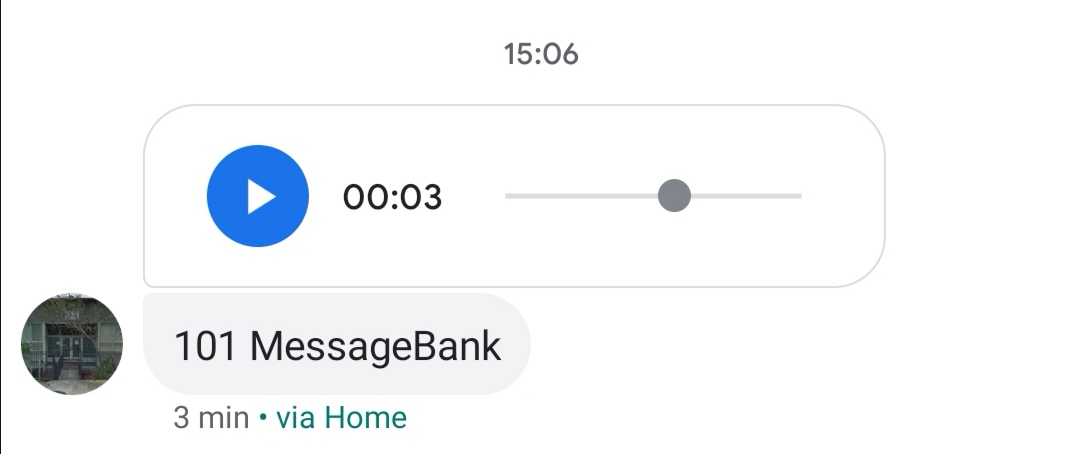
This is the visual voicemail feature I’ve long wanted in Android land, and to say I’m happy with that is an understatement of the highest order. We’ve heard that some users have had this feature for quite a while, but many are saying they’ve only noticed it in the last couple of days.
Most simply, RCS makes SMS messaging work kind of like Apple’s iMessage (though it’s important to note it’s not compatible with iMessage, so you can’t start iMessaging your Apple mates just yet).
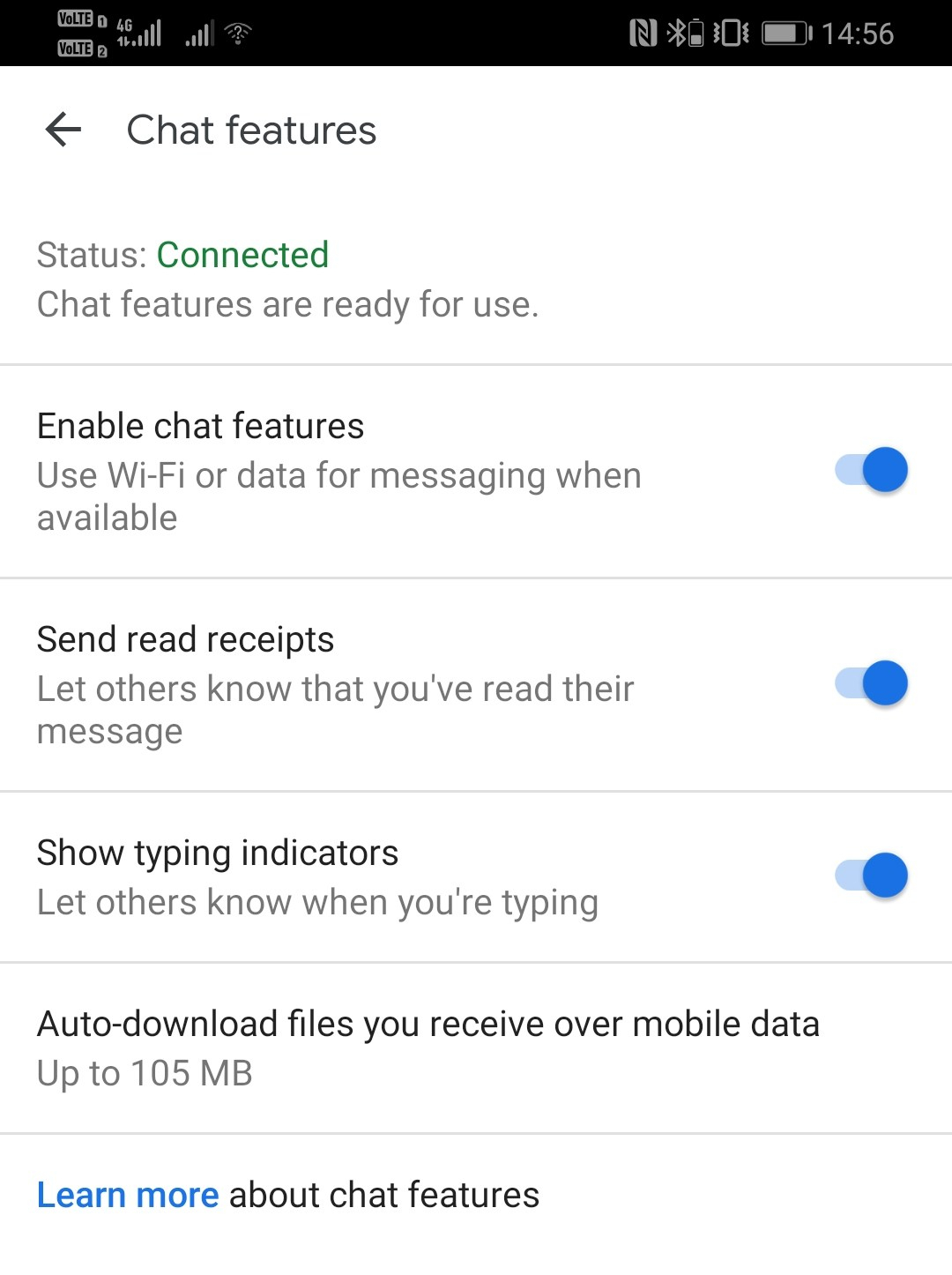
If you’re on Telstra and haven’t tried the feature out yet, it’s worth opening Google Messages (or installing it if you don’t use it) and seeing whether you can enable the service on your handset. We’ve heard from users that it’s working on Google’s Pixel range, Samsung handsets, Nokia and Moto phones as well as our office Huawei P30 Pro.
It’s not clear if the feature is enabled for other carriers yet – if you’re on Optus or Vodafone, please let us know if you’re able to access Chat Features in Google Messages too! We’ve heard some Optus users seem to have RCS enabled (but we’ve not been able to replicate that ourselves).
Developing…

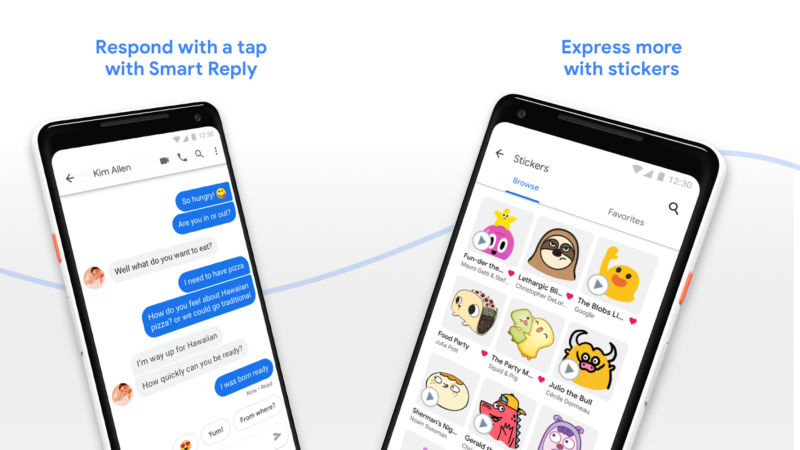



Hey I found a solution. I use a Google pixel 4xl. I tried to verify my phone and it kept failing.. I restarted my phone, force_stopped my messages app and still not changed.
So I went into messages settings, then clicked on ADVANCED settings, and clicked on PHONE NUMBER, them I added my phone number.
After this, I went on to verify my phone in “chat features” settings and it worked
I have the Connected green in chat setting i did the hack of applying this, I have a Pixel 4 XL, a friend has a Pixel 4 XL on Telstra, same green Connected icon on chat settings, unfortunately just normal sms oare sent, no typing indication or read receipts etc, so like a few other people have said it must be network dependent 🤨🤔
I have the Connected green in chat setting i did the hack of applying this, I have a Pixel 4 XL, a friend has a Pixel 4 XL on Telstra, same green Connected icon on chat settings, unfortunately just normal sms oare sent, no typing indication or read receipts etc, so like a few other people have said it must be network dependent 🤨🤔
Telstra haven’t interconnected their RCS with the rest of the world yet. That’s why you can’t send each other Chat messages
I have a monthly Telstra plan with a Galaxy S10 5G. Cant seem to get past Status: Setting up… Trying to verify your phone number… If the retry button is enabled does that mean the verification process has failed? Do I need to input my number with or without the leading 0?
I had the same problem until I cleared the Messages cache, force closed it, and rebooted my phone. Leave out the leading zero.
I’ve tried that a few times but it hasn’t worked, do you also have carrier services installed?
Wasn’t working on Optus earlier this morning, but can confirm as of 15:00 today, it’s now enabled. Galaxy S9+ on Optus
Hmmmm. Just went off again. Guess it’s still a no on Optus.
Im currently Using a s10+ on OPTUS with the RCS hack enabled, having my messages app currently “Connected”. I have tried to message my co worker who is using a Pixel on the Telstra network and it sent as a regular SMS. So I dont think the universal profile is activated as of yet, but rather carrier end.
Still unavailable for my OnePlus 6 on Telstra prepaid.
I’ve had the voicemail work for a fair few months but chat is not yet enabled on my pixel 4 on Optus. When I go to chat features on the message settings it says ‘not available on your service’
Working great on my OnePlus 6 on Telstra.
Strange . . not on mine yet.
Did the hack,stopped working but it’s now enabled on my OnePlus 7 pro GM 1910,Will check my mate 10 pro later on
My sister has a a Pixel 3XL on Boost and I have a 4XL on Telstra, I sent her a message the other day and I noticed that it said she was reading it, at the time I thought it was strange as I had no idea about this feature. But this article now explains why I was being updated on my sister’s activities related to the SMS I sent her. BTW I didn’t activate it in settings it just started working.
Who cares? I mean, WhatsApp and Viber have been a thing for a while now.
Not working on Vodafone :(. Pixel 4
I’ve been able to see Connected statuses for more than a month in Boost.
For all other carriers, you can try to enable rcs using the method listed here: https://lifehacker.com/how-to-manually-enable-rcs-on-android-right-now-update-1839416118
Works for me on oppo and optus.
Appeared to work for me – thanks!
Worked for me on Pixel 4 XL.
Thanks a lot. 🙂
Working on Optus on my s10+
Hi Guys,
I noticed that you need to add your number without the leading 0.
E.g. 432 xxx xxx
Hi Guys,
I noticed that you need to add you mobile number for verification without the leading 0. E.g 432xxxxxx
Cheers,
Adrian
Ive been getting my voicemail messages as recordings in messages for months
I’m on Aldi and getting stuck in the set up process on my Nokia 8.1
My wife has an S9 on Telstra and is working fine.
Not enabled on Optus
Visual voicemail feature has been working for months on my note 10 on telstra, in fact telstra was supporting rcs on Samsung devices for a while now. It’s now been expanded to all Android phones
I can confirm that RCS works on Boost mobile (Telstra) network, Samsung S8+ phone.
Telstra to Telstra rcs has been out since late 2017, and completely available and active to the public since then as well.
Doesn’t seem to be the case actually. Pixel and some Samsung handsets have supported RCS for a while, but over the weekend, it seems the switch was flipped to allow many more handsets to use it. The number of tips we’ve had – and what we’ve seen ourselves – suggests this is very much a recent change.
I’m on Telstra with a Moto G7 and I get the ‘unavailable for this device’ message.
Mine only works if I have the beta version of messages. Maybe because I tried the RCS hack a while ago?
Working on Nokia 6 with Telstra.
After spending the last 2 months regretting changing from my Pixel 3 to a Note 10 because of missing RCS both on Telstra it fired up on Sunday. Hooray
I’ve had the RCS voicemail feature before on Telstra but this is the first time I’ve been able to use RCS messaging Telstra to Telstra on Google Messages from a Pixel 3a XL to Samsung Galaxy A70 using Google messaging app without needing to do the workaround to enable RCS. One weird thing I’ve noticed is that the dark theme in Android messaging app is missing on Android 10 but I guess that may have been removed due to systemwide dark theming which makes all apps dark.
When you say you don’t have to do the workaround, does that mean you reverted the workaround? The reason I ask is because I have a 3a that I enabled RCS via the workaround and am able to send and receive RCS messages to a (workaround enabled) huawei phone. However, another handset, a pixel 3xl which was always enabled can’t send or receive RCS messages to us.
Nope, I didn’t do the workaround on my Pixel 3a XL and it just started working after I convinced my Samsung A70 mate to try Google Mesaages
Working fine on a Pixel 3 (Optus)
Not a peep from Optus on their forums on official RCS support. Perhaps we need to make more noise.
Certainly not working on P30 Pro on Optus. Same phone works on Telstra though.
I’m using Woolworths prepaid (which uses Telstra) and have a Google pixel phone. Mine is stuck on setting up (trying to verify number). I contacted Woolworths and they said even though they use Telstra they are not implementing RCS. So it appears that this is carrier dependent?
I am on a Woolworths plan and I have RCS. Using textra SMS.. have you looked in setting? My messages say delivered etc..
Actually no, Textra does not support RCS. They’re just SMS delivery reports on Textra
If it is working on Woolies mobile it’s most likely Google’s RCS rollout direct through the messages app. It’s a staged rollout so that could be why only a few people on other carriers have it enabled
RCS had been enabled for Pixel and Samsung devices for over a year. Only worked Telstra to Telstra as it hasn’t been enabled with other Aussie providers.
I have used the visual voicemail feature for months on Telstra. None of this is new and it was Telstra that enabled RCS before Google did. Seems to be a poorly researched article.
We’ve had multiple reports yesterday and today of users being activated for this feature when they didn’t have it previously, so we’ve done our research here – the feature set may not be new, but it becoming far more widely available to Telstra customers is news here.
Has anyone not on Telstra actually confirmed to have RCS? I’ve had Telstra contacts get it in recent days that didn’t before but no contacts that are on Optus, Vodafone or MNVO’s..
Hi Chris please note that Telstra is not including RCS messages as standard SMS got quite the shock last month when I got my bill and I’d been charged 5c or so for each message
Don’t they come out of your data allowance?
Apparently not if you use the SMS active read feature so seeing if the other person is typing/read the sms/RCS that is billed at 5c per message
That’s SMS delivery reports. Nothing to do with RCS. It’s insane that Telstra still charge for these in 2019
Are those screenshots on a Huawei device, Chris? Looks like it. I’m on a P30 Pro on Telstra and still get the “unavailable on your device” message.
Yes, P30 Pro on Telstra (second SIM on Optus)
I’m on Optus using a Pixel 4 XL with Android Messages and mine also says connected to chat features however I think Google is bypassing the carriers and enabling it themselves.
Can you actually send a Chat Message? Look for Telstra contacts using Android phones..
It’s definitely news if someone has it on Optus. This means Google is rolling out their RCS and bypassing Carriers that have taken no action to bring RCS to their customers.
I use a Note 10+ on Vodafone and I don’t have the feature available. I have read and seen multiple post from Vodafone that they are not currently look into developing RCS for their network. Which sucks because as you have mentioned in other articles, this is definitely where ‘text messaging’ is heading towards.
Also a side note: Do you do any ‘Ask Ausdroid’ articles any more? I have one about getting Apple and Chromecast to co-habitat in the lounge room.
We’d certainly do an Ask Android if someone asked us a question 🙂 It’s just a question of time to write it. By all means shoot it in an email (so we can track it) and we’ll see what we can do 🙂
I had chat features enabled before (connected) but now it’s asking to set up/verify again. Guess I’ll try and see if it will show as ‘connected’ again.
Hopefully now it should actually work 🙂
Confirmed working. Great!
Who is your carrier?
Who’s your Carrier?
Seems to be semi-active on ALDI Mobile, though it’s stuck on “Setting up – trying to verify your phone number..”.
Is this different to the Telstra to Telstra implementation that was working a number of months ago? I was able to message a friend with a Pixel on Telstra with RCS and the RCS features stopped as soon as they switched to Optus.
It seems that it is different – the visual voicemail feature is definitely new (only switched on over the weekend), and while I’d heard the Telstra to Telstra implementation might’ve worked some time ago, this is the first time I’d been able to actually use / see it.
I’ve had the visual voicemail feature for many, many months now. I suspect that the fact that you’re only seeing this stuff now doesn’t reflect a general change in service, but a personal one.
Again, not the only one who’s just started noticing this. Seems the rollout has been staged.
Ahh, so maybe this is an extension of the service beyond Pixel devices. I’ve had visual voicemail for a while too.
Just got off the phone to a very rude Telstra employee, who basically lied through her teeth and stated it was only for Samsung phones and then hung up the phone. That is terrible service.