Yesterday we published a piece with a few of the more useful features that arrived with the Android 11 developer preview. Over the next 24 hours more have been discovered and there looks to be quite a few things Google are trying out in this first release.
Quick Settings panel separated from notification shade
Google seem to have taken a lot of inspiration from many custom ROMs over the time and this new feature looks to be something inspired by them too. In the Android 11 DP you can now pull the status bar down on one side to reveal the Quick Settings panel and on the other for the notification shade.
Google have included a white bar in the middle of the status bar to denote this separation — swiping to the left of it reveals the notification shade and to the right the Quick Settings panel. At this stage the feature is a WIP and is part of a wider testing of the Quick Settings panel and its capabilities.
Individual back gesture sensitivity settings
Via a hidden activity users have been able to access a new Gesture Settings screen that has a pair of settings that can control how sensitivity the back gesture is from each side. Moving the slider from low to high and vice versa changes the sensitivity as described.
This is especially useful when you have third party apps that still have navigation drawers with the peek gesture being unreliable. At this stage the setting is not functional but is there and obviously something Google are looking at introducing in future developer previews and/or betas.
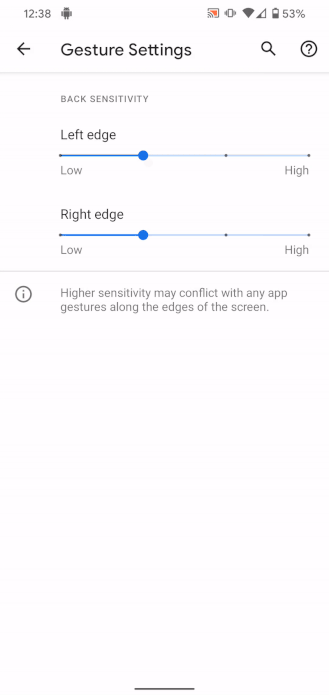
Double tap the back of the device to launch Google Assistant
We have seen many ways to launch Google Assistant including Active Edge but now Google is introducing a double tap. Not a double tap to the display as you would expect but a double tap to the rear of the device.
The new double tap is being developed under the name “Columbus” (from the Zombieland character) and it involves double or single tapping the rear of the device. A double tap launches the Google Assistant whether the display is on or not and a single tap launches the four-colour Assistant similar to that seen when squeezing an active edge.
At this stage the double tap only launches Assistant but 9to5Google have found that Google is looking making it configurable, including the ability to launch the camera app or a media app/option.
The double taps are detected using the phone’s gyroscope and accelerometer meaning that there is very little reason they could not be implemented by non-Pixel manufacturers. At this stage, very early stage that is, the feature is incredibly sensitive but sensitivity adjustment is expected to be in the pipeline.
There are many more changes to get your head around. Stay tuned as we bring part 2 of this piece to you later in the morning. What is your favourite change so far?

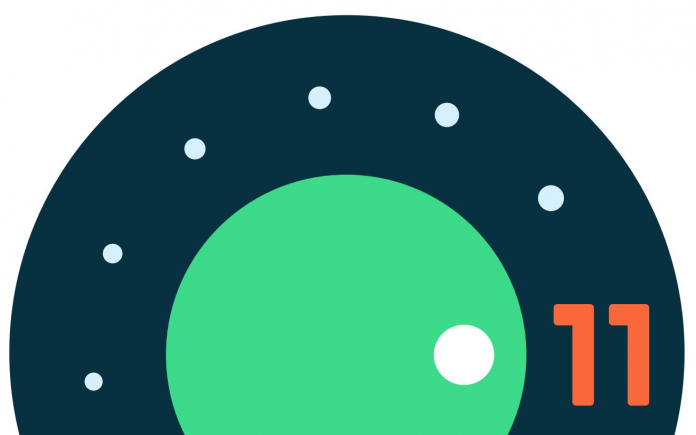



The tapping feature is interesting. Especially if it can be used for navigation functions. In phablets it would be welcome as you can rest your hand in a more comfortable centred position .
Swiping on either side of the status bar goes back to the old behaviour from around Lollipop times, doesn’t it? I seem to remember being sad that I couldn’t do that any more.
Maybe it was part of the tablet-specific interface? Can’t remember but I know it was once like that.