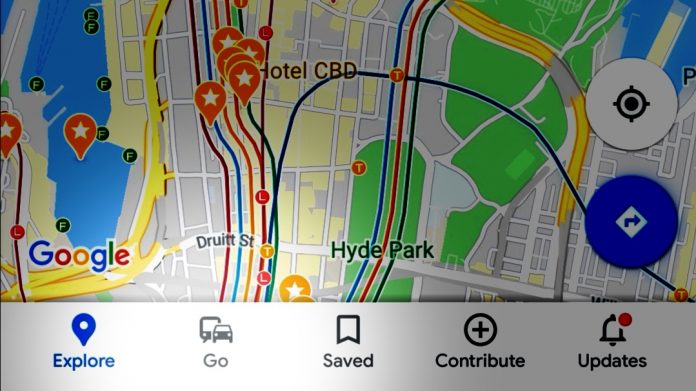Only a couple of weeks ago, Google celebrated Maps’ 15th anniversary by officially introducing us to their new tab navigation. Today a couple of members of the Ausdroid team are seeing an early evolution of this, as Commute changes to Go.
The new Go tab is itself split into four panels – Directions, Commute, Lines and Stations & Stops.

Destinations offers quick access to directions to Home, Work, labelled places and recent searches. Clicking on a destination goes to the navigation view you’re used to.
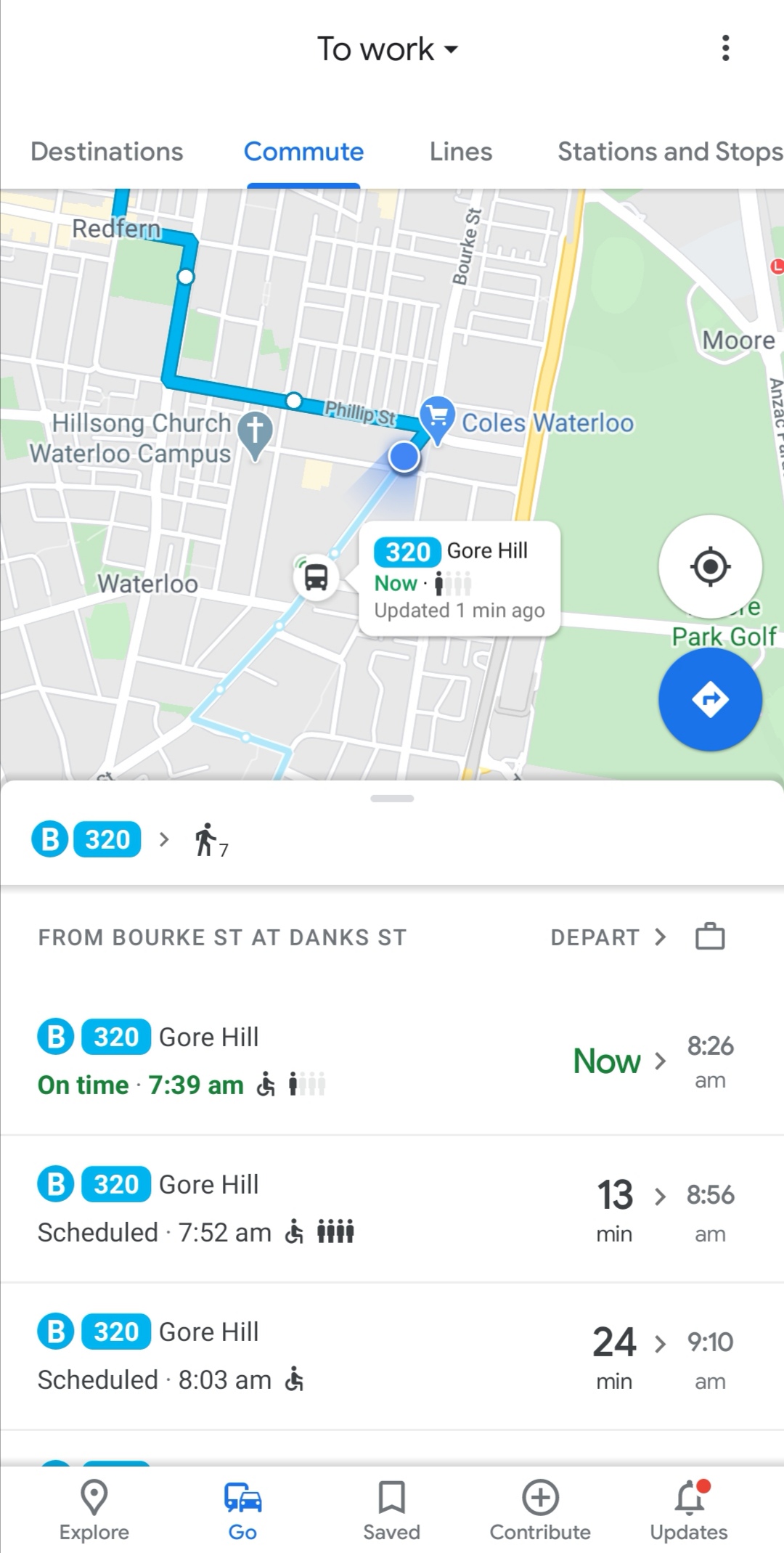
Commute offers the Commute experience you’re by now familiar with – navigation between home and work, according to your preferences. The new interface doesn’t seem to offer the “from here” options that previously surfaced if you weren’t near either point of origin, though.
Lines is new, giving you a look at public transport options available in your current area.
This view can then be filtered by transport type, and you can even add a ⭐ to your favourite lines to pin them to the top of the list. Starring a line doesn’t seem to affect display of routes when you look at stations/stops in Explore mode, though.
You can pop open each line to see stations/stops and times. The two times on the station view appear to be the next two upcoming departures for that destination, but the data changes quickly enough that it feels like it might be a little buggy in its current form.
Finally, Stations & Stops offers much the same data as Lines, but it’s flipped around to browse by … well, you can guess. If you prefer to navigate from known locations this view is probably preferable for you.
As with Lines, you can apply a ⭐ to preferred places (and it’ll actually add it to your starred places list in Maps).
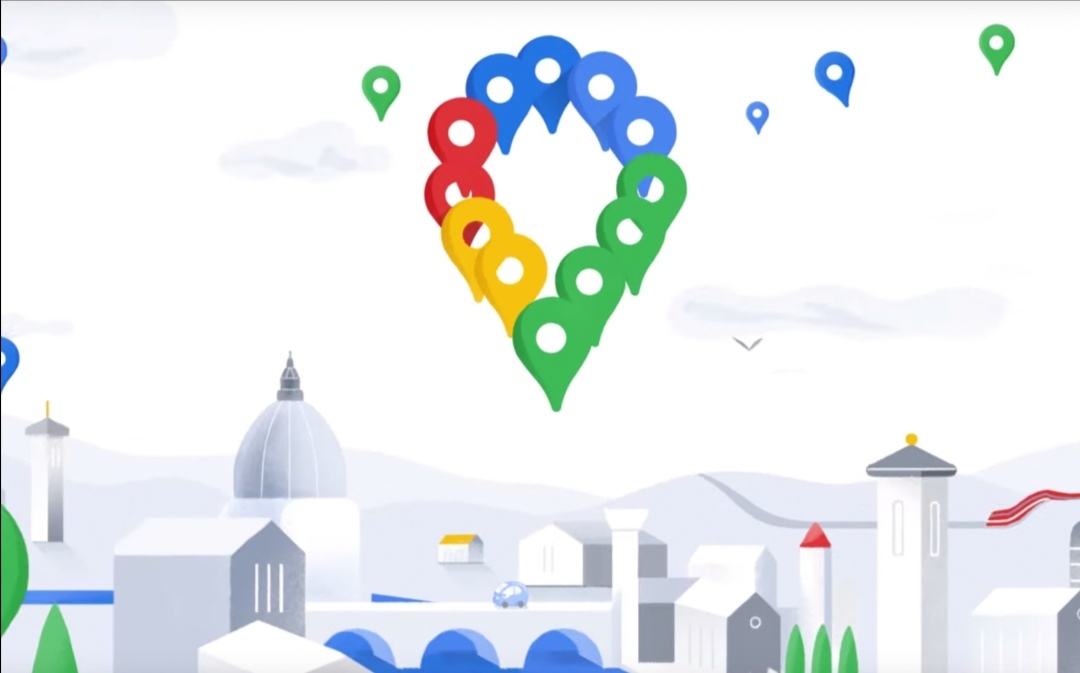
As we heard at their recent 15th birthday celebrations, Maps is always growing and evolving to meet more complex user requests and requirements. It’s great to see Google continuing to develop these tools.
These screenshots are from the Android Google Maps app, version 10.35.2 (build 1035201040) installed from the Google Play Store. This appears to be a server-side switch per-install – even using the same account on another device didn’t reveal the new tab. Maybe it’s an early test.
Has the new Go tab appeared for you yet? Tell us in the comments!