Google has long planned to deprecate Google Play Music and replace it with YouTube Music. Unfortunately feature parity has been a long time coming and still has a ways to go. One feature that many have asked for has arrived for some and is on the way for others now — uploading of your own music.
Over at the YouTube Music Help page there is now a page that tells people how to upload their music to YouTube Music. According to the page there are two ways to upload music to your YouTube Music account:
- Drag your file(s) to any surface on music.youtube.com.
- Visit music.youtube.com and click on your profile picture and then Upload music.
There is no way to upload music using the YouTube Music mobile app. At this stage the file formats supported include FLAC, M4A, MP3, OGG, and WMA — which should cover most if not all of your music.
Once uploaded your uploaded music can be viewed by navigating to the Uploads section:
Library > Songs > Uploads OR Library > Albums > Uploads.
The help page also has a few disclaimers that say that the music uploads will NOT influence your music recommendations (why not? Seems to make sense that it should to me), uploaded music can only be played by you, only audio files can be uploaded and not video files.
Although this is a great addition many users (including myself) have already uploaded many GB of music to Play Music and are instead waiting for a way to transfer your music over to YouTube Music. There is a disclaimer that the ability is not available yet but WILL be provided soon.
While the feature is not live for us some users are reporting that they now have the ability to do so. Hopefully that means that a wider roll out will be beginning soon.
Surely Google must be close to having feature parity between the two services. The library migration you would expect will be the last feature to be provided and until then many users just will not and can not switch over.

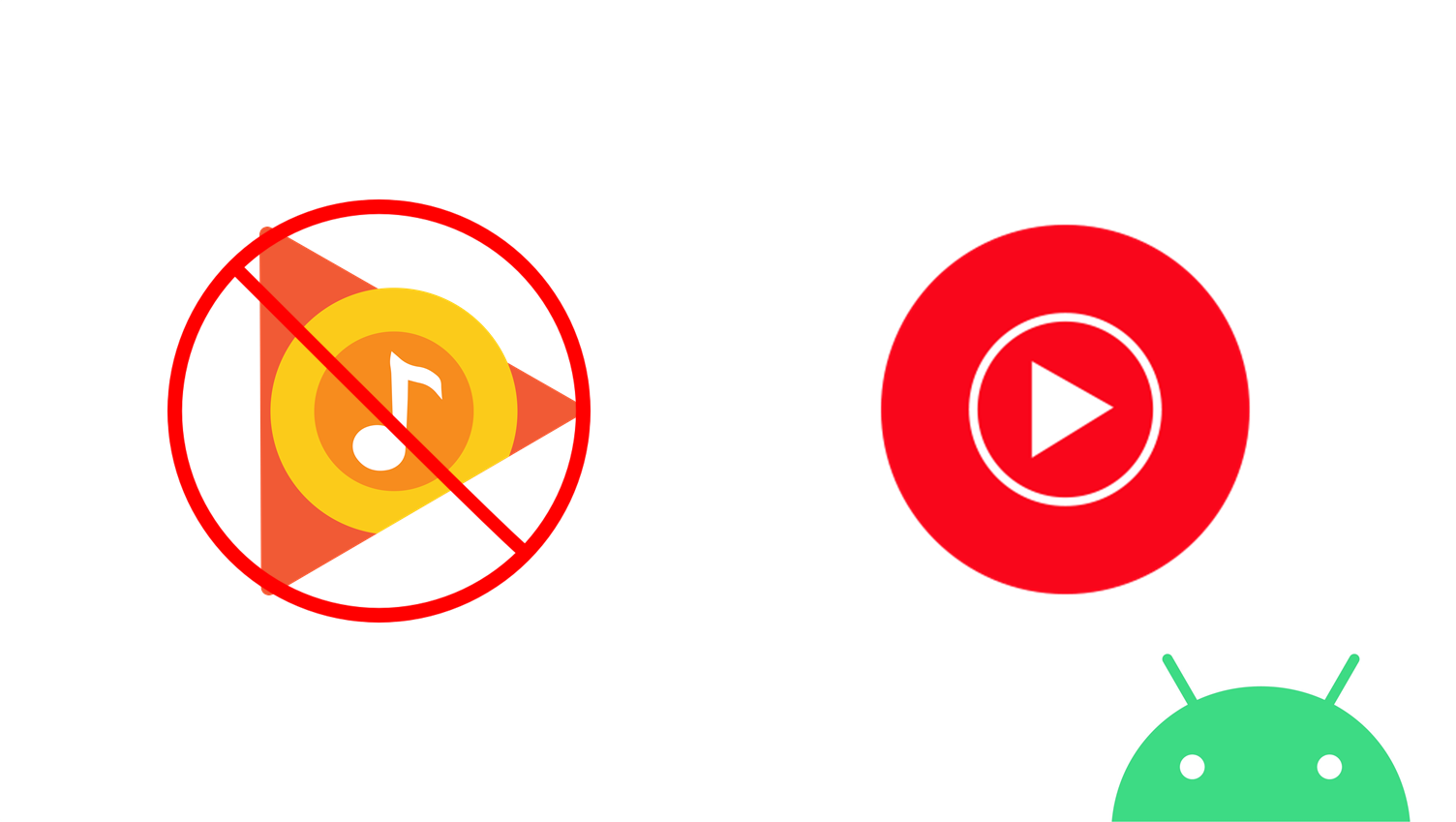
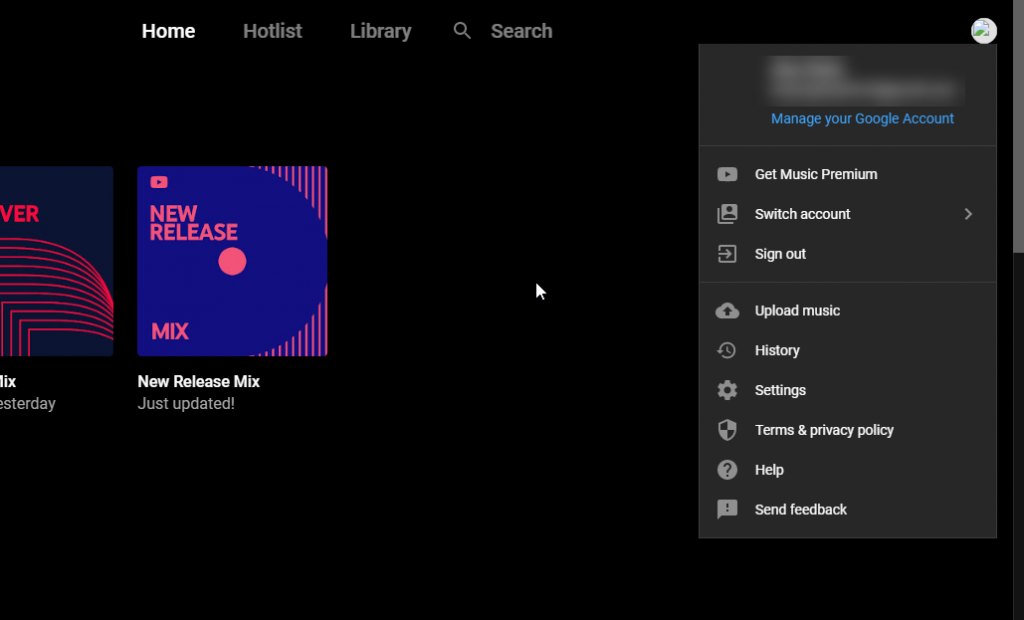
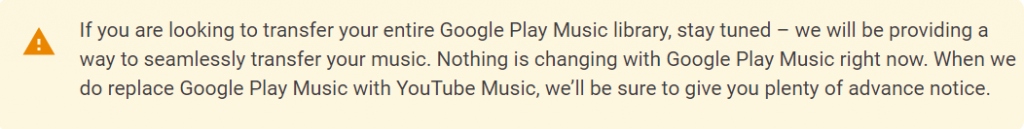
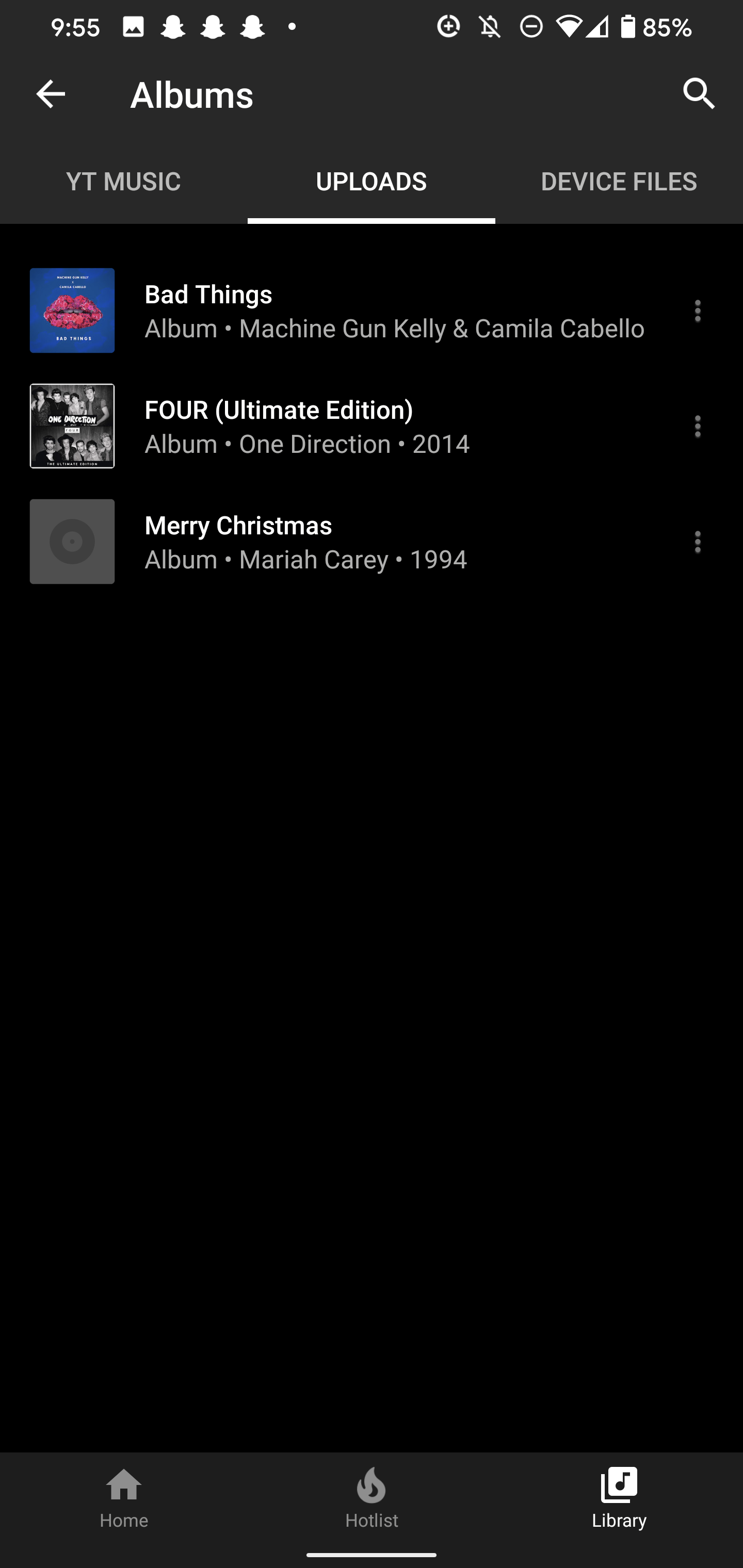


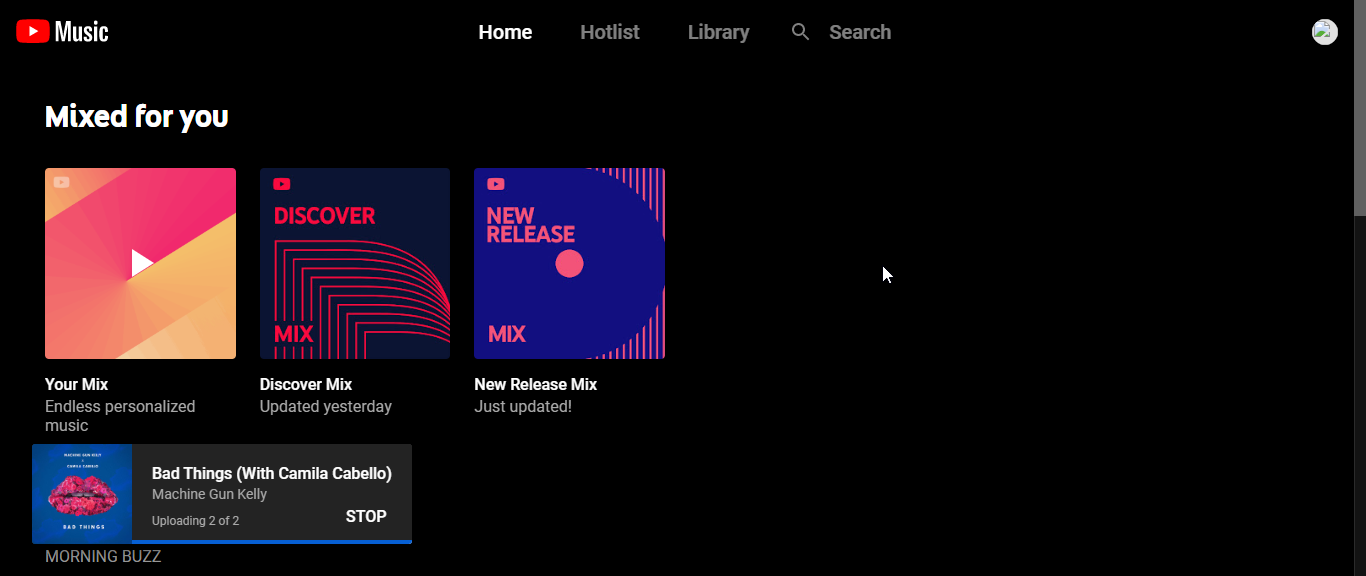



The ‘Upload music’ option does not appear in my menu.
FINALLY . . the Upload option has appeared in my menu, today 4 March. Let the uploading begin!