Wi-Fi Calling also known as VoWiFi enables you to make voice calls on your Android phone using Wi-Fi instead of the cellular networks. Where you get that WiFi from doesn’t matter so much – it could come from your NBN or work broadband connection, a public WiFi hotspot, or your neighbour. Note some public/work hotspots may have security features that stop VoWifi working.
It’s not a super interesting feature, but it’s quite powerful, especially if you live or work in a building where your mobile network signal is really weak inside or you have no coverage at all. For you, it’s fantastic.
Interestingly if it works for you then you’ll also be able to send and receive SMS and MMS over Wi-Fi (Vodafone/Optus only).
Voice over WiFi has been brilliant for Chris and his family; living in a valley with minimal mobile reception, they enjoy seamless mobile coverage thanks to Voice over WiFi over their NBN connection. Without, voice calls often fail. With, they work perfectly in and around the house.
For starters Wi-Fi calling works best if you have a relatively recent 4G compatible phone. Your phone has to support VoLTE and VoWifi and these have to be turned on.
Some phones, especially older ones, require the carrier’s particular software to be installed on the phone – this means your Samsung Galaxy S9 might only support the feature if it was a Telstra branded phone; we’ve heard stories of Optus branded phones not supporting the feature on Telstra and vice versa.
Of the various Android phones out there Samsung’s Galaxy/Note/A models and Google Pixel phones are the most commonly compatible with Wi-Fi calling. They tend to work these days regardless of what branding they have – your Optus sourced Samsung will almost certainly work on another carrier now, whereas once it may not have.

While you are on a Wi-Fi call, if you move out of your Wi-Fi coverage and have a 4G network signal, your call will seamlessly move between the Wi-Fi and 4G networks (perhaps with a second or so gap in audio). If you move into a 3G network or there is no mobile signal your Wi-Fi call will drop out when you leave Wi-Fi coverage.
The reverse isn’t necessarily so; if you are on a 4G / Voice over LTE call and move into WiFi coverage, your call will usually continue over the 4G network until its conclusion. Your phone will then register for VoWiFi after the call, and use that going forward.
Don’t worry about using lots of data during Wi-Fi calls – you’d be surprised how little it actually uses. Telstra advises their Wi-Fi calling uses approximately 100-120kbps of your broadband Wi-Fi upload bandwidth. For the typical NBN connection which runs around 40 – 50 Mbps, that voice bandwidth is negligible.
There are no additional fees for Wi-Fi calling from any Australian mobile carrier; your calls and SMS/MMS will be charged as per the rates in your existing mobile plan/prepaid inclusions.
The catch is in Australia the three mobile phone carriers only let some of their customers, with certain phones use Wi-Fi calling. None of them let you make Wi-Fi calls while on holiday using their SIM.
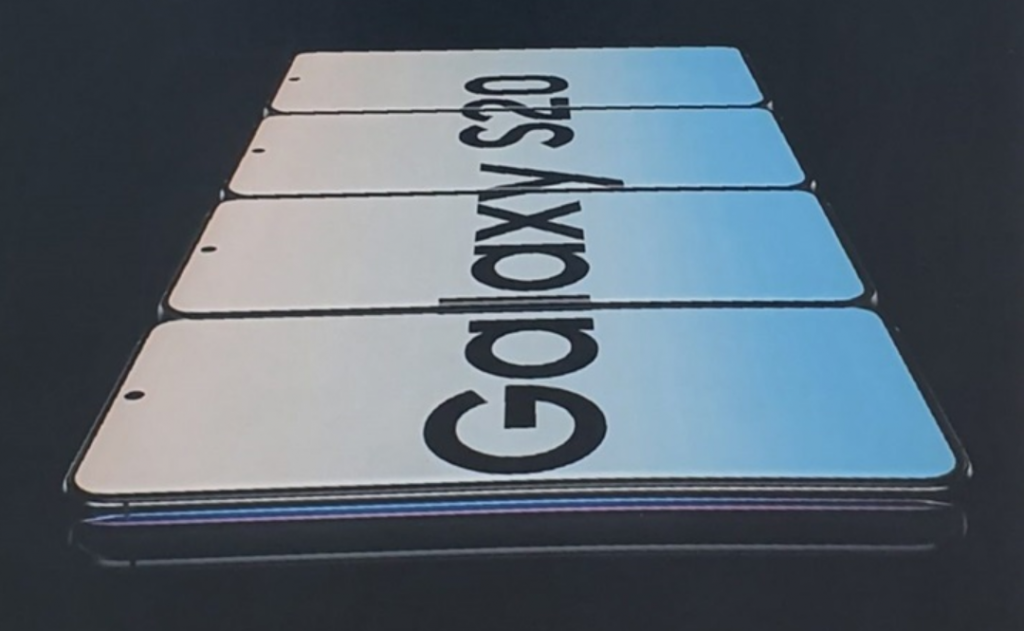
Telstra
Telstra is the least restrictive. Wi-Fi calling is allowed for all customers on a plan or prepaid (Boost prepaid customers are included).
Certified devices include: Samsung Galaxy S6 onwards, Note 5 onwards, A5 onwards. Any Google Pixel 2 onwards, LG G5 onwards, Telstra Signature Premium & Enhanced devices, Sony Xperia Z5 onwards will also work.
You can, of course, use virtually any Apple iOS device running recent software with VoWiFi; it’s natively supported.
Some Android smartphones don’t allow Telstra Wi-Fi Calling if they were bought from another Australian mobile carrer or grey imported, then moved to using a Telstra SIM.
For more information visit the Telstra Wi-Fi calling FAQ.
Vodafone
Vodafone currently limits Wi-Fi calling to customers on a mobile plan (i.e. postpaid). They say “we will be progressively rolling out Wi-Fi Calling to our Prepaid customers in the near future”, but it’s not here yet.
Vodafone also only officially supports Wi-Fi calling on some Android phones. For more details see their full list and VoWiFi FAQ.
![]()
Optus
Like Vodafone Optus also only lets postpaid customers extend connectivity when you’re out of range of their mobile network. Optus Wi-Fi Calling lets you make and receive calls, MMS and SMS from your smartphone over an accessible WiFi network connection.
The Optus Wi-Fi calling FAQ page has more information. Cheekily Optus only lists the Wi-Fi call certified phones they currently sell, with older models you’ll have to try and see if it works.
Force your phone to use VoWifi / Wi-Fi calling
Even if your phone supports Wi-Fi calling and you’re an eligible customer of Telstra, Optus or Vodafone, your phone may still try and preference calling over a mobile network even if the signal is really weak.
Another problem is that VoLTE and VoWifi settings are often hidden deep in phone settings.
Thankfully there’s a free Wi-Fi calling app which lets you enable Wi-Fi calling (if your phone supports it) and as a bonus enables you to force your phone to call using VoWifi first before trying the mobile network.
It’s not the prettiest app but several people have told me it works on their Samsung phone to force Wi-Fi calling priority over mobile calls.
If you’re in a low/no mobile signal area and your mobile phone company lets you use VoWiFi / Wi-Fi calling, let us know how well it works in the comments and try this app to see if you can force your phone to prioritise Wi-F calling.









Telstra support SMS as of today 🙂 Galaxy S20 models should get updated over the next week, iOS gets it today with an over the air update. https://imgur.com/a/XNb8Zxe
Thanks Beau. Gave you a shoutout in the article
Catch Connect even though it’s a wholly owned Optus subsidiary, doesn’t support VoWiFi or VoLTE!
I’ve found this out the hard way when I recently switched from excellent Boost. (I’ve called them to confirm this).
Thanks for letting everyone know Tom
Thank you for writing this article Neerav! I’ve found out all the information you wrote about after switching from Vaya to Optus and then to Boost and back to Optus again 😂🤦🏻♂️ We live in an area without much Optus coverage except in town, most areas are Telstra but where we live has no coverage from either whatsoever! So Optus ended up being the best choice just because it has the calls and SMS/MMS ability! Who would’ve thought Telstra is behind the times in coverage, realistically! P.S. Some RCS support may be worth mentioning alongside this article though…? I believe… Read more »
Hey James
Fyi Telstra just enabled SMS over WiFi. Just for iPhone 6s onwards and some newer Samsung phones though
I’ve had my phone attempt to do wifi calling at work and not connect the call. Turn off wifi and it still attempts to wifi call and again, fails. Only happened twice this year but kind of stupid.
Works great at home though.
Work wifi often has more complicated security than a home router. That’d be my guess as the cause
Most recent Oppo phones work with Telstra/Boost (I’m using an unlocked AX5S as well as a Telstra Samsung S8) but note that ONLY mobiles actually sold by Optus will work with Optus WiFi calling! The Oppo Reno Z is currently their cheapest at $360. Other than Boost, no MVNO supports WiFi calling 🙁 Not sure about Vodafone – out here in the bush it’s a long way to Vodafone reception!
As for the app, why bother? just go into settings.
Doesn’t work on Alcatel 1x . There is wifi calling preinstalled on the phone but it won’t connect.
Sometimes you need to call your mobile carrier and ask for wifi calling to be enabled.
Also you need to be an eligible customer: on Telstra everyone is, with Voda and Optus only postpaid are
The app doesn’t work for me me on my Telstra S10+.
I live in a poor reception area and phone calls are near impossible due to it jumping between the mobile tower and wifi calling. There use to be a way to manually set it to prefer wifi calling on Telstra however this hasn’t worked since Android 9 and I haven’t found any other workable solution yet
Did you try Adams dialler codes in his comment? Worth a try
I did however it just send the number could not be connected.
Check your settings after you use the dialler code, you may have to switch VOLTE and VoWIFI on. The codes just turn your handset identifier off to the carrier, from my understanding.
Based on some google searches, i dont think those codes are applicable to Samsung devices.
BTW guys, Is there a way to know if you are using VoWiFi over a normal call on say a S9? I’ve got a really old Vodafone plan that doesn’t cost anything per month, just charged 24cents per 45secs. Just want to test a couple of things out 🙂
Easiest way to see if it works on your phone is turn on Airplane mode, turn on wifi, try and make a call and receive a call
Do any of the Optus MVNOs support VoWifi?
What is support like for AndroidOne phones, in particular Nokia phones.
You’d have to ask them. Too many MVNO’s for me to research individually
The cheapest best reception option to get VoWiFi and VoLTE is BOOST
This little hack worked for.me on my mi9t on boost mobile.
VoLTE *#*#86583#*#*
VoWiFi/WLAN *#*#869434#*#*
This also work for RCS messages
https://youtu.be/MZSZxg0cy9g
As Snoozin said, unfortunately you can’t get SMS/MMS over WiFi Calling with Telstra. Vodafone & Optus do support SMS/MMS over WiFi Calling, but with Telstra you need a 3G/4G connection to receive them.
No good if you’re in a Telstra blackspot with zero reception but have a decent WiFi connection
Be nice if Telstra, the leading mobile provider, made available SMS/MMS over VoWiFi. So many of us don’t have good Telstra reception inside but prefer the network for outside use.
Frustrating. Thanks for the tip
Fyi Telstra just enabled SMS over WiFi. Just for iPhone 6s onwards and plus some Samsung phones though
Hi Neerav, you say all Google Pixel phones are support on Telstra, but is that the case. I have an original Pixel XL on Telstra and it does not support WiFI calling (even though the phone can). My Pixel3 XL works fine.
https://www.telstra.com.au/coverage-networks/mobile-technology#wificalling
You’re right, I checked and original Pixel generation only works with VoWiFi on Optus/Vodafone. Telstra hasn’t turned on that feature for Pixel and Pixel XL 🙁