This morning we reported on a trick for how to enable Google Duo without having a phone number. What’s the trick? Sign up using a tablet and it will simply just use your email address as your unique identifier.
We promised to confirm this worked for family link accounts are reported and we’re pleased to announce that it does. We tested it today with a previously unlinked account and we were able to immediately get Duo on a family link account without a phone number using Duo.
What’s better is once enabled we went back to an Android Phone as was able to authenticate that device to the Duo account using just the Gmail address. We tested this on Duo for web but unfortunately it was still not authorised. You can see there is an option to add a phone number but it’s not mandatory.
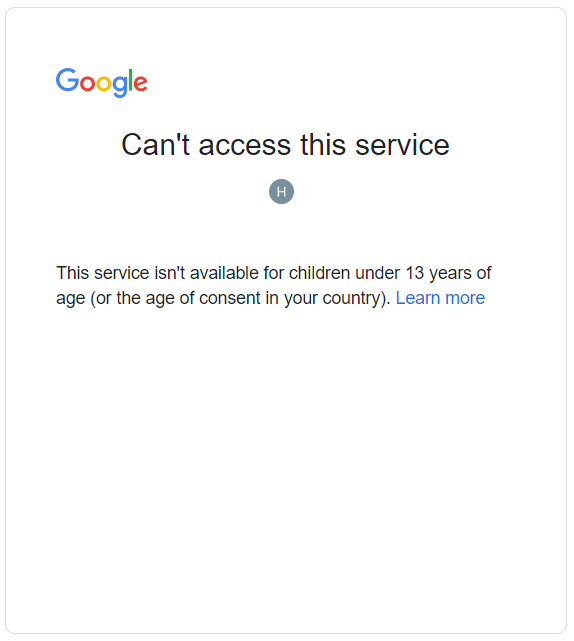
If like many Family Link families you have been waiting for the ability to give your children a Duo account without exposing them to having a phone number it seems Google Finally listened, and we’re grateful. Thanks Google!

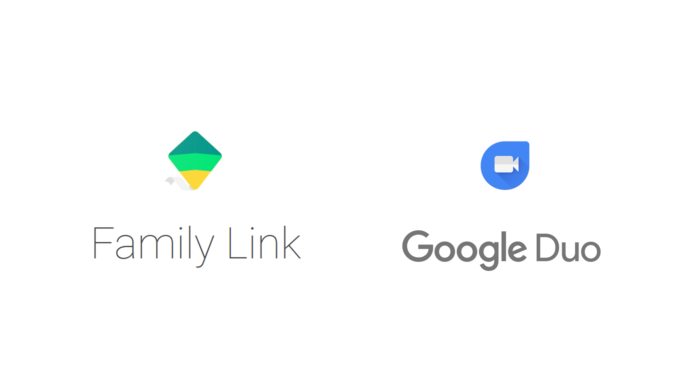






Uhh I think Google revoked the ability to do this. I just logged in on my son’s new phone and it seemed to remove access on his tablet. I could add his tablet the other day by resetting the app, so I thought I’d do it again. But now the email address pop-up appears for a second and then changes to the phone number request.
Even sideloading the same version that I used a few days ago isn’t working.
I’m having no joy with this on a Samsung Galaxy Tab A 10 running Android 8. Any tips?
Also not in Google Home for using on the speakers.
This is what we most would need to finally eliminate the home landline.