Ausdroid hasn’t previously done a deep dive explanation of how WiFi extenders work and how they can be best used, so when Netgear told us they’d released their new Nighthawk AX8 8-Stream WiFi 6 Mesh Extender EAX80 in Australia we thought it was a good opportunity to write the extender explanation.
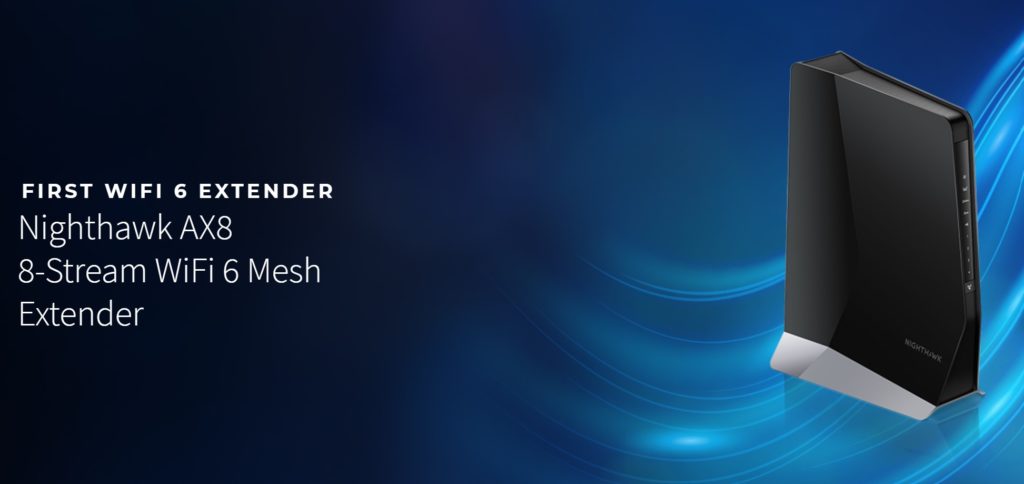
The best way to explain what the Netgear Nighthawk AX8 8-Stream WiFi 6 Mesh Extender EAX80 does is to break down the long product name.
Nighthawk means this product is placed at the enthusiast more expensive end of Netgear’s consumer range of networking products.
AX8 8-Stream refers to OFDMA, a new way to allow efficient data transmission up to 8 devices at the same time.
WiFi 6 is also known as WiFi AX. It’s the next standard after WiFi 5 / WiFi AC and currently only a few devices such as very new Intel network cards and Samsung S10 S20 series phones support WiFi 6 / WiFI AX. If you don’t have any of these don’t worry, all WiFi 6 equipment is backwards compatible with WiFi AC, N etc.
Mesh is in the name but I’d argue it’s not really a mesh system. Those typically come with 2 or 3 parts that spread WiFi over your home.
Extender EAX80 is the model number. WiFi Range Extenders boost the existing WiFi in your home by reserving a chunk of WiFi signal from your router eg 10 metres away and repeating it further away with powerful amplifiers and antennas, extending your coverage by up to twice the range.
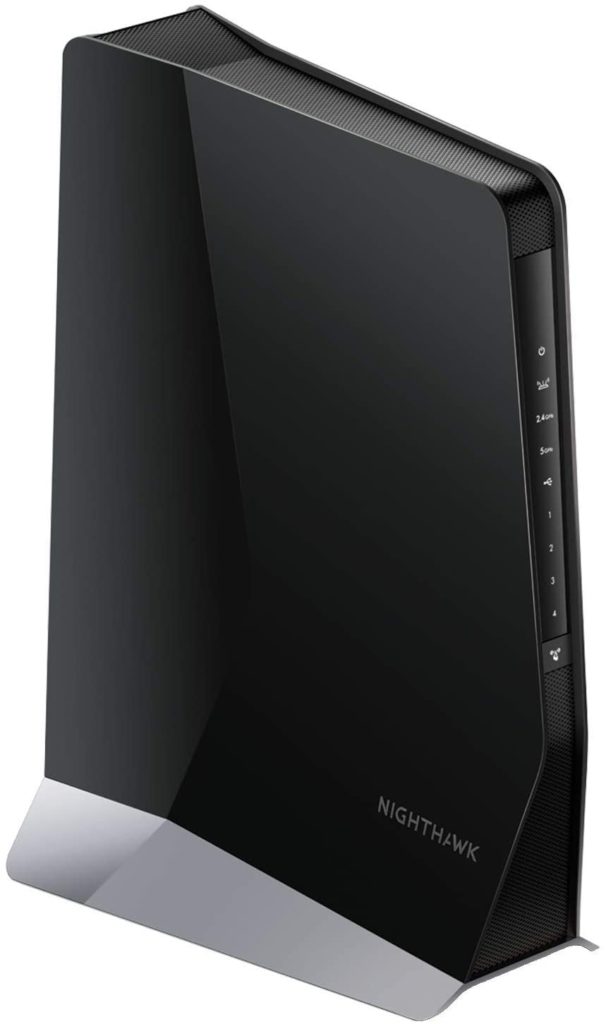
Range Extenders Explained
Today the world is a connected one, where much of what we do on a day to day basis depends on connectivity. Many consumer electronic products now require a WiFi connection to deliver their features optimally, which is only made possible with a strong network connection with the capacity to handle simultaneous connections.
The EAX80 can boost the WiFi signal of any standard router from any brand, even the one you got from your service provider.
However just because it can do that doesn’t mean you should use it that way.
I’m going to use water pipes to explain. For starters you pay for a pipe from your NBN provider.
It could be a big pipe that allows lots of data to transfer quickly eg: a commercial photographer working from home might choose 1000Mbps down / 50Mbps up while a senior citizen might choose a small pipe eg: 25Mbps down / 5Mbps up.
The pipe enters your home and connects to a Tap which is your modem (FTTN/FTTB) or router for all other NBN types. The router might be a cheap basic $50 device supplied by one of the big ISP’s or a better one you bought yourself.
It’s ability to transfer data may be 100 or 1000Mbps per network port. So obviously you shouldn’t bother signing up for an NBN 1000Mbps or 250Mbps plan unless your router has all 1000Mbs ports.
The same kinds of router port limitations apply to it’s WiFi capability (like a water sprinkler coming out of a tap) which can vary a lot because of it’s internal limitations and also because of where it’s placed. That’s because the WiFI signal will get weaker the further you are from it’s source. A WiFi source should be placed in the most used part of a house eg kitchen/living room. Not in a cupboard or garage.
A good WiFi AC capable router placed in the right location should be able to reach maximum NBN pipe speed for any plan 250Mpbs/25Mbps or slower through much of a home.
However if you signup for an NBN 1000Mpbs plan the router will only manage real world WiFI data transfer speeds of 400-600Mpbs if it’s the only device using the connection and you’re standing next to the WiFi source.
Basically if you have WiFi 6 capable devices like phones and laptops you need a WiFi 6 capable WiFi source to be able to make the most of a 1000Mpbs NBN connection wirelessly.

Using a WiFi 6/AX extender with a big data transfer pipe to increase the range of a WiFi 5/AC or WiFi 4/N router with a small data transfer pipe would be pointless because the extender has a lot of capacity but the router’s original WiFi signal doesn’t.
The other catch as mentioned before is that WiFi Range Extenders boost the existing WiFi in your home by reserving a chunk of WiFi signal from your router. If your router doesn’t have much WiFi capacity to start with, using an extender reduces the WiFi speeds of devices quite near the router because they’re fighting for a smaller chunk of WiFi capacity.
What’s the best way to use a high end WiFi Extender like the EAX80?
Now that you know what an extender I’ll let you know that I often advise against using them.
Personally if someone asks me how to improve their WiFi signal I usually suggest turning off the WiFi of your NBN router and plugging in a multi part WiFi mesh system to use instead.
However WiFi 6 mesh systems aren’t available in Australia yet and when they will be launched I expect the prices to be in the range of $750.
My Netgear Nighthawk RAX80 AX8 8-Stream AX6000 WiFi router already outputs a very strong WiFi 6/AX signal but what if you need your WiFi to be stronger on the next level or two of your house and want to retain WiFi 6 speed rather than using a slower WiFi 5/AC mesh system?
The Netgear Nighthawk AX8 8-Stream WiFi 6 Mesh Extender EAX80 has a trick up it’s sleeve for this situation that makes it perfect for owners of an existing WiFi 6 router provided your multi-level house has network ports in all the major rooms, connecting to a strong WiFi 6 capable NBN router downstairs.
If you plug the Netgear Nighthawk AX8 8-Stream WiFi 6 Mesh Extender EAX80 into a network port upstairs it can be setup as a WiFi 6 access point of it’s own with a different name to the router WiFi name, eg maybe you can call them WifiDownstairs and WiFiUpstairs. Then you’ll have the same full WiFi 6 speed capability across your home.

As a bonus the EAX80 also comes equipped with four gigabit LAN ports for those who prefer a wired connection to their devices eg a home office PC or TV media room and includes a USB 3.0 port to add network accessible storage to view your photo/video collection.
The Netgear Nighthawk AX8 8-Stream WiFi 6 Mesh Extender EAX80 is available from retailers such as JB Hi-Fi, Harvey Norman and Bing Lee for $549. To the best of our knowledge it is the most affordable and capable way to setup an additional secondary WiFi 6 capable network in your home.
Disclosure Statement
Netgear has allowed Ausdroid to retain this router for long term testing




