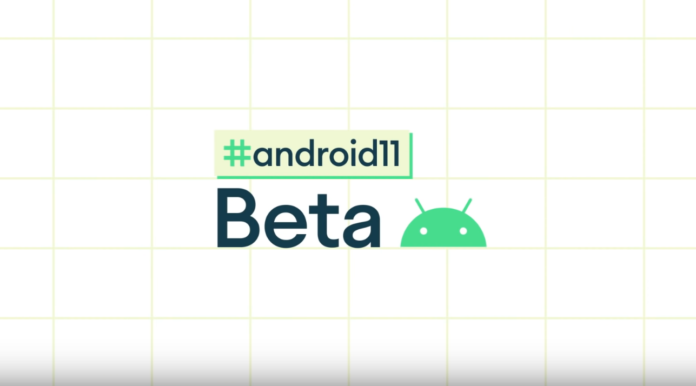Usually we see the Android 11 Beta launch at Google I/O in Mountain View and there are keynote talks, followed by developer sessions which not only help developers going forwards but also give us average people an inkling of what to expect in the new versions.
This year COVID-19 put paid to that and we are having to do it all online. To help developers get the most out of Android 11 and the new Beta Google have published a list of the new features developers should expect with the release of the new Beta.
Along with the changes already mentioned in the announcement post, the changes developers need to be aware of include a new UI in developer options allowing them to toggle the changes needed for testing of apps. There is also improvements such as wireless ADB debugging, ADB incremental “for faster installs of large APKs and more.
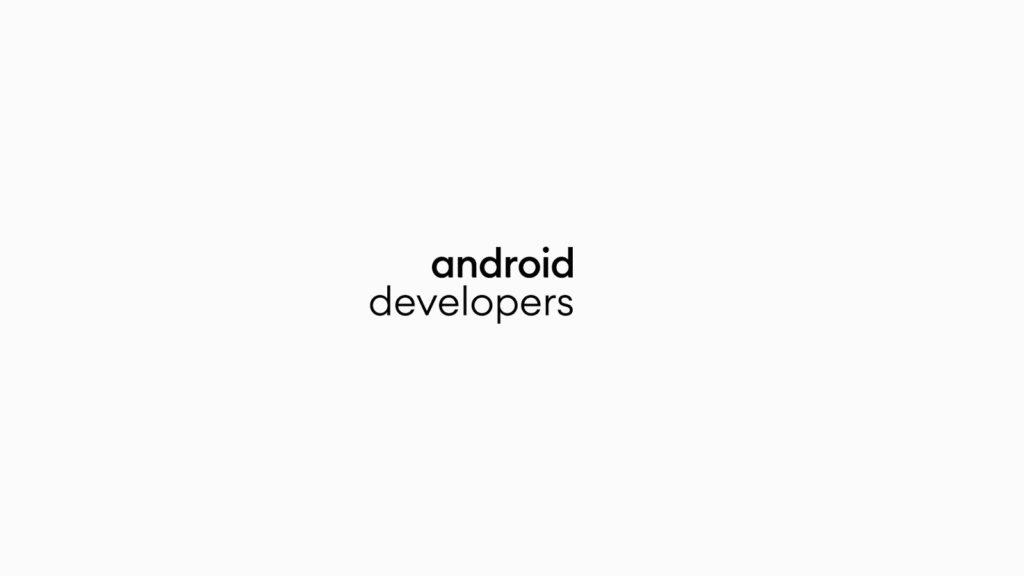
The new Beta brings with it an improved mobile developer experience with a new look Android Studio IDE with easy ways for developers to improve their app distribution. Google is calling this modern Android development
bringing you the best of Android to make you as efficient and productive as possible
The new Android Studio 4.1 Beta and 4.2 Canary brings simpler debugging, better device testing, easier use of machine learning, faster building and deployment and more powerful gaming tools.
Kotlin has been on Google’s and the developers’ radar for a few years now and it is incorporated even more now (70% of the top 1000 apps on Google Play now use Kotlin) new libraries combined with Jetpack’s libraries designed to make developers more productive.
There is also a brand new Google Play Console for developers to help them maximise their success on Android. There are a heap of new features in the new console with it basically being easier to use and interact with.
For those interest in all the new developer changes Google have posted a dozen developer talks on their YouTube channel. If you are a developer or someone who is interested in the workings of Android and what is new behind the scenes head on over and check them out — or start with the summary on the Android Developers Blog.