Most Android manufacturers have their own dialler app with some of them half decent but in our opinion here at Ausdroid they all pale in comparison compared to the Google Dialler app. The good news is that the beta version of Google’s phone app can now be installed on many different phones.
Reports are circling that Googles Phone app is able to be installed on all phones, directly from the Play Store. Updates to said reports are now suggesting that only the beta version can be installed from the Play Store on all Android smartphones but we beg to differ — but there are ways, and it does work.
By applying to be included in the beta program for the Google Phone app you can get the link to the app on the Play Store — there is no way to search for it on the Play Store otherwise. Following said link, on some phones, will give you the option to install the beta version of the Google Phone app.
We were easily able to install it on our OnePlus phones but when it came to the OPPO Find X2 Pro it was not possible. We could navigate to the link on the Play Store but there was no option to install the app. Luckily there are always ways around these limitations. By sideloading the Google Phone app (the beta is required but it works with the beta too as you would suspect) the options to update appear in the Google Play link and this then installs the beta version over the top of whatever you have installed.
We originally had the Google Phone app installed on the OPPO Find X2 Pro so we were able to navigate to the link and update to the beta on the Play Store. After uninstalling the previously side-loaded app the option to update or install was gone.
So does it work? Yes, with a small proviso — every time you open the app it will come up with a warning saying the device is not supported and phone calls may not work correctly — they work just fine and there have been no issues with using it so far.
You do not get all the same features that Google Pixel’s have with the Google Phone app but its interface is the same. While it may not add much functionality to most manufacturer’s phone app and you may in fact lose some functionality installing it but the promise is there that with Google opening up the availability of it to other devices more/all Google Pixel functionality will arrive for everyone in the future.
For now we have it installed and use it due to its clean interface. Why not have a crack at installing it on your non-Pixel phone and see how it goes for you? You can sign up for the beta program here and then follow the links to the Play Store to install it yourself. Let us know how you go.

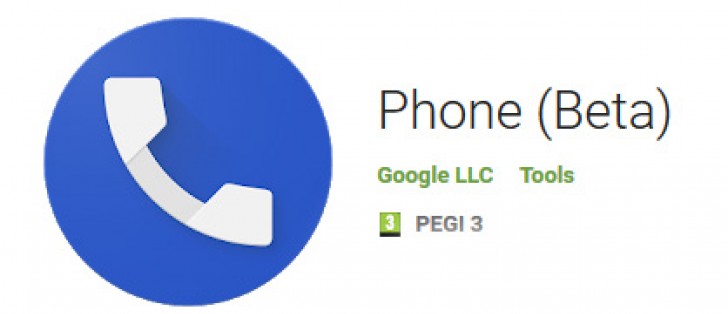
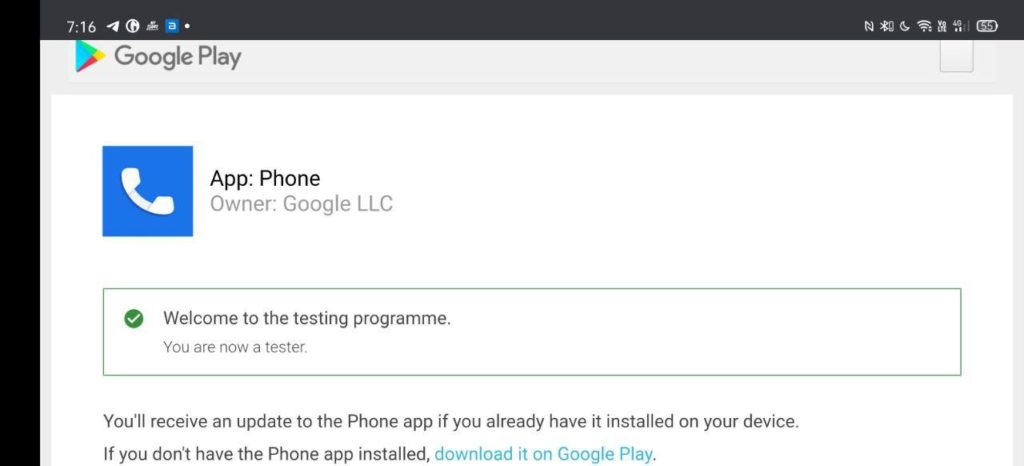
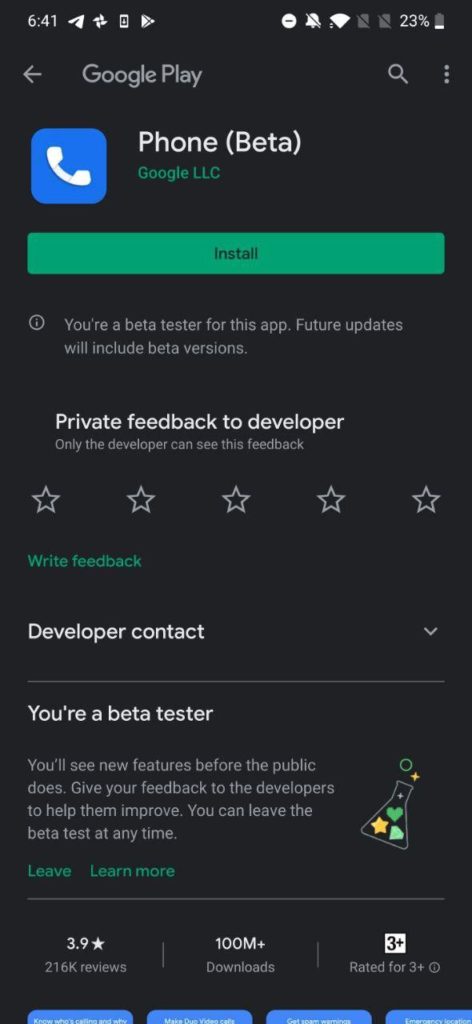
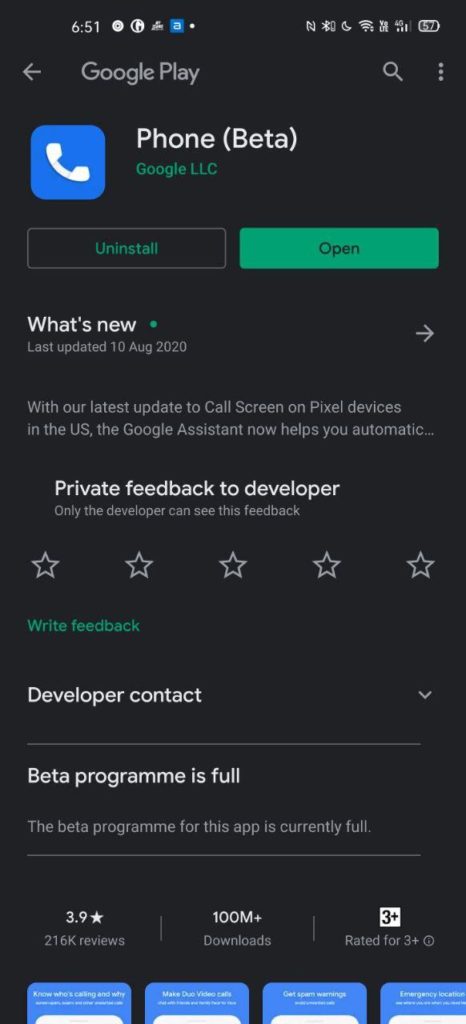
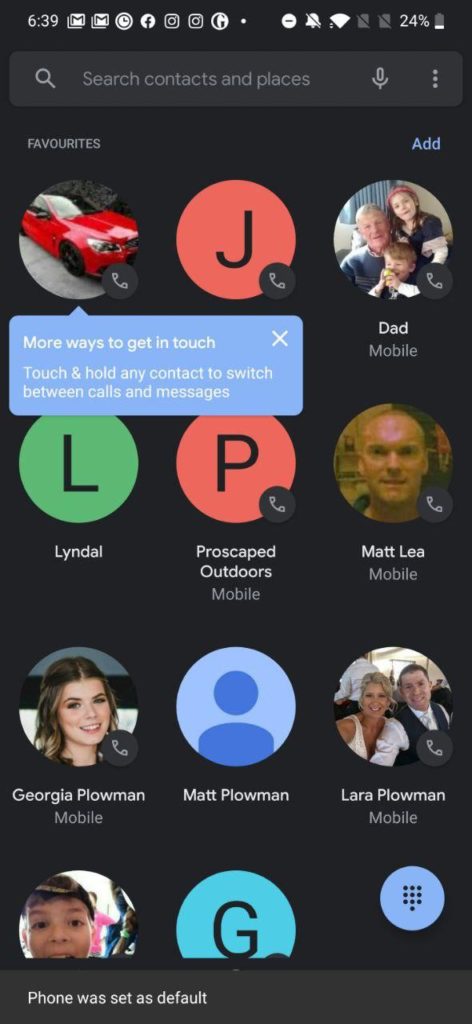
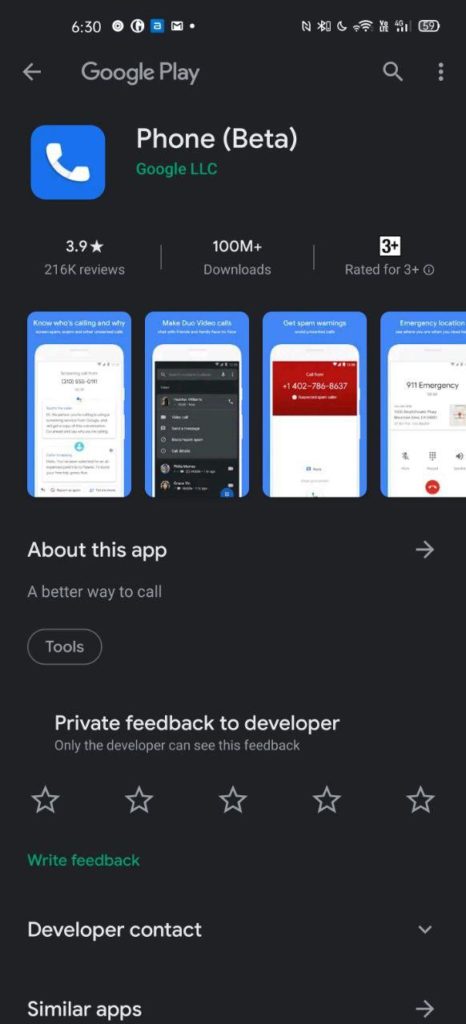
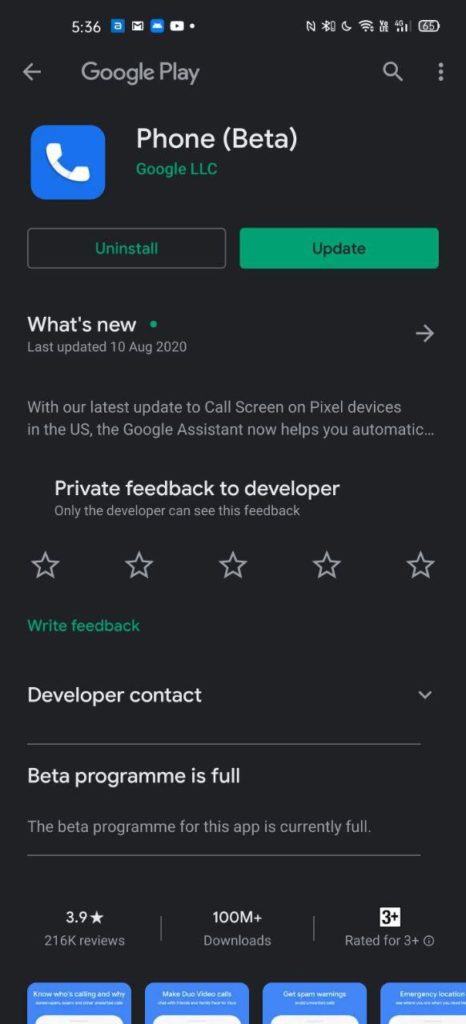
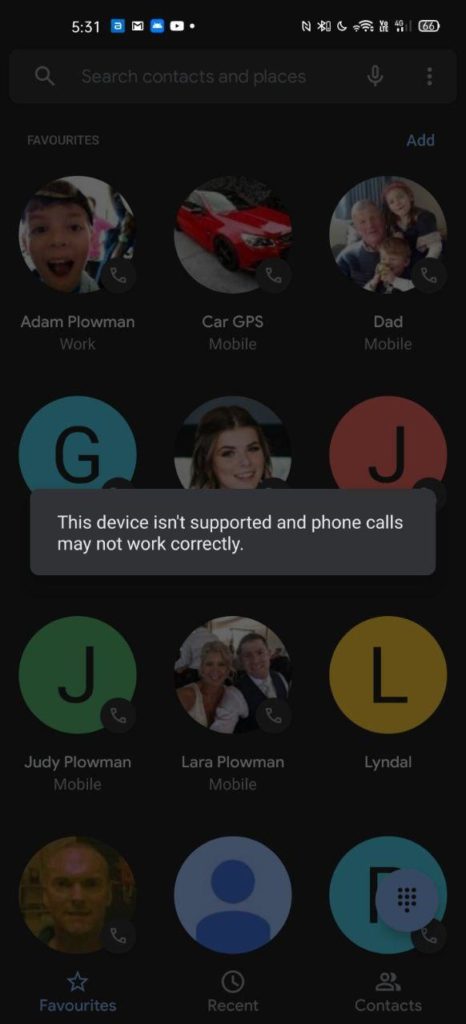



Just installed it and it works fine.
Was able to join the Beta program. Installed it on Galaxy S9 without any problems. It actually looks very good.
The beta appears to be full
follow the link in the post. that worked for some of us