Who doesn’t like doing things quicker and easier? We’ve all had the experience of writing an email and thinking, oh, I better include XYZ in this. On the Web that’s a quick process of simply tapping + or @ and the first letter of a recipients address to get quick UI to add recipients to the “TO:” list. Now that same functionality is coming to Android.
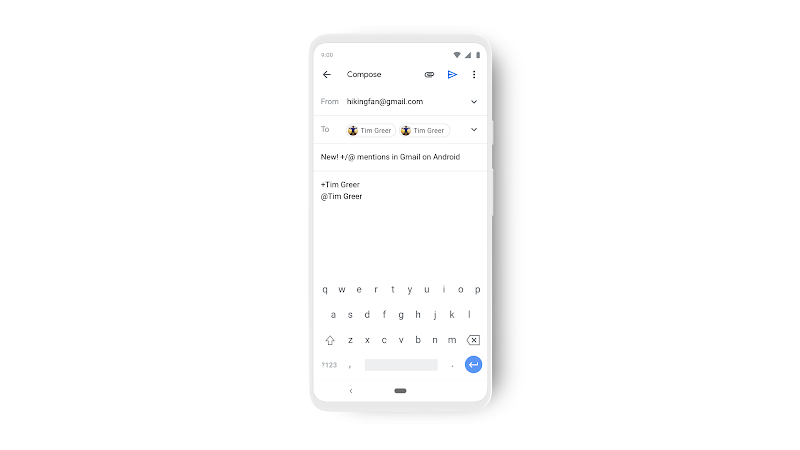
When composing an email in the Gmail app on Android you’ll soon have the ability to add recipients on the fly. Just enter “+” or “@” plus the first letter of the new recipient’s name and a new UI will popup, select the correct address and it will be added to the TO: list.
Google is rolling out the new feature now with a 15-day window, so if you don’t have it yet, just keep checking, Google update style!





I wish they’d let you use contact groups in the mobile app.
Outlook email client already has this ability. Just preface @ and type first letter of name, selection of email address pops up.