Google launched a new accessibility feature today called Sound Notifications, and it does exactly what it sounds like… notifies you of sounds the Assistant on your phone hears. A feature like this is great for people with reduced hearing, or as Google points out those with headphones on.
For those worried about privacy, the new feature works entirely on-device and while online, meaning that your device can be your ears regardless of data availability and without compromising your privacy. When your phone detects a critical sound, such as fire alarm, fridge beeping, or even an annoying dog barking you’ll get a notification your Android devices.
On your phone you’ll receive a notification in the shade, accompanied by a vibration, sound and if configured a flash of the flashlight and screen. This maximises the chance that you will notice the notification when you need to, there’s not a lot of use in knowing your doorbell rang 15 minutes ago.
Notifications will also sync over to your Wear OS device with a vibration as well. It’s great to see Google bringing the service to Wear OS, hopefully, this means good things for the platform going forward. To use Sound Notification you need to have the Google Live Transcribe app installed.
Once installed open settings, scroll down to accessibility, once active you’ll see a new Sound Notifications option there. It’s currently not live for us despite having the app installed. It’s not clear if the service is USA only, or if there is a server side switch needed as well. Once active you’ll be able to see the full list of detectable sounds and choose the ones you want notifications for.
Let us know if you spot Sound Notifications on your device.

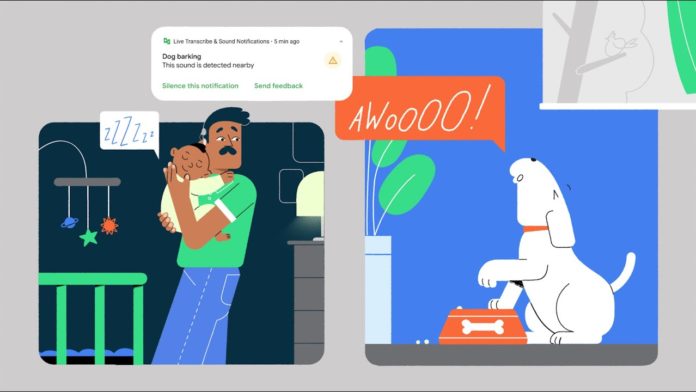
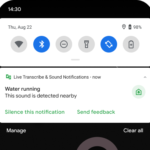




Can’t get this to work. Must be US English only
I couldn’t even find the settings in the app :/.
It would be good if this works with your Google Homes, I’d love to get a notification on my phone while I’m out, if my alarm has been set off at home.
Well, I wouldn’t LOVE that. You get what I mean :P.