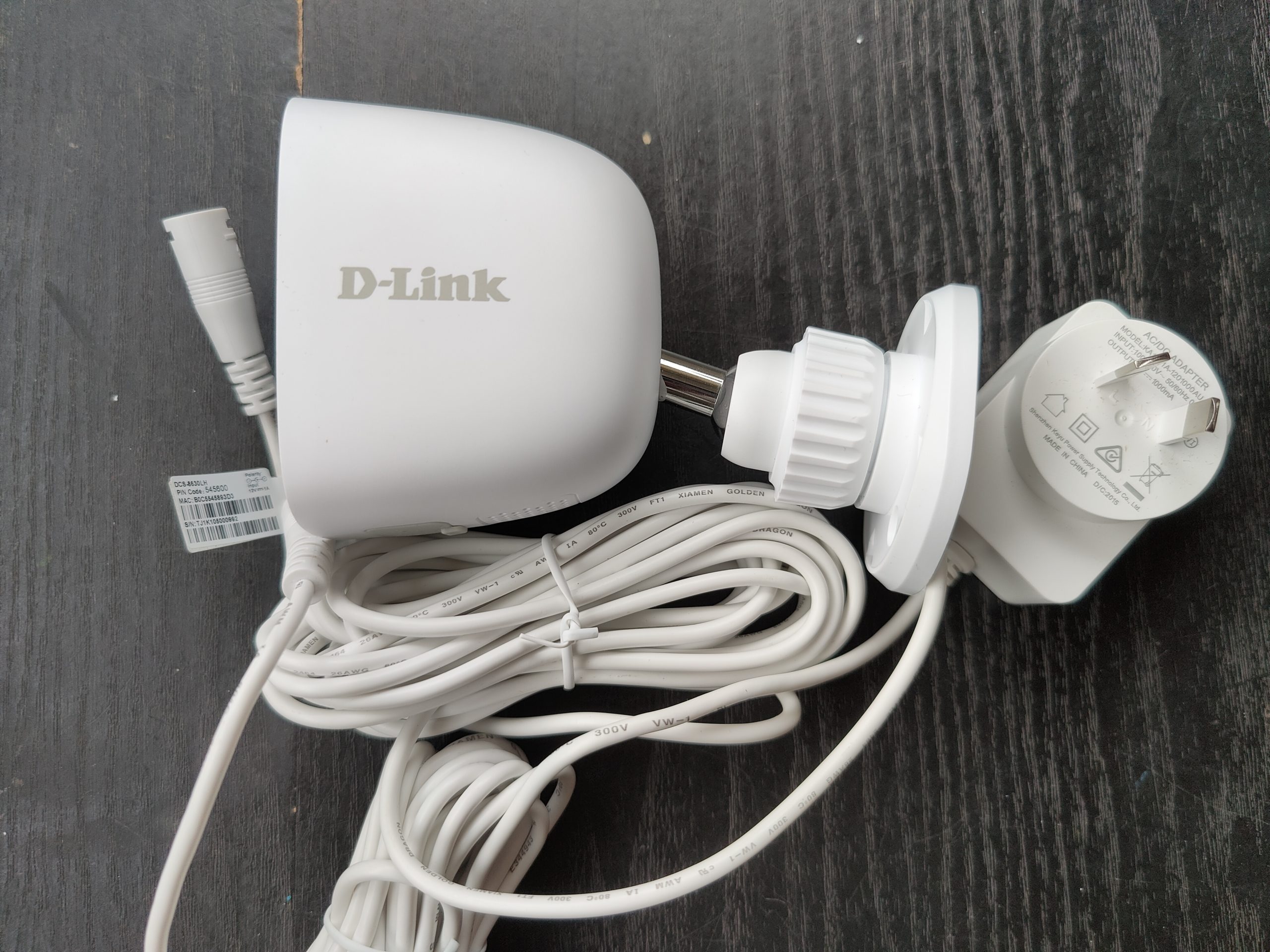DIY home security is a growing space and will continue to do so. D-Link has delivered some great options over the last couple of years and continue to grow in that space. Recently they announced two new devices, the DCS-8630LH is one of those devices.
What is it?
The DCS-8630LH is a full HD Outdoor Wi-Fi Spotlight Camera, similar to a number of other options we have recently taken a look at through reviews. It has a spotlight (400 lumens) that will automatically activate after dark, to increase the safety of people in the area of the camera and to improve the visibility that the camera has.
This is a mains powered option which brings a couple of minor drawbacks and complications to the installation. The first issue being if you lose power, you lose your security camera coverage, that’s obvious…
The second issue is the fact that if you’re installing a mains powered security camera, you need a power socket somewhat near to it or to spend time carefully running cables. While there is plenty of cable on the setup, there’s another minor issue with it – the connector is way too simple to unplug for you OR someone who may wish to access your property unseen.
The DCS-8630LG connects to your Wi-Fi as a stand-alone camera which is then viewable via the My D-Link app. Through the app, you’ll get notifications of movement, people’s presence in the view of the camera, 1080p stream quality, two-way audio and — thanks to that rather bright spotlight — clear, full-colour vision at night.
All the while, it will handle whatever the weather throws it is way thanks to the IP65 rating on the camera and cables. The DCS-8630LH also has a built-in Smart Home Hub which allows you to connect it to an array of other mydlink Smart DIY devices including:
-
- Motion Sensors
- Door Sensors
- Window Sensors
This makes it a really solid first step for many users to begin their smart home security setup.
Setup and installation
As we mentioned earlier, there are some complexities to using a mains powered spotlight camera that isn’t present with the battery, or solar-powered options we’ve seen previously. Primarily, in this case, its ensuring access to power where the cable can be run either out of sight or discreetly. Another factor for some users it may also be a case of finding a mounting location that is going to work for them too as it has a permanently attached mount, not a screw-in option which does increase versatility.
So a little testing to ensure your camera is placed where the camera spotlight is useful to either people approaching your property or increases the visibility of the camera. Also, it’s important to put these cameras somewhere the visibility of your property is maximised.
In the box, you’ll find a pretty basic kit including the camera, power cable, wall plugs and screws as well as a couple of cable ties to secure your camera. It’s important that you peruse the documentation provided though, as the camera QR code for connection is in there.
As a bit of a personal preference, I’ll always do a connection check before mounting the camera. while I know it’s rare; the immense frustration of mounting the camera, running cables and then finding that you’ve got a faulty unit is immense.
My D-Link App
To connect your camera up you will need a really simple list of things. The camera, the QR code mentioned earlier, the app on your phone, your Wi-Fi password and access to power. Like almost every other DIY home security camera, you then follow the bouncing ball.
Once you’re logged into the app, you’ll be guided through a very simple setup process. Connect the camera to power, scan the QR code and once the camera connects, enter your Wi-Fi password. Once you’re happy that the camera has connected and is working as expected, you can mount your camera.
If this is something you’re leaving permanently in place, take your time to choose your spot and make sure that you’ve got a clean run for your cables. That little extra time will result in a better presentation long term and ultimately better user experience.
Notifications and video streams
Personally, this is my first time exploring the My D-Link app and it’s really simple. Not to criticise some of the others (Swann and Reolink primarily) we’ve trialled int he past, but this is by far the simplest for users to set up. That doesn’t make it the best though as there are a couple of issues with it and the camera.
Despite having the AI person detection on the DCS-8360LH I found that there were a surprising number of false positives. Interestingly, this was happening at consistent times of day which I can only really put down to shadows and light change being detected as people. On the bright side, the responsiveness of the applications and prompt delivery of the notifications meant I was able to isolate this. I was also, as a result, able to identify these factors and minimise them – but it’s not something you should need to do.
When you start video stream, you’ll — by default — be looking at a 720p stream which is pretty acceptable to most users, particularly for phone viewing. If you’ve got the bandwidth and the want, you’ll see a difference by increasing it to the 1080p option.
I was surprised at just how bright the light is at night time. I positioned the camera at the back door to my house so a car or people coming up the drive will trigger it and wow… I don’t need to turn the backlights on with this in place. It clearly illuminated an arc around the doorway and down the driveway, a really impressive light spread from such a physically small set of lights.
That lighting also makes an astounding difference to the quality of the image at night. Without the light, night vision is pretty good but with it – it’s outright close to as good as daylight. You’ll see clearer details, colour and the camera will track movement far more effectively.
What needs improvement?
There’s really only a couple of areas where any significant improvement could be made and only one of them is really directly related to the camera. The first is the mounting options which work pretty well, but it would be nice to have a bit more versatility. Whether that’s different mounting types, something you can hang from a framework or clip to gutters. A screw attachment for the mounting to the camera — similar to the Arlo Essential Spotlight Camera — would allow this as well as the use of third party mounting brackets.
The second issue I had was the false positives on movement and this is something pretty difficult to nail. Honestly, my experience to date is not one has nailed it but Ring has gone very close followed by Arlo when you’ve got the Arlo Smart subscription.
As a minor side note, it would be really nice to not need multiple apps for the same manufacturer: With a D-Link Mesh Wi-Fi and the camera running, I’m forced to run the D-Link Wi-Fi and My D-Link apps.
Should you buy one?
Believe it or not, if you’re starting up your home security setup I actually find this to be one of the more compelling options on the market. It’s not perfect, in fact, it has a couple of problems that will bug some users but it’s surprisingly versatile and the fact it has a built-in smart home hub offers huge scalability to your setup.
The video quality is what you would expect from 720p or 1080p, nothing special but very functional. You can (with subscription) record to the cloud vs the local storage on the camera’s MicroSD card. Either offer you the availability of immediate playback through the My D-Link App.
The DCS-8630LH will set you back $279.95 for the kit and while that’s not the cheapest option available, it’s very versatile and can be the hub for other items too. If I was intending to buy a single camera only, I’m not sure I’d spring for this one though. The D-Link offerings are pretty versatile and if you decide to go all-in on a system, it’s easy to set up, manage and use. All in all, a pretty good investment as a starting point for your home security.