This review was written jointly by Duncan who tested the new Sleep Tracking functionality and Neerav who covered Unboxing Setup and General usage.
The Nest Hub Gen 2 from the outside is remarkably similar to the original 7″ Smart Display from Google. It would take a keen eye and in-depth knowledge to tell the two apart, and that’s ok, this is clearly the look Google wants for their display products.
Just because they look the same doesn’t;t mean they are of course, with improved Bass audio performance, Soli gesture control and sleep tracking is the Nest Hub Gen 2 worth the upgrade?
Unboxing
Inside the box, you’ll find the Nest Hub Gen 2, quick start guide and the power supply cord which continues Google (and Amazon’s) annoying smart device tradition of hogging space and blocking usage of the socket next to it.
Setup
Once powered on it asks you to download the Google Home app on your phone or tablet and use the app to setup. There’s supports for 2.4Ghz and 5Ghz Wi-Fi access points as well as combined access points that use band steering. Once connected to Wi-Fi it started automatically downloading an update.
To play music only Deezer, Spotify and YouTube music are built-in voice command options. To use any other streaming audio you’ll have to cast it from a phone or tablet.
I used to pay for Google Play Music but switched to Amazon Music Unlimited as it was a more stable service I could rely upon. Casting Amazon Music Unlimited from my phone worked including cover art etc which is good.
The same applies to Video apps. The built-in apps that support voice commands are Netflix, Disney+, Stan, Foxtel and 9Now. No ABC iView, SBS On demand, 7 Plus or 10 Play. To watch any other streaming video you’ll have to cast it from a phone or tablet. I found casting ABC iView and SBS On Demand worked well.
You can choose background photos/images for the screen or a full-screen clock.
I chose Photos then was surprised at being offered a wide range of options ranging from Getty images, art, earth and space, street art and or photos taken by a Google Pixel phone. I was expecting to only be able to choose from my own photos uploaded to Google Photos
During setup, you’re asked if you want to participate in sleep sensing which is free until next year (2022). Google has not been clear exactly when the free trial will end, and how the feature will be structured/ cost going forward.
You get 14 days free YouTube premium without adding a payment method if you’ve subscribed before. If you haven’t subscribed then you’ll get 3 months free. These trials aren’t hard to come by but it’s still a nice feature.
Parental controls are reasonably fine-tuned eg allowing you to block explicit music, only play videos from Youtube Kids, only allow family-friendly voice commands, set downtime lockout hours and enable/disable calling.
Technical Specifications
Tech Specs
■ Height: 4.7 in (120.4 mm)
■ Width: 7.0 in (177.4 mm)
■ Depth: 2.7 in (69.5 mm)
■ Power cable: 59.0 in (1.5 m)
○ Weight: 558 g (19.7 oz)
● Colours: Chalk, Charcoal
● Display: 7-inch touchscreen (1024 x 600)
● Speaker & Mics:
■ Full-range speaker with 1.7 in (43.5 mm) driver
■ 3 far-field microphones
■ Mic off switch
■ Google Assistant built-in
■ Voice Match technology
■ Ultrasound sensing
● Sensors: Soli sensor for Motion Sense, Ambient EQ light sensor, Temperature sensor
● Ports: DC power jack
● Power: 15W power adapter
● Connectivity: 802.11b/g/n/ac (2.4 GHz/5 GHz) Wi-Fi, Bluetooth 5.0, Chromecast built-in, 802.15.4 (at 2.4 GHz) Thread functionality not yet available
● Processor: Quad-core 64-bit 1.9 GHz ARM CPU, High-performance ML hardware engine
● Sustainability: The enclosure is made from 54% recycled plastic (enclosure consists of fabric, housing, foot and a few small parts)
● In the box: Power adapter, Quick Start Guide, Privacy card, Safety & warranty booklet
● Additional requirements: Nearby electrical outlet, Wi-Fi network, Compatible mobile device (Android, iOS)
What can you do with it?
Neerav is used to having a 10″ Samsung S6 Lite tablet at the end of his dining table which is used to watch live TV and streaming video during the evening while he’s in the Kitchen and Dining Room.

As you can see the size difference between the 7″and 10″ screens is substantial and the resolution drops as well from Full HD 1920×1080 to 1024×600.
The Nest Hub Gen 2 is best viewed from close up and is fine for clear audio playback at even 90% volume up to 5 metres away, while video on the 10″ tablet screen can be seen from much further away. If you want a Google smart display that’s bigger, buy the 10″ Nest Hub Max instead.
This demonstrates that Smart Speakers are a category to themselves, a tablet is a multipurpose device packing a lot of power and flexibility. Smart displays are intended to provide visual context to an ambient computation model.
Is one better than the other? No, they both serve different purposes, if you need a tablet get a tablet, but if you want a more ambient interaction with glanceable UI then a Smart Display is likely what you need.
Soli Gesture controls eg using your hand like a traffic controller in front of the screen to Pause/Play is useful. However, in Neerav’s use case with the device being located on a dining table, it was triggered by mistake at least once a day due to arm movements.
You can do a lot with the Nest Hub 2 but Neerav used it mainly these ways:
- Listening to Live Talk Radio and Podcasts – this works very well as the built-in speaker is much more powerful and has more bass than the original Nest Hub Gen 1. Listening to Music is not as great an experience, you need a better speaker for that but it’s certainly OK for its price point.
- Voice Q&A – checking the weather, commute time to work or answering questions are all things Google Assistant does reliably.
- Digital photo frame displaying images of Earth from the Air and family photos. It excels at this usage, changing screen brightness depending on ambient light and displaying photos in a way that makes them seem to pop from the screen.
- Watching streaming video. Youtube is, of course, an option and you can play any video app from your phone that supports casting eg: Netflix.
- Duo calls – while it doesn’t have a camera to be able to send video of you to the person you’re calling, there is a Mic so you can make Audio only Duo calls or Video Duo calls where the other person sends video but you don’t.
Sleep Tracking
The quantified self-movement has become extremely popular, we’ve gone on a quick journey from tracking steps, then Heart Rate and now to blood oxygen saturation, multiple types of exercise, blood glucose and of course sleep. Very few people I know claim they sleep well, most people I know want to sleep ‘better’.
We’re not here to convince you that sleep is good, the research is in, it is, we’re just going to take that as fact, getting the right amount of sleep is good for you in multiple ways. Here’s the question, does know how you slept help you get better sleep?
Setting up the sleep tracking is multiple step process, Google really really really wants you to opt in to this service, there will be no accidental activations of sleep tracking. In fact, even after the multi-step activation process you then need to calibrate the device for it to work.
Let’s cover off privacy, firstly it’s opt-in, so if you don’t want it, don’t use it. To try and ensure user data remains private the Nest Hub does all of the processing on-device, meaning that your actual record sleep data never leaves the device.
If you activate data logging via Google Fit the results of your sleep analysis will be shared with your account so you can review your result on a device other than your Hub. I found this was mainly how I used it, I would get up get going and later in the day check in on how I slept.
Set up
As part of the set up using the Google Home app you’ll be given the option to enable Sleep Sensing, from there you’ll be walked through multiple activations and set up screens, in all I think I had to authorise the service 3 times before it would work.
Once completed your Nest Hub is ready to start tracking your sleep, snoring, movements etc, and that data can be backed up to Google Fit, almost. The final step is to calibrate the display. On the display you tap sleep sensing and start the calibration, it takes about 60 seconds, basically, you lie in front of it for a brief period and that’s it.
Once activated there will always be a small icon in the top right corner indicating that Sleep sensing is activated, when running there is a notification in the middle of the display saying Sleep Sensing is active. Basically, Google has done everything it could to make it very clear the Nest Hub is monitoring your sleep.
When you awake from your sleep you can just say something like, Hey Google How did I sleep. From there you’ll get a dashboard showing various elements of your sleep.
After a couple of weeks it’s actually still a bit early for me you answer the question will it help me sleep better? Google says that it takes the AI on the device a few weeks to learn your sleep patterns before it can start making recommendations.
Compared to sleeping with a watch or fitness tracker, I do find ambient tracking a more desirable model. I much prefer sleeping without a watch while still getting my sleep tracking data.
One small issue I encountered, and this may comment more on my parenting than anything else, is that my daughter is prone to sneaking out of her room to fall asleep “in the big bed”. When she does this on my side of the bed the tracking activates.
Clearly, the calibration isn’t sufficient that it can detect a different sleeper (one who is half my size) and reject that data. Nor can you edit your data and delete say the first 3 hours of it. The only solution I have is to stop the child sneaking in or turn the Nest Hub away from the bed, I turn the Hub…. when I rememebr.
Should you buy it?
Neerav thinks that for $149 the Nest Hub Gen 2 is excellent value for money and currently sets the standard for a small smart display with a quite capable speaker. Amazon the ball is in your court to beat it with a new superior device.
The Nest Hub Gen 2 is a clear improvement over the original device, and the implementation of gesture control and sleep tracking will be a big plus for many users. If you’re someone who doesn’t want sleep tracking then maybe an original Nest Hub would suffice, but for my money, the improved audio makes it worth it in the long run anyway.
The Nest Hub Gen 2 can be purchased for $149 at the Google Store online, JB Hi-Fi and other major electronics retailers.
Disclosure Statement
Google has allowed Audroid to retain the Nest Hub Gen 2 to monitor updates and long term functionality changes





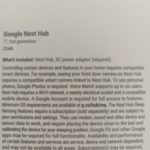








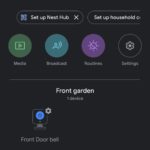
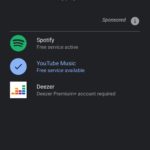
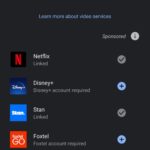

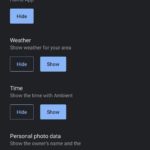


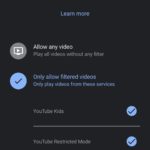
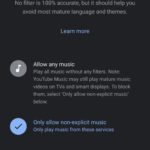
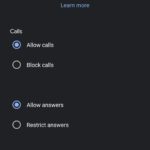

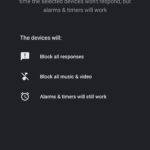



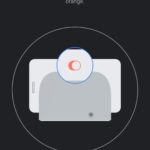














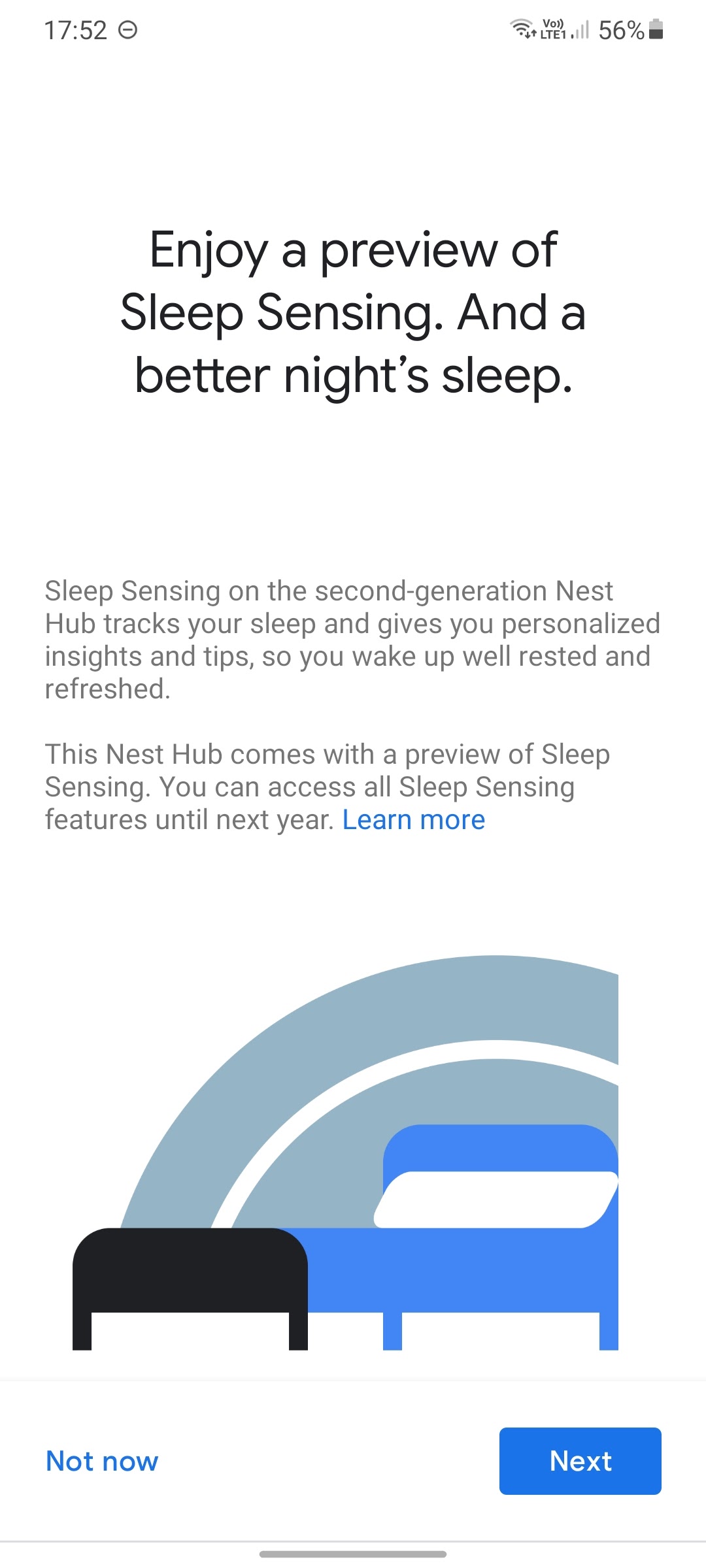
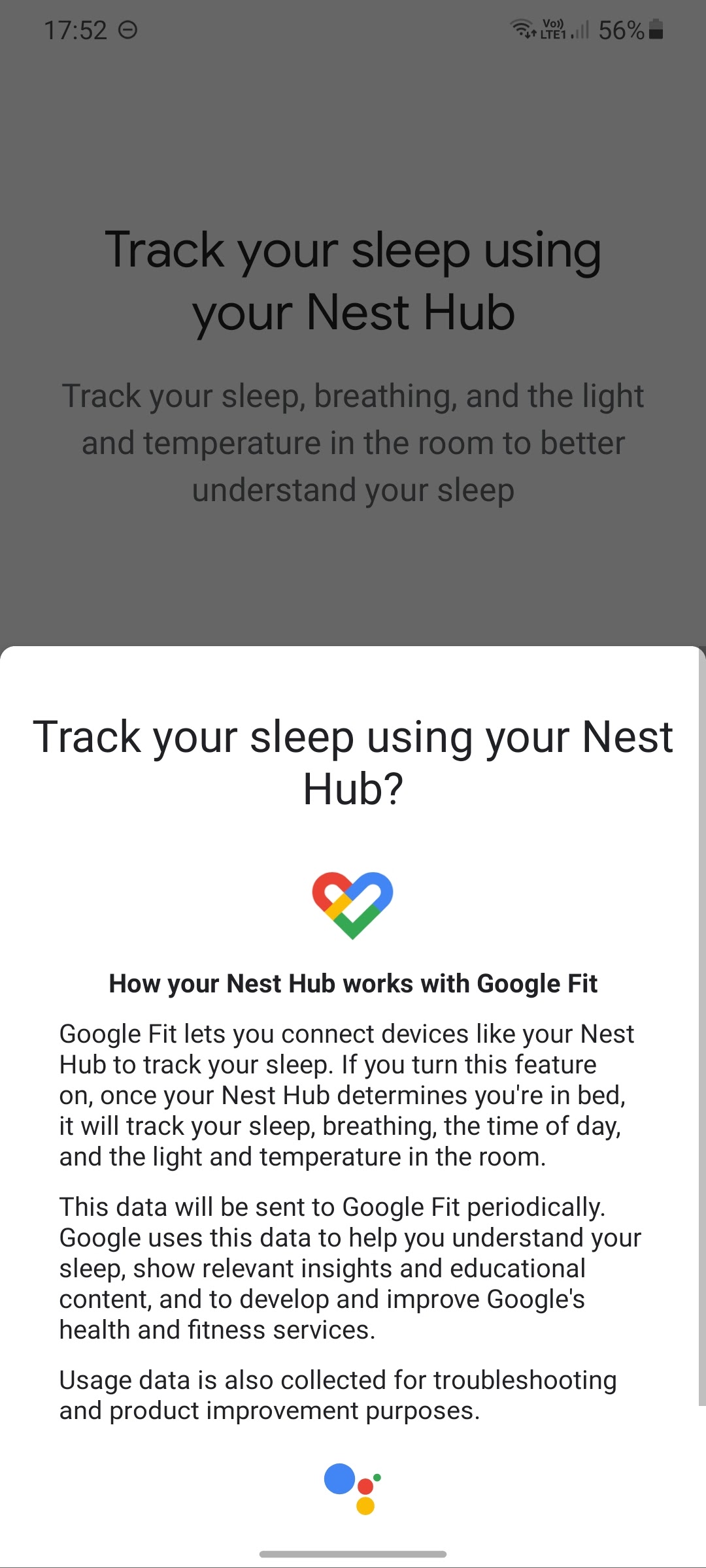
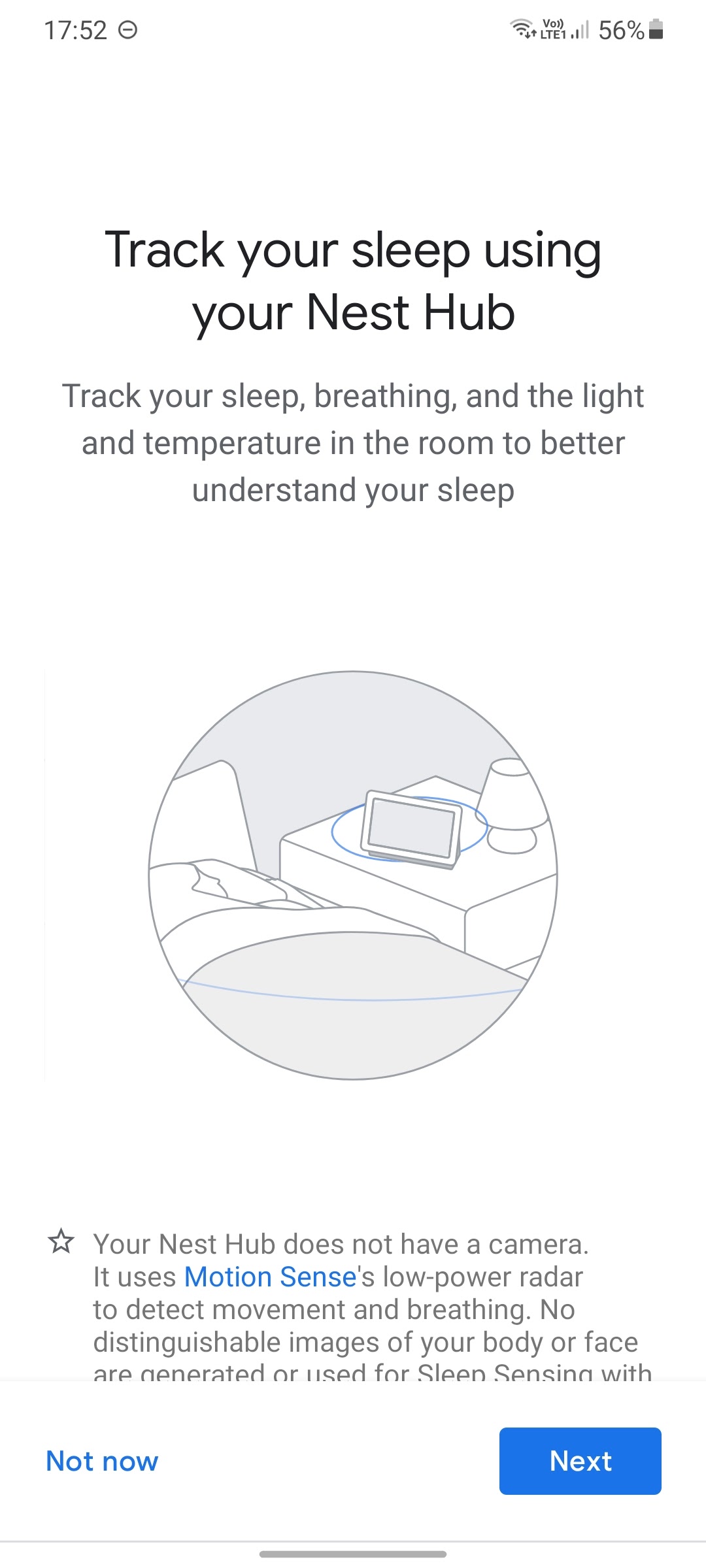
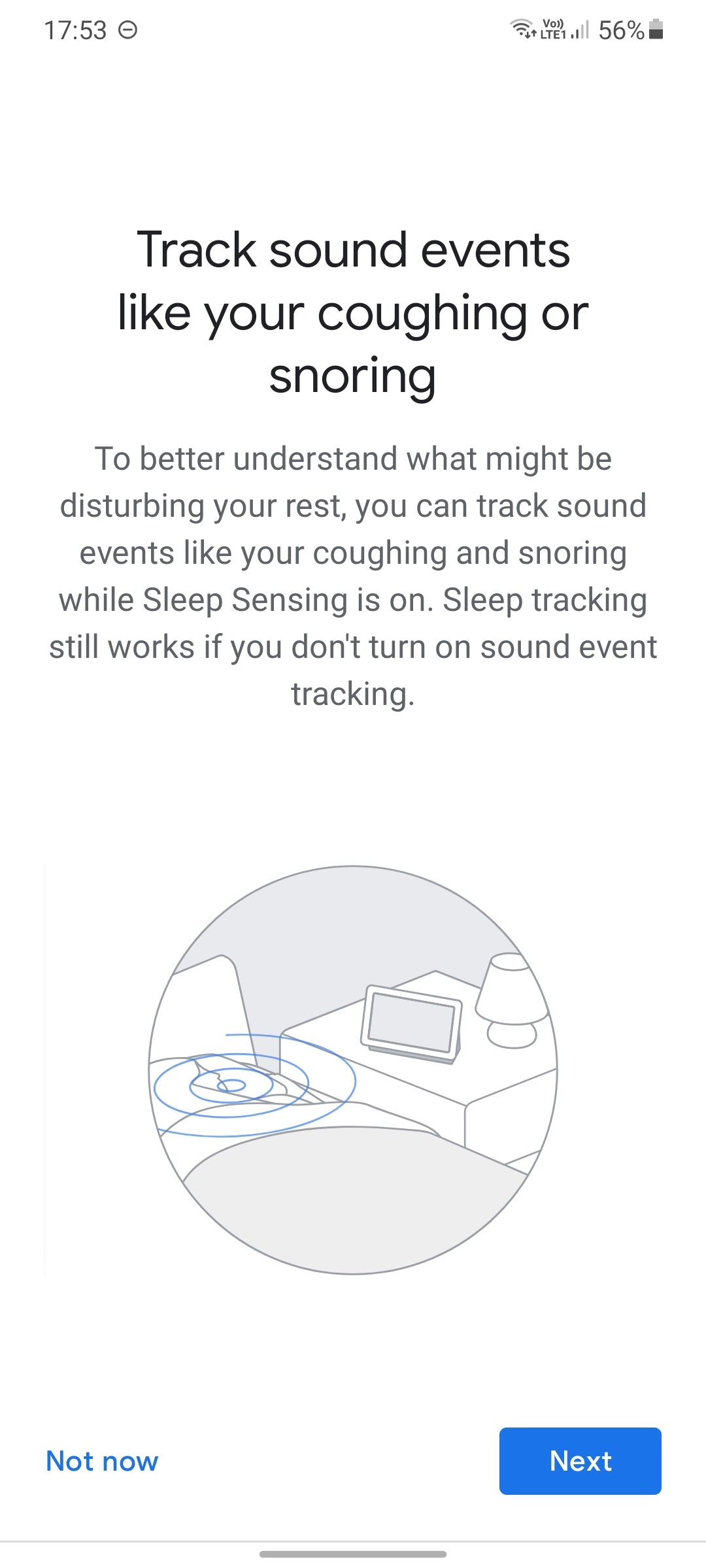

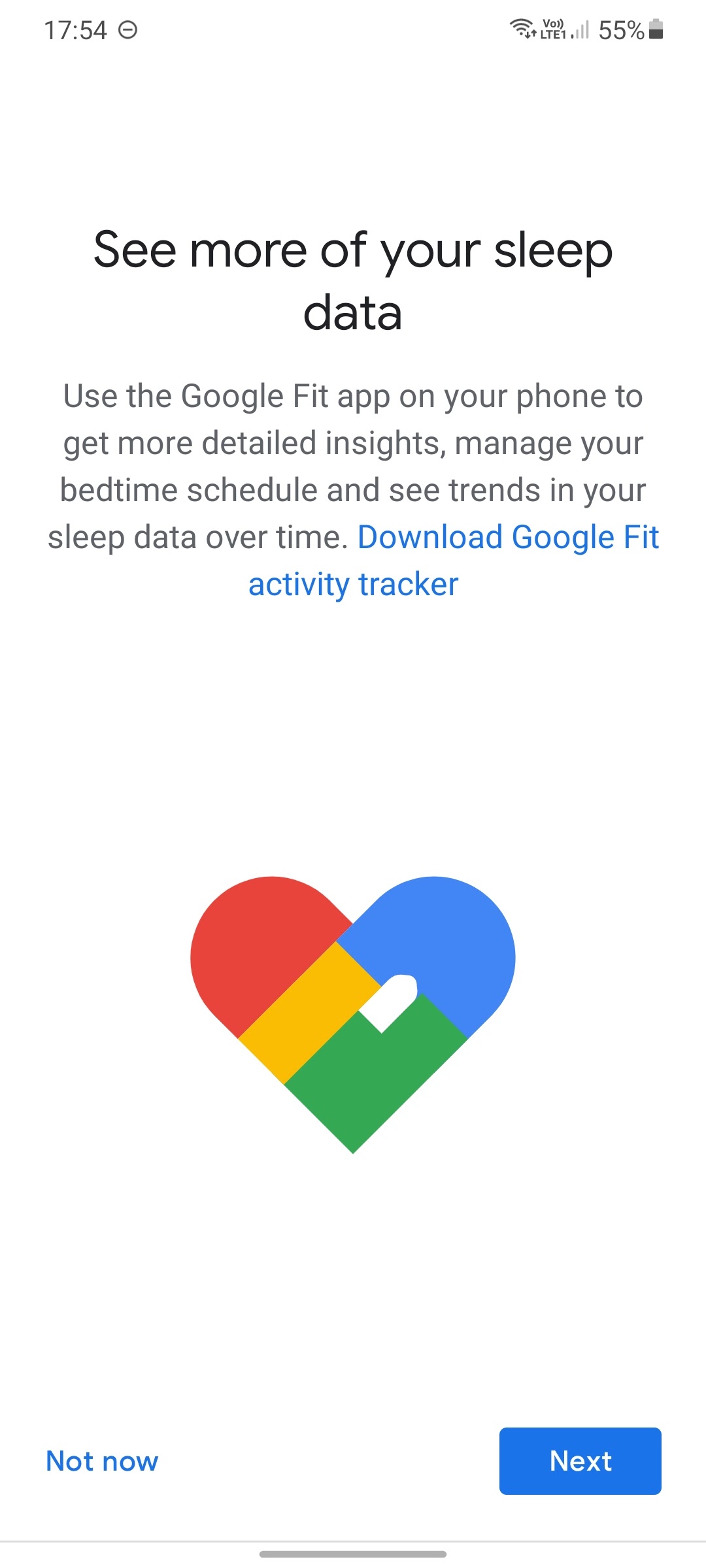
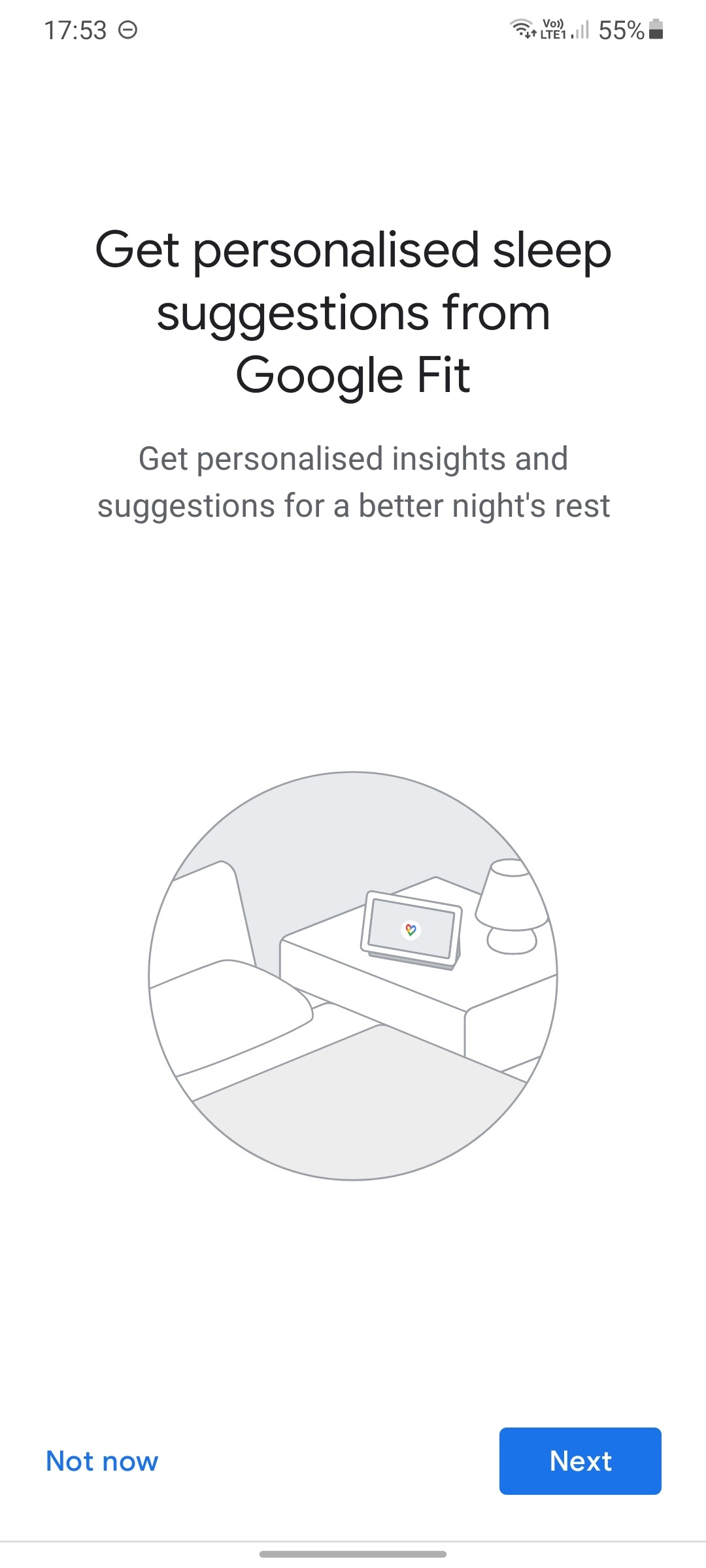
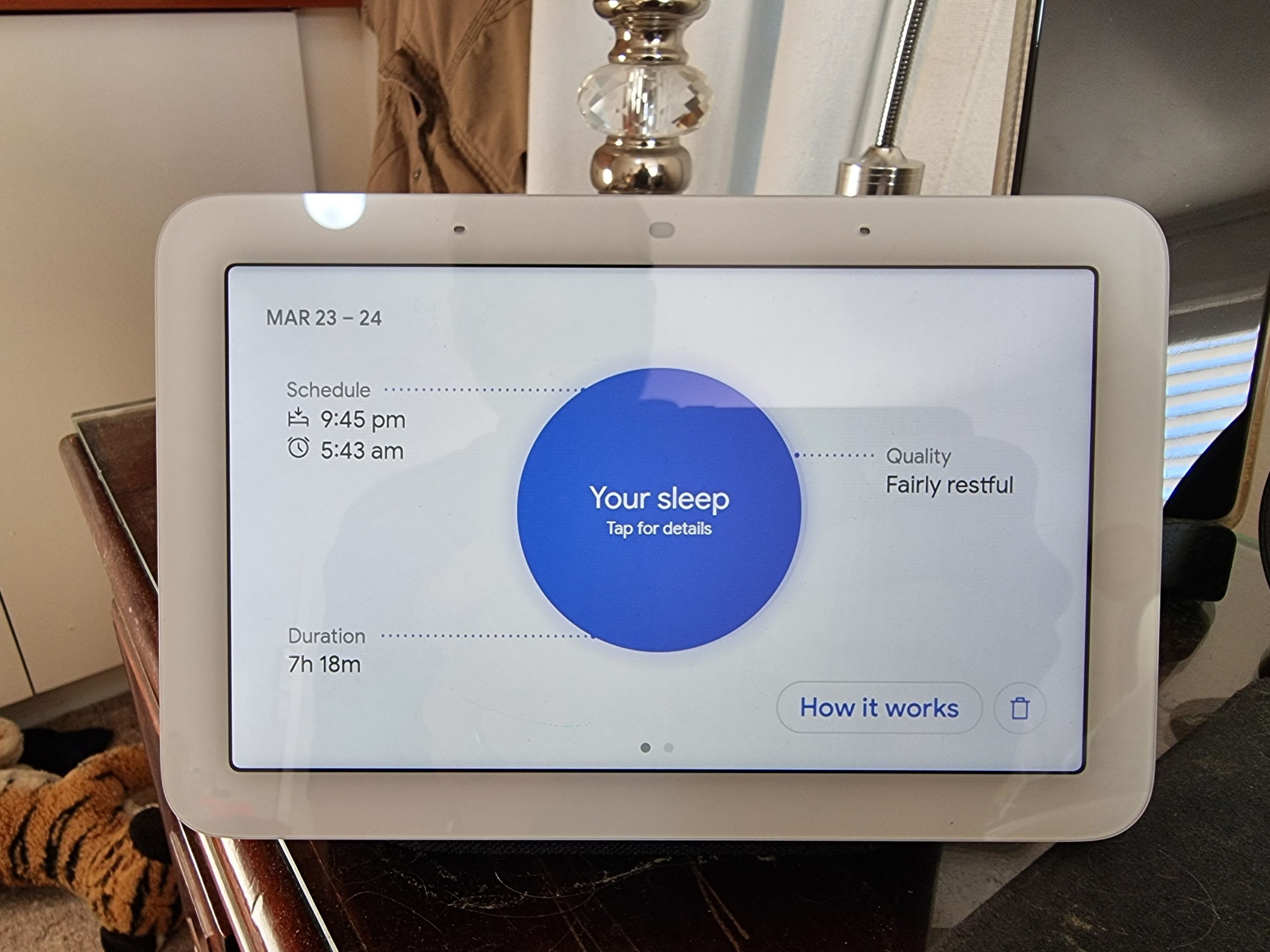
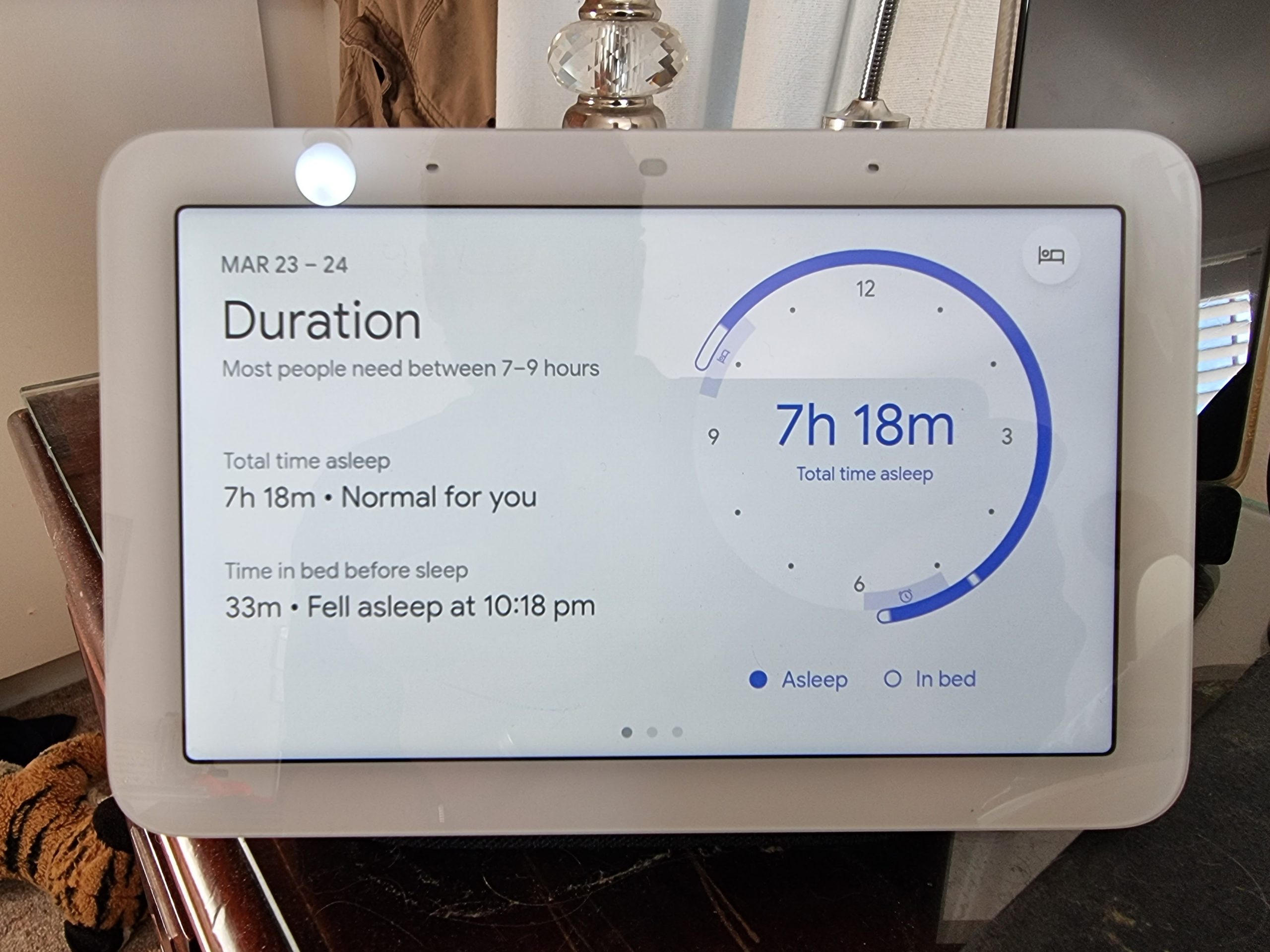
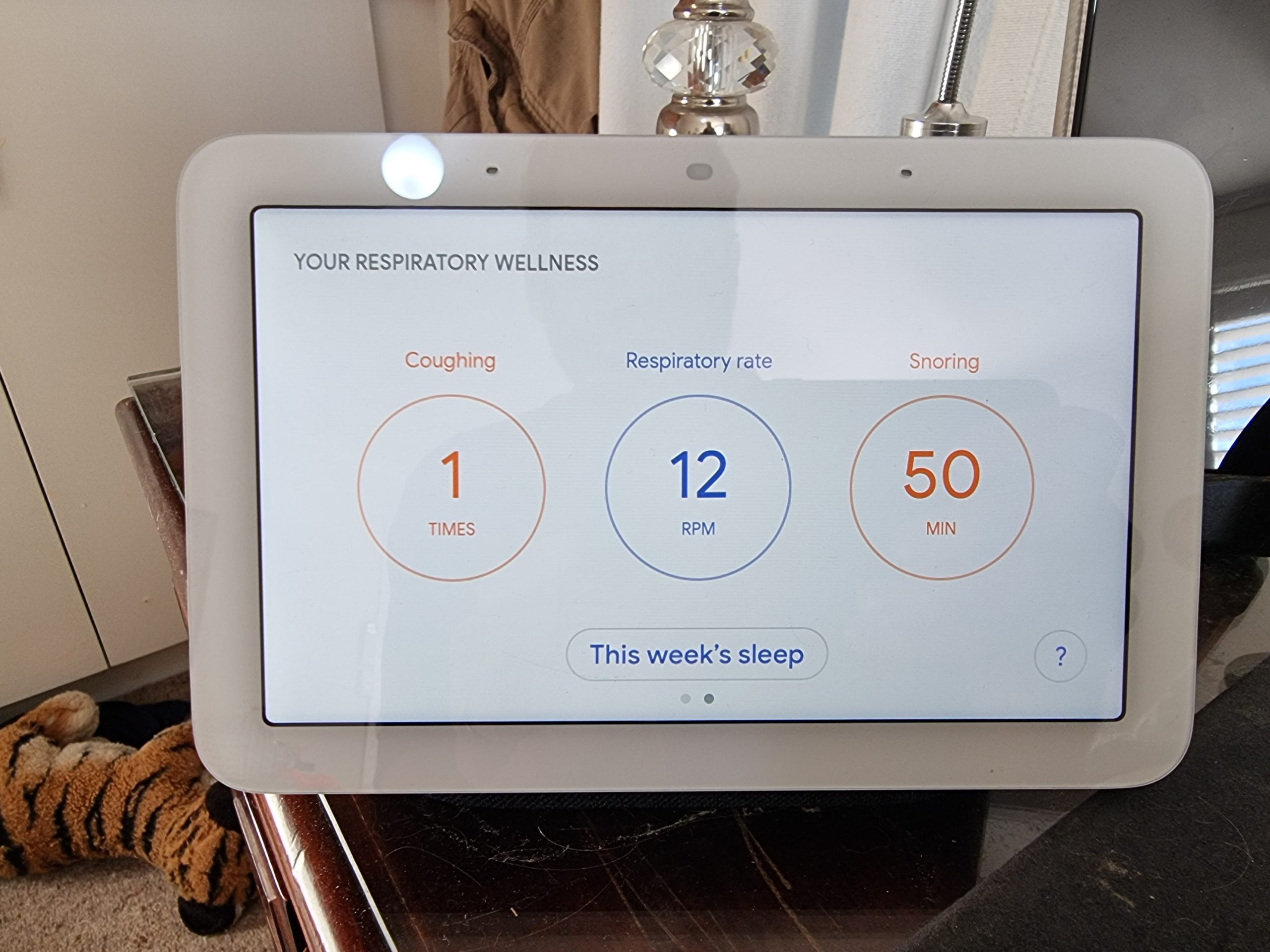
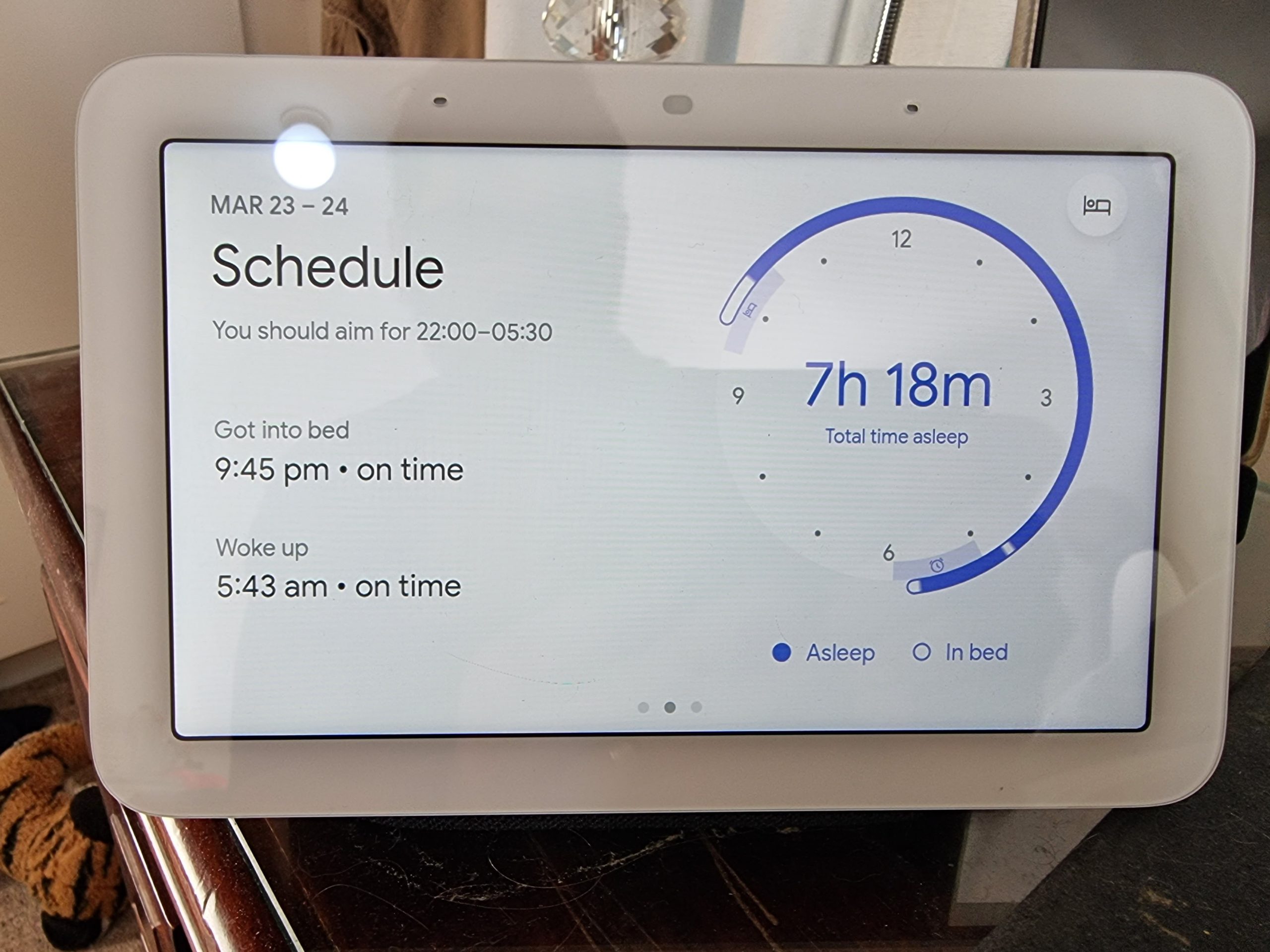
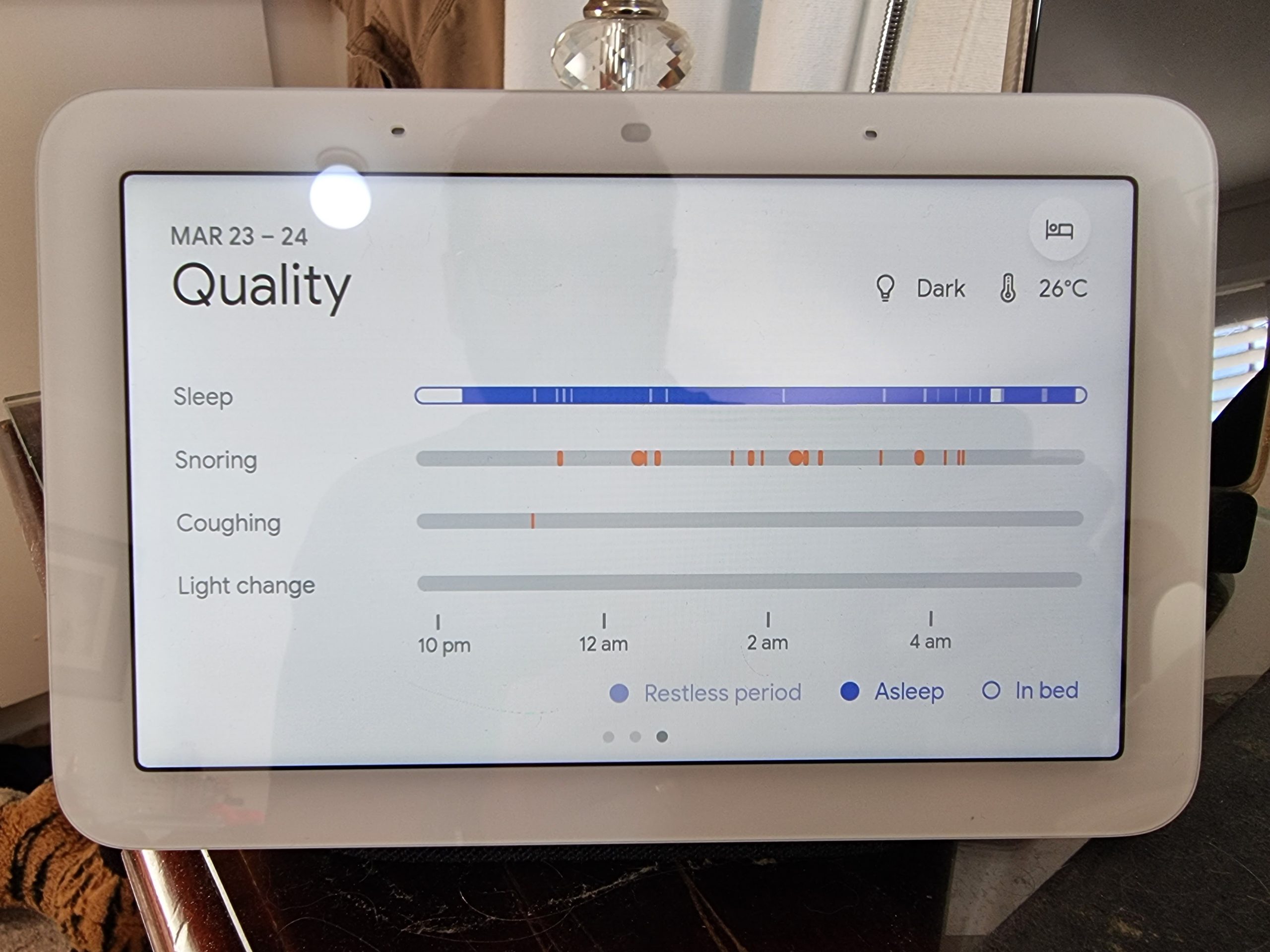



Neerav, what stand are you using with your S6 Lite? Can the Nest Hub 2 be connected to a modem router using network cable? It’s annoying that there doesn’t seem to be any launch bonuses for folks who are already YouTube Premium subscribers. For me, what really are the deal breakers are: The excessively space wasting plug pack and its associated device specific plug. This is a Google device and it SHOULD be USB C. The lack of the complete set of local FTA TV catch-ups, 1 out of 5 is a solid You Fail for Google for TV viewing.… Read more »
1. Belkin BOOSTCHARGE Wireless Charging Stand + Speaker
2. No network port
3. Yes it should be USB C
4. Lack of all FTA catch-up apps is disappointing but you can cast them all
Thanks for that Neerav.
The Belkin does look like a nice speaker stand for the Samsung. It also looks like there’s enough clearance under the front for a right angle USB C charging cable for having the tablet in portrait, while on the Belkin.
Annoying about there being no network port. 🙁