
Multi-tasking genius? Or just another Android Tablet?
Samsung’s Galaxy Note 10.1 is a device that has been eagerly awaited and surrounded by much speculation as to just what it was going to be able to do. Being targeted as a “Content Creation” device, rather than a tablet aimed at media consumption, the idea is that you can create and share on the go with ease.
I was very excited to be asked to review this device. After unboxing the device, and finishing up my video I was finally able to get it set up to use as my main device for the review period.
Having recently given up the larger-format tablet, it was strange going back to one. But at 100g lighter and 5mm thinner than my previous 10.1″ tablet, it was much easier to carry around, and to use as my “daily tablet”.
- Speaker location & sound quality
- Access to the Samsung App Store
- Access to apps like S-Planner and S-Note
- S Pen abilities
- Screen capture soft key
- Decent battery life
- Floating widgets
- Micro SD card slot
- Poor screen resolution
- Plasticy, cheap feel to the build quality
- Placement of volume rocker and headphone jack
- Widgets like S-Planner are not resizeable
- Lack of handwriting input outside of S-Apps
- Multi-tasking not a smooth or fluid process
The 7000 mAh battery makes sure you get good usage out of your tablet, easily getting 2 days of web surfing, gaming, light video watching, and general social media usage (via tethering), or just over 5 hours of continuous video, out of just one charge.
The speakers in this device are quite good, and their location on the front of the device is ideal for media consumption. Unlike most phones and tablets, which have the speaker in the back, the sound is much clearer and no awkward cupping of the device is necessary.
The camera software makes capturing media easy. Footage and images are clear and vibrant, and the macro focus for photos is very good. However, taking photos and video with a tablet of this size is awkward and, let’s face it, looks a little goofy. Focus speed is about the same as most other digital devices, has tap to focus in both photo and video mode (warning: will make the video pulse a little).
The availability of a micro-SD card slot (up to 64GB) means that either expanding memory, or transferring files is a much simpler task.
For someone who is coming into the tablet market with no prior expectations, this tablet could fulfill all necessary functions with perfect adequacy.
For a brand new, supposedly flagship device, being adequate is just not good enough.
Build
The build quality is simply not on par with other tablet manufacturers, feeling plasticy and a bit fragile in the hand. The button placement, while necessary, is just awkward. The headphone jack couldn’t be in much of a worse position, forcing you to wrap your headphone wire behind the tablet — it would have been much better had it been seated in the base, near the charging port.
Screen
The resolution is 1280×800 (149.45ppi), and on a brand new 10.1″ device, this really could be a lot better. Given that its little brother, the Galaxy Note, has the same resolution, you think that for what they were hoping to advertise as a media creation device, they would have popped for a higher resolution screen.
Camera
It also seems that the Samsung Galaxy Note 10.1 suffers from the same problems as some of it’s Galaxy siblings, when it comes to the camera. There is a big ‘pink spot’ in the centre. I have the same issue on my Samsung Galaxy SII. It’s only noticeable inside, when focusing on a pale area, however given the 10.1’s focus on media creation, the camera/sensor could have been improved.
Software
The Note is running tablet Touchwiz over Android 4.0 Ice Cream Sandwich, and having been used to pure Android on my Nexus 7, and close to pure Android on my Asus TF101, I found the Touchwiz to be a little awkward and slow to navigate.
Along the base of the screen there is a pop-up widget bar, above the “command strip”, which really is in the way. I find myself accidentally activating it constantly. It doesn’t disappear when you tap on the main part of the screen, either. You have to put it away by re-tapping on the bar. The apps that appear here can be customised, but are limited to the Samsung pop up apps.
Some of the Samsung widgets are not resizeable, like the S-Planner. While I like a really good calendar widget, and the S-Planner is that, it takes up a LOT of screen real estate. Given that resizeable widgets was one of the best things about ICS, this is a real thorn.
S Pen
I was hoping the S Pen was going to be a wonder tool, allowing for handwriting input, accurate photoshopping abilities and helping me zoom through the tablet interface with ease. I was very disappointed to see that handwriting input seemed to be limited to S Note and S Memo. I was hoping for a more “across the board” input option. Sometimes typing on a larger tablet can be awkward, and the pen input could have been a great workaround for that. Generally speaking, the S-pen isn’t good for much outside of the Samsung apps.
Boasting 1024 levels of pressure sensitivity, I was hoping to be able to try to have fun in the Photoshop Touch app. I just couldn’t get more than about 6. The stroke was either really light, medium, or heavy, and was mainly controlled by the type of brush I chose. Not being a graphic artist, I really couldn’t find the wow factor.
It works as a stylus in the other apps perfectly fine (but only on this device, I tried it on my other tablets but it didn’t work). The button on the S Pen has very limited functionality, including assisting with opening S Note and taking screen shots.
Multi-tasking
Multitasking is the real big deal about the Note 10.1. Samsung made a lot of noise about this as a feature, and sadly, it has left a bitter taste in my mouth. This is mainly because it’s limited to very few apps, most of which are the proprietary Samsung apps, like S-Note and the stock browser. It won’t work with ALL of your apps, so if you choose to browse with something else, like Chrome, multi-tasking is not going to work for you.
The term “multi-tasking” is even probably a bit of a stretch, as it’s not REAL multi-tasking as most people would understand it. Compared to using a number of windows on a Windows or Mac computer, this is simply a split display showing two separate apps. You have to tap on the app you wish you use, to activate it, and then you are able to interface with it. It’s not really that different from choosing another app through the recently run apps soft-key option.
 |
 |
 |
 |
 |
 |
 |
 |
Specs…
- 1.4GHz Exynos Quad-Core CPU
- Android 4.0.4 w/ TouchWiz
- 10.1-inch 1280×800 Display
- 16/32/64GB internal memory
- 2GB RAM
- Wi-Fi a/b/g/n, Bluetooth 4.0
- 5MP Rear Cam / 1.9MP Rear Cam
- 7000mAh Battery
- S-Pen Stylus
I REALLY wanted to love this tablet. I wanted this tablet to be as awesome as it looked on the James Franco YouTube video. I wanted to walk around using this tablet for all kinds of seemingly random stuff, yet somehow have it all be a breeze to make happen. I didn’t have that experience, nor did I feel compelled to try.
Starting at the $590 mark (wi-fi, 16Gb model at the cheapest location I could find on the internet), I wouldn’t say this is a real “bang for buck” kind of tablet. This tablet promises much, and delivers a good deal less. Implementation of key elements like the S Pen and Multitasking are just not quite there yet. For the same price, I can pick up a tablet that has much the same specification, a stronger, better quality feel (but an extra 50g), and a better camera.
But like with any technology, it’s going to come down to personal preference. What I might say feels like a cheaper plastic build quality, others might be glad for the plastic as it creates a lighter tablet. For me, I won’t be running out and purchasing one. Unfortunately, I am not inclined to single it out for recommendation.
Pictures of my son’s Skylanders on the Macro setting, with and without a flash.



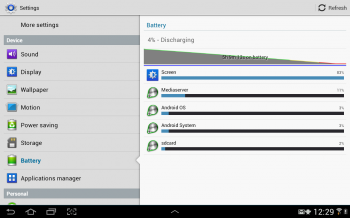
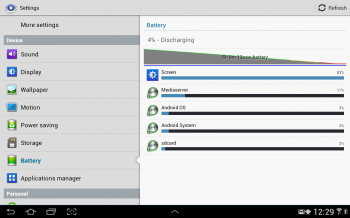

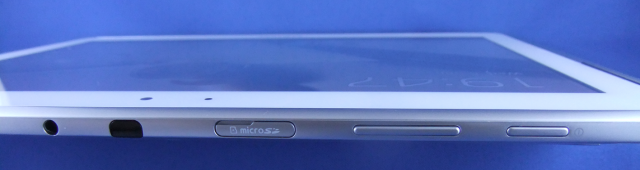
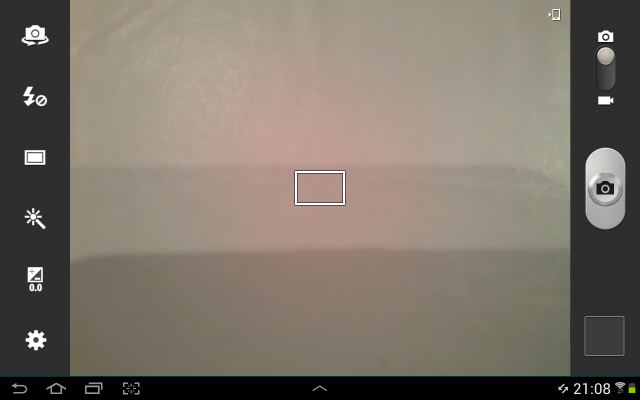








What really ticks me off about most reviews are the uninformed comments about the GN 10.1’s “poor” screen resolution. Honestly, when has a resolution of 1280 x 800 been a bad thing? Its not like i suddenly wont be able to read the text and graphics displayed on the screen. Personally, it think Samsung made a wise decision to keep it at that resolution due to the limitations of the integrated wacom digitizer screen. That technology ain’t cheap. They could have integrated a wacom 1080 screen but the price would have jacked-up the price of the GN 10.1 astronomically! I’d… Read more »
How does it go with connecting to Mac computers? I have a Macbook Pro, but don’t like iPhones or iPads so I’d much rather an Android Tablet. I’ve had some problems in the past connecting my girlfriend’s Galaxy Tab 10.1 and end up using airdroid (Kies sucks) which works great, but it’s a lot slower than via cable.
All honeycomb-or-later tablets use MTP for generic file-sync and specific support for music-library/playlist syncing. This is the same protocol used by almost all non-apple MP3 players and related to the camera protocol “PTP”, which every camera and most dumbphones (remember choosing print/camera mode on your nokia) have supported since the early 2000s.
Its natively supported in Windows Vista and up, so I’d be shocked if a modern apple OS didn’t support it out of the box.
Cheers Greg. I tried a whole bunch of different approaches, including PTP and MTP settings, plugging in the usb before and after choosing settings, android file transfer program etc but I only managed to get it to mount in kies ONCE, and never as a drive on the desktop (like my galaxy s2 and it’s external sd card). I’m pretty interested in getting a note 10.1 but if i have to use airdroid to transfer movies and music constantly i’m not going to be happy about it, I’m not a fan of waiting for 15 mins to transfer a 1g… Read more »
I remember the recent advert videos for this tablet, which was full of simulated examples of it working instead of actual usage. That worried me. That was a sign that the reality wasn’t going to be a smooth as the concept.
I couldn’t do anything other than transfer files when I plugged the tablet into my PC.
I think i’ve seen an app called S-Tablet on Google Play that can turn a GN 10.1 into a proper graphics tablet connected to a computer. It’s still undergoing improvements and it can only be connected via wifi though, not cable. I haven’t tried to use it yet though.
IMHO, there is one reason and one reason alone for buying this tablet, and that reason is the S-Pen; to do digital drawings and to markup documents… EzPDF Reader is excellent at this job. If you are not interested in these two particular features then there are other tablets that would better suit your purpose. I purchased my Samsung Galaxy Note 10.1 Wifi 16GB tablet at JBHIFI the day it was made available. I bought it specifically to replace my aging HTC Flyer (which is a highly underrated tablet). When comparing these two tablets, I find that the Flyer’s digital… Read more »
My sister got one of these a few days ago, and immediately our other sister put her Tab 2 10.1 on eBay because she wanted the note!
I played around with it for a couple of hours, and I have to say that I love it, compared to every other tablet I’ve seen and used. I hate tablets, universally – but I’d be inclined to think that this is probably the closest to wanting one I’ve come.
Each to their own..,
That’s exactly it. Everyone has different needs or wants from their tech purchases. This tablet was just not ticking any of my boxes.