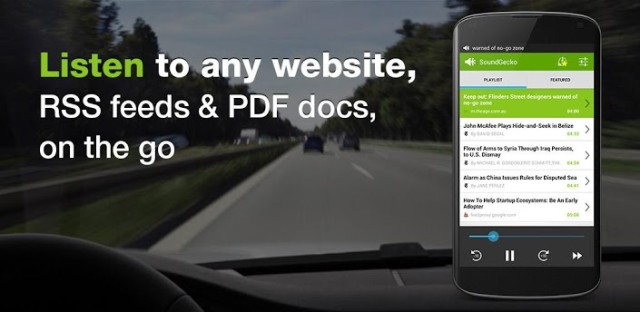
121Cast is an Australian software production company based in Melbourne. Founded in February 2012, they’ve released a number of applications for Android, iOS, Windows Phone and Chrome. Today I’m looking at their Android offering, SoundGecko.
SoundGecko is a combination of local app and cloud-based service that allows you to listen to things that you would normally read, like posts from websites or your RSS Feeds. It’s an interesting idea which, at first, I didn’t see much need for. However, after using it for a few days I have found it to be an invaluable tool.
The theory behind SoundGecko is simple: when you come across an article you’d like to listen to, simply share the URL using the Android share option from your browser (and most applications) to the SoundGecko Application, which then sends the URL back to the SoundGecko site to be converted to an MP3. You’re then notified by email when it’s ready to listen, to or you can refresh your Playlist in the app.
There are a number of preferences to set up within the application, but it’s when you go to the SoundGecko.com webpage that you’ll find a bit more about what you can do with the app and the pricing levels involved with the service.
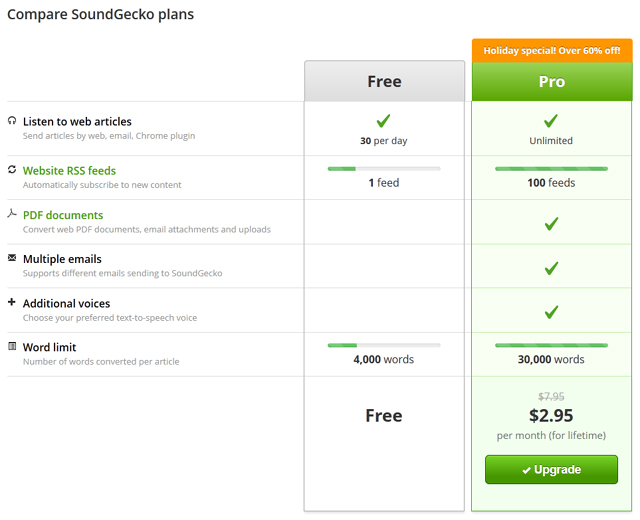
The lack of transparencey of features in terms of the basic vs Pro service is a bit of a turn off for me. It wasn’t till I went to the SoundGecko website that I learnt that there were any limitations on article length, the amount of RSS feeds I could add or that I couldn’t use PDFs on the basic service, even the Play store description doesn’t help as there is no mention of this in there it even advertises PDF transcription in the graphic for the application.
The free service is limited to 1 RSS Feed, 30 Articles per day and a limit of 4000 words per article. This should be plenty for you to assess the service and decide if you need more. SoundGecko’s premium service costs $2.95 per month.
Once you’ve logged into the SoundGecko website you can link to your Facebook account, allowing you to share your read posts on Facebook. You can also link to a cloud storage service (Dropbox, Google Drive or SkyDrive are supported), or set up a personal podcast URL. This option was the most exciting aspect for me, because I could use it to subscribe to SoundGecko MP3s using my own podcasting application.
When you load the app, it automatically refreshes your Inbox and loads links to your newly transcoded MP3s. If however you’re just browsing, you can check out the Featured section which contains interesting articles transcoded by other users that are available to listen to.
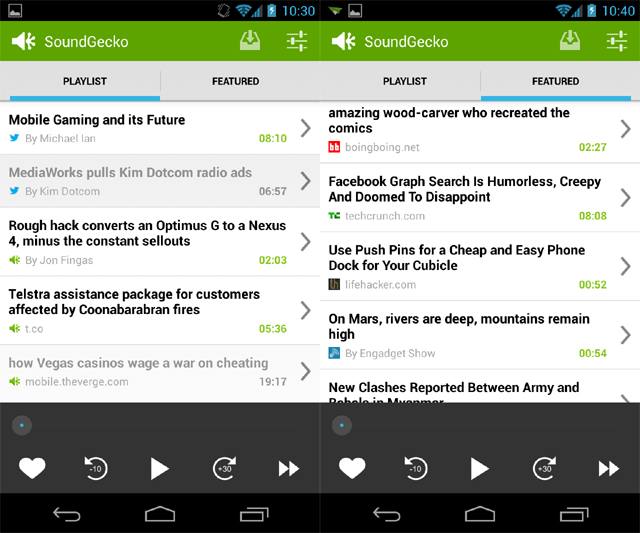
Play controls are simple – a draggable track scrubber with a Facebook ‘Like’ Heart, Skip backwards 10 seconds, Play, Skip forwards 30 seconds and Next Track buttons.
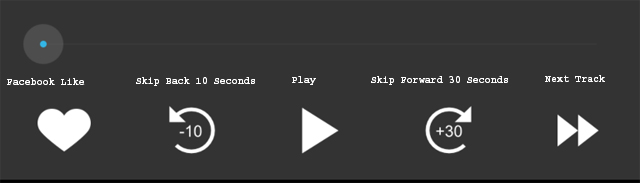
Initially I had issues refreshing the list of articles in my Inbox – there was no visual indication that the pull-to-refresh option existed. After looking around the application menu for a refresh button, I ended up exiting the app and re-loading to refresh my queue. For first-time users this isn’t as straightforward as it could be.
Stories are read to you in either a male(Paul) or female(Bridget) voice which you can select when in the settings on the SoundGecko website. Two more voices Kate and Julie are available as part of the premium subscription service, I haven’t tried the two premium voices but the two supplied in the basic service seem to read everything fine if a little robotically and it isn’t a perfect reading there are some awkward pauses and pronunciations when the posts are read but after a while this is acceptable when listening.
Bridget Sample
Paul Sample
You can also head across to the SoundGecko webpage where there is an option to try it out on any website you would like.
To load the audio feeds you require an internet connection. There’s no way that I found to cache them from the application for offline playback, so you’d be best syncing to one of the cloud storage sites, or use a podcatching application that supports a custom RSS feed to download them locally – depending on the app you use, you might only download when connected to Wifi, saving your mobile data quota.
From your Inbox or Featured posts list, you can control individual items with a long press which gives you options to:
- View Original – Takes you to the post in your browser.
- Mark as Completed/New – Marks the item as completed/Marks it as New. This toggles depending on the current state of the item.
- Share via Twitter – Shares via the native Twitter App with the phrase ‘Just listened to ‘XXXXX’ via @SoundGecko’.
- Share via Facebook – Shares via your browser(despite having Facebook app installed) to Facebook, you can edit before posting to your feed.
- Like on Facebook – This does load the Facebook app and prompts you to like the SoundGecko service.
- Share via Email – Opens the sharing intents box to choose between the Email or Gmail apps.
- Share via SMS – Loads the default SMS app or if you have another one installed opens the sharing intents menu to select which SMS app to use.
- Delete – Deletes the item from your list.
When walking around or exercising, I tend to just listen to podcasts through PocketCasts, but I often find that I run out of things to listen to, so SoundGecko is helping to fill that gap. From the SoundGecko website, I set up my podcasting URL and added it to PocketCasts and I can now listen to all my posts within Pocketcasts without leaving the application. It can take around an hour for new posts to show up in the Pocketcasts feed, but ShiftyJelly advised that as a custom feed that no-one else is subscribed to, it will be parsed less often than other podcast feeds usually once every 1-3 hours.
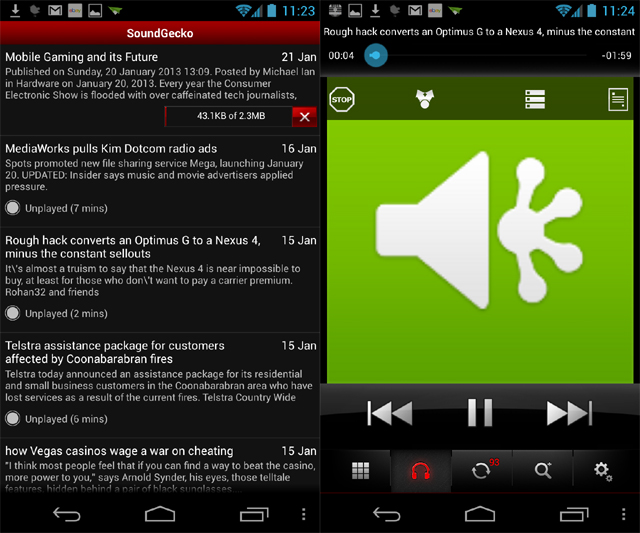
For basic usage, I find the service fantastic, I have had no issues with the length of articles having listened to a couple of long form articles (under 4000 words obviously) as well as some basic tech blog posts. I think as a whole the concept of SoundGecko is brilliant. Personally, I find the service a little expensive as a casual user ($3 per month is $36 per year), but if it’s something you’d use regularly this is a reasonable outlay.

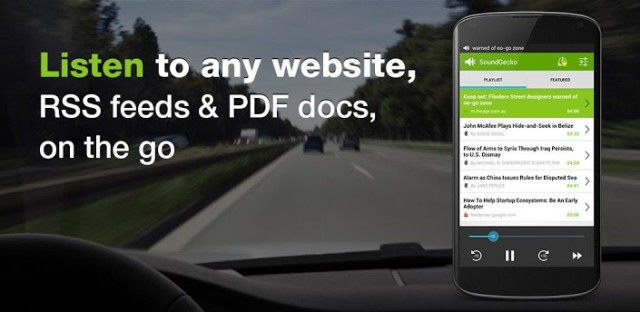



Great idea.. great to see an Aussie business develop a new idea and throw it out there!
This post had the perfect amount of detail which made for a great read =)
The extra voices are much better and worth the investment if you use it a lot