
I’ve been on a quest to find some Android accessories – some “generic” items to use with any of my devices, and others which are specifically designed for my Nexus 7.

This is a keyboard/case combo, that snaps onto the front of your Nexus 7 via 3 clips. It connects via Bluetooth, and can be charged via Mini-USB. To use, you slip your Nexus 7, in landscape mode, into the groove at the back of the keyboard. It sets it at a desirable angle for viewing and typing.
As a case, it clips on to the front of your Nexus 7 using 3 clips on the long edges. It has 2 small clips on the back of the keyboard and a single large clip on the front. Design wise, this is a bit of a nuisance as it can get in the way of the thumb for those who plan on using the keyboard to touch type. There’s a power switch, a button to pair the devices, and 2 lights – one for bluetooth, when pairing the device, and a low battery warning light. The battery warning light is in a silly position – behind the screen – and isn’t visible when the Nexus 7 is sitting in the dock.
 The case weighs a little less than the Nexus 7 itself, so when connected it’s about the same weight as a light 10 inch tablet. The aesthetic design of the keyboard/case is pretty good – the manufacturer has emulated the perforated backing of the Nexus 7, so that it looks like it is an official accessory. Disappointingly, it isn’t a “smart case” – it doesn’t use magnets to turn the screen off when the case is closed.
The case weighs a little less than the Nexus 7 itself, so when connected it’s about the same weight as a light 10 inch tablet. The aesthetic design of the keyboard/case is pretty good – the manufacturer has emulated the perforated backing of the Nexus 7, so that it looks like it is an official accessory. Disappointingly, it isn’t a “smart case” – it doesn’t use magnets to turn the screen off when the case is closed.

Now, this isn’t really a keyboard for the large handed. The keys are small, even with my small hands, I experienced a fair amount of keymashing until I got used to typing with a slightly altered style. However it does provide a ‘hard’ keyboard to type on on your Nexus 7. Unlike the stock screen keyboard, you get arrow keys, which can be handy when navigating around a document. There’s a set of functions “above” the number keys, which is accessable with use of the Function key. There are also three specific Android keys, for home, back, and search.
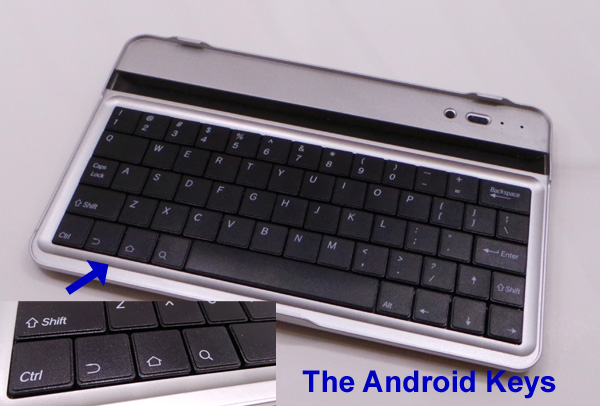
The Good
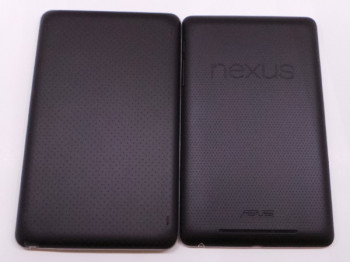
- Compact and attaches to the Nexus 7, providing screen protection when not in use
- Solid plastic form
- Backing similar to the Nexus 7
- Some Android specific function keys
- Inexpensive protection
- Doesn’t add a lot of weight or bulk
The Not-So-Good
- Even with my small hands, I experienced a fair amount of keymashing while getting used to the small keyboard.
- Not much funtionality beyond typing (only 3 Android function keys)
- One of the clips is placed right in front of the space bar which is uncomfortable when typing
- The keyboard doesn’t have a power save function, if it’s turned on, it stays on.
- Battery warning light isn’t visable when the device is docked.
Final Thoughts
For $27.95 plus postage from Gizmo Central, it is a reasonably priced, heavy duty screen protector. The keyboard is an added bonus. Typing on the tiny keyboard does take some getting used to, and while I can’t see it being used for epic-long type episodes of typing, it is handy and requires minimal set up. It could be useful for those spur of the moment, slightly lengthy typing jobs.





The Nexus 7 Bluetooth Keyboard Leatherette Folio Case from uPlay (White Label) ($49.99) is really pro; you should check it! http://www.uplaytablet.com/nexus-7-keyboard-cover-nexus-7-bluetooth-keyboard-leatherette-folio-case-from-uplay-white-label-49-99-2
I got one of these. $25 .
is awesome
http://www.gizmocentral.com.au/aluminum-bluetooth-keyboard-dock-base-cover-stand-for-nexus-7/
got a VERY similar one off ebay- difference is mine has a tab button. Works the same, looks exactly the same.
Do you have a link to the device you describe? I can only find keyboards with the enlarged ‘Q’ and missing ‘Tab’.
nice, tempted to get one
BTW – link to Gizmo Central doesn’t work
Thanks, I’ll fix that up.