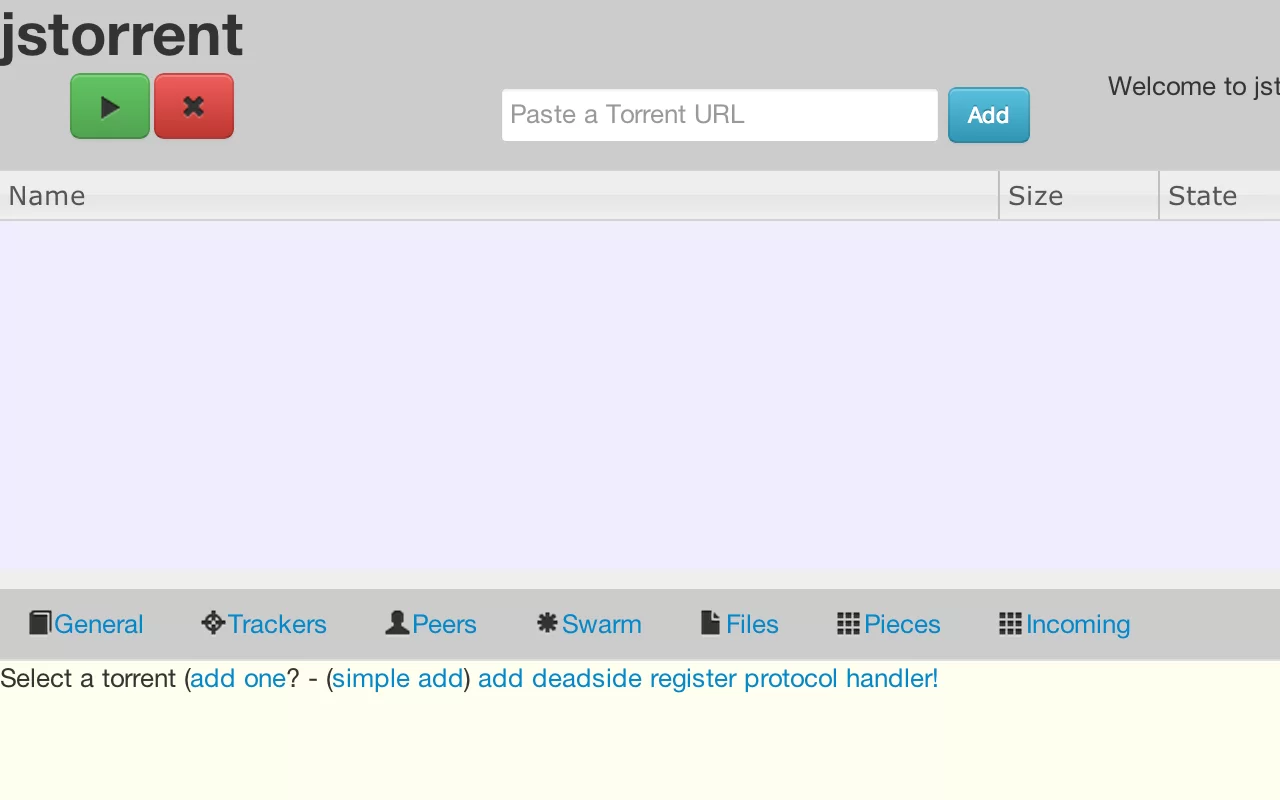
Torrents are a great way of downloading files, the Linux community has long embraced Bit Torrent as an excellent way to distribute files through places like linuxtracker.org and there are numerous places to download out of copyright media on the internet. A torrent extension had eluded me in the Chrome Web Store until I stumbled over a Reddit thread which pointed out the existence of JSTorrent.
Once Installed the client actually works really well, albeit with some modifications to the way you normally get torrents. I tried downloading the .torrent file and then dragging the file onto the client but this didn’t work. The only way I found that worked was to right mouse click on either the Magnet link or link to the .torrent file and paste that link into the URL box.
![]()
Torrents once started download to the default ‘Downloads’ directory accessible through your Files App. You can of course, stop or delete torrents using the two buttons on the right. The Web Store description does advise that there are issues with files over 1GB in size, however I had no issues with these when I tried a couple of samples.
It’s extensions like this which add just a little bit more functionality to ChromeOS further making it a viable OS to use on a day to day basis. Head on over to the Chrome Web Store and download it.



