
A sub $200 10 inch Android tablet usually spells danger, but does the Jacobs Portal 9.7” device deserve the stigma?
As I stated in my recent review of the Leader Tab, there’s two distinctly different segments when it comes to 10-inch tablets. There’s the performance devices, which includes the Nexus 10 and the Sony Xperia Tablet Z; and the “budget conscious” range. There’s no end of contenders here, but there’s even more pretenders. The specs are about right but the optimisation just isn’t there.
The optimisation of devices is something that higher end devices don’t necessarily need to worry about as they have the pure horsepower there to overcome any shortcomings in making the software work with the hardware that’s there, when the specs are lower it’s really importand for a device to be optimised and minimise the strain on hardware as well as minimise RAM useage to ensure the best possible user experience for that particular device.
Despite my reservations, I decided that it was probably worth a look at the Jacobs Portal 9.7” Tablet and to my delight, I was pleasantly surprised at the outset.
The unboxing of the device is clean and simple for a retail packaging. When you open the box and there’s your new toy… looking all clean, shiny and perhaps a little bit sexy. The charging and data cables are revealed as soon as you lift out the tablet.
Immediately the weight of the tablet is quite striking, because while it feels solid in your hands the tablet is surprisingly light. The aluminium backing is a really nice touch also, without adding weight there’s a subconscious trigger that says metal is strong so this tablet is strong.
The screen lights up quite vividly as soon as the device is turned on and the boot animation has a distinctly Android feel to it with that familiar green dominating the screen. First impressions mean a lot with devices, if you don’t like the look or feel of a device immediately it’s often difficult to win your favor. The first impressions of the Jacobs Portal are pretty favourable.
- Metal backing gives the tablet a solid feel when you hold it
- For a 10-inch tablet, it’s extremely light
- Sound is good, offering good speaker volume and full range sound (on headphones)
- For a normal day, the battery is more than enough to go the distance
- No useless bloatware, just Android and Google Apps which is your based instlall of Gmail, Play Store, Google Settings and Hangouts
- Charging is through a proprietary plug, not Micro USB
- Video playback can be laggy
- Screen bezel is very large
- The buttons aren’t clearly marked or in a natural position
- OS is Android 4.1.1, that’s 2 generations old already
The Hardware
From the outset I noticed one of the things that really bugs me with tablets in this price range, the power adaptor. While Micro USB is there to transfer data, the power adaptor is a separate plug that resembles an IBM laptop charger: not ideal if you have dozens of Micro USB cables lying around and plugged in all over the place for your Android gear.
Something of note when using the touchscreen is that if you tap the screen hard, the Portal sounds almost hollow. There’s a distinctly plastic feel when you knock the screen hard, which to some people would make it feel cheap. Add to the feel of the screen the bezel is quite deep, almost to a point of looking a bit clumsy. But being someone who is clumsy and has destroyed thousands of dollars worth of electronics in the past by dropping them, this is a good thing. Having a deeper bezel allows me to hold the tablet in my hands rather than cradle the edges.
That being said, the Jacobs Portal feels surprisingly solid for something that is as light as it is (roughly 670 grams) and despite the mainly plastic body, doesn’t feel “too cheap”. You’ll certainly see and feel the difference if you compare to one of the more commercially available devices, but particularly when you consider the dollar outlay the Portal is a pretty solid device.
Build Quality
Gripes about the bezel and weight aside, the Portal tablet is actually a nicely built device. Like any budget based device it’s got it’s quirks and drawbacks but the actual build quality is quite impressive. It’s solidly built with what feels like an aluminium backing, there’s a rigidity to the chassis that you generally don’t get with cheap tablets. While there was a little bit of flex in the tablet, I did have to put a lot of force into actually managing to get any movement at all.
The buttons have a resistance to them that ensures you don’t accidentally press them and when you do, you know you have. They feel as though they’re well embedded in the device too, some of the market competitors to the Portal have buttons that feel as though they will drop away into the device if you press them too hard.
The ports for power, data and headphones are all solid and make good connections which can be problematic with some devices around this level too. Over all it’s solidly built, looks clean and will handle the day to day tortures that tablets are subjected to while getting thrown into backpacks and whipped out to have a quick look at content throughout the day.
Screen
For a big tablet it’s an okay screen. It’s certainly nothing special; running at 1024 x 768 resolution it’s hardly going to set the world on fire with picture display and isn’t actually capable of HD playback based on it’s resolution. Something that really impressed me with the screen though, was the fact that you really can see it clearly from pretty much any practical viewing angle. The specs on the website of the distributor claims 180 degree viewing angle and I can’t refute that claim, it’s quite impressive from that perspective.
The resolution is pretty low for the size of the tablet: there’s no way to argue around that. Looking at the big picture; the cost of the technology, the abundance of higher quality equipment, there’s probably not much excuse for having a screen that’s running such a low resolution either. That being said, the screen is actually pretty well calibrated and offers smooth playback of video and streams pretty well from the web too.
The brightness of the screen was well and truly enough to work effectively in office space, but I did find that outdoors the screen was a little too dull to be effectively used. You could still make out pictures quite well, but it was very difficult to read text in bright light to the point of causing eye strain.
Battery
It’s needs to be said that in some instances, size does matter. In the case of batterys in mobile devices, it’s probably one of the biggest bug bears for users that need to find a wall plug to give their phone or tablet just that little boost to get them through the day.
For an average day’s use, the Jacobs Portal managed a full day of use and battery abuse for me. This included some YouTube, several hours of music streaming, email, web surfing, Twitter and I even did the unthinkable; I logged into Facebook for a while.
One task that I did notice putting a surprisingly high drain on the battery was Skype calls: a 20 minute video call accounted for around 11% of battery use which could be an issue if you use your tablet for Skype throughout the day. Aside from that one issue, even on a heavy use day the battery managed to get me through, it was desperate for some power but it did get me through.
The Cameras and Microphone
It’s important to reiterate that we’re dealing with a sub $200 tablet here and that in most cases with regards to electronics you get what you pay for. In some instances a good or bad camera can make or break a device, it’s also to be hoped that when you’re dealing in the lower end of the market that people understand to get a good performing tablet means there are sacrifices to be made elsewhere.
The fact that we’re looking at such a cheap tablet that’s performed pretty well up until now would suggest you could probably expect a reasonable performance from the camera, unfortunately the rear facing 2MP camera really isn’t something you should look towards when you’re trying to capture a special moment. It’s perfectly adequate for a few happy snaps here and there if you’re in good light but other than that don’t bother.
In low light conditions the results came out grainy and vaguely distorted, the optics in a camera like this simply aren’t high enough quality to afford it the luxury of good focus on longer exposure times.
The front facing VGA camera is adequate for Skype and Google Hangouts video calls, beyond that there’s not much of a practical use for it. Even if it was higher resolution, really what could you use it for? High res duckface selfies? There’s really not much loss in having a low resolution front facing camera here.
Tying the two cameras together is the microphone that is used for video recording, Skype, Hangouts and maybe the occasional MP3 voice recording. The quality of sound that the mic in the Jacobs Portal captures is very good, there’s very little distortion and even in a relatively noisy environment (my home with 2 kids crashing around) the amount of ambient noise that the mic captures is quite minimal.
Connectivity
It’s go the basic list of connectivity that you would expect from any tablet regardless of it’s quality and budget. The 802.11 a/b/g/n Wifi operates in the 2.4Ghz range and is reliable and stable, streams without issue and offers good connectivity even when you’re on extended range from the Wifi base station.
Bluetooth 2.0 is also a feature of the Jacobs Portal device, while the connectivity is there as soon as you’re out of it’s reliable range; around 7 or 8 meters depending on the connected device, you lose connection. I had great success in using my bluetooth headset to make a number of Skype calls but was unable to leave the tablet on my desk and continue the call outside my house. Not a big issue but certainly needs to be mentioned.
HDMI out is a features that I originally thought “who would use that?” when it started appearing on tablets, particularly low to mid range stuff but I’ve grown to like the concept. It’s a handy way to turn an LCD TV into a pseudo smart TV or share video’s and photo’s from a personal occasion with friends and family. The HDMI out on the Jacobs Portal just works, turn it on in your settings and plug in a cable, easy as that which is great to see.
Sound
While it’s easy to become obsessed with small details on tablets, sound is no small detail and the Jacobs Portal doesn’t produce a small result. If you’re using it for a general connectivity device, checking email, surfing the web, tweeting and using other various social medium the notifications are loud enough that you can hear them 3 offices down the hallway. The onboard speakers are nothing short of stunning for a cheap tablet, they produce volume that really does surprise you at times if you’re silly enough to have it turned up to it’s maximum level.
That said, the speakers aren’t really designed for music. The range on them are a little disappointing, they produce very full mid range sound and that’s about it. The high range sound is distorted and as you would expect with speakers the size of a 20 cent piece, the low range sound is non existent.
If you’ve got a good set of headphones at your disposal you’re in for a really nice surprise though. While the volume output is not necessarily to the liking of many people, the clarity of sound when you’re plugged in for some listening pleasure great. The tablet puts out enough power to drive a set of over ear Sennheiser headphones and produce fantastic sound. Really quite remarkable for a very cheap device.
Performance
As hardware has progressed, software is able to use more and more resources without leaving too big a hole in the available resources of any given device. The problem is the devices that aren’t up to the pointy end specs are left lagging (literally) behind the rest of the pack. Since its release, Jelly Bean has pushed hardware; CPU, GPU and RAM further than previous versions of Android were able to. The smart developers of the world have certainly kept up with the trends, but that really does leave an issue for older and lower spec devices that can’t keep up.
With Holo themed apps becoming standard and more stress being put on the GPU, devices with a low end CPU are often caught out with lag issues. Much to my surprise, the Portal tablet isn’t suffering any major lag issues in normal day to day use. When you start flipping between apps and leaving more and more processes running the lack of CPU grunt does become quite apparent though.
On a fresh start up, there’s no hesitation or lag when scrolling between home screens or when you’re flicking through pages and pages of apps. Once you have opened and left running half a dozen apps, the device does slow a bit. Not what I would call true lag, more some notable hesitations on screen switching.
Operating System
Out of the box the tablet is running Android 4.1.1, next to the earliest of Jelly Bean incarnations. While it’s not as bad as some of the other competitors in the cheap tablet market, there’s room for improvement with regards to the OS version that it’s running. There’s brand new, top end tablets that aren’t yet running 4.2.2 but “it’s coming” for many of them.
The exciting bit of this installation is that it’s a no frills, no bloatware installation of Android. It really is the obvious system installation, camera and Google Apps. It’s one of, if not the best, default installations I’ve seen in the last 5 years.
It’s one of, if not the biggest advantage of buying a “no name” branded Android device, they don’t have this obsessive compulsive disorder to add their own flavor to the already fantastic operating system.
Jacobs Portal 9.7″ Tablet
- 1.6Ghz Dual Core Processor
- 1GB RAM
- 16GB Onboard Storage
- SD Card Slot
- 9.7″ Capacitive IPS Screen at 1024 x 768 resolution
- 5000mAh battery
- 2MP Rear Facing and VGA front facing cameras
- Android 4.1.1 Jelly Bean
- 802.11 b/g/n Wifi
- Bluetooth 2.0
- HDMI output
While it’s a bit of a roller coaster ride with some good, some bad features to the device, when you take into account the financial outlay to get your hands on one it’s actually a really good buy.
The hardware is decent and meets the needs of ordinary users, while it’s not going to set the world on fire with it’s performance, it’s not going to hurt your wallet as badly as the tablets that would. It will certainly do you well for a couple of of years to come if you decide that this tablet is for you and meets your budget.
You can get more information or make a purchase at Jacobs Direct.










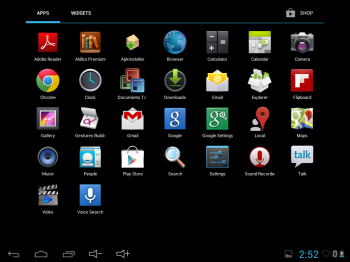
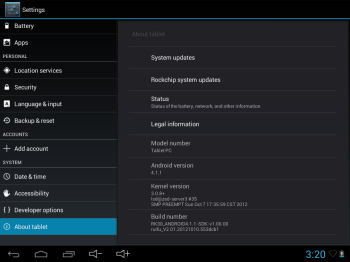




It would have been nice to see 4.2 since it supports multiple users, well what u pay is what u get