
Introduced this year at the Consumer Electronics Show, the Galaxy Note|Pro (NotePro from here on in) is a giant tablet, designed to meet the needs of the most demanding mobile professional.
The specifications are mind-blowing so far as Android tablets go.
It features a 12.2″ form factor, with WQXGA Widescreen (18:10 display ratio), running at 2560×1600 pixels (for those playing at home, that’s over four million pixels). Consuming media on this device is amazing.
It doesn’t just look good. Under the hood, the NotePro is worthy of your respect. It’s rocking a 2.3GHz Quad Core Qualcomm Snapdragon 800 CPU, with LTE Cat 4 (150/50) capability, as well as HSPA (42.2/5.76) for areas outside 4G coverage areas. There’s a whopping 3GB of RAM inside, as well as 32GB of storage space (though the operating system takes up around 7GB of this out of the box). Add on the S-pen which has become well known alongside the Note range, and you’re starting to get the idea.
Powering all this is a 9,500 mAh battery, and it lasts all day and then some. On the box, the NotePro looks amazing. How is it to use?
- At 12.2″, it’s a big tablet, and it’s hard to carry around.
- Capacitive buttons means it doesn’t work well in portrait mode, but it’s too big for such use anyway.
- It’s easy to activate the home button / capacitive buttons when using the S-Pen, and that’s annoying.
We’ve summed up most of the hardware in the introduction already, but let’s talk about how it works together. The NotePro is a slim ‘little’ device, in that it’s only 8mm thick, and it feels solid, being every ounce the premium device you’d expect for a tablet priced at over $1,000 AUD. The same chrome banding around the sides from the Galaxy S5 is found here as well, but it doesn’t look cheap or nasty. Unlike the S5, which looks like it came straight out of Johnny Rockets Diner, the banding here is subtle and clean, and it looks pro. There’s not much around the sides of the device, either. There’s a speaker on the left and right sides, and for the left side, that’s it. On the right there’s a SIM slot, Micro SD slot, and a USB3 charging port, and on top of the NotePro is the power and volume rocker, an IR emitter, and a headphone jack. The back gives nothing away, with a faux leather appearance broken only by an 8MP rear camera and the S-Pen on the top left side. On the front, a front-facing 2MP camera for video conferencing, a physical home button, and Samsung’s two capacitive buttons either side. All in all, the NotePro presents a clean look. It’s big. There’s no getting away from that. With a 12.2″ frontage (or 295 x 204 x 8mm), weighing in at just over 750 grams, there’s no mistaking the NotePro is a device designed for demanding users, and meant to be taken seriously. There’s no mistaking this for a plasticky little tablet, because it simply isn’t. The performance of the NotePro is unlike most Samsung devices I’ve used before. Having just revisited the S5 over the weekend (to do a bit of a follow up to my S5 review), the NotePro doesn’t compare: gone are the brief lags throughout the operating system, replaced with just a little bit of greased lightning. Curious, as the S5 features a more modern CPU (only just), but the NotePro just handles Samsung’s version of Android with aplomb. Switching between apps is fast, really fast. Tap on Chrome, for example, and it finishes rendering the page before you can even view the full window. It’s nice and quick. Being equipped with the latest LTE, 3G and wireless services, the NotePro is at home on any network. It loves my AC network at home, it digs Vodafone’s 4G network out and about, and when in places a little out of the way, the 3G performs admirably. There’s not really what I’d call superb network reception, but it’s no better or worse than anything else I’ve used recently, so that’s really a plus. Bluetooth 4.0 allows connectivity with all manner of accessories, from wireless headsets, keyboards, mice, trackpads, watches, and more. Everything works well, with out a hint of Bluetooth instability which some other 2014 devices have had (*cough* HTC One M8 anyone? *cough) For those who think such a big tablet deserves a physical keyboard, you can buy those too — I’ve seen them at JB HiFi for a price of around $179, but hey, when you’re spending over a grand on a tablet, $179 for a keyboard to go with it isn’t really all that much extra.
Hardware
Performance
Interoperability
Camera
Usually an Ausdroid review features a number of photos shot around different locations, and there’s a good reason for this: many of us keep our smartphones in our pockets, and they’re often there to capture the daily events we’d otherwise miss if we didn’t have a handy camera around.
The NotePro is neither a smartphone, nor a handy camera. At 12.2″, it’s actually kind of hard to hold up, and there’s a good chance you’ll look like a bit of a goof using it to take photos in public.
However, I’m sure there might conceivably be an occasion where the NotePro is handy and you want to use its camera to take a photo. It doesn’t do too bad a job, but frankly, I’ll leave taking quality photos to something else. The NotePro is not sold as a quality photographic device, and it doesn’t perform all that well as one either.
Software
Software is where the NotePro really shines. Not only does it comes with the latest version of Android at the time of writing (Android KitKat 4.4.2), but it comes bundled with applications that are actually useful, and not too many that aren’t.
Yes, TouchWiz is there, and yes, I don’t really like TouchWiz much, but let’s stop there just for a moment. TouchWiz sucks on a normal-sized Android device (like a mobile, or a small tablet like the Nexus 7). However, vanilla Android really doesn’t take advantage of the opportunities afforded by a larger device; Samsung’s modifications to Android, in the form of TouchWiz, not only give you features like the S-Pen, but also better ways to interact with Android on a large screen.
Swiping in recent apps from the right of the screen, being able to use multiple app windows at once.. these and many more functions are available thanks to TouchWiz, and on the NotePro, I love it.
Really cool and useful features
The first thing which caught me about the NotePro was the S-Pen. I’ve not used a Galaxy Note device in the past, so I’ve not really had the experience of using a stylus with Android. My last memory of a stylus was with a Palm Pilot over a decade ago, and let me tell you, the two experiences couldn’t be more different.
The S-Pen enables some really cool interaction options with the NotePro:
- You can hand-write notes using the S-Note application, and if you write neatly enough (it doesn’t need to be all that neat) the app will convert your scrawl into type-written (and selectable) text.
- You can use handwriting input in any app, which converts handwriting to text on the fly, and it’s very accurate.
- Capture screenshots of just part of the screen, and easily share them to other apps.
- ‘Draw’ new windows on your tablet, and you can instantly have Gmail appear over the top of Google Hangouts, so you can be twice as efficient.
These are just some of the things you can do with the S-Pen, but they’re very cool things. I’ve taken the NotePro to a couple of media events and meetings during the time I’ve been reviewing it, and it has really changed the way I do things. Hastily written handwritten notes are easily transcribed, and where they can’t be, a PDF is readily exported and uploaded to Google Drive with just a few taps. Then my whole team can see my notes, straight from the event, without me having typed a single letter.
Video conferencing
With the combination of a big, beautiful screen, fast LTE, a front-facing camera and the appropriate software, video conferencing on the NotePro is a sight to see. I’ve had a couple of such experiments, using Hangouts, Skype and even WebEx, and each time, the process has been simple, enjoyable, and productive. Video conferencing on a phone is hard, and looks terrible, and is only slightly better on mid-range tablets. The NotePro, however, must have been designed with this in mind, because Hangouts on the NotePro just look amazing.
It’s a phone, too
While many of you probably won’t use something as large as the NotePro as a phone, it’s good to know that the feature is there. You can use it as a speakerphone — which it performs quite well as — or with the addition of a wired or wireless headset, it performs well as a non-speakerphone as well.
Calls aren’t the only feature you get from the built-in phone internals; you can also send/receive SMS (using Samsung’s Messaging app or Hangouts, or whichever SMS replacement you like). Admittedly, I found this a little less useful than others might, because I didn’t have my personal SIM in the device, and calling/texting people from an unrecognisable number doesn’t work well with my friends and family, but there’s no reason why others might not find this far more useful.
Sound and Media
Stereo side-facing speakers make for a glorious listening experience, even if the speakers are a little tinny. I’ve spent a few hours watching movies on the NotePro through Netflix, Plex, and others, and not only has the sound been nice, clear and loud, but the video reproduction on the NotePro’s LCD panel is good too.
Being that it supports 4K video, you can also jump on YouTube and watch some nice high-res videos (like, for example, this little tour of New Zealand I posted a couple of weeks ago), and it’s beautiful.
Samsung Galaxy NotePro 12.2
|
Category |
Specifications |
|---|---|
|
Network |
LTE : 800/900/1800/2600+850/2100 |
|
Processor |
WiFi and 3G: Exynos 5 Octa (1.9 GHz QuadCore + 1.3 GHz Quadcore) * The selection of AP will be different by markets |
|
Display |
12.2-inch WQXGA (2560 X 1600) Super clear LCD |
|
OS |
Android 4.4 (KitKat) |
|
Camera / Flash |
– Main(Rear): 8 Megapixel, Auto Focus Camera with LED Flash, |
|
Video |
– Codec: H.264, MPEG-4, H.263, VC-1, WMV7, WMV8, Sorenson Spark, MP43, |
|
Audio |
– Codec: MP3, AAC/AAC+/eAAC+, WMA, FLAC, AMR-NB/WB, Vorbis(OGG), WAV |
|
S Pen |
S Pen Experience |
|
Content Services / Applications |
Samsung Hub |
|
Samsung Apps / Kies |
|
|
Samsung TouchWiz / Magazine UX |
|
|
Samsung KNOX (stub), Samsung e-Meeting, Side Sync 3.0 (stub) |
|
|
Bloomberg Businessweek+, Dropbox, Evernote, NY Times |
|
|
Remote PC, Sketchbook Pro (stub), WebEx Meetings |
|
|
Free Downloadable |
Samsung ChatON, Hancom Office for Android, Link, Group Play |
|
Bitcasa, Blurb, Easilydo Pro, LIVESPORT.TV, LinkedIn, Oxford Advanced Learner’s A-Z |
|
|
Google Mobile Services |
Chrome, Search, Gmail, Google+, Maps, Play Books |
|
Connectivity |
Wi-Fi 802.11 a/b/g/n/ac MIMO (2.4 & 5 GHz), Wi-Fi Direct, AllShareCast, BT4.0, |
|
GPS |
GPS + GLONASS |
|
Sensor |
Accelerometer, Gyroscope, Geo-magnetic, RGB |
|
Memory |
3GB RAM, 32/64GB Internal Memory |
|
Dimension / Weight |
295.6 x 204 x 7.95mm |
|
Battery |
9,500mAh |
|
IrLED |
Yes |
The Samsung Galaxy NotePro 12.2 is the Rolls Royce of Android tablets, both in stature, operation, and price.
It’s not designed to be given to the kids, of the kind you might find for a couple of hundred dollars at Aldi. It’s not the tablet you’ll just go and buy on a whim (though I’m sure some people probably have, and probably will). It is, however, the kind of tablet that you get if you’re serious about mobility and having the best available tools wherever you are.
You see, the NotePro is basically a laptop that looks (and works) like a tablet. It comes with all the software you need to be productive on the go, and what it doesn’t, you can readily acquire from the Play Store. Office suite is built in (in the form of Google Drive/Docs and Hancom Office viewer), and you can easily install better alternatives. Video conferencing, phone calls, remote desktop access and more, they’re built in too.
To my mind, the only thing that isn’t included, and it probably should be, is the keyboard dock. While the NotePro is easily usable without this accessory, and you could get away with never ever having one, it’s the sort of thing which would just make it that tiny bit better, and really nail that use-case where you want to carry your tablet around, and you need to type up a longer email or document. Typing on a screen isn’t ideal for that, nor is writing with the S-Pen, but a keyboard would be perfect.
My only other criticism of the NotePro, and you might think it’s a bit of a silly one, is the size. The NotePro is just too big to easily carry around. I’ve got a couple of grab-and-go bags, one from Crumpler and one from STM, and the NotePro comfortably fits in neither of them. Considering my bags are usually over my shoulder when I’m riding around Sydney, I want a device that’s going to fit comfortably, because I don’t want it flying out and smashing someone’s windscreen on the M2.
That aside, if the NotePro and its size are what you’re after, then you won’t be disappointed. It’s a premium tablet, with a top-shelf price, and you won’t be disappointed with it. The screen is equally brilliant at displaying media as it is displaying (and facilitating editing of) spreadsheets. It’s designed for this kind of thing.
Some of the features are a little gimmicky. Including an IR emitter is cool, but reality dictates that the size of the NotePro is going to preclude you using it to change channels on the TV unless you’re really, really desperate to show off. IR emitters are cool on phones, and smaller tablets, which might be more readily accessible than the remotes for your telly… the NotePro, however, is just a bit too big to use comfortably as a TV remote (and about $900 too expensive).
The inclusion of Magazine UX (which is something like Blinkfeed for those familiar with HTC’s product), which allows at-a-glance access to news, sports, and other stories from a left-swipe of the home screen … don’t get me wrong, I’m sure many will find it useful, but for me, it’s superfluous. If I’m going to shell out for this tablet, I want it to do what I want, and the way I want it done. I don’t need some gimmicky swipe to access news, when I can easily install an app, or access a web page, to get that news.
I guess it’s because of the size and style of the NotePro that I picture it almost more as a laptop than anything else, and thus I expect fewer bells and whistles, and more business machine. The fortunate reality is that the NotePro dabbles its hands in both categories, and it does both well.
If you can afford the NotePro, and you have a need for tablet of this size and power, then you simply won’t be disappointed.
The NotePro is available for around $1100 in the WiFi-only configuration ($1098 from JB HiFi and from Bing Lee), and around the $1250 mark in WiFi/4G ($1247 at Bing Lee with bonus keyboard accessory thrown in for free).
You can also obtain the NotePro on a plan through Optus with varying plan inclusions, starting at $63 per month.










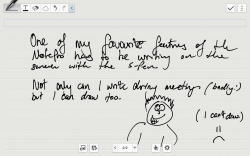
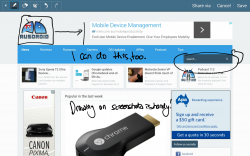





753g for a 12″ 3G device with 32GB RAM is impressive. I like how Samsung have been throwing h/w at the phone / phablet / tablet range. Really trying for that one device to rule them all. LG and Sony need to catch up on this even if it means lower margins for a while. Samsung Note 3 has the “normal” Snapdragon 800 SOC, then it has pen/digitiser (so so on that as Sony’s write with anything is good), ANT+ for fitness devices (Sony has that NO ONE else does), h/w pedometer and step counter (not just using the acccelerometer),… Read more »
Russell, the NotePro 12.2 is an absolute beast of a tablet, and I really couldn’t make that any clearer in the review. 12″, 4G capable, with 32GB of storage and 3GB of RAM.. it’s a tank. I think Samsung really needs to include the keyboard accessory with it for free though; it’s really rather difficult to type on without a physical keyboard. Handwriting recognition is cool, but for serious road warrioring, it needs a keyboard.
On my Aldi Bauhn 10.1, when I don’t have to do anything more than type up a brief reply here, or elseweb, then an on screen keyboard is ok. Any typing that’s more extensive, though, and I reach for my BT keyboard.
With that Samsung 12.2, I’d likely be wanting to use an external keyboard even more.
Am I reading right, or did the reviewer praise the tablet for being fast?
I used it, and I was shocked to see just how laggy the tablet was. Simple things like swiping to homescreens had stutter, opening the app drawer had delays and opening apps had delays too.
If that’s fast then I need my head examined.
Yes Andrew, I did find it fast.. I didn’t have any issues with it; certainly none of the lag you described. It’s still here, maybe I need to get it out and have another look.
Be a nice comp giveaway!!
I must say one of the bigger disappointments with Samsung devices would be lag – probably due to touchwiz but also maybe lack of optimisation on release. My Note 3 when I first purchased it was the same and using chrome browser has always been a first case indicator of such. Its hard to distinguish whether its the I’ve rooted my phone with the latest ROMs or just that they’ve refine the software but it really does make it more pleasureable to use. The feeling that the product is top quality and has a sense of pride. So its good… Read more »
I’d buy that for a dollar!!!
How well and snuggly would the Note Pro fit in a notebook bag designed for a 13in MBP?
Probably very easily considering it’s smaller and thinner. Not to mention it’s not a laptop so there is no hinge to open and close it.