
It wasn’t all that long ago that I remained in love with HTC’s One M8. I’ve owned it since it launched in Australia, and even bought one before Ausdroid’s review was published. I knew that I had liked the previous year’s HTC One that much that the new model, with its dual cameras, faster performance and more would keep me satisfied for quite some time to come.
And it did. I loved the One M8 right up until the point that it had an unfortunate encounter with a solid object, and bent in half, never to operate again. I needed something to replace the One M8, something that was a bit newer, something a bit less broken, and most importantly, something that would meet the needs of a demanding user.
I’m on the road a lot. I need battery life. I need something that can run a portable hotspot for hours without going flat if needs be. Having a waterproof phone is a major drawcard. I like effortless connectivity, form and function.
From what I had been hearing from Jason and his joy with the Xperia Z3 Compact, I had to check it out, and so I did the rounds of the phone stores, and the Z3 Compact just wasn’t the phone for me. The software was nice, but the form just a little too small, just a little too thick. So I looked elsewhere, and settled on the bigger, slimmer brother, the Xperia Z3.
It has a nice big screen, a nice big battery, it is waterproof, it has a fairly decent camera, and while it doesn’t have wireless charging, the magnetic charging adaptor (and available docks as accessories) do the trick. It’s a fantastic package.
- That waterproof isn’t infallible. I have drowned a Z3. Fortunately, it was replaced immediately at no cost.
- Lack of Qi charging is an annoyance for a waterproof phone, so it’s either fiddly port covers, or magnetic charging docks.
- Some features are annoying. Notifications generate two beeps during calls. You can’t turn it off. It’s deafening with a headset.
- Camera works well, really well, but sometimes it isn’t as responsive as it should be.
Physical Design
The Xperia Z3 is 14.6 cm tall, 7.2 cm wide, and 7.3 mm thick, and constructed of shatterproof front and rear glass panels surrounded by an aluminium bezel. Weighing in at 152 g, it’s a little heavier than the Z3 Compact (at 129 g) but you do get a lot more for those extra 23 grams.
That bigger dimension allows a bigger screen; 1080 x 1920 pixels at 5.2″, vs 720 x 1280 at 4.6″. For those handy with a calculator, you’ll immediately note that the Z3 has a pixel density of 424 ppi, which is above anything that Apple makes in a handheld, but a little behind some of its Android stablemates; the Galaxy S5 is slightly higher, as was the One M8. The resolution and size hasn’t changed from the Xperia Z2, but that shouldn’t be interpreted as a negative. The Z2 had a great screen, and the Z3 does too. The display is bright and rich, and it’s nigh on impossible to discern individual pixels.

From the front on, the Z3 looks just like the Z3 Compact, just a little bigger. There’s precious little on the front of the phone beyond the front facing speakers (the top doubles as your earpiece), a subtle Sony logo in silver lettering, and a front facing camera. Closer examination reveals the location of the proximity sensor, which is a bit more obvious on the white model than black, but either way, it’s subtle.
The top of the Z3 sports nothing other than the 3.5 mm headphone jack, which for a waterproof phone surprisingly lacks a port cover. Apparently it isn’t needed. The bottom is even more devoid of features, having absolutely nothing at all, just a solid, flush aluminium panel.
The right side of the Z3 is its busiest aspect, with a MicroSD and Nano SIM slot towards the top, the power key below that, a volume rocker next, and lastly, a dedicated camera/shutter button. This little trickster can wake the phone from sleep and immediately launch the camera in around about a second, and once the camera is open, a second press will take a photo, and you can repeat ad infinitum. It’s great for capturing those special moments, and its even better when used in a damp environment, because there’s no need to touch the screen (which isn’t reactive under water, anyway).
The left side of the phone has a microUSB charger, though this is protected by a port cover, and a little lower is the magnetic charger port. This isn’t covered (because its sealed) and it makes charging the phone a breeze if you have a compatible dock. You can buy them from Sony for about $40 or so, or you can buy knock-off’s on eBay for about $10 which do the same job. I thoroughly recommend investing in a couple of these if you’re going to get a Z3; opening and closing the MicroUSB port cover every time you want to put it on charge or put it in your pocket is an annoyance, but it’s not too bad. Even a chewed, mangled fingernail is sufficient to open it, so you won’t be going looking for the jewellers screwdrivers here.

The back of the Z3 is very plain; there’s another Sony logo, the camera (which we’ll go into, below), a small NFC logo to indicate where the optimum reception is, and some XPERIA lettering down the bottom.
All in all, it’s a beautiful, minimal physical design, and it just looks, nay, oozes premium. Better yet, it’s flat, so it’ll sit nicely on your desk (unlike the One M8) and it doesn’t have what I’ve come to call the bandaid effect like the rear of the Galaxy S5.
The downside, if I have to find one, is that being glass, the Z3 can get slippery when wet, or when hands are sweaty. I don’t care how shatterproof glass is, there’ll be a way to crack it, and I don’t want to find out what it takes, so I’ve taken to keeping the Z3 in a case just for a bit of extra peace of mind. That said, we’ve heard stories about Z3’s taking a dive of at least two stories onto concrete and they’ve survived.. so your mileage may vary widely.
The only other thing I’ve noticed, and it’s not a major deal by any stretch, is that the front-facing speakers do like to accumulate dust and pocket lint, so I’d recommend giving them a quick blow out every now and again to prevent a build-up. Especially so after use in water, because while the speaker ports won’t allow water ingress into the guts of the phone, water can hang around in the speaker holes for a while, and it will muffle your sound and reduce the volume quite significantly.
Guts and Internals
So that’s the Xperia Z3 on the outside. What about inside?
The brains behind the Z3 is the Qualcomm Snapdragon 801 (MSM8974AC) which runs at 2.5 GHz with four Krait 400 cores. Paired with the defacto standard Adreno 330 GPU, the Z3 has a significant amount of power, but the Snapdragon 801 isn’t exactly new. It’s getting on to ten months old now, and it’s the same processor that’s in most of 2014’s top shelf hardware, such as the Galaxy S5, HTC One M8, LG G3, and more.
The Snapdragon 805 is the new kid on the block, and while the power increase is incremental, it hasn’t found its way into much consumer hardware just yet, being limited to primarily the Galaxy Note 4 and Edge, the Motorola Nexus 6, and a few other less common devices.
Don’t be fooled. The 801 is no lurch, and the Xperia Z3 feels as fast, if not faster, than just about everything else I’ve used this year (and I’ve used a lot).
3GB of RAM (an increase over the 2GB in the Z3 Compact) is coupled with 16GB on device storage, of which about 11.5GB is accessible to the user. There is a 32GB variant as well, but it is harder to find. Regardless, the Z3 storage can be taken up to 16+128GB with the addition of a MicroSD card, and while Android changes have reduced the function of MicroSD storage somewhat, probably the best use is for photos and media storage (which is easy enough to achieve) so you can capture a practically unlimited amount of photos and videos, as well as carrying music and movies with you for travel.
Probably the main remaining factor is the battery. Inside this sucker is a 3100mAh battery, which Sony quotes as lasting up to 740 hours in standby on a 3G network, and offering up to 16 hours talk time on 3G. For those who need a little help, 740 hours is a touch over a MONTH of standby time, and while I haven’t had the patience (or inclination) to test this, it does seem a bit excessive. I believe that this figure is quoted based on Ultra STAMINA mode, which turns off basically everything except phone calls and SMS. It takes a while to activate, and reduces your smartphone to a fairly dumb Nokia 3120 in terms of functionality, but the upshot is that you may well extract a few weeks of standby time from your handset. A good thing if perhaps you get stranded in the outback and you need to conserve power … but for everyone else, there’s the options of car chargers, battery extenders, and wall chargers.
Battery life
|
Charging time
|
I have never had issues with the battery life on the Z3. It easily lasts a day with 30-40% remaining in the evening, and if I turn on STAMINA mode (which turns off data when the screen is off), that figure is closer to 50-60%. You’d think this would cripple the phone, but it doesn’t. You can exempt apps from the STAMINA restriction, which allows (for example) Hangouts to continue to function, Gmail to continue to poll for mail, and so on. What it stops is the other, less visible background data being used, and it stops apps that don’t need to be running from actually doing much. All in all, it’s a fancy way of saying the battery life can be doubled just by flipping the switch, and you lose little (if any) functionality by doing so.
While the battery size is bigger than the Z3 Compact (at just 2600 mAh), the Z3 Compact does have a few tricks up its sleeve to really sip away quite gently at its battery; when GSM Arena ran its standard battery life endurance tests on both, the Z3 scored 85 hours, and the Z3 Compact scored a whopping 101 hours.
Screen / Display
I’ve ridden Sony about the quality of screens they’ve used in flagships, and it seems others have too. The first Xperia Z had a rubbish screen; it was fine to view from front on, but tilt the angle slightly, and it became almost impossible to view.
That’s changed, and it changed a while ago. The Z3 has some of the shallowest viewing angles I’ve seen, meaning you can view it just about from side on, from either side, from the top, or from below.
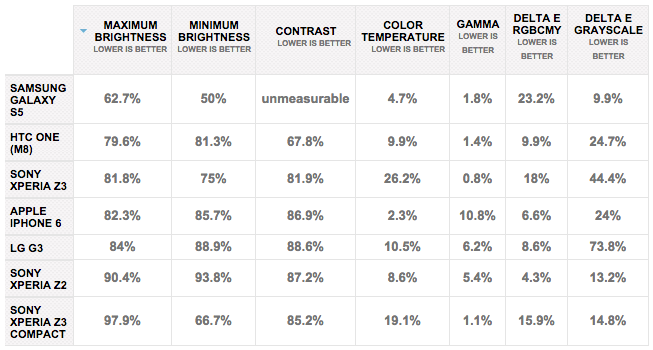 |
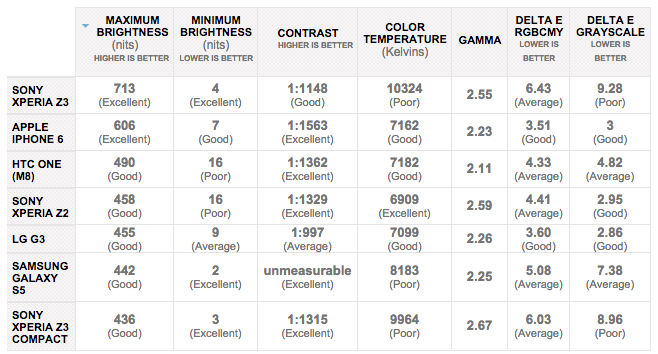 |
Like the Z3 Compact, the viewing angles are great, and the colour reproduction is brilliant; colours stand out, and seem to pop, and the unrealistic overbrightness (a phrase coined by Jason and stolen by me) of Super AMOLED screens just isn’t found here.
Double tap to wake is an awesome feature which other phones have found earlier this year, and while it isn’t required all the time, it’s nice to have (especially when the phone is sitting on a desk, for example).
Connectivity
Like the Z3 Compact, the Z3 supports major Australian LTE bands, including the new 700Mhz spectrum that’s coming into play over the next from months from Telstra and Optus, and Vodafone’s 850Mhz. It’ll also happily jump onto Optus’ 4G Plus network (TDD-LTE Band 40).
Wifi is covered with A/B/G/N/AC, Bluetooth cracks 4.0, and NFC is included. GPS functions both on the GPS and GLONASS systems.
USB connectivity gives you a lot of options; you can access Mass Storage mode (which allows you to copy things to/from the MicroSD card), MTP which allows access to the phone’s internal storage, as well as USB tethering to use the phone’s Internet access via your computer. Other phones have similar connectivity options, but for some reason, they work better on this phone than they have on others. No fussing about; just plug in, and it goes.
Sound
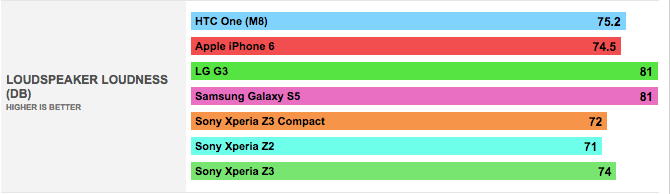 |
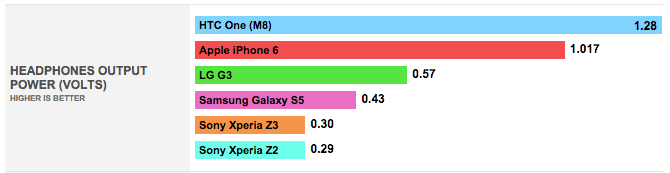 |
From what I gather, the Z3’s auditory performance is the same as the Z3 Compact’s. Front facing stereo speakers make mincemeat of monaural rear-facing speakers of the past, and while they’re not quite as loud as HTC’s BoomSound speakers, they’re pretty damned close. They’re more than adequate for watching a movie or TV show, and you could use them to listen to music too (if you don’t mind getting thumped by fellow commuters for doing so). I’d recommend headphones for music, but for watching some video, the front facing speakers are sublime.
Camera
Like the Xperia Z3 Compact camera before it, the Xperia Z3’s camera is pretty good. It’s the same sensor, and it’s been used in the line before the Z3, as well. Taking a good photo is fairly effortless; grab the phone, push the dedicated camera button, half-click to focus the shot, then complete the click to capture your image.
As you can see from the sample gallery below, the Z3 camera performs well across most environments. Night shots do show a hint of too much post-processing if you get too up close and personal, but the result can certainly be improved by taking a second or two more to really line up, focus properly and capture a nice shot without wobble. That said, if you’re a bit careless, you’re still going to get a usable image, but it mightn’t be top shelf.
One cool feature I just had to show off was the slow-motion camera. Capturing video at 120 fps allows you to perform some neat tricks, such as slo-mo lightning, as shown below:
In short, you’re going to have a fair bit of fun with the Z3 Camera. It mightn’t be an SLR, but it does take a decent shot with very little effort. Here’s some specs on the camera performance for your consideration:
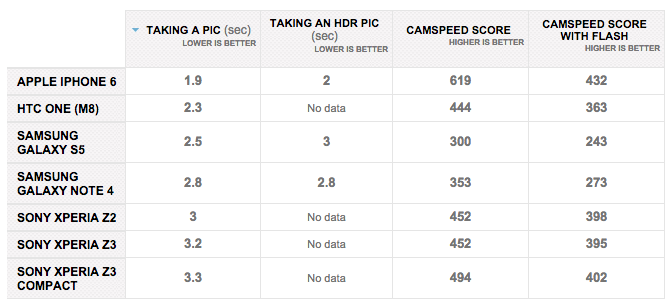
Software
It’s in software where the difference between the Z3 and Z3 Compact really shows, in that there is absolutely none. The apps and inclusions are exactly the same, and it doesn’t pay to reinvent the wheel, so herewith is the software section transposed from the Z3 Compact review, which applies equally to the Z3:
Sony hasn’t really made notable changes to their Android customisation layer in a while. The Z3 (and Z3 Compact) are still recognisably a Z-series phones in both hardware and software.
One of the notable big guns for the Z3 isn’t actually on the phone when it’s shipped, and it’s a big one for PS4 owners. Playstation Remote Play can easily be installed though, and it gives you the ability to play games running on your PS4 and stream their visuals and sound to your Z3. Along with a remote control shell to hold the phone, you’re free to roam around the house and play PS4 games. It’s great if you’re a gamer living in a share house, or if the TV the PS4 is connected to is in use, or in high demand.
Android OS
Sony’s had a good reputation for keeping their phones bang up to date with the latest Android version at the time of release, and this has held true with the Z3 and Z3 Compact shipping with Android 4.4.4 (Android 5.0 was released just after these guys hit the market).
Where Sony sometimes drops the ball is on updates, and although the company’s gotten much better at speaking to the customer base about updates, they’re still not exactly speedy in delivering them. The company’s announced its intention to update all Z-series devices to Lollipop, but there’s no specifics on timeframe, and the somewhat alarming words “later in 2015” appeared in their announcement (it’s already late in 2014!). To be fair, they’re not the only company that drags their heels a bit on updates, but compared to HTC and Motorola it leaves a little to be desired.
Regardless, the Z3 is a powerful phone running near-to-latest Android software and that ain’t bad. Updates will come. Being the current flagship, the Z3 is likely to receive the Android 5.0 update before others, but waiting until January or February 2015 (at the earliest) is a bit of a disappointment.
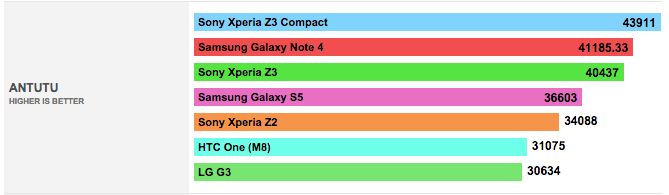 |
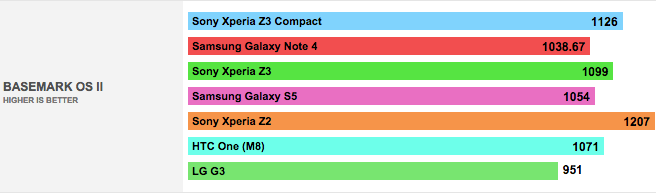 |
Skins
It seems that Sony’s gone easy on the software side with no major changes to the way its Android customisations work this time around.
There’s a few cosmetic changes – the launcher now uses the narrow version of the Roboto typeface, and the launcher inherits the look of the AOSP and Google Now launcher in its features and iconography but those are no big deal.
Some places where Sony stamps its differentiation on the platform in little ways include their text selection handles, the light UI design in settings and the custom gallery app.
The gallery app is a notable mention – it’s actually really good. You can pinch to zoom in and out to rearrange and resize photo thumbnails. It’s a very responsive and even playful UI that’s a delight to use. Sony’s pushing its own photo backup service as a part of the app now (you get unlimited “Full HD” backups and 5GB of full resolution backups for free), but that’s easily ignored if you already have your own photo backup solution in place.
Want more customisation? Sony offers “Themes”, which can change wallpapers, icons and even the software navigation button style. Some of the themes are free, others cost money and they’re not all from Sony – there’s a Candy Crush theme provided by King. This level of customisation is something that mainstream manufacturers in western markets have taken a while to embrace (companies like Huawei have been offering the feature on their phones for some time now) although they’ve operated outside of Google Play. What hasn’t changed though is the tackiness of some of the themes on offer – check out the Lego theme in the screenshots, which turns your settings background to vivid yellow. It is entirely up to you whether you want to inflict this on your phone, or yourself.
Bundled Apps
Sony’s been known to throw a bunch of apps onto the phone for you out of the box, and the Z3 is no different. There’s a lot of apps here, and many of them can’t be uninstalled – that’s a mark against the phone. We’ve marked the ones that you can remove with an asterisk, below.
Sony Apps
- Explore (a Sony product catalog) *
- FM Radio
- Lifelog
- Live on YouTube
- Movie Creator
- News from SocialLife *
- Playstation Mobile *
- Sony Select
- TrackID *
- TV SideView (network remote control for Sony products) *
- Sketch
- Smart Connect
- Support (“Xperia Care”)
- Xperia Lounge
- Xperia Transfer *
- Update Centre
- What’s New
Sony’s TV SideView app allows remote control across of Sony devices across your home Wi-Fi network rather than an IR approach. If you’ve got a Sony TV or DVD / BluRay player in your home, this could be a plus for you. (Interestingly, I’ve got a Sony TV in my home and we’ve never connected it to the network, so the SideView app wasn’t much use for me – oh well!)
The last one – Xperia Transfer – is also notable. If you’re coming across from another phone (including the iPhone, and with a phone this size, that’s somewhat likely) then the Xperia Transfer app can migrate music, photos, videos, bookmarks and contacts from iOS, Windows Phone, BlackBerry and other Android devices to your new phone. Some of those devices require a custom cable though, so you might need to check beforehand.
One pleasing thing about Sony’s apps is that they look like Android apps. The company’s digital storefronts are available on Apple’s devices as well, but the apps look at home on each platform and embrace the UI standards of each. Sony’s using navigation drawers and Holo (ish) UI standards and it’s great to see them as a good citizen of the Android world. Other companies should take note and stop trying to redefine Google’s extensive UI work on the platform.
That said, it does feel like there’s too much thrown in. They take up space that I might want to use for other things. Visually, if some of these built-in (and non-removable) apps annoy you, you can disable them via Settings which will make them disappear, but it’s easy enough just to overlook them. Some are quite useful, anyway.
Third-party apps
- AVG Antivirus Pro *
- Evernote *
- File Commander
- Garmin Navigation (“Xperia Edition”) *
- Kobo e-book reader *
- OfficeSuite *
- LinkedIn *
Some of the third-party apps I could frankly do without. AVG seems to just want to upsell their products on you (“Want better performance? Install AVG Cleaner!”).
Garmin’s Navigation software (actually Navigon once you get into the app) is actually really poorly designed, doesn’t seem aware that 720p screens exist, presents scary dialogs to the user on first run and the map view is busy and hard to read — you may as well just not provide it, Sony.
Other software, like Evernote, is a way to ease users into well-established and popular services. It’s a little surprising that Sony’s preloaded software bundle doesn’t err more towards these apps.
File Commander is an easy to overlook application, but it has one notable, and powerful, feature that makes it worthy of your attention. Because it’s a system app, it’s not restricted in its access to the MicroSD card, meaning you can easily move files, media, videos, or whatever from your internal storage to the external card. Sure, most people won’t need this (you can set the Camera to capture directly to the MicroSD), but I like to move my photos into folders for easier importing into my desktop photo manager, and so File Commander makes this really easy.
HTC’s Gallery made it easier still, offering built in folder (and move/copy) support, but failing that, File Commander on Sony’s Z3 makes it almost as easy.
Sony Xperia Z3
- 5.2-inch IPS LCD display (424 PPI)
- Snapdragon 801 chipset, 2.5Ghz Krait 400 CPU, Adreno 330 GPU
- 3GB RAM
- 16GB Storage, Micro SD (to 128GB)
- 20.7MP rear camera, 2.2MP front camera
- Wi-fi 802.11 a/b/g/n/ac, dual band
- Bluetooth 4.0, Wi-fi direct
- GPS, GLONASS
- Cellular:
- GSM: 850/900/1800/1900 MHz
- WCDMA: 850/900/1700/1900/2100 MHz
- 4G LTE: 700/800/850/900/1700/1800/1900/2100/2600 Mhz
- Nano SIM
- Android KitKat 4.4.4
- 3100 mAh battery
- 146.5 x 72.4 x 7.35 mm, 152 grams
I’ve been using the Xperia Z3 for the last month now, which is somewhat unusual for an Ausdroid review; we have this luxury because I bought the device myself. This isn’t to say that Sony didn’t offer us a review device; they surely did, but I knew I wanted a Z3, so I bought it anyway.
To me, and probably to you, that speaks a lot about my confidence in Sony delivering a quality product. It’s not just the Z3 that I had faith in; I’ve also invested my own in a Z3 Tablet Compact, as well (which I’ll write about soon).
That, really, sums up my feels on Sony’s current flagship line. They’ve just nailed it. The Z3 has some flaws, and they are annoying, but compared to some of the downsides offered by other flagship phones, I just feel that Sony have got so much more of it right.
Great battery life. Great physical design. No cheap plastics. Underwater capabilities. The ability to charge without opening port covers (even though, sadly, it isn’t Qi). These are all great things.
Some of the negatives bite. Notifications while you’re on a phone call make an annoying beep right in your ear, and you can’t turn it off. It’s very annoying, but there’s not much you can do, so you just get used to it. The Z3 Tablet has a similar annoyance, in that if the media volume is turned up, there’s no way to stop the tablet from vibrating on notifications. Very frustrating, and to me it shows an oversight on Sony’s behalf rather than a deliberate decision.
You should be able to turn this shit off, and you can’t.
Any phone that claims it is waterproof should be taken with a grain of salt. The Z3 boasts IP68 rating, which means it should survive immersion in water up to a metre or two for an hour or so without suffering any damage. I tried this out (which was risky) and found that after about 45 minutes or so of being carried in a pocket while swimming (admittedly, in fairly shallow water) the Z3 had carked it, IP68 rating be damned. However, because it failed in circumstances where it was advertised to work, it was replaced, on the spot, at no cost, with virtually no questions asked.
There is a lesson in this, and I think it applies to anything that claims to be waterproof and electronic. Just because it makes these claims doesn’t mean that you should repeatedly (and for long periods) use it in water. Use it as an insurance policy; if you fall in a pool, it won’t drown, and if you absolutely must take some photos in the pool, it’ll be okay, but don’t leave it in your pocket, leave it on the edge where it doesn’t matter if it takes a splash, but it won’t drown.
Wrapping up, all phones have their quirks, and to expect any device to be 100% perfect is a big expectation. No phone that I’ve ever used (and with Ausdroid, I’ve used a hell of a lot of phones) has ever been 100%. We just look for the best fit we can find, and in my case, Sony is fitting like a fine leather glove.
I would recommend you buy the Z3, and without hesitation. I can’t really think of anyone who it would not be suitable for. It’s just a great phone, it works really well, and it has very few flaws.




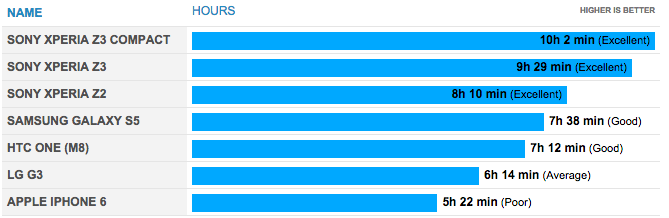
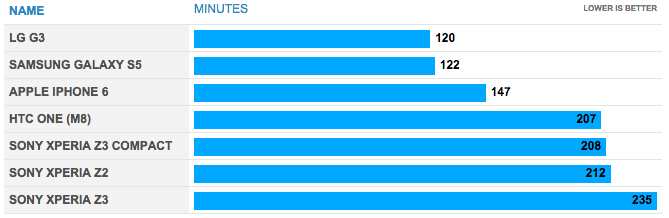

























Looking forward to the Z3 tablet review, I think I want one but they’re charging quite a premium even though their devices aren’t quite up to scratch on specs, screen res being the big one. It’s almost like they’re trying to be like Apple, years ago they got away with it but not these days.
I am super hanging out for a Z4 at CES or MWC at 5″, Qi charging and hopefully a snapdragon 810. Ive decided GPE or not, Id buy it. Now I have to hang on and wait, my N5 died so I’m back on my M7
Looking forward to that Z3 Tablet Compact review.
I wonder if Sony is selling many Z3 phones and tablets. Lots of people like them and I always hope good sales result when a company caters to general market expectations. Take battery life for example, it’s such a great thing not to have to worry about it anymore. Not worrying about getting my phone wet is awesome too!
The waterproofing failed on mine despite ensuring flaps were firmly closed before immersion. Sony refused to provide repair warranty. 🙁 BUYERS BEWARE.
I had that same issue. Took mine back to the retailer and demanded a replacement. No issue. Waterproofing does seem to be imperfect though.
Good review. I’m looking forward to hearing your thoughts on the Xperia Z3 Tablet Compact as I bought one recently and it’s been very good so far. It makes me consider a Z3 as my next phone.
Excellent. I’m seeking a phone with longer battery life (my G3 can only last as long as the suns out)
The only thing holding me back was the 16GB storage which you mentioned there is a 32GB somewhere, so I’ll have a look.
Well done on the review Chris. I think I’ll wait until next year for a price drop (hopefully) and the z4 release.
Is the slo-mo video as good as the new iPhones?
Probably ever so slightly behind it, but the difference isn’t worth worrying about. It’s very impressive.
Great review Chris. But I’m getting a formatting bug. The charts are flowing past the right physical edge of my screen, and the page is not horizontally scrolling.
If they solve the issue of needing to unlock the bootloader to get root on the Z3, I’m sold.
Jeni, can’t you just unlock it and then re-lock it again?
While I think you can, from all current reports, once you unlock the bootloader, the DRM which allows full hardware functionality is nuked, apparently permanently.
So that means that the screen and camera imparement remains permanent.
The bounty on getting root, without unlocking the bootloader, still has yet to be claimed.
Fair enough
Yep. Rooting destroys some of the camera functionality, and apparently does minor things to the calibration of the screen. I don’t need root that badly.
Thanks for confirming what I thought the current state of play is, Chris.
I rely heavily on root, so for me, until root is available without unlocking the bootloader, the Z3 is off my shopping list.
Let’s be honest though, it wasn’t on your list to begin with though, was it? 🙂
The Z3 series was on my list, Chris, because Sony haven’t as heavily mistreated Android, as almost all the other Major Manufacturers have done. Almost all the other Major Manufacturers devices need a GPE ROM to fix the damage they have done to their devices. The only exception is Motorola, but the way they have shafted Australia with the 2014 Moto X, and their failure to do a 4G 2014 Moto G, knocks them out of contention. But with Sony having so heavily locked down the bootloaders of the Z3 series, it prevents me from purchasing any of them as… Read more »
One word: Nexus.
Useless for me, as Google loathes microSD and refuse to allow it in Nexus.
I’m baffled by why you need root access so badly for?
Maybe I’m not as cluey as I think but I’ve not needed it so far on my devices, I did do it on my tablet to play with newer Android versions than what Samsung provided but I can’t say I found the custom ROM to be a huge advantage.
Definitely not a silly question Cluey. I need root access from the get go.
Titanium Backup backup images of apps and data made on older devices. So to restore those images to a new device, root is needed immediately.
Some of the functions I regularly use in Widgetsoid, are root mandatory.
App install backup using Root Uninstaller Pro, and ad blocking require root to be active at all times.
So I really don’t get a choice to not use root, since I rely heavily upon apps which have root access as mandatory.
Using root access to block ads deprives good app developers and commentators the revenue they need make a living. I’m more than happy to pay to remove ads where I can. Without good developers there are no good apps.
Guess z4 is getting ready to be announced soon
I bought a Sony case with qi support and it works a treat.
Have considered doing exactly that Pat.
I got mine delivered from Mobile Zap with the qi charging pad for under $100. Well worth it. I don’t know how water proof this setup is though.