
We were recently invited to attend the launch for Dog and Bone’s LockSmart Bluetooth padlock and came away eager to get some one on one hands-on time with the device. That wish was soon granted, and following a little over a week with the padlock the big question was could the traditional padlock be improved by ‘smart’ technology? Read on to find out.
Hardware
The LockSmart comes in two variants, the LockSmart Keyless Bluetooth Padlock with an 8mm hardened steel shackle and die-cast Zamak-3 Zinc Alloy body, and the LockSmart Mini Keyless Bluetooth padlock with 7mm shackle. We had the opportunity to review the larger LockSmart device.
The padlock felt both sturdy and heavy, not necessarily something you want from a phone or tablet but in a padlock, it gave a reassuring heft to the device. The overall build quality from the Zin Alloy body to the rubber inlay details to the steel shackle was excellent. This isn’t your average hardware store lock, it’s very clear Dog and Bone have gone to some effort to ensure the finished product looks and feel high quality, yet it wouldnl;t look out of place sitting on the shelf at you local hardware or electronics store.
The LockSmart for the most part, looks to be a standard lock – as you can see above – with a round body and a standard looking padlock shackle. The big difference is the lack of a key hole or combination panel. As you might expect with a digital padlock these features are replaced with a weather resistant silicone cap protecting a Micro USB port and ‘power’ button.
When fully charged – a Micro USB cable is included but you will need to supply the power source – the padlock will last for up to 3 years or 3000 unlocks, whenever you use the lock the battery level will be displayed to ensure you don’t end up with a locked and powerless digital lock.
App
Since Lollipop was announced in 2014 the Android design world has been increasingly moving towards Material Design. As with all movements, the acceptance of Material Design may not have been universal but the majority opinion is accepted to be that Material has been a very positive influence over the Android and in many cases Google ecosystem. As such apps that don’t follow the material guidelines aren’t always received well.
Now I did not find the LockSmart app difficult or unintuitive to use, however, it has all of the trappings of an iOS port. If you demand FAB’s, drop shadows, left sided slide out overflow menus, transparent status bars or point of touch animations or the use of standard Android icons in your apps then you are not going to be overly happy. The app is by no means ugly it is just not a Material app in any way.
Functionality wise the LockSmart app provides all of the features you might want from a first generation digital lock, once you sign up for an account you can use the app to pair a lock, manage your locks, share your locks and review individual lock access logs. We asked about the security of user data store for users accounts and Dog and Bone’s response was “We use encryption security to secure customer information”, an understandably unspecific answer which hopefully means all credentials are as well protected as can be expected.
Using the device is simple, once a lock is paired to your account you simply press the power button on the bottom of the lock to “wake” the device, open the app, select the correct lock and tap unlock, at which point the device gives a satisfying clunk and pops open. What’s with the power button you may ask? In order to preserve battery for as long as possible, by default the lock will enter a low power mode, also know as turn itself off. Next time you want to use the lock you simply press the button and it will wake and connect to a paired Bluetooth device and be ready for unlocking.
For added security you can choose to add a PIN for the lock or on iOS a fingerprint. The Bluetooth connection is encrypted to ensure whatever your lock is protecting remains as safe as possible.
Not that the app does much without a lock paired with it, but you can head on over to the Playstore if you’re interested and give it a look.
With the LockSmart your phone becomes they key, you trade a physical key or a combination lock for a digitally encrypted pairing to a smart device. Using the lock was simple and in my experimental “time trials” of attempting to unlock 3 different padlocks on my shed out of the traditional key lock, combination lock and the LockSmack the winner was normally the LockSmart, especially at night. Unless you physically have a traditional key on you and it’s either day time or the lock was well illuminated the process of unlocking the LockSmart didn’t feel too long and was quicker most times.
In my tests I had my phone in my shorts and the app out of active memory, so unless you had to fiddle to find you phone or the app the time to open shouldn’t be a problem. I can see many instances where such a “smart” lock would be advantageous, the gym, the train station bike locker, a garden shed. Now I am rarely without my phone – thank you pockets – and as such not having my phone isn’t something I have to worry about. If I replaced the shed lock at my house, however, my wife would be less likely to have her phone on her person at all times – seriously ladies get some pockets 🙂 – and might find the experience very different.
One great feature of a smart padlock is the ability to share access with another person. Via the app you can simply share access to anyone you like. They will receive a text message with an invitation to download the app. Once installed they automatically have access to the shared device. When they open the lock you receive a notification on your device. If at any stage you want to revoke access you can simply deauthorize them. You can also view the access log for each lock in your app.
The larger device has gone on sale online for $139.95 with the smaller Mini going on sale early in 2016 for $109.95. You can visit Dog and Bone’s website to nab your own device.
The question still remains if a $140ish padlock is something the world, or you, needs? And as usual, the answer to that is different for everyone, as for the world? We’ll just wait and see. You know if a $140 padlock is something you can afford, you know if not having to carry padlock keys, or remember/ use a combination code or being able to instantly share access is important to you. And if you are a person for whom a digital padlock makes sense then I can certainly recommend you check out Dog and Bone’s LockSmart range.
Are you interested in getting a “smart” padlock? What features do you think are a must?






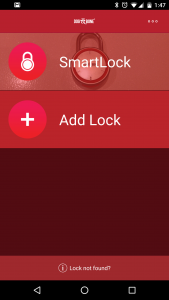

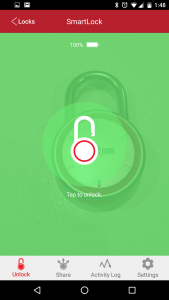
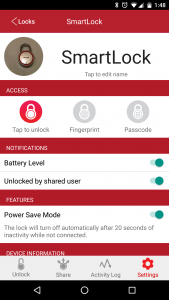
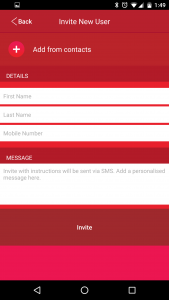
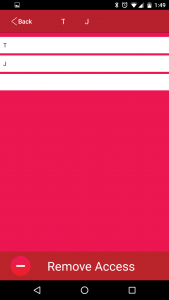



I used to be a employee of Dog & Bone Holdings in Bowen Hills, Australia. I can tell you that I tested these padlocks before the journos and review guys even laided eyes on them and that a lot of them are faulty! The worst thing is in about 2 in 10 padlocks they fail to stay charged for more than 1 hour, rendering it useless if you just put it on your bike at school until you get a charger somehow or bolt cutters and wreck it. The second thing is the padlock does not stay connected when on… Read more »
‘used to be a employee of Dog & Bone Holdings’ – sounds like someone has a case of sour grapes.
Pretty much ay, I don’t like it how they lie to the customers. Also the reviews you see about their products are their customer service employee in her spare time… her name is Emma.
Thanks Brok, but this review has been written by Duncan.
Your point?
My point is that you are accusing us of posting a review of a product that is written by an employee of Dog & Bone: ‘Also the reviews you see about their products are their customer service employee in her spare time… her name is Emma.’
You are incorrect, Duncan reviewed the product.
You misunderstood me, I used to be a employee of Dog & Bone Holdings! Everything I am saying is what I believe to have seen when working at the company. The Locksmart and Wetsuit and Backbone products are quite faulty. Locksmart, about 2 in 10 do not hold charge for more than 1 hour and all of the large Locksmarts come with large smudge marks on them. Wetsuit, the cases are not waterproof! After a couple months you will realize this Wetsuit users. Backbone, once the charge reaches 100% on the wireless charging pad the phone will flash on and… Read more »
I think he’s suggesting the reviews on their website are written by ‘Emma’, not reviews published on other sites
I am imagine one good use of this is where you have shared facilities such as sports club houses. Managing keys for them and sharing amongst the different users is difficult. Something like this would make that a while lot easier, especially revoking people’s access rights at the end of the season, for example.