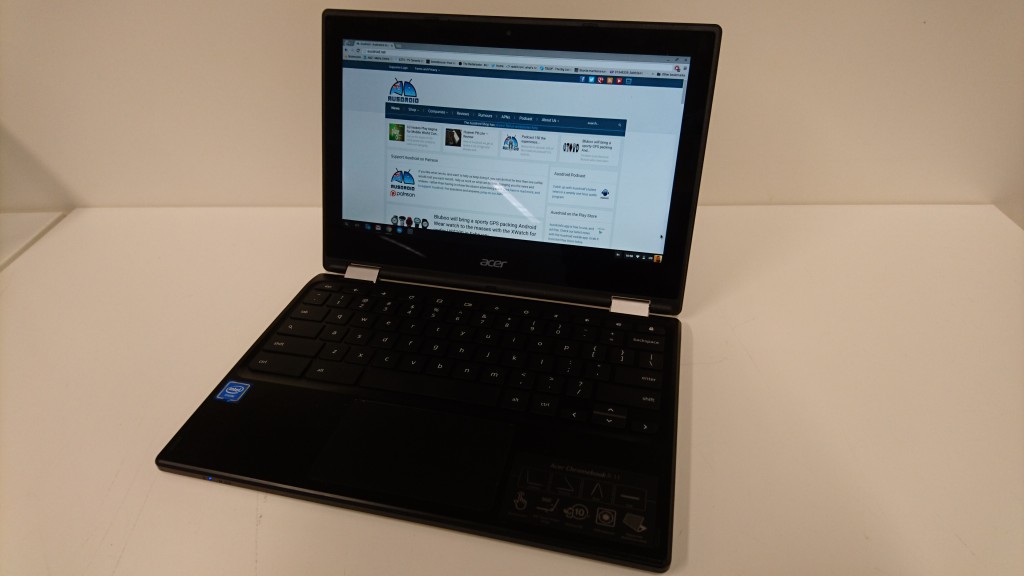
After the hugely popular Acer C720P, which Scott loved, Acer has released their next model, the Chromebook R11, for the Australian market.
Announced at IFA last September, the R11 offers a new range of form factors for the Chromebook, with a good spec under the hood and a compact size.
We’ve not seen many new Chromebooks introduced in Australia of late. If you go looking for a Chromebooks at retail you’ll be hard pressed to find one, but even so, they’re still gaining popularity in schools, so they’re still available – and with the R11 you can now get the latest hardware.
Acer has become one of the bigger names in Chromebook hardware since their launch. Chrome OS is the same on all Chromebooks, so it’s really down to individual hardware makers to make their hardware stand out – so how did Acer do? Let’s have a look.
The design on the Chromebook R11 and well every laptop really hasn’t really changed much over the years, but there’s been a shift of late with more emphasis on hinges that turn them into multi-use devices. The R11 with its 360 degree hinge is one of the first Chromebooks to offer either a tablet or laptop form factor and it’s quite neat. The R11 has more than 2 form factors really, that 360 degree hinge can offer a ‘tent’ mode for video watching as well as the ability to lie completely flat – but damned if I can work out what that offers – and you can set it up anywhere in between if that suits your needs. But really, tablet and laptop mode suit my, and very likely your, needs perfectly. The hinge is great, it doesn’t feel like you’re going to wear it out any time soon and I gave it quite the workout flipping it back and forth quite often. As far as the rest goes, with an 11″ display, the unit is quite compact with a textured lid that is easy to grip when the unit is closed down. The sides are also matte making it easy to hold the unit when in tablet mode, and it’s reasonably good with weight, though it’s obviously heavier than a dedicated tablet. The top of the Chromebook is made of a lightweight aluminium material which should be great to hand to one of the kids for use at school. Aluminium will afford you a little more protection in a rougher environment, but it’s probably best to get a nice padded laptop sleeve as well just in case. All your ports are embedded in the side, including HDMI, USB (1x USB3.0 and 1x USB 2.0) as well as an SD card reader. You also get a hardware power switch on the side and 3.5mm headphone jack. As I referred to earlier, the hinge is great, flip it round and you’re finally into that long awaited Chrome OS tablet that many fans have been wanting for years. Chrome OS on a tablet though has a long way to go before it’s really useful. Acer has done a good job of noting that the Chromebook is in tablet mode and disabling the hardware keyboard, which then prompts Chrome OS to open the software keyboard whenever you want to type. There’s a few issues with this switch though, occasionally just in laptop mode, something happens and you’re defaulted to soft keyboard and even switching from laptop to tablet and back won’t reset the setting and so a full reboot is required. Tablet mode is also where you find out that there’s still some ‘jankiness’ to Chrome OS as a tablet OS. Touch targets are still too small on a number of areas, swiping and multi-touch gestures aren’t quite there, but overall it’s usable… just not perfect. Keyboards on Chromebooks are pretty good, there’s not much to stuff up here, laptop makers have been making perfectly acceptable keyboards for years and it’s the same with the R11. It’s by no means the equivalent of a Macbook or Chromebook Pixel, but it works, there’s a bit of travel in the keys, but it’s perfectly serviceable. While the keyboard is fine, the abomination that is the touchpad is far from ok. It’s non-responsive for the most part, has basic multi-touch support which doesn’t exactly work smoothly and just plain terrible to use. Multi-touch on the trackpad is troublesome with a disconnected feeling between dragging and the on-screen action. For short term use, it’s ok, but if you’re going to use a Chromebook R11 long term, I highly recommend a mouse. Why in 2016 are we still using 1366×768 resolution screens? It’s ridiculous that a number of cheap phones are coming with 1080p resolution displays but laptop makers still deliver low-resolution screens on their mid-range models, and make no mistake at $449 this is a mid-range laptop. The screen itself is fairly decent once you’re over the resolution disappointment. The screen is bright and it’s seated behind a nice glass screen which works well for touch input which is one nice feature on the Acer R11. There is a fair bit of bezel around the screen, but if you want a decently sized keyboard on the laptop half, this is the price you pay. The sound on the R11 is surprisingly decent, and that’s possibly due to the unique speaker outlets. The R11 has both base and side mounted outlets for the speakers meaning you get a fairly decent aural experience no matter what form factor you use. There’s certainly no high-end audio experience here, but at least it’s not muffled or muted by speakers blasting into a desk. The Acer Chromebook R11 has pretty decent spec on it, with 4GB of RAM and an Intel Celeron N3150 processor. The combination works pretty well, I regularly have up to 20 tabs open in Chrome and use a couple of external apps like calculator, txt notepad, JSTorrent and there was lag, but I’ve seen worse on Chromebooks running 2GB of RAM. There were times when I went above the 20 tab mark or accessed the storage and there were fits and starts as the Chromebook struggled to juggle memory or resources, but overall it was pretty good. I ran the Chromebook through SunSpider and here are the results: The 16GB SSD is another ‘Why?’ question for me with Chromebooks, where 32GB should be a minimum, but thankfully if you install an SD card in the side you can get away with a good compromise between price and usability and really a decently sized, fast SD card is fairly easy to come by. Chromebooks, since they adopted the Braswell CPU architecture with the 14nm manufacturing process it’s quite frankly ‘good enough’ when it comes to battery life. Acer includes a 3-Cell Li-Ion battery in the R11 and estimates 9.5 hours of battery life. Acer claims a 9.5 hour battery life on the R11, and I got near enough to this to not make a difference. I was running videos and using JSTorrent in the background as well so getting close to the benchmark is quite acceptable in my book. For students or office workers who will most likely be using the Chrome tabs as the main feature the 9.5 hours could in fact be beaten. If you’re using this in an office or at school though, then the proximity to a power point is going to make getting through an average day quite easy.
Design
Tablet Mode
Keyboard and Mouse
Screen
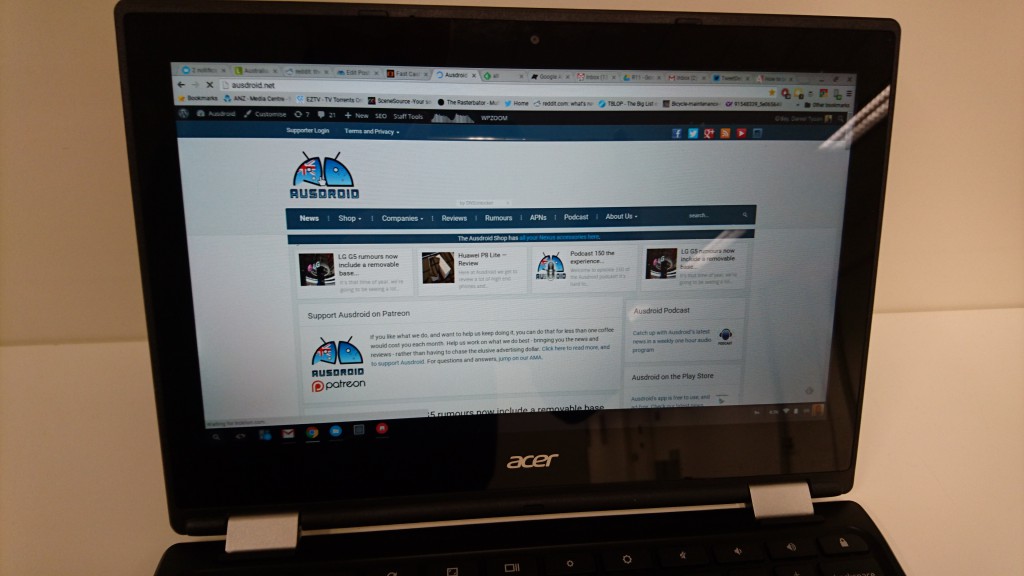
Sound

Performance
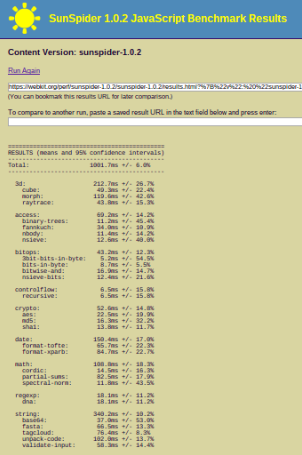
Battery life
Software
Lol, get outta here ya goof, it’s Chrome OS. Google will keep you up to date with Chrome OS updates every 6 weeks or so, so you don’t have worry about that.
If you’re new to ChromeOS, here’s a quick overview from Google — it’s a year or two old, but it still gives you a good feel of what ChromeOS does, and what it doesn’t:
For those wanting a bit more information, Google’s Chrome team have put together a series of videos that explain, in simple terms, the advantages of the platform and how it benefits users. There’s 23 videos in this playlist, but they’re quite informative if you’re new to Chrome:
If you want to fly by the seat of your pants, switch to the Beta or Dev channels, but don’t expect trouble free computing. If you do decide to go down that path, it’s easy to switch back.
Acer Chromebook R11 (C738T-C0CC) Specifications:
- 11.6″ Multi-touch HD LCD
- Intel® Celeron® Quad Core Processor N3150
- 4GB DDR3 RAM
- 16GB SSD with SD card reader
- 802.11ac + BT
- 1.3MP HD Webcam
- 3-Cell Li-Ion battery with up to 9.5 hours battery life
- 294(W) x 204(D) x 19.2(H)mm @ 1.25 kg
With school starting soon and a number of schools asking students to buy Chromebooks, if the R11 is on the suggested device list, you’ll have a pretty good time. I like it. The unit itself is fairly lightweight and compact. It’s got a decent, usable screen with a fairly good keyboard for typing on for a long stretch (where do you think this review was written?), but that trackpad is a mess and I really do recommend a mouse.
At $449, there’s other options for Chromebooks, some larger and with similar hardware but if you’re after a convertible form factor in a Chromebook, then you’re limited to the Acer Chromebook R11 or the Asus Chromebook Flip which has a smaller display. It’s a fine line and comes down to what is going to suit your needs and for the most part, the Acer Chromebook R11 is a good choice.
The only problem with the Chromebook R11 other than the trackpad – and indeed all Chromebooks – is availability. Acer hasn’t advised of any retailers carrying the Acer Chromebook R11, but has advised it’s available from distributors which means you’ll have to find an Acer distributor and order one in – basically go to the Acer ‘Where to Buy’ section and have a look for a vendor.

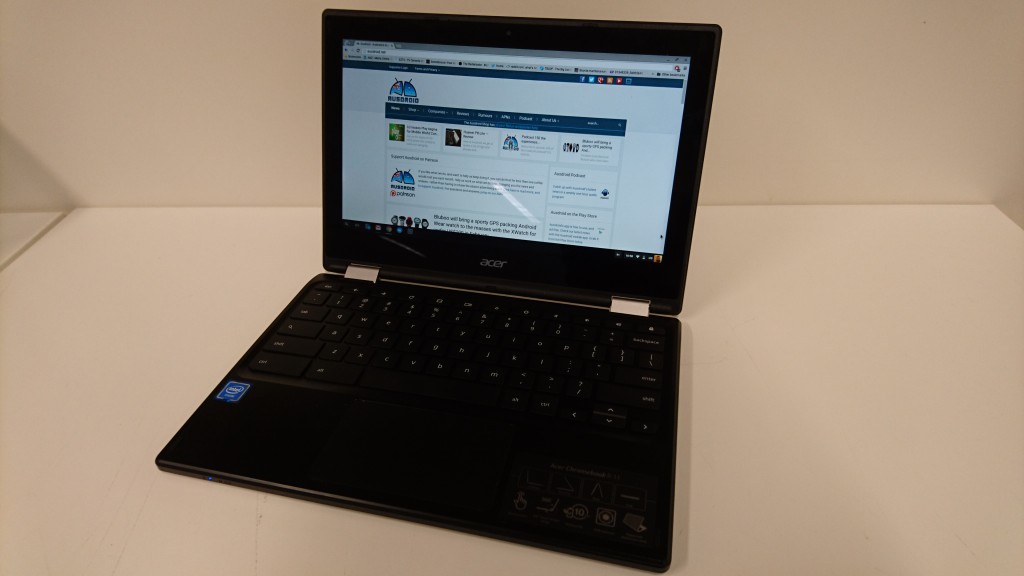










I received the Chromebook R11 since few weeks, the microphone looks like to be defective, when I am in a audo/video call the other person can’t hear me.
Try one of the online mic check sites, if still faulty time to RMA
thanks, just did it, after a powerwash reset. Still the same problem and if I record some voice with test websites, I can’t hear it when I play the sound.
Calling to Acer…
(what a pity acer has no way to receive emails)
Can you disable the onscreen keyboard in tablet mode?
the keyboard appears just when you need to write (like on android), I guess you can disable it, but how do you write then?
Laying it flat is great for musicians. It will sit on a music stand and hold your entire music library.