![]()
Android tablets have occupied an interesting space in today’s technology landscape; somewhere between bargain basement junk that no one is ever actually seen buying, but they definitely buy, and moderately priced tablets that seem to be good at a superficial level, but just aren’t.
There are outliers in the field, such as Samsung’s enormous NotePro devices, which could almost be considered genuine productivity devices, with a truly useful and versatile purpose, but there aren’t many. It seems that Apple still retains the lion of the tablet market share, and there’s perhaps a good reason for this. It had the iPad to market earlier, and early enough that developers saw the potential in developing for the tablet format, thus ensuring the iPad was well supported with well-designed, usable apps.
Android tablets have suffered a different fate; tablets came around a bit later. Developers haven’t embraced Android tablets as Apple developers have embraced the iPad, and the Android experience on tablets is consequently much less enjoyable. They do have their place, for sure, and they perform admirably as media consumption and gaming devices, but for much else, Android tablets have languished.
With this as a background, Google’s Pixel C promised an awful lot when it was announced back in September 2015. Not only did it look fantastic, but the productivity promise was there too; with the Pixel C, Android tablets would break through the media/gaming paradigm and become more widely useful. The inclusion of an accessory keyboard wasn’t new, but Pixel C did it differently; the two parts were made for each other (if not sold together.. sadly), and they fit and work together incredibly well.
With so much promise, we remained sceptical … how much would Android hold this beautiful device back? Well, let’s see.
- It runs Android — beautiful hardware design to one side, Android is the biggest limiting factor on the Pixel C. There’s no multi-window functionality, though we’re told it is coming. Many popular apps don’t work well on tablets, including the Pixel C. Instagram, for example, is next to useless on the Pixel C when docked on the keyboard; it loads sideways. Other apps work on the Pixel C, but look awful, clearly designed for a phone-sized screen.
- The price — considering that running Android is a limiting factor on this device, the price is quite high. If productivity is your want, you’d be better off with a Chromebook at half the price, or for the same price, a relatively well-equipped laptop running Windows 10.You’ll either save money, or be able to do more.
- Weight — the Pixel C isn’t especially big, probably the same dimensions as an iPad, though a little thicker with the keyboard attached. Size aside, it is relatively heavy. It’s great to use on a desk or your lap, but even with the keyboard removed, I wouldn’t risk trying to read something off the Pixel C in bed; if it fell on your face, you’d likely break your nose.
Even if Google knew nothing else, they’ve nailed design in their own-branded products. Google have released two Pixel devices now, and with the Pixel C, it’s no stretch to claim that Google’s Pixel line has become the gold-standard in what a laptop and tablet should be. The Pixel C, like the Pixel and Pixel 2 before it, is a beacon of modern design; it’s beautiful, sleek, strong and distinctive. There’s Android tablets, I’d argue, and then there’s the Pixel C; it really doesn’t have any equals, and nothing comes close. That’s without the keyboard. Add in the keyboard attachment, and the Pixel C becomes a thing of beauty. It’s a laptop that fits into a tiny space, and it creates a look that is exceptionally unique in today’s tablet/laptop market. We’ll get to the keyboard though, because it is — sadly — an optional extra at an additional price. Even without the keyboard, the design cues are there; the back of the Pixel C features but two things — the camera, and what is fast becoming the trademark Pixel lightbar. It lights to show the Pixel is charging, and it also illuminates when the Pixel C is powered on. Better yet, you can actually tap on the back of the device, and the lightbar will give you a rough indication of how much battery life is left without powering the device on. Neat. The front of the Pixel C is equally nondescript; there’s a front-facing camera, and the display. That’s it. It’s around the edge of the Pixel C where the business happens; there’s a tiny power button on the left side of the top of the case, and a volume rocker on the left side, just around the corner from the power button. There’s stereo speakers, one on either side of the tablet, and there’s a USB-C charging/accessory port on the lower left corner. There’s a 3.5mm headphone jack too, on the top right, so really it’s all fairly evenly spread around. Everything is, if you ask me, in a fairly logical place, though perhaps a second USB-C port might’ve been a good idea for use at a desk; one for power, and one for a USB hub for use with accessories like a mouse. It’s not often I’d feel motivated to write about a keyboard; they’re something we use every day with computers, to the point that we often don’t even think about them. The Pixel C keyboard is something else though. It’s the first tablet accessory keyboard that is (a) designed especially for a particular tablet and (b) actually works really well. In fact, I’d suggest that a Pixel C without the keyboard accessory really isn’t even worth considering — without the keyboard, it’s a nice powerful tablet, but it’s missing something. The keyboard makes the Pixel C. The keyboard is comfortable to type on, and charges wirelessly from the Pixel C itself, so there’s no need to worry about batteries, charging it, or anything at all; just sit the Pixel C on the keyboard’s magnetic attachment, and it clicks right into place. You honestly need never worry about how it works — it just does. Probably my only criticism is that the keyboard isn’t backlit, which makes typing in the dark a bit hard, but otherwise it’s absolutely perfect. In a word? Brilliant. You can’t touch the Pixel C without finding something to enjoy about it. There’s no flex, the metal is beautiful, and it just looks and feels like a tablet should. There’s no other tablet I’ve used that feels this fine, except perhaps the iPad, but even there the comparison isn’t quite right … this feels better.
Physical considerations — hardware, design, and more
That Keyboard
So that’s how it looks, how does it feel?
What’s inside? How’s it go?
Honestly, and perhaps a little surprisingly, there’s not much to say here. Android devices either have the internals required to make them work, or they fall down in some respect, and the Pixel C is the former.
The inclusion of the NVIDIA Tegra X1 is surprising and yet not at the same time. Arguably, this is the most powerful mobile processor in existence — it has a stunning 256 (yes, two hundred and fifty f***ing six) GPU cores which gives it graphics prowess like nothing else on earth. On the CPU side, there’s 8-cores of 64-bit goodness, comprising 4 x ARM Cortex A57 and 4 x ARM Cortex A53 cores. It’s clocked at 1.9 GHz, which is pretty quick.
Paired with 3GB of RAM (though 4GB would’ve been nicer) and starting at 32GB of on-board storage, the Pixel C is no slouch, and might not ever be. It’s insanely fucking quick, and it screams through tasks like they’re nothing. I don’t often swear in reviews, but I will here.
Apps load before you’ve even clicked on them (or so it feels), games load quickly and perform insanely well, and if the Pixel C had wheels, it’d probably win a Formula 1 race as well, and set Bathurst on fire.
If you’re disappointed with Android performance elsewhere, take a look at the Pixel C to see how it should be done.
Benchmarks
As you can see, we’ve put the Pixel C through Geekbench, AnTuTu and 3DMark, and it has some of the most impressive benchmark results on the market at present. It’s only beaten in a few categories by Huawei’s Mate 8, and then, only just. When we say the Pixel C is no slouch, it isn’t; it’s a beast.
Camera
The Pixel C has two cameras, but repeat after me:
Thou shalt not use Android tablets (or any tablets) to take photos. Ever.
The only thing that the Pixel C cameras should be used for are video conferencing, or maybe taking a selfie while you’re using it, and they perform bloody brilliantly for these tasks.
However, if I see you using a Pixel C in public to take a photo of your kids at the park, or at a sporting match, I will take the Pixel C away from you, and give it to someone else who’ll use it more wisely.
Seriously people, tablets are not for mobile photography. You look ridiculous.
Battery life
As with any other device, battery life experience is entirely subjective. It’s very difficult to look at my usage, or Dan’s usage, and to say that’s close enough to mine, and that’ll do me. Objective battery tests quite often ignore real-world use, and thus aren’t really good indicators of how a tablet (or any battery powered device) will work for someone else.
That said, the Pixel C battery lasts forever. Android 6.0’s Doze mode makes a big difference here, and though the Pixel C never ran anything else, you can still appreciate the benefits of ownership here; the Pixel C battery can easily last a few days of moderate use, and if you’re a real demon and using it constantly, seven to eight hours of screen on time isn’t unheard of.
If you’re not a gamer, and you’re using the Pixel C for what are less intensive work — such as word processing, taking notes, or the like — especially with WiFi turned off, you’ll find that the Pixel C could quite easily last through a school day, a day at uni, or even a day at work (if you somehow managed to do a day’s work on the Pixel C, that is).
You may think that the keyboard accessory — with its requirement for Bluetooth — might adversely affect the battery life, but it doesn’t; it makes virtually no difference at all, and better yet, the keyboard charges off the tablet itself! There’s no need for a separate charger or replacement batteries here.
That the Pixel C charges via USB-C means that battery life will never really be an issue for you; even if you do get a bit low, it charges insanely quick despite the 9,000mAh whale of a battery inside.
You won’t be disappointed with the battery life, and that’s all you need to know.
And then there’s the software
Let’s start with what’s good. Besides one stylistic change that almost all will agree is for the better, the Pixel C might as well be a Nexus device; it runs stock Android 6.0.1 (at the time of reviewing), and you can get factory images (read: you can flash it back to stock) from the Nexus Factory Images website too. There’s no Samsung-style S-Pen accessory and associated interface changes here, there’s no bells, no whistles. It’s Android, and that’s it.
That stylistic change. Stock Android places the navigation icons in the centre of the navigation bar. The triangle, circle and square are centred, and this makes sense on phones, and some sense on small-to-medium sized tablets. On large tablets though, this layout sucks, and Google have addressed that on the Pixel C; the back and home buttons float to the left of the navigation bar, and the multi-tasking button floats to the right. This makes two-handed usage easier, and even when docked on the keyboard, accessing these buttons is just a bit easier, not requiring you to reach all the way across the display.
That’s where the good of stock Android finishes on the Pixel C.
Google’s on-screen keyboard takes up fully half the screen when it’s open. A split-keyboard mode would be very, very welcome here, and fortunately third party keyboards allow you to do this, though it’s not perfect. Use the keyboard accessory, though, and the on-screen keyboard will almost never concern you.
The most notable omission, and what the Pixel C absolutely must have to make it viable longer term, is some form of split-window multi-tasking. The display is too big to be used with the one-app-at-a-time interface; it makes much more sense to allow users to have (for example) two web browser windows open at once, or Chrome running with a Twitter client in the corner so you can see what’s going on. There’s lots of things that split-screen (or multi-window) multi-tasking would make so much better on the Pixel C, but it isn’t here yet.
Google have indicated that this feature should be coming, but as they say, so’s Christmas. it’s not here yet, and with no fixed timeframe, the true productivity-type road-warriors are probably going to steer a bit clear of the Pixel C. Despite its hardware brilliance, the software experience does let it down quite a bit.
When you consider that the Pixel C was more likely than not to have been designed with ChromeOS in mind, and not Android … well. It’s easy to mourn the loss of the ChromeOS tablet/hybrid we never had.
Google Pixel C
| Display | 10.2-inch 2560×1800 500nit LCD |
| Processor | NVIDIA Tegra X1 |
| RAM | 3GB |
| Camera | 8MP rear, 2MP front |
| Storage | 32/64GB |
| Ports | USB C, headphone |
| Dimensions | 242 x 179 x 7 mm, 499g (without keyboard) |
| Battery | 9,000mAh |
| OS | Android 6.0 |
| Available colors | Silver |
| Price | $699 (32GB), $829 (64GB) |
| Buy | Google Store |
Android tablets are something I’ve not spent money on for a while, and probably wouldn’t for the foreseeable future. The only need (and I use that term somewhat loosely) for a tablet I’ve ever really had is for watching movies on planes, and for anything else, I’ve either used a phone, or I’ve pulled out a laptop.
The Pixel C makes me think that I could carve out a section of what I use a laptop for, and use a tablet/hybrid like the Pixel C instead. Indeed, for the time that I’ve had the Pixel C, I’ve used it to do a lot of things I’d otherwise have used a laptop for, including researching stories for Ausdroid and writing them up, managing my photo library, doing more than just reading my email, and just (basically) getting shit done. There, I swore again.
The Pixel C is a real productivity device, despite the shortcomings of Android (as it exists today) for productivity on the go. It doesn’t have multi-window or split-screen, but it still goes alright. Using apps like Microsoft Word on the go are a vision of the future; imagine that level of productivity, and raise it by an order of magnitude by allowing you to have two apps open at once — a browser and a word document, for example — and this becomes a true laptop substitute.
Many have said that ChromeOS would make the Pixel C better, and perhaps it might, but ChromeOS is not an interface that’s designed for a touch interface. It works, as proven by other Pixel devices, but it kind of prefers a mouse or touchpad. Android goes the other way; you can use it with a mouse (and in fact, it works rather well with a mouse) but it’s designed to be used with your fingers.
I think I’d prefer Android to ChromeOS; ChromeOS is kind of limiting in other ways, but I’d also prefer Android to develop some serious productivity considerations — split-screen or multi-window is an absolute must for a device like the Pixel C, and their omission is a real disappointment.
This brings us to the conclusion of the conclusion; the Pixel C is something you’ll either fall in love with, despite some shortcomings, or you’ll discard it as not able to meet your needs. As a tablet hybrid (with the keyboard accessory) the Pixel C is amazingly useful, and it’s part of my standard carry now; it comes with me to work, and if we’re going around to family get-togethers or whatever, it comes along too — the kids can watch movies on it, or Foxtel, or play games, and if I need to do anything for work while I’m out, I’ve got everything I need on the go.
An LTE option would be welcome, but really that’s just icing on the cake; I can readily tether to my phone or 4G hotspot on the go, and considering the 4G hotspot lives in the same bag that the Pixel C gets around in, there’s never a lack of connectivity options around.
The Pixel C goes well, and though it could be better (a lot better, in some respects), it is probably one of the best Android tablets there is.







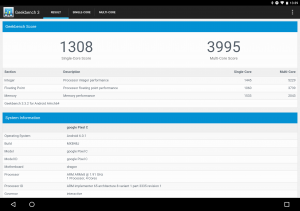
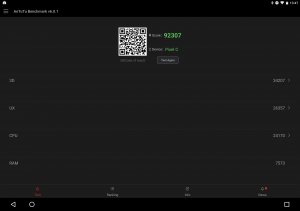
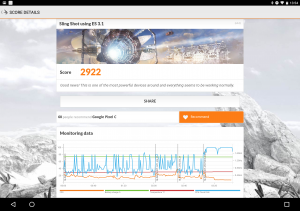



I was seriously considering getting one of these…but several reviewers, and users on Whirlpool have been reporting the keyboard is prone to interference and skipping keystrokes…there’s also reports of the screen going unresponsive every now and then. Added to it is the lack of a model with integrated LTE, and the high price tag, in the end I decided to get a Surface 3 instead. Even with a pocket-wifi and Surface pen as additional purchases, I still ended up saving close to $150 compared the Pixel C…not to mention it’s got 128GB of memory to boot. I got the Surface… Read more »
“(a) designed especially for a particular tablet and (b) actually works really well” This idea is spread around a lot and I always wonder: where we’re you people when the asus transformer range was released? From the tf101 to the tf701 the Asus range all had a dock keyboard that a) was designed especially for the particular tablet and b) actually works really well. But more importantly, the tf keyboard also extended the battery life of the tablet from a very good 12hrs to an exceptional 18hrs of use tine., and provided USB and SD card connectivity. The tf range… Read more »
Agree the transformer range was ahead of its time…. I had ( have? Unused now ) a 101… Put CM on it …Crippled by degraded performance over time and a vastly inferior Android tablet ecosystem compared to today. In addition the silly unique power adaptor… That meant you needed to take the keyboard anywhere to charge it ….Couldn’t they have just put a micro USB port on the tablet to allow it to charge?? Still an issue with current gen ones too I think?
Or buy a TAB S2…. With book cover / keyboard ( that has trackpad! )….. Spending as tick over $600… And half the weight ….. Better screen… Performance close enough not to notice…..and take your $400 spare to the casino and put it on Red!! 😉
Chris you should definitely try out the research pane on Google Docs. Basically contextual split screen with a browser. This handy feature replaces my only need for split screen productivity (I find messaging windows distracting when they are to one side and prefer to email / message between tasks rather than while I’m trying to do them). I’ve been using the Nexus 9 as a productivity device for a while now and I think Android is underated, particularly if you use a lot of Google services and make us of research in docs. I can definitely see the Pixel C… Read more »
Pretty fair review – I’ve had a Pixel C+ keyboard for a month and its easily the best Android tablet on the market. The keyboard is also superb and I’d also consider it must have given what it adds to the experience; only comment I’d add is that even without this its still the best Android tablet out there – in particular the screen is amazing and performance is fantastic.
It’s a lot of $$’s, but the best doesn’t cheap…
I was going to buy one but Android has been such a let down of late. I have to reboot all the time, Google Now is poor and the quality of the OS just isn’t there these days. Since Kit Kat I have not been enjoying Android and if it wasn’t for the lack of apps on windows phone i would give them a go. Still as a mobile OS Android is the best (unless you want dumb and boring for simpletons then get iOS) and I still believe Google will turn it around, eventually. Nice bit of hardware, I… Read more »
Good fair review. I was going to wait for the Ausdroid review before buying, but I couldn’t wait and I’ve had one for a few weeks now. Absolutely love it. I don’t miss split-screen because I always maximise windows to work on one thing at a time anyway. The form-factor is just superb, especially as I do a lot of work on trains. No trackpad was my biggest hesitation, but I’m surprised how easy it is to touch the screen without hands leaving the keyboard. My work uses Citrix for remote desktop, and using ‘pointer mode’ (where the screen is… Read more »
I’m with you. I own a Nexus 9 and a Surface 3. Despite its shortcomings, especially at launch, my N9 is go to device. Once you sort out your workflow Android is much more powerful than most people.give it credit for. Excited to get my hands on a Pixel C
You can’t say “I’d suggest that a Pixel C without the keyboard accessory really isn’t even worth considering” and then quote prices that exclude it. In reality the prices are $900 (32GB!) and $1030 (that’s an expensive extra 32GB) which makes it a joke. I could go get a cheap windows laptop for ~$400 which would be far more practical as a productivity device.
Google need to halve the price and improve the software significantly (windowed Android/ChromeOS) before it’s worth any consideration.
Its the price that one pays for lightweight portability. Much easier to carry a pixel c rather than a $400 laptop along with its power cord brick. I agree you can use that laptop for more intense tasks but for the person on the go doing light tasks and media/games no comparison.
or get a much cheaper chrome book which does the same as Pixel C
But with a less sharp screen and missing a lot of the app integration of Android
What u pay is what u get, As long as job is done.
Yes, but at $1030, you’re approaching Surface Pro territory…a couple hundred more and you’re at Macbook air.
Even that $1030 figure is enough to buy an iPad Air 2 128GB LTE from Officeworks, and the apps on iPad leave Android tablets for dead after running 2 laps around them (I have a Samsung Tab S 10.5, a Surface 3 and use an iPad at work).