
In the Australian market, we can be a little blinded to the larger worldwide Android manufacturer ecosystem, especially when said devices live outside the Googleverse. Case in point, Xiaomi is one of the world’s largest manufacturers of Android phones, and smartphones in general (3rd largest at last count). I recently had the opportunity to spend a few weeks with Xiaomi’s Mi Note Pro, the company’s 2015 flagship.
From a build and performance point of view the Xiaomi Mi Note Pro (we’ll call it the Note Pro from here on), is fantastic. The overall fit and finish have a definite ‘premium’ feel with real metal edges, curved back and precisely engineered fabrication. Adding to this are internals court the modern flagship specs with a QHD screen, Snapdragon 810, 4GB of RAM and 64GB of internal storage – you know that it’s going to be no slouch in the performance side of things.
Xiaomi devices use their own Android-based operating system called “MIUI”, in much the same way Oppo has Color OS and Huawei has EMUI. The huge change though is that Xiaomi devices aren’t Google-certified – they don’t come with Google apps and services installed, likely a reflection of their primary Chinese market and the current restrictions on accessing Google services there. This turned out to have a larger impact on the review than I expected.
Without a doubt, the software was the most lacking part of the experience for me. While Xiaomi has managed an impressive, if unoriginal, look and feel on the software side, for someone like me who lives deep within Google’s Android the lack of Google services makes the Note Pro one of the nicest devices I just won’t ever use.
Despite the software, will the Note Pro be suitable for you? Read on to find out.
- Vibrant display
- Reliable camera
- Brisk performance
- Heavily skinned OS
- No Google Services
- Limited access to apps via official sources
Hardware
Externally the Note Pro is a 5.7-inch QHD device with a Gorilla Glass 3 front display, all metal edge, and a high gloss plastic rear.
With its rear facing side curves, the device is reminiscent of the Samsung Note 5’s in-hand feel (Apple should feel better that Xiaomi isn’t only taking inspiration from them). The device is adorned with the standard array of volume and power buttons, Micro USB and headphone ports, SIM tray and capacitive home (with a decidedly iOS-like square look), back and recent buttons.
Internally the device leaves little out with a Snapdragon 810 paired with 4GB RAM, 64GB of internal storage, a 13MP rear-facing camera (with OIS and a dual tone LED flash) and a 1080P front facing sensor. This package is driven deep down by Android 5.01, albeit a heavily skinned version of it.
Build Quality
The build quality of the Note Pro is right on par for a device that will set you back approximately $769 AUD. The use of Gorilla Glass 3 and highly milled metal on the edges are much appreciated and engender the device with an impression of sturdy quality. The overall design aesthetic is pleasing if unoriginal, though we may well be running out of original form factors in the mobile segment by now. The all-metal buttons, precisely drilled speaker grill and zero gap construction for the antenna bands on the edges all demonstrate that Xiaomi is capable of top quality manufacturing.
The one physical aspect of the phone that will be polarising is the plastic back. Unfortunately, it’s the highly-slippery, easily-scratchable glossy type of plastic rather than the nice soft touch, eggshell or polycarbonate plastic we’ve come to appreciate from other manufacturers. Realistically the majority of users put their phones into cases to protect them, regardless of what they’re is made of, so unless you like to take your phone commando it might not really be that big an issue.
Besides the plastic, if I was to be a little nit-picky, another small issue with the Note Pro is where the plastic meets the metal edges of the curved sides. At this point, there’s a noticeable metal lip that feels ‘sharp’ to touch. The lip doesn’t seem to be a manufacturing defect and seems to have been intended to be there, but as one of the most touched elements of the phone it is quite noticeable and if I let it detracted from my overall impression of the build.
Screen
Pop is the word I would choose to describe the screen on the Note Pro. At 5.7 inches with a 2560 x 1440 screen this IPS LCD display comes in at 515 ppi, and boy can you see them. I have previously been one to argue that 1080p is enough on any smartphone and anything more than that is a waste of precious battery. For standard app, web, and even video usage I’d still listen to those arguments. However, with the improvement in image quality on Android phones these QHD allow for amazingly crisp images to be shown that can at time make the images look better than they do on larger screens.
Being an LCD display the screen brightness was bright enough in all but direct full sunlight. Surprisingly the LCD DIsplay was also fairly capable at the other end of the spectrum, with the device being able to get quite dull in darkened rooms. Viewing angles were what you’d expect from a modern smartphone.
Camera
The rear facing camera was definitely a strong point for the phone. I wouldn’t put it in the same league as the LG G4 (or any other of the top tier Android cameras, for that matter) due to slightly inferior low light and capture speeds, but for well-lit shots it was solid. Images were crisp and clear and slow moving action shots were usable if a little blurred.
The included camera software was simple and easy to use with a swipe left for filters and a swipe right for different capture modes.
Time to capture was usually fine, and I rarely had to reshoot a photo I actually wanted. The camera isn’t quite at the “never have to worry about it” level, but it is definitely moving in the right direction.
Check out the gallery below for some sample shots.
Connectivity
The Note Pro comes with most the standard connectivity that you would expect from a top tier Android phone including dual-band Wi-Fi 802.11 a/b/g/n/ac, Bluetooth 4.1 LE, GPS with aGPS, GLONASS, and Beidou.
A glaring omission from a device in this price range is NFC. We seem to have entered a period of NFC missteps, and I don’t know why. With the technology now being embraced for mobile payments, tap to pair and some beacon/tag technology we have now reached the point where the lack of NFC in a device could be enough for a power user – myself most definitely included – to rule out purchasing it.
Sound
I was treated to crisp, clear and quite loud audio out of the single bottom firing speaker in general use. At the higher volumes though, the speaker lost much of its bass and became quite tinny.
The speaker was neither fantastic nor horrible and was suitable enough for my usage.
Performance
The device was able to handle general use with ease. The 4GB of RAM is a boon for multitasking, and the Snapdragon 810 ensures the Note Pro has power to spare.
Software
Android OS
The Note Pro is running Android 5.1.1 at its heart and during the time I reviewed it received several security patches. It’s currently on the December 2015 security patch – an impressive feat for a device that doesn’t even talk to Google’s servers.
A very very big “however” though is that despite running Android 5.1.1 this is not a Google-certified device, meaning there is no Google Play Store and no automatic updating of OS decoupled system elements in the background. When Google updates components like the System WebView, you’re not going to get those updates ASAP from the Play Store, you’ll have to wait for Xiaomi to release them via whichever update method they so choose.
Skin – MIUI
This is the point at which my grandmother would counsel me to conclude the review due to the limited number of nice things I have to say.
You know going into a review like this what to expect on the “skin” front. Xiaomi is well known for heavily skinning their Android devices and MIUI works like no Android phone I’ve ever used. Many of the control paradigms have been altered, and the entire visual look of the OS has been heavily changed. In many ways it seems like it’s built to look like a certain other prominent mobile OS.
The big news? The software is in fact not horrible. A backhanded compliment perhaps, but to claim that navigating the system and menus was terrible would be to discount the obvious work Xiaomi has done in designing its UI.
MIUI does not include an app drawer in its launcher, which means I quickly found myself in the un-Andriody position of having to stuff junk into folders on the last page of the home screen.
I could go on, but I think you get the point, the OS is heavily changed and it’s not easy to escape it.
Bundled Apps
Oh the apps. This is where the entire Note Pro experience fell apart for me.
The device comes bundled with apps – many apps. I am sure a great deal of them are very useful, however I can’t read Chinese and I soon got sick of using another device with Google Translate running to try and use the apps that were installed. I got more than one “what are you doing?” comment as I used one phone to try and use another.
Even getting the system language and keyboard to default to English was a mission. Now in an international perspective this might not be an issue and, of course, Xiaomi does not directly market this device in Australia so it’s not a failure on their behalf, it’s just not intended for us.
Moving beyond the obviously foreign bundled apps, the experience of using the built-in app stores (I think there were 2 in the one app) to try and find my normal apps was like playing Marco Polo with cheating cousins. Of interest is the number of traditionally paid apps I installed from these app markets without paying. I am unsure of how this was achieved, as I never had to prove I had the right to use them, and I can assure you I only installed apps for which I have a valid Google Play license. Even with this seemingly free app store, I was still unable to install many of my must-have apps such as Telegram, Todoist, Google ANYTHING etc.
I turned to the Internet to try and convert this vessel of open source Android into a Google-loving machine. Through various modding communities I found several sets of instructions/tools for similar Xiaomi devices detailing how to sideload Google services and tried several methods, but was ultimately unsuccessful. Being a review device I didn’t attempt to root the phone or install a different ROM (that would be a tad disrespectful to the companies that support us with review units).
It’s likely the community has developed new tools specifically for this device, and perhaps Google services could be finagled on to the Note Pro however, even if I could I’m not sure I’d have trusted the software with my precious, and currently-secure Google passwords, 2-factor authorisation or not.
In short the app situation for me was just a mess. It is possible to access English language apps, but for someone who has spent the last few years living in Google’s walled garden, not even bothering to unlock my bootloader or get root access anymore, I was decidedly uncomfortable using the software on this device.
Xiaomi Mi Note Pro:
- 5.7-inch QHD (2560 x 1440) 515 ppi IPS LCD w Gorilla Glass 3
- Qualcomm Snapdragon 810 octa-core processor (4 x 2.0 GHz Cortex A57, 4 x 1.5 GHz A53 cores)
- Adreno 430 GPU
- 4GB RAM
- 64GB onboard storage
- 13MP OIS rear facing camera – OIS, autofocus, dual-tone LED flash
- 4MP 1080p front-facing camera
- 802.11 a/b/g/n/ac Wi-Fi, dual band with Wi-Fi direct and hotspot
- Bluetooth 4.1 LE
- GPS with aGPS, GLONASS and Beidou
- Android 5.1.1 Lollipop
- 3,000 mAh non-removable battery
- 155.1 x 77.6 x 7 mm, 161 grams
Our review unit was provided by ShopJoy.
My experience with the Note Pro is similar to what we’ve seen on a lot of heavily-customised Android phones in the last year – great hardware, shame about the software.
It’s clear that Xiaomi can make world class hardware, but the experience is lacking on the software side. This is especially important in a market like Australia where we’re known to have a preference towards “stock” Android.
You could probably mitigate the effects of the customised Android distribution thought – I think a little Nova Launcher here and a bit of Swiftkey over there could substantially affect the usability of the device for me, but you need to get Google Play services working.
I may be a little overly paranoid about security, however installing apps from an unknown source onto a device with unknown security and then feeding it all my passwords seemed ill-advised. I am confident that Xiaomi has absolutely in no way compromised the security of the device, however, I am not so confident in whatever app marketplaces Xiaomi expects me to use to install apps, and we all know that sideloading apps is risky at the best of times.
You may have noticed that I didn’t report on battery life, this was because I simply couldn’t load my typical daily apps onto the device, and as such was using two devices when using the Note Pro which obviously skewed the battery stats. From the time I did spend with it I was easily able to get a whole day out of the 3000 mAh battery even with the 5.7-inch display.
Unfortunately, the Note Pro remains one of the best pieces of hardware I just can’t recommend anyone purchase. If Xiaomi brings a version of the device with Google certification to market I’ll be first in line to get some hands-on time with one.
If you are the type to seek out and install custom Android ROMs then perhaps the Note Pro may be a nice hardware shell into which to pour such a build. However $664 AUD (at time of publishing) is quite a punt to take on that chance – there may be more affordable options that are just as good.






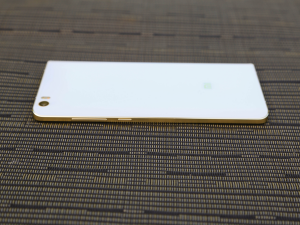







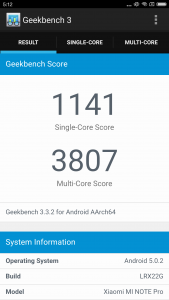
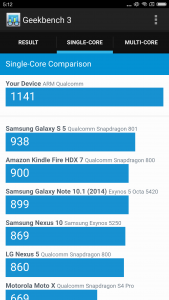
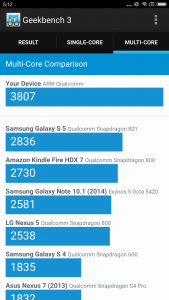



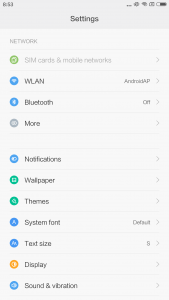





This phone needs Cyanogenmod pretty bad.
Not having an app drawer is no big deal. As you mentioned, you get one as soon as you install Nova Launcher. And you don’t need Google services for that – you can download the APK online.
Installing Google Apps is as simple as downloading the Google Installer APK, installing it, and then installing the Play Store, Google Services Framework, Contacts sync and Calendar sync. A five minute search of Whirlpool or XDA would’ve shown how.
I’m really glad you guys are taking the time to review such phones. My Xiaomi Redmi Note 3 is one of the best phones I’ve owned, and the cheapest!