The Huawei Mate 9 has been a highly anticipated device. Huawei are looking to make a big splash with this device, releasing it worldwide (or close to) at approximately the same time. The big one is the US market, which they have never been able to crack for various reasons. In Australia, they are doing quite well and from the quality of their devices and our lack of Chinese paranoia it would easy to see why.
Huawei make the best quality Android hardware at the moment. There I said it. This is my opinion and has been for a while after trying out and testing so many phones. If they are not the best they a damn close to it (I do love my HTC-made Pixel XL). It is for this reason that I had been following the rumour mill for the Mate 9 long before it was announced. It is hard for a phone to live up to expectations when they are set so high, not just by me but by Huawei as well. Read on to hear if they met or exceeded these expectations.
Huawei Mate 9 Hardware + Design
Let’s talk about the design of the Mate 9 first. Like so many of Huawei’s phones in recent years, the Mate 9 is a metal-bodied phone, well, phablet. To say it is big is an understatement with it being approximately the exact same size as the Mate 8. I loved the Mate 8. It is also basically the same size as the Nexus 6P. I also loved the 6P. See the pattern. I love phablets. The fact that they are all nearly identical in design may have something to do with the manufacturer of each but I digress.

The Mate 9 is large and if you do not like large phones, you would not even be looking at this. It does require a lot of finger gymnastics but if you want to Huawei have implemented a single hand mode where they make the display smaller with a swipe of the navigation bar. Speaking of the display, it takes up nearly the entire front of the device with extremely small bezels. Makes you wonder what HTC and Google were doing with the Pixels. The metal body gives the phone an extremely solid feel — possibly a tad heavy but the heaviness adds to the perception of quality and sturdiness.
The Mate 9 has the buttons the same as for the Mate 8 with the power button close to the centre of the right hand side and the volume rocker sitting immediately superior to it. The left hand side is reserved for the SIM slot that can house a second SIM/microSD as well as the primary SIM card. Keep in mind though that if you purchase your Mate 9 from a carrier it will only support a single SIM card and microSD card.
The top of the device house the yet-to-be-killed-off headphone jack, which I favour. Time may kill it but until then I will definitely keep using it and the option to use headphones while charging the device is something I do occasionally. The bottom of the device houses a USB Type-C port and dual stereo speakers. The speakers are loud and streets ahead of the quality of the single mono speaker in the Pixel XL.
The back of the device houses the dual Leica cameras, dual-tone flash, laser focus port and fingerprint sensor. The fingerprint sensor is something that Huawei have done well for several years now. I remember reviewing the Mate 7 and being surprised with how accurate the fingerprint sensor was. The Mate 9’s sensor is smaller than the Pixel XL fingerprint sensor but seems to be even more accurate and a lot faster with even less misses. My only issue with it is that Huawei have decided that to use the fingerprint sensor to unlock the device you must have a pin as backup and NOT pattern. Annoying but not a deal breaker.
Huawei Mate 9 Under The Hood
Huawei’s own HiSilicon Kirin 960, a 64-bit octa-core processor, powers the Mate 9. Paired with a very decent 4GB of RAM it seems to pack plenty of grunt. Although the phone itself seems to slow down at times when compared with my Pixel XL it still opens apps and switches between them quickly, especially once I sped up the animations from within the developer settings. Helping the octa-core processor is an i6 co-processor, which is an additional lower power core processor to handle GPS navigation, always-on display functions and context aware applications (more on this later). The result is an extension of the battery life, as the main processor does not have to fire up to handle these smaller functions.
How this processor compares to Qualcomm’s finest is difficult to quantify. Software from one device to another differs and can make a massive difference to the performance of a device. Thus, you cannot say whether this processor is as good as the high-end Snapdragon processors but I suspect that if it isn’t as good it is very close. The fact it can run as much bloat as EMUI includes at such a good speed speaks volumes for its capabilities. I would love to see how it runs in a device without EMUI.
Huawei seem to have fixed the issue I noticed on the Mate 8 where it continually closed apps that were running in the background resulting in missed notifications. Instead, they give you an annoying reminder that a power hungry app is running in the background. This is on by default but can be turned off.

There is 64GB of on-board storage, which should be the minimum for a high-end phone in 2017, as many manufacturers seem to continue to believe that 16 and 32GB is all we need. You can add in a microSD card up to 256GB if required. I suspect the 64GB plus 256GB microSD should be enough for most people.
To protect this beautiful metallic body Huawei have included a snap on hard case in the box. The case is super thin and seems like it will only protect the phone from scratches but not drops from any great distance. It barely added any thickness to the phone and I think if this were my daily driver, I would give the case a miss entirely. That is how confident I am with the quality of the metallic body of the Mate 9.
Huawei Mate 9 Display
The display is a massive 5.9-inch 1080P LCD display. The DPI that Huawei have set as default is just plain weird with the icons being massive. Luckily, one of the many bells and whistles they have included include the ability to change the DPI, which I did straight away. I wish that Huawei had included a 2K display as I prefer the crispness of a 2K display but I suspect the battery hit from a 2K display was too much for them.
While only 1080P the display is definitely acceptable, even with it being on a 5.9in display. It is an extremely bright display — one of the brightest I have used. Speaking of brightness, I love the way Huawei have handled the auto-brightness, similar to the Pixel’s Adaptive Brightness but so very much better. There I go again. Big statement but the speed and smoothness with which the Mate 9 adjusted the brightness under varying levels of background brightness was simply perfect.
Another of the many bells and whistles Huawei included is the ability to alter the display “warmth”. Some people prefer a very “cold” display and can set it as such. Vice versa for those who prefer a “warm” display and for everyone in between.
The Mate 9 comes with a tempered glass screen protector installed immaculately from the factory. The screen protector does not seem to affect the touch sensitivity and visibility still amazing even in bright sunlight, sunnies on or off (see my ZTE Blade 7 Plus review).
Huawei Mate 9 Connectivity
The primary SIM that supports nearly every LTE band under the sun — Bands 1/2/3/4/5/7/8/9/12/17/18/19/20/26/28/29 — and the secondary SIM supports 3G only. The single SIM phone from the carriers supports the same LTE bands.
There is also Wi-Fi 2.4G/5G, 802.11a/b/g/n/ac with Wi-Fi Direct support, Bluetooth 4.2, NFC and USB Type-C, as you would expect from a flagship/high end device. The USB port though is v2.0, not the faster v3.0 found in the Pixel phones. A very nice addition is the infrared port. While not used extensively I find an infrared port comes in handy when on holidays and the hotels use those gimped generic remotes. The IR port allows you to control the TV and change the input to the side USB/HDMI port.
The Bluetooth connection worked flawlessly, as did the Wi-Fi. My issue with the Wi-Fi was that when you had Wi-Fi on usually the 4G or LTE icon disappears to signify this but on the Mate 9, it was present there at ALL times, even when I turned data off. ***Edit*** a new update just arrived and has fixed this bug. The 4G symbol now only shows when NOT on Wi-Fi, data is on and the phone is in 4G range. It also brought the security fix to January 2017.
Huawei Mate 9 Camera
The Mate 9 is a photo-taking wonder, or so Huawei tell us. With my slightly worse than average camera skills I was able to produce some half-decent shots so I am inclined to believe them. The camera software includes the usual HDR mode, which is as fast as the Pixel HDR mode and produces some very decent photos. HDR cannot be used in widescreen mode though, which is probably why HDR mode is not on by default. In normal shooting mode, there is a shortcut to widescreen mode on the display, which is handy because after using widescreen mode I suspect I would use it a lot. It may seem like a gimmick at first but the option to be able to alter the depth of focus after taking a picture adds so many possibilities.
There are many settings within the camera app as well as a “pro” setting which is easily accessed by swiping up the bar at the bottom of the display. No one manufacturer has nailed the camera app just yet. Huawei have done a decent job with this one, although it is still not perfect.
The two cameras are a 20MP monochrome camera for black and white images and a 12MP colour camera. Both cameras are apparently high quality cameras with f/2.2, hybrid focus (combination of laser, phase detection, depth and contrast focus) and OIS in each. Using the dual lens and widescreen mode you can post-process the image to produce a bokeh effect. The camera in the end is more than just a point and shoot and if you really had the time and inclination, you could produce some amazing and artistic photos with this. The cameras are also capable to recording 4K video if that floats your boat.
The front facing camera is an 8MP f/1.9 auto-focusing camera that is okay but then who needs a DSLR quality camera as a front-facing camera. Beauty mode is on by default — which may have just been the phone’s machine learning knowing what I look like. It works and works well. There is a little display in the top of the camera app when in front facing mode and countdown to make sure you are looking directly at the front facing camera.
Below is a small example of the photos I took with the Mate 9:
Huawei Mate 9 Software
The software side of things is where the Mate 9 is let down unfortunately. There are some things it does very well which I will give credit for but there are some very questionable choices. I’ll break down the software into a Huawei stock apps discussion and an EMUI 5.0 discussion.
Huawei Mate 9 Stock Apps
Let’s start with a list of all the stock apps that Huawei have put work into. This includes: Weather, Sound Recorder, Flashlight, Mirror, Smart Controller, HiCare, Health, Compass, Backup, Phone Manager, HiGame and HiBoard. Some are useful. Many not.
As stated before the Smart Controller (IR blaster) is useful for different people and handy to have. There is a very large list of preconfigured remotes in the app as so many of these types of apps do.
HiCare is an extremely useful app that can be used to help navigate yourself around the minefield that is EMUI 5.0. I like this addition. Most don’t include instructions with their phones anymore, instead leaving users to often have to figure things out for themselves.
HiGame is basically a games app store from Huawei, not Google Play. How secure these apps are is unknown and I suggest if you like the look of an app on here you find an equivalent on the Play Store.
HiBoard sounds like an amazing app that is basically Flipboard tweaked by Huawei for the Mate 9 to also include apps as well as news. It sits on the very far left screen of the launcher, kind of like Google Now. Unfortunately, I could not get it to input the news with it turning it off every single time after I selected the news source I wanted. Instead I just used the Flipboard widget which worked well, but obviously not as Huawei intended, as HiBoard.
One last word on an app that used to be a total waste of time but I suspect may be a major part of EMUI 5.0. Phone Manager. It allows the user to “optimise” the device, cleanup the cruff and scan for viruses. The way Huawei have setup EMUI 5.0 is to take advantage of these functions to keep the device running smoothly its entire lifetime.
Huawei have also included some bloatware, which is surprising. Not even good bloatware either. There is TrueCaller, which functions like the Google Dialer allowing reverse look up and other detailed calling functions. There is also the Booking.com app, Trip Advisor and Gameloft Top Games. None of which needed to be included — although the Gameloft app is not a bad idea.
I will give an honourable mention to the attempt to include a decent keyboard, Swype. Unfortunately, this is not 2011 and Swype is no longer at the top of the keyboard heap, instead a long way down. It is still a long way ahead of most manufacturer keyboards but personally, it pales in comparison to SwiftKey and GBoard.
Huawei Mate 9 EMUI 5.0
Huawei’s plan with EMUI 5.0 was to ensure that the phone did not slow down over time. To aid this they de-cluttered their launcher, speeding it up. They have also done some things behind the scenes to help manage storage, ensuring that files are stored contiguously to avoid fragmentation. This is where the Phone Manager comes in handy. It give the user manual control over this fragmentation if they do see the phone slowing down etc.
Let’s start with the theme/design of EMUI 5.0. I have been critical of Huawei’s EMUI theme in the past and I would like to say that it has improved out of sight, but I would be lying. Do not get me wrong, it IS improved, a LOT but it has a long way to go. There are certain design choices that just feel very strange and take Android back several generations — such as the share menu and the app chooser menu (see images below). I feel that Android 7.0 brought some very nice enhancements to these menus and Huawei have attempted to fix something that was not broken. EMUI 5.0 does learn from your choices and moves those most used to the front but it is still ugly and unnecessary.
Rather than go into a big long explanation of what I liked and did not like, aside from everything listed above, I’ll list them here:
The Good
- The app in the launcher
- EMUI Themes
- Knuckle gestures
- App twin
- Floating dock
The Bad and the Ugly
- Unable to use fingerprint with a pattern lock
- No double tap to wake or sleep
- OK Google works with screen on only
- OK Emy extremely limited and only works intermittently
- No AI such as Google Assistant, Alexa etc
- Navigation soft buttons far too close together
- Limited functionality in launcher
- Android Auto did not work as it should
While it seems that the positives were far outweighed by the negatives once setup and you get used to what the phone has or does not have they are less intrusive. You get used to the ugly, 2011 sharing menus. You get used to having to use the power button all the time. You forget how to use OK Google entirely. You install Nova Launcher to get rid of the annoying limited functionality of Huawei’s launcher, although this way you lose their amazing searching using an alphabet down the side of the app drawer. You are stuck with the annoying navigation buttons being so close together though. I am sure they have their usability reasons but I just found it annoying and had many miss-touches due to it.
I do need to mention a couple of important misses by Huawei — the AI and Android Auto.
2017 is the year of the AI. Everyone is doing it. Huawei have said that eventually their US version of the Mate 9 will receive Alexa but that will not work here and Huawei Australia are unsure that even if Amazon do bring Alexa here the Mate 9 will receive her functionality. The OK Emy that Huawei have included from the screen off will ONLY help you find your phone or call a contact. I have found myself using Google Assistant a lot and really missed it’s (her? his?) functionality. I can only hope that Huawei bring some form of AI to it and soon before it is swamped by the other devices that not only have it but also feature it.
Android Auto cost me a fortune to install in my car and it has been worth it — except when you get a review phone that will NOT work with Android Auto. The Huawei Mate 9 has its own proprietary fast charging, called SuperCharge and as such has its own specific USB cable and port to allow this super dooper charging. Whether this caused the issues or not I am not sure but I doubt it. The issue was not with transfer of data from the phone to the headunit but with access to the data on the phone itself. I had every single permission set correctly but nothing worked. I could stream music from the cloud without an issue but try to play something such as a podcast (or even any music) already stored on the phone and you were out of luck. I reported this to Huawei Australia and it seems that they were able to replicate this. They have sent this bug report back to Huawei head office so hopefully a fix arrives soon.
If you do want to use the Mate 9 with Android Auto, there is a way to get it to access stored data on the phone. You need to firstly connect the phone to the headunit with Bluetooth, including “connected to media audio” and begin playing the podcast or music you want to listen to while in Android Auto. Then connect the phone to the Android Auto USB cable and it will play that stored podcast. Once that podcast finishes though you will need to pull over and repeat the process after killing the podcast app out of memory and loading it all up again using the above process. Frustrating in the least.
After two weeks with the devices, apart from the Android Auto issues, the rest were minor annoyances. Huawei have done well to minimise this.
My favourite part of EMUI is the themes. One enterprising developer has created an app that allows you to make your own themes for EMUI 5.0, giving you the ability to change the entire way it looks making it easy to add in your own icon pack etc. Being a Pixel man, I added in my favourite Pixel icon pack as a few other tweaks. There are quite a few EMUI themes on XDA if this is something you want to follwo up on. Huawei also include many themes within their Themes app — most of which are very questionable in their design.
Huawei Mate 9 Battery Life and Performance
The Mate phones have always been great on battery life. This one was good but not great. With heavy usage, it lasted the full day with a 4000mAh battery, which is a monster. I’m not a believer in the ultimate battery life that Huawei give you the option to choose. I feel that you should use your phone as you want to use it, not gimped to eke out a few extra hours. I managed to get around 4 hours of screen on time on average, with my brightness set at around 50%, which was very bright.
The battery life was not as Google as the Pixel XL but not far off. To help charge it faster Huawei have included their own SuperCharge that requires their specific cable and wall charger. Unfortunately, you cannot buy extras of these at this stage. Why manufacturers do not just utilise USB Power Delivery I do not know. Huawei have said that the Mate 9 can charge up to 21% in just 10 minutes and 57% in thirty minutes, which is amazing. Such a pity that you need a proprietary cable and wall charger to achieve this.
The performance of the Mate 9 was the best I have seen from a Huawei device. It was fast with only an occasional slow down. It was not Pixel-fast but was certainly fast enough that if you had not used a Pixel exclusively for the past few months you would think it was blazing. Imagine what Huawei could do if they didn’t bog it all down with an ugly looking skin with so much fluff and instead included only their useful additions within an app or a single part of the settings. If you get this device, I doubt you will be disappointed with the performance of the device.
Huawei Mate 9 Conclusion
The Huawei Mate 9 excels as a piece of hardware. The display is big and bright. The processor performs admirably and is relatively fast albeit with an occasionally slowdown. The camera produces high quality pictures. The fingerprint sensor is fast and accurate. The phone feels extremely solid and sturdy but it is big.
The software on the other hand is a bit disappointing. Huawei have started on their journey of machine learning and I can see it getting there eventually but it is just not there yet. The phone does seem to learn what I accessed the most and adjusted accordingly but the skin was just plain ugly with some “enhancements” totally detracting from the experience. The additions that Huawei have made to stock Android, skin notwithstanding are some of the best I have seen from a manufacturer. As you can see in the screenshots above many tweaks were extremely useful.
The Mate 9 lacks an AI at this stage and whether it ever sees one in Australia is unlikely due to Amazon’s Alexa not available here. In 2017, AI is the buzzword and every flagship will have one. I hope that Huawei can sort this out soon.
In the meantime, the Mate 9 was a great piece of kit that I am sure most people would absolutely love. Sure, the skin is not the best looking but most people are not as discerning with their Android theme as I am. There is not much wrong with this device, especially for Joe Public out there. Huawei, if they decide to market this properly should do well with this phone and I can definitely recommend it to anyone out there, as long as they do not have Android Auto. I rate this phone above the Moto Z and LG V20 but below the Pixel XL.
The Mate 9 can be picked up on contract in the Space Grey, single SIM version from Optus and Vodafone or in the dual SIM “Mocha” colour from JB Hifi or Harvey Norman for a tick under the magical $999.

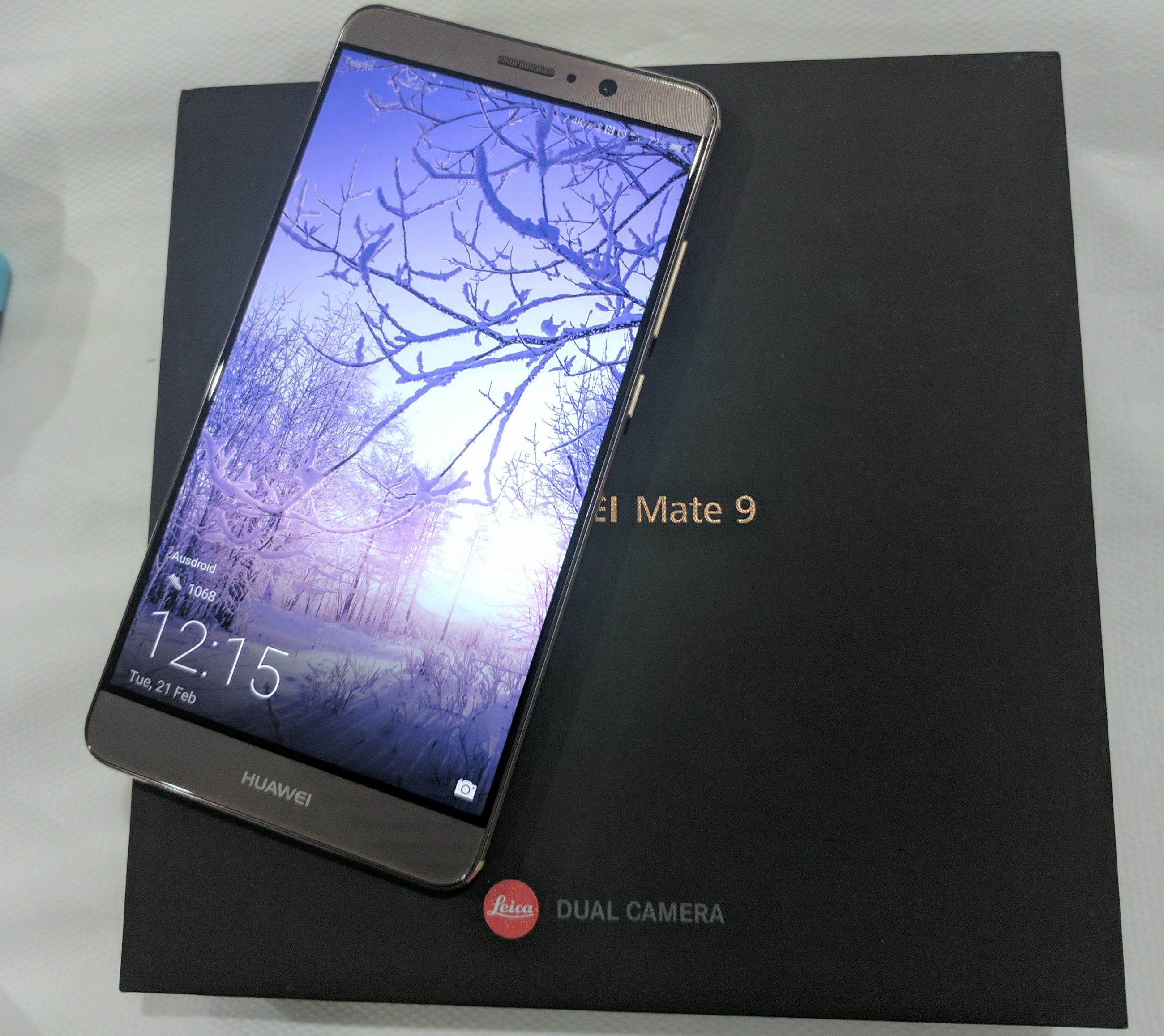




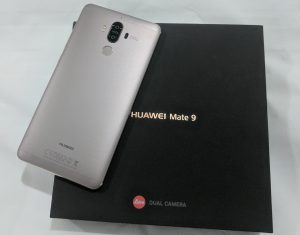






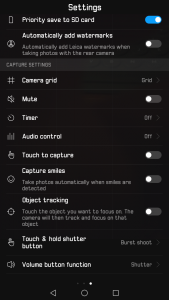


















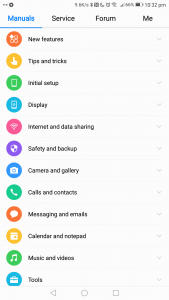


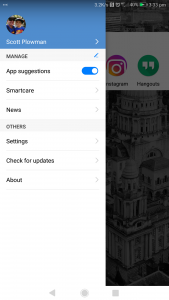

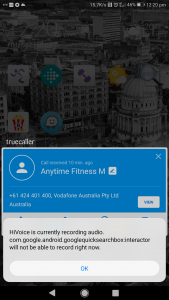

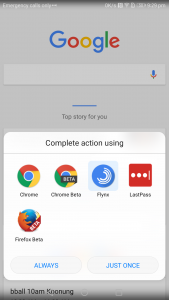
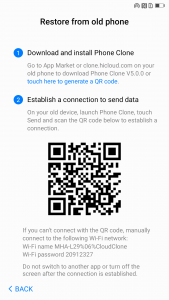



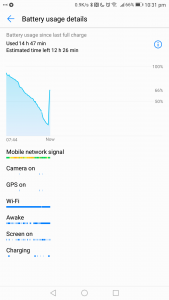


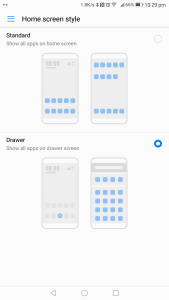
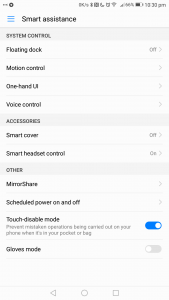

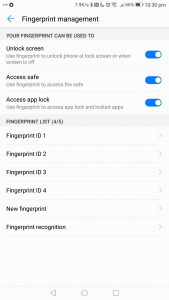
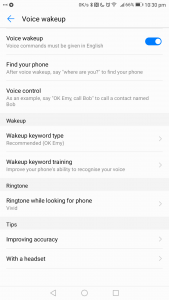







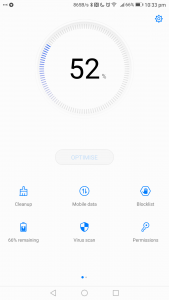

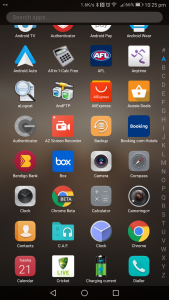

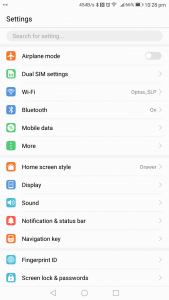

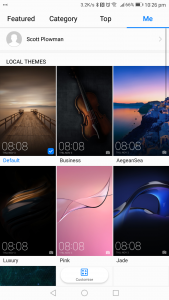


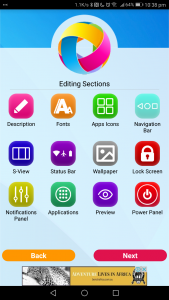


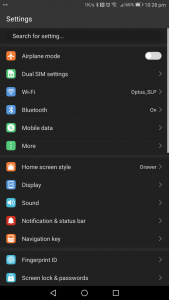



Come on Huawei update the software ASAP… Your stock apps are terrible
Hi, I own the Mate 9, and it is a terrible phone.
Friends should never let friends purchase Huawei products. Total rubbish.
Can’t make Android Auto work to save their lives.
I’ve been using a Huawei phone (or rather, two of them) since March this year, and not once had a problem with Android Auto, Bill.
Must be nice. There are countless Android forums dedicated to huawei and the problems that their version of Android has. Android Auto consistently causes issues – either you can’t play music, it hangs / crashes / sits & spins when you send more than three text messages / can’t actually use google play music to listen to your podcasts, etc. Early on when trying to get huawei to resolve their AA issues, my favourite fix was ‘don’t plug it into your head unit’ and just use it on your dash. Ummmm… no. Having spent a small fortune on the phone… Read more »
How do you think this phone will compare with the upcoming HTC Ultra U?
Sounds like it still needs a little work Scott , i think if i bought the mate or mate pro , it wouldn’t be too long before i tried a skin on for size .
I think I’ve looked at just about every single review of the mate 9 and it’s variants , as I’ve been looking for a new phone too buy , but perfection still seems to be elusive 🙂 .
I have it and I highly recommend it although the camera in low light could be better compared to say Pixel.
i agree. see my Pixel shots above (Pixel is the name of the kitten 😉 )
Great review – better than the tripe review The Age put out today. What did you think of the Audio through the headphones – so many people with cans of the ears or plugs in ears on my daily commute yet audio is rarely qualified in reviews?
I have the phone and I have no complaints about the audio. I use earphones with it all the time.
A number of reviews on you tube rate the Audiobthrough headphones as “terrible” especially volume – which is a shame really
i hadn’t noticed bad audio. It’s not Quad DAC LG V20 quality but it seemed pretty good to me.
Definitely not in my opinion.