[toc wrapping=’right’] It’s the phone review we all wait for every year, of perhaps the most leaked phones ever. The Pixel 3 and Pixel 3 XL review.
Scott and I have already written up our preliminary thoughts on the Pixel 3 and Pixel 3 XL, but now it’s time to go a bit deeper into the phones that are front and centre of Google’s idea of what Android on a phone should be.
We’re offering up a combined review of both phones this year, there will be some parts which differ – Screen, Battery life and size differences – but these phones are essentially the same.
We’ve had a couple of weeks with these phones now, and it’s time to hear what we really think.
What’s inside
The Pixel 3 and Pixel 3 XL are essentially the same under the hood, in fact by 2018 standards the hardware inside is fairly boring. They’re hitting most of the high notes on hardware including a Snapdragon 845 processor running the show and options for either 64GB or 128GB of storage (no, Google doesn’t ‘do’ microSD card expansion).
The notable differences between the Pixel 3 and Pixel 3 XL are in the screen size and resolution (5.5” 1080×2160 vs 6.3” 2880 x 1440) and battery (2915mAh vs 3430 mAh).
The cameras are the same with a dual 8MP front-facing camera, though the XL includes its cameras in a large notch, while the Pixel 3 simply utilises the bezel at the top of the display. Google has also chosen to use a 12.2MP sensor on the rear as they did with last years Pixel 2 phones, though it’s likely a slightly newer generation sensor.
For completeness sake, here’s the full spec table:
| Pixel 3 | Pixel 3 XL | |
|---|---|---|
| Screen Size | 5.5″ | 6.3″ |
| Display | FHD+ 1080×2160 | 2880 x 1440 Quad HD |
| Operating System | Latest Android 9 Pie Google Assistant 3 years of OS and security updates |
|
| Processor | Qualcomm Snapdragon SDM845, 8 core (4x Gold @ 2.5GHz, 4x Silver @ 1.6GHz) |
|
| RAM | 4 GB | |
| Internal Memory | 64GB/128GB | |
| Rear Camera | 12.2 MP dual-pixel 1.4 μm Autofocus + dual pixel phase detection Optical + electronic image stabilisation Spectral + flicker sensor f/1.8 aperture Field of view: DFoV: 76°UHD 4K @ 30fps |
|
| Front Camera | 8 MP wide-angle and normal FoV cameras Wide-angle: f/2.2 aperture, 97° FoV Normal: f/1.8 aperture, 75° FoV |
|
| Battery Size | 2915 mAh | 3430 mAh |
| Sensors | Active Edge Back-mounted Pixel Imprint™ fingerprint sensor for fast unlocking Proximity/Ambient light sensor Accelerometer/Gyrometer Magnetometer Barometer Android Sensor Hub Advanced x-axis haptics for sharper/defined response |
|
| Media & Audio | Dual front-firing stereo speakers 3 mics Noise suppression |
|
| Materials | Aluminum frame + hybrid coating Corning Gorilla Glass 5 on the front Soft touch glass (Corning Gorilla Glass 5) on the back IPX8 dust and water protection |
|
| Frequencies / Bands | LTE:B1, 2, 3, 4, 5, 7, 8, 12, 13, 17, 20, 25, 26, 28, 29, 30, 32, 38, 40, 41, 66 UMTS:B1, 2, 4, 5, 8 GSM:850, 900, 1800, 1900 MHz eSIM |
|
| Max Download Speed | LTE Category 16 (1Gbps) | |
| Wireless | Wi-Fi 2.4GHz + 5.0GHz 802.11a/b/g/n/ac Bluetooth® 5.0 + LE NFC Google Cast |
|
| Location | GPS GLONASS Galileo |
|
| Size / Dimensions | H: 145.6mm W: 68.2mm D: 7.9mm | H: 158.9mm W: 76.7mm D: 7.9mm |
| Weight | 148g | 184g |
| In the box | Charger, Headphones, USB Connector, USB A-C adapter, Documentation, USB-C to 3.5mm adapter, SIM eject tool | |
The most controversial decisions for these phones have been the decision to ‘only’ include 4GB of RAM – which we’ll get to shortly, and the massive notch in the screen of the Pixel 3 XL.
Google hasn’t really spoken about these hardware decisions, instead talking about the smarts behind the phone in terms of Google Assistant, and more importantly the camera.
At the launch, Google said that the Pixel 3 phones are ‘designed to be smartest, most useful device in your life’ and with Google Assistant and the improvements they announced for the camera, they may be right – but there’s certainly some issues at launch which may be related to their hardware decisions, but we’ll get to those in a moment.
Design
The design of the Pixel 3 is a little interesting in terms of design. There’s not much changed in terms of visual appeal for the Pixel line since the launch though they’ve addressed things like the size of bezels but it’s the materials they’re using on the phone that took a big turn on the Pixel 3.
Google has pioneered a new process for the Pixel 3 phones allowing them to achieve the same dual-tone effect of previous Pixel phones with a smooth glass ‘visor’ at the top, while a textured section makes up the rest. For the last two Pixel phones this was a metal rear, but on the Pixel 3 their new process allows them to achieve the frosted, textured effect and smooth glass on a single piece of glass.
The use of full glass on the rear allowed Google to bring back a much requested feature: Wireless charging – and that of course means we get the Pixel Stand accessory which Scott will go into in a review later.
The frosted lower has a matte finish which is far grippier than smooth glass, and it’s also not as prone to showing fingerprints. There are issues with scratching on the Pixel 3 phones if you carry them in your pocket without a case. Light scratches do buff out with ease, but if you happen to carry your keys or coins in a pocket with the phone you will notice more long term damage.
The 18:9 and 18.5:9 Aspect Ratio on the Pixel 3 and Pixel 3 XL means that they’re nicely thin and easy to hold in the hand, but they are tall so one-handed use can be a bit of a problem mainly on the Pixel 3 XL. The Pixel 3 is relatively easy to use with one hand and with the volume rocker and power button on the right it’s fairly easily held.
The colours of the Pixel 3 and Pixel 3 XL: Just Black, Clearly White and Not Pink are quite lovely to look at. The Clearly White and Not Pink get a fun splash of colour on the power button (Mint Green for Clearly White and Red/Orange for Not Pink) but Google are serious about the Black name and the whole phone is literally ‘Just Black’ – even going so far as to make the USB-C port at the bottom notably black.
I like that Google has moved the SIM tray to the base of the Pixel 3 phones, making the left hand side of the phone just one long, clean line without interruption. It’s simple, and it works showing an evolution of their design.
The fingerprint sensor on the rear is well placed – Scott and I prefer the sensor here, but it’s a personal choice – and it’s fast and easily located even without a case, something not all vendors can say these days.
With all this in mind, the takeaway is that both phones are comfortable to hold but if you’re a fan of carrying your phone without a case, all we can say is: Be Careful but we HIGHLY recommend either a case or skin for your phone if you don’t like scratches.
Display
Last year Google used an LG-made OLED display and were lambasted for it from all sides. The blue colour shift put a lot of people off the phone as did the other issues with the display. This year the display on the Pixel 3 XL is a QHD+ AMOLED display made by Samsung, though they did opt for an LG panel on the smaller Pixel 3 which is also a flexible OLED panel however with a FHD+ resolution.
The good news is that display on both phones is crisp, without any colour shift issues. Despite the use of different manufacturers for the panels, while the display on the Pixel 3 and Pixel 3 XL is not as bright as some displays it is still bright enough to be able to view the screen in any light I tested it on.
Google has also offered more software options for the Pixel 3 display, with Natural (basically SRGB), Boosted (sort of an over-saturated Samsung AMOLED style) and Adaptive which lets Google gauge what the settings should be. We’ve tried all three settings and we’ve really settled on Adaptive, though your preference may be different.
Pixel 3 XL – The Notch
The notch has polarised so many people — well, to be accurate it has put many people off the Pixel 3 XL, no one loves it. It is gargantuan and there doesn’t seem to be any good reason why it sits so deep into the display. There are two front facing cameras but others have done that with smaller notches.
The notch can be hidden, and hidden well, with Nacho Notch but Google have a solution which is the biggest fail just about of the entire phone — it pushes all the notifications down below the notch so you get a smaller display. Why they did not just make the status bar black and have the notifications sit in the dead space either side of the notch is anyone’s guess. All other manufacturers have done it so it’s not like Google had to reinvent the wheel.
As for the general public, those who have seen my Pixel 3 XL, not a single one has commented on the notch. It is just us tech-heads that notice the notch and have an issue with it. Although the notch offends my design OCD after using the phone for a while the notch does not affect usage at all — I am just used to it.
Pixel 3 – Bezels
While the Pixel 3 XL gets the notch, the Pixel 3 has bezels.
Google has done a lot of work on the Pixel 3 in terms of shrinking the bezels. The side bezels have been shaved down slightly to the extent that only a thin line appears left on the sides of the 18:9 aspect ratio display.
The top and bottom bezels remain, however they too have been pared down for the Pixel 3 and the presence of the top bezel means that Pixel 3 owners don’t get the Pixel 3 XL notch in the display. The top and bottom bezels include the dual 8MP cameras, and a speaker grill which match up for an interesting piece of symmetry.
Overall, the bezel on the Pixel 3 isn’t something that’s overwhelming, yet their presence leaves room for Google to either remove them completely for the Pixel 4 next year or address it in some novel way.
Battery Life
Last year the Pixel 2 and Pixel 2 XL had amazing battery life with it easily lasting a full day on a single charge — and that was with heavy use and display at 50%. This year with the Pixel 3 and Pixel 3 XL we have had less than stellar battery life on the test build that arrived with our review devices. After updating the devices manually to the factory images the battery life improved immensely.
I was able to get over five hours of SOT with the device streaming close to an hour of podcasts and half an hour of an NFL game. There was a lot of use on the phone that day and yet it will lasted the entire day. Ever since updating the firmware this is the standard — thank goodness for that.
Pixel 3 Battery:
For those who do need a top up during the day the Pixel 3 phones do support wireless charging, albeit at a slower rate for most chargers. I have a Belkin Boost UP and a Pixel Stand and they are both able to charge at the full 10W speed. All others will still charge the phone, just at a capped 5W — until they are certified by Google. I can understand why Google might want to cap non-certified devices but a bit of a heads up on this may have been nice for consumers. Wireless charging is good for keeping a phone charging during the day while still being able to freely pick it up and use as required.
The fast charger that Google have included is once again power delivery but no matter how much Google try to get other manufacturers to implement it it just isn’t taking hold. In fact, the speed of the Pixel 3 charging has been dwarfed by the fast charging that other manufacturers such as Huawei, OPPO and OnePlus are using in their phones. Google seems incredibly reluctant to include something like this though as they are proprietary charging solutions, something Google try to avoid (although they HAVE done it with their wireless charging).
Software
Google’s software looks how Android should look. There are no lairy colours, just Material Design. Google still need to theme the icons for a few of their apps (Play Music, Play Books, Play Games, etc) and given that it has been a couple of years with seemingly no action I doubt it will get done.
Launcher
Google’s Pixel Launcher is one of the better manufacturer’s launcher but is still lacking in many ways. This year the launcher brings their new gesture navigation system which incorporates their strangely designed multitasking menu/apps.
Let’s start with the gestures. Swipe on the pill to the right takes you to the last used app. Continuing that swipe across takes you to the second to last used app and so on when swiping across. The apps flick into view and when you swipe all the way to the right the apps still open continue to flick across the display — to stop on one you have to have the reflexes of a cat. It is a very poor solution to find an app maybe 5 apps ago but for the last used app it is great.
The next gesture that is annoying is the swipe up on the pill to take you to the multitasking apps. To scroll through these, although I have gotten used to it is nowhere as easy as scrolling top to bottom — you can only see the current app in the display and you have to swipe across to see one app at a time. With the old swipe up and down you could see the headers of multiple apps at once making it easier to quickly navigate to one of another.
The swipe up to multitasking is also the same movement to get to the app drawer. To get into the app drawer in a single swipe you need to swipe from the bottom all the way to the top of the display — not an easy action. More often than not I found myself having to swipe up twice: once to get to the multitasking and second time to get into the app drawer. Definitely not an elegant solution but unfortunately the only option on the Pixel 3 phones.
You can perform some hackery and uninstall the Pixel Launcher and use Nova or another third party launcher to get the old navigation tools back but most will not bother with that. Google are really putting all their eggs in one basket with this new gesture navigation and I think they are wrong. The idea of gestures, I thought anyway, was to do away with the navigation bar. It is still there — just with different icons and functions on it. There is no extra display as a result of using gesture navigation like there is on the OPPO or OnePlus phones.
Multitasking
We touched on this above when we mentioned that Google opted to only include 4GB of RAM into the Pixel 3 phones again when many most other many manufacturers are including upwards of 6 and 8GB of RAM.
Google does do Android better than anyone else but unfortunately there is a limit. The apps open smoothly. Navigating the OS is extremely smooth and quick — not just quick, but quicker and smoother than any other phone out there. I think I can say that because every time I use another phone I find it is quick, you get used to the speed and it is quick enough. Once you go back to the Pixel 3 (and other Pixels) you then realise just what quickness and smoothness really is. Does it make them better? Not really because as I said after using most flagships for a week or so you adjust and that is then fast enough for you.
So where is the issue? With only 4GB of RAM you would expect Google must have some very aggressive memory management to be able to keep the phone running smoothly all the time — and they do. We have both noticed media apps in the background being killed by the system even though they are still playing. We have noticed this happening with all music apps including Play Music, Spotify and Pocketcasts. We are not the only reviewers to notice this and it seems it is caused by some very aggressive memory management within the kernel. To keep the phone Pixelly fast Google need to make that 4GB of RAM work as hard as possible. This means closing apps in the background to allow enough RAM to open apps and navigate the OS quickly. In the end we are not sure why Google only went with 4GB of RAM but we think it may well come back to bite them on the butt.
In everyday use you rarely notice the lack of RAM aside from the stopping of multimedia apps. So you open the app and start the music/podcast playing again, or the app has to reload again after being closed. Not ideal but certainly not life or death.
Now Playing has history
The most under-rated feature of the Pixel 2 was Now Playing, an ability of the phone to recognise the soundprint of music playing around you and simply tell you what it was. Google has brought the feature back on the Pixel 3 and also updated it with the feature now keeping track of music it has identified.
The feature works scarily well, identifying songs when I’m listening to the radio at work or driving in the car, the awful blaring ‘music’ at the gym, or even when I’m casually causing mayhem on the streets of Los Santos with the in-game car radio pumped up in GTA V.
To make it easy to access your history you can even access the list from a shortcut on your home screen. You can scroll through your history and either play a song back on Google Play Music (or YouTube Music which is now pre-installed as a system app) or ask Google Assistant for more information on it.
When Apple purchased Shazam there was a lot of lamentation, but with Now Playing on the Pixel I’m a happy camper, though I’d like to see it rolled out to all Android phones eventually.
Camera
In 2018 a phone is only as good as it’s camera. Once again Google have performed some magic with their camera. The 12MP single rear facing camera uses all types of machine learning and pure wizardry to be able to produce what others can only do with multiple cameras — and it isn’t complete yet.
While the Night Sight feature for Android hasn’t actually launched as yet, we’re definitely impressed as usual with their low-light shots.
Google has also brought their smooth video back with the Pixel 3, and while the phone does record 4K video it’s only at 30fps, so we’d really like to see some 60fps action here.
The Pixel Camera app has been updated with a new carousel at the bottom of the screen to access various options including Panorama, Portrait, Camera and Video, and what they’ve now dubbed ‘More’ which is where you find the Slow Motion videos, Photo Sphere, Photo Booth, Playground, Lens and Settings. Much of these features like Playground (the Augmented Reality feature that includes Star Wars, Avengers and other animated characters) aren’t stuff you use every day so sticking them in the ‘More’ section is understandable.
There were four main features announced for the Pixel 3 phones camera at the launch event: ‘Top Shot’, ‘Super Res Zoom’, ‘Night Sight’ and ‘Group Selfie Cam’. The only one of these features not included officially is Night Sight, which will launch in November and it will be brought to all previous generations of the Pixel phone family. It has leaked, so we’ve seen it in action and it’s phenomenal.
Top Shot
The Top Shot feature is all about ‘smiles, not sneezes’ a phrase that refers to the split second precision that the Pixel 3 camera can nab. When the Pixel camera opens up, it essentially buffers in frames surrounding the time when you press the shutter. The Google camera uses AI to pick the best, or ‘Top’ shot of the lot, though it also allows you to view those frames and choose a better one if you find one better.
In practice I mostly found it helpful when photographing my fast moving son, the dog or even the chooks – the cat is easily captured as he naps, so he doesn’t qualify.
The Top Shot feature appears to only work with the phone in vertical orientation – or at least that’s the only shots that offered the option to scroll. Using Top Shot is easy, take your shot, then select it from the camera preview and swipe up once you load the image to see the carousel of images it’s captured. You can swipe along the carousel and choose a ‘better’ image than the AI has chosen for your snap, and ‘Save a Copy’ if you find a better one.
Super Res Zoom
For Super Res Zoom there’s a bit less of a clear thought here. Google has stuck with a single lens for the rear camera meaning that unlike other manufacturers who include a 2x telephoto lens over a secondary (or tertiary) sensor, much like their portrait mode with a ‘fake’ bokeh they’ve had to do it with software.
Google has borrowed techniques used in astro-photography that uses tiny imperfections in the orientation of the camera – or as we call it the wiggle you get holding the camera – to build an artificially enhanced zoomed in image using computing power and artificial intelligence.
The effect of Super Res Zoom is somewhere between good and ok. I wasn’t super blown away by the results, but they were good enough to be pleasing. I’d like to think that this may improve over time with some updates, but we’ll have to wait and see.
Group Selfie Cam
The last implemented feature that Google spoke about was the Group Selfie Cam. The dual camera modules on the front of the Pixel 3 are both 8MP, however one of those sensors is behind a f/2.2 aperture, with 97° Field of View. Using the slider bar in the camera app you can slide out to capture more in your front-facing selfie shots than ever before.
As I’m not a huge selfie fan (except if Osher Gunsberg or a Googler is around, but that said the effect of the wide-angle camera is good. It’s been an interesting feature to talk with people about and it seems people dig a wide-angle selfie cam.
Minor Bumps
There are some other minor updates to the Camera (also coming to other Pixel phones) like Photo Booth mode, which captures images without using the shutter button, instead relying on AI to tell when you smile or pull a face. It sort of works in that smiles are easily captured but you have to really work to get it to capture a ‘funny face’, the following samples (I suffer for my art) were the result of quite a few attempts and these are the only ones it captured.
The one update that Google counted as minor – but deserves attention – is the inclusion of edit options for your portrait mode. You can now adjust the focus, or depth of the portrait mode, as well as play around with the light and colour. Google has also worked on sharpening the delineation of the subject in focus and the background to a very stark crispness that looks somewhat unreal some times.
There’s also a new Colour Pop filter to make the background black and white, but if you want you can move the focus point for colour pop to make a more interesting effect.
There is one worrying detail which Scott has encountered on the Pixel 3 XL in the last week with pictures captured on the phone not saving. It’s not all the time, but is annoying enough that he has missed capturing several moments that he would prefer kept. I’ve not encountered this on the Pixel 3, but as with other issues Google is aware of them and is working on a fix.
All up though, Google has done a great deal with software features on the Pixel 3 cameras. There is a but however, I feel Google really needs to include an actual wide-angle or telephoto zoom lens (or why not both) on the Pixel 4 next year to truly keep up with the competition.
Audio
Speakers
The list of specs an Android, or even mobile enthusiast will list as a priority will be front-facing speakers and on this Google agrees. The Pixel 2 phones had front-facing speakers and so to do the Pixel 3 and Pixel 3 XL and not only are they back, Google has made them even better.
By ‘better’ Google has made them not only louder, but they carry more clarity as well so that sound from both speakers handles the high and mid-range frequencies quite well, even offering a passable bass. The spectre of the excellent ‘Boom Sound’ from the HTC team is felt here with the Pixel 3, and with many of the ex-HTC designers now working on Pixel hardware you can bet we can send a nod of thanks their way for this improvement.
Headphones
While we can praise the speakers, we can’t praise the lack of 3.5mm headphone jack, though Google has gone out of their way to attempt to appease wired headphone fans with a very decent pair of USB-C headphones included in the box with the Pixel 3. They’re not outstanding, but they are better than average – and worked with every USB-C phone I tried them on, something not many other manufacturer seem to have worked out.
The design of the wired headphones is very much in the vein of the Pixel Buds with a cord running through the bud that you can adjust to fit more snugly in your ear. You can go for a run with them in and not fear them falling out.
Sound quality is also surprisingly decent, but not what you’d call outstanding. If you really want to have a better audio experience you can always use the USB-C to 3.5mm headphone adapter included in the box and your over-ear cans will work perfectly.
The one thing you can’t do when using wired headphones is charge your phone and listen to music. Though if you want to you can use a wireless charger and then use the wired headphones, but if you’re on the go and want to top up with a USB battery bank while doing it you are out of luck my friend.
Wireless
While I had no issues with Bluetooth on the Pixel 3, Scott did experience the odd drop-out on the Pixel 3 XL (although not on all headsets tested with it). The drops came with the phone sitting on a table, so no interference from being in a pocket etc. It’s possible it’s related to memory issues that the phone has experienced, but also something to keep an eye on if you’re used to Bluetooth headphones.
Should you buy it?
The Google Pixel 3 and Pixel 3 XL phones are not without their issues, the notch is annoying but can easily be hidden with an app if that is your whim or just left in full view (yes, you do get used to it). just like so many other phones.
At this stage though there are far more serious issues with the Pixel 3 ranging from memory management and camera issues where images aren’t being saved through to random notches appearing on the Pixel 3 XL.
Before we can truly recommend the Pixel 3 phones, a software Maintenance Release (MR) is definitely required to resolve these reported issues. However this is a Pixel phone and this being Google, they are aware of each and every one of these issues and if previous years are anything to go by a release is imminent.
So, if you can deal with the reported issues in the short term the upsides of the Pixel 3 phones are massive.
- The camera is amazing. Google has once again created a camera that is near the top of the heap when it comes to smartphone cameras. Along with the camera you get unlimited, full quality image storage in Google Photos with photos taken with your Pixel 3 device.
- The software is unbloated, snappy and smooth. It looks as Android should. Time will tell how much the UI maintains its smoothness when the multitasking is fixed.
- Updates. No other manufacturer has a proven track record as good as Google’s when it comes to security and Android version updates. If you want timely updates for an extended period of time then the Pixel 3 phones are for you.
So, it comes down to the price. Once again Google has positioned their flagship phones in the premium price point. The Pixel 3 in (Just) Black, (Clearly) White and (Not) Pink is available from from the Google Store, JB Hifi or Harvey Norman from $1,199 or on a contract from Telstra, Vodafone or Optus at various price points.
The Pixel 3 XL, available in all three colours is also available from the same retailers from $1,349 or on a contract from Telstra, Vodafone or Optus on a variety of plans.
Disclosure Statement
These devices will be used for ongoing evaluation of Android updates and features throughout the next year.















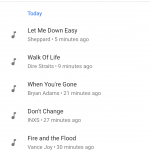
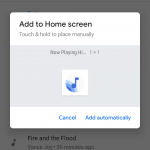

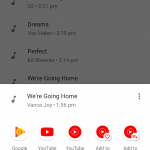




































Vodafone has had an update in testing for the last week. Wonder if it addresses any of the issues raised here?
Just a suggestion, more detail in your specs table particularly the display specs would be great. E.g. display technology (OLED), nits, refresh rate, colour depth etc.
So score of 4/5 with the current issues? What would you score it if memory management, camera and niggles are sorted out? Huawei Mate got a whopping 4.7?
Not to really answer your question but we don’t moderate review scores – they are a bit subjective. While Mate 20 Pro doesn’t have the Pixels flaws, it has a few of its own and vice versa. Overall, the Mate 20 Pro appears to have fewer showstopper issues, though.
I hope Google is intending to fix the crap audio quality in video recording.
Me too.
I love the Now Playing feature. Great to hear that it now has a dedicated history.
Hola!
Any word on if Google are coming around to HDMI out from the USB-C port?
Thanks for the great review. I have ordered the Pixel 3 from Google but may have to cancel and buy from JB Hi-Fi if they have stock on Thursday :). Your review has helped curb my doubts.
So my delivery from Google arrived today Even Though I only got the notification yesterday! They were perhaps being conservative giving me a delivery of 6 to 9 November! It’s now syncing from my Nexus 5x in its Live case with a map of Brisbane on the back!
Pity Google Treats us kiwis as the tech 3rd world and won’t sell them to us.