This year much of the workforce has been working from home and this looks to continue for many going forwards. One of the challenges those doing so will face is setting up their home workstation just as they would at their workplace. For many this involves multiple displays, which is where a portable monitor may come in handy with its ability to dock to not just a PC but also a laptop, providing some much-needed extra real estate.
There are a multitude of portable displays available from not just the big names such as Asus but also from some unknown companies. The Vissles is one such company and when they offered us a chance to check it out we figured why not? There are so many displays extremely similar on eBay, Aliexpress etc that we thought it would be good to see if one of these is up to the job.
So what is it?
The Vissles Portable Touchscreen Monitor is a 10-point multi-touch 15.6-inch 1080P 60Hz display. It is compatible with your PC, laptop, compatible Android phone and gaming consoles such as Nintendo Switch, PS4 and Xbox One so you can plug into virtually anything and get cracking on what you need to do right away.
Weighing just 620 grams it is just 5.3mm thick (thin?) although there is a thicker base where the controls are and an attached cover that doubles as a kickstand permanently attached to the back. The left hand side of the monitor houses the control buttons and headphone jack while the right has two USB-C ports and a mini-HDMI port.
Included in the box along with the monitor are an instruction manual and what appears to be decent quality USB-C to USB-C, USB-C to USB-A and mini-HDMI to HDMI cables. The portable monitor also houses a speaker which, while better than no speaker at all, is a long way from the best speaker I’ve heard.
What’s it good at?
When I was first looking at getting a portable monitor I thought that a 13.3-inch monitor would do me. This Vissles monitor is a 15.6-inch and I’m very happy with it. It is extremely thin making it more portable than others.
The connections are what you would hope for in 2020, and the included cables make connecting it the day you get it a breeze.
The touch display works fairly well — don’t expect the experience to be the same as that on your smartphone because then you will be disappointed. It is certainly sensitive to the touch with a light touch registering but the latency of each touch is not as fast as a smartphone. In saying that if does not seem to affect the experience much at all — but then I tend not to use touch on my PC much, if at all.
Using the monitor as a primary monitor worked as well as when used as a secondary monitor — as you would expect. It was handy in that it allowed me to hook up my review NUC to it so my son could play a game on it while I continued to work on the primary monitor and PC.
Vissles say you can use it with gaming consoles and they are right. We used it with the Switch without any issues, connecting the Switch to the monitor using a USB-C cable. Although the Vissles instructions say that you do not need to power the display when connected to a Switch, they are wrong (which they have confirmed to me since). To give it power I just plugged a USB-C cable from the second USB-C port on the monitor into my multi-port USB charging dock (ie. it does not need much power at all to work).
The latency from using the controller to the monitor was the same as for any monitor with us being able to play our games as well as we would always.
What’s it not so good at?
Vissles say that the monitor is capable of a brightness of 250 cd/㎡ and while that does compare favourably to the competition it could be brighter. It could be so that it can function off a low wattage of power but it is no different to the competition so it is what it is.
What really annoyed me about the brightness though was that nearly every time when connecting to it the monitor defaulted to 30% brightness — which is a long way from bright enough. Sure its just a few presses of the menu button to fix that but it would be nice for it to remember my setting each and every time. It did remember the setting on occasion which was difficult to reproduce
The monitor is also sans battery. While not that many portable monitors have a built in battery it would be nice to have the option to include it with this one. I can’t see myself needing it much, if at all but it would be nice to have that extra battery power rather than sucking down the juice from my laptop.
In saying that I was able to power it using my Dell portable charger while playing the Switch — this could also be used to power it while connected to your laptop to save the laptop battery. Vissles tell me that the monitor will draw just 3.4W when on the lowest brightness settings — which to be honest will only work for you if in a pitch dark room — and 8-10W when on maximum brightness. A generic USB-C charger will be able to power the display “as long as it outputs at least 9V/2A” — upon testing it worked with my standard phone portable charger as well as the portable laptop charger.
Would I buy one?
That is the US$199 question isn’t it?
There are other portable monitors with similar specs from bigger brand names here in Australia including Asus and Lenovo. Asus have many different types, some with batteries but their prices range from $450-$650. Lenovo have the ThinkVision M14 which is a tad smaller but bulkier and lacks a mini-HDMI port but costs just $379.
The Vissles Portable Touchscreen Monitor costs just US$199 (at the moment) with free shipping. Although your warranty support will be a lot less than other monitors purchased locally if you are strapped for cash then this may be a path you want to go down — it is definitely a worthy yet not bank-balance-breaking addition to your home and away workstations.

In saying that there are a lot of this sort of monitor on Aliexpress where you should be able to find something fairly equivalent but getting warranty from Aliexpress is virtually impossible. So far Vissles have been responsive to my questions and comments but whether that continues is to be seen — nothing points towards it not happening though.
The Vissles-M portable touchscreen monitor is available from the Amazon US and Vissles for just US$199 with free shipping for purchases from the Vissles website. The monitor is currently in pre-order with it apparently shipping in October.
Disclosure Statement
Has allowed Ausdroid to keep it for future testing

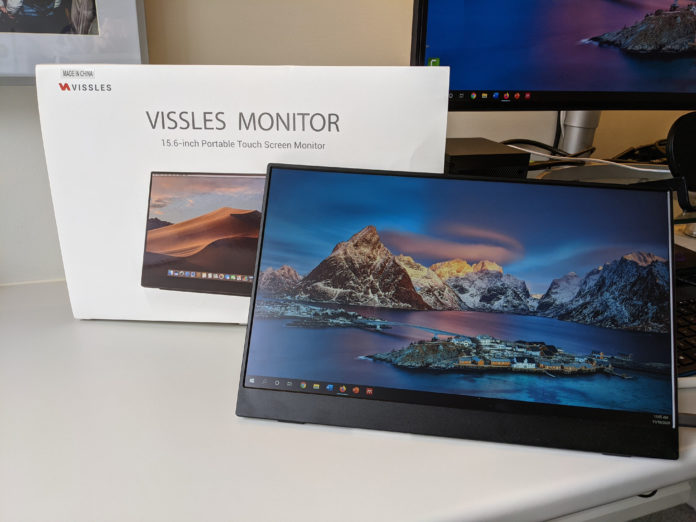



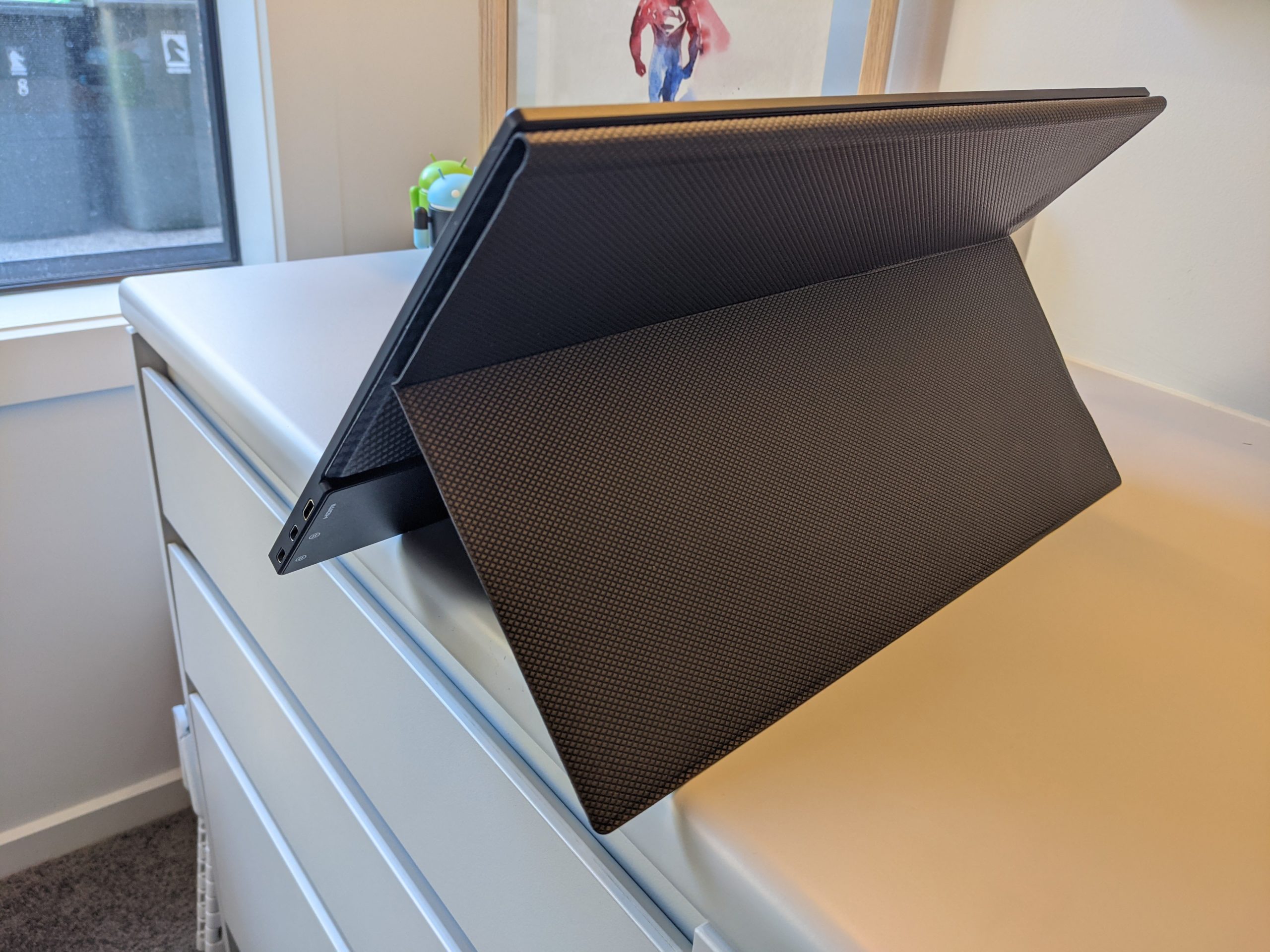













Scott, could you use this monitor for touchscreen input with the Switch?
tested this , unfortunately it did not seem to work.
Drat. I was hoping it would have worked, for using the main screen controls and osk on a Switch. 🙁
A 15.6in screen like this looks like it would be great for setting up in portrait mode, for the Zen Pinball tables which are on the Switch.