I’ve been using a NUC as my PC for the past 12 months and have been very impressed with it. Although the Intel Hades Canyon I am using is high end specs the level of computing it delivers is amazing. The Hades Canyon and its ilk are not cheap though so we thought it would be interesting to determine if there was much drop off when using a cheaper, smaller mini-PC.
The Asus Mini PC PN50 is their latest AMD Ryzen 4000 powered mini PC offering. It supports displays up to 8K through its Type-C DisplayPort which is amazing for such a small footprint PC.
The PN50 comes as a barebone kit equipped with AMD’s latest laptop processor, the Ryzen 4000 series. The one we tested out came equipped with the Ryzen 5 4500U, 4GB of DDR4 RAM (up to 3200MHz) and a 128GB SSD — compatible with 2.5” 500GB up to 1TB SATA III or M.2 128GB up to 512GB PCIe. The box for the Mini PC includes the small PN50 and its size-matched power brick. For those who want to hide it away behind a TV or underneath a desk, there is a Vesa mounting bracket included.
So how mini is it?
The Asus Mini PC PN50 is just 115 x 115 x 49 mm in size — about half the size of my Hades Canyon. The PN50 comes with an array of ports including a headphone jack, 1 x USB-C 3.2 (supports DisplayPort), 1 x USB Type-A and a MicroSD slot on the front. The front of the device also includes a consumer IR sensor making it perfect for use as a media PC.
The rear of the device houses another USB-C 3.2 port (which also supports DisplayPort) and two more USB Type-A ports, a LAN port, an HDMI port, a VGA port and the power port.
The VGA port on the rear can also be configured as a DisplayPort 1.4, COM or LAN port should you prefer that as well. We recommend you do that if you are looking at one of these — serial adapters are easy to find so you may as well start with the more modern port.
A vast array of ports allows it to support multiple displays at once — I tested it with two at once and it handled them fairly well. The PN50 will support up to 8K resolution but unfortunately, I do not have an 8K display but I do have a 4K monitor and it ran that alongside a portable monitor perfectly, never missing a beat.
Performance in such a small package?
Jumping over to the PN50 directly from the Hades Canyon came as a bit of a shock. It certainly does not come with the same performance level as the Hades Canyon and you shouldn’t expect it given the large discrepancy between the two in not just size but also price.
Inside the PN50 we tested was the AMD Ryzen 5 4500U processor but the PN50 can be configured with either the Ryzen 3 4300U, Ryzen 5 4500U, Ryzen 7 4700U or the Ryzen 7 4800U processors.
After using the PN50 for a while though I was used to it. It’s sluggishness that I first thought was there is more of a relative sluggishness — like going from a OnePlus 8 Pro to a Samsung S20. By itself, it performed well but we did not really put it through its gaming chops in that much detail.
As a productivity device it was perfectly adequate although it did start to struggle when I had my 20+ tabs open in several Firefox windows along with Photoshop and a couple of basic programs such as Mendeley — this can most likely be put down to the 4GB of RAM included in the mini-PC. The RAM can be configured to up to 64GB with 2 x SO-DIMM.

As for gaming my resident gamer (11y.o. Adam) tested it out on Minecraft and Roblox and as you would expect it worked fine with those. The real test was with Valerant and I did not hear a single complaint from him nor did I see any slowdown in the gaming or responsiveness of the game to his controls. He was still able to “clutch up” several times, which he tells me is a good thing. This was using the smaller display rather than the 4K monitor. Using the 4K monitor the PN50 did struggle to push higher end graphics but they were still playable.
The PN50 supports Wi-Fi 6 although I do not have any Wi-Fi 6 routers to test that out on. I used it via the Ethernet port as well as over my Google Wi-Fi Gen 1 without any issues. There is of course Bluetooth 5 support and after updating drivers we did not have any issues with any of our Bluetooth peripherals.
Final thoughts
The Asus Mini PC PN50 can be configured to what you want it to be. For a media PC it is ideal with its vesa mounting bracket and IR sensor. You can include a nice basic setup inside for such use and as we tested out just 4GB of RAM and 128GB of storage is enough for it to run a 4K monitor fairly well. In saying that we do recommend installing more RAM than just 4GB.
As a gaming PC it is really only suitable for less-complex games as it struggles with higher end graphics and motion on a bigger monitor. For casual gamers though it should be enough and let’s face it, if you are a serious gamer you will NOT be looking at using this for your gaming.
For the productivity professional it is ideal but once again throw in some more RAM as by the time you have all your browser tabs open, Photoshop and other programs running at the same time your memory will be full and the mini PC will slow down considerably.
The Asus Mini PC PN50 certainly has its uses and in the end my son was using it sitting alongside me gaming while I worked on the more powerful Hades Canyon. For such a small package it packs a decent punch but you need to make sure you configure it to what you expect to be using it for. In saying that it is easily taken apart and upgraded later on should the need arise.
The Asus Mini PC PN50 barebones kit starts at around $499 for the Ryzen 3 model up to around $700 for the Ryzen 7 models. They can be purchased wherever you get your PC parts.







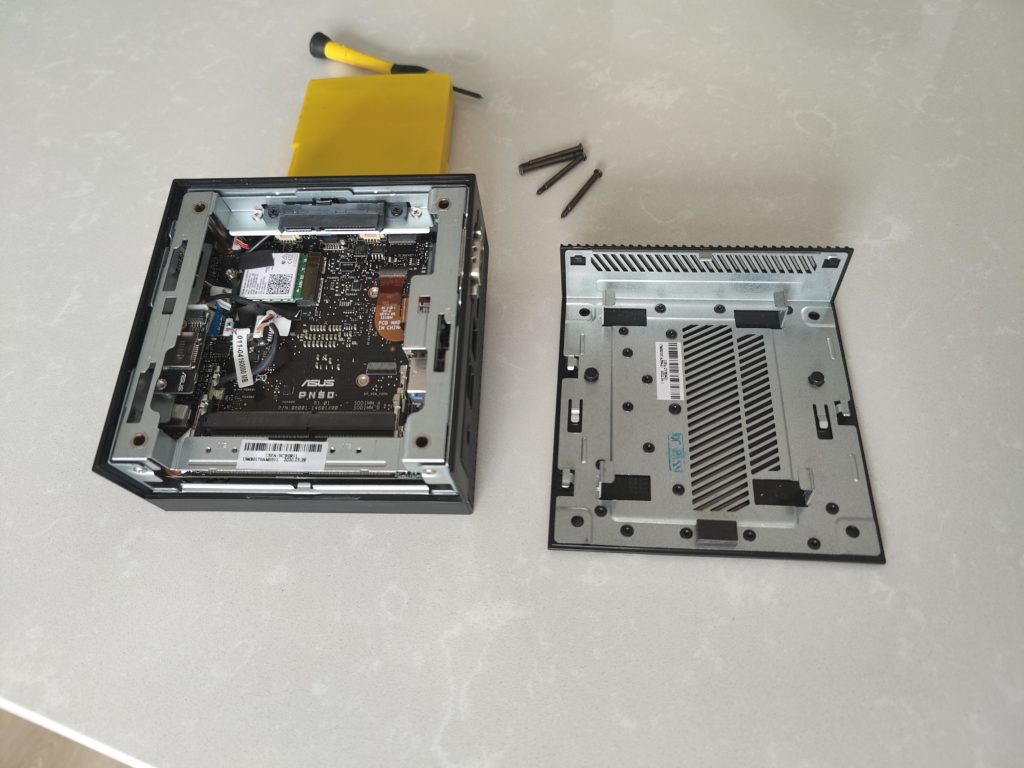

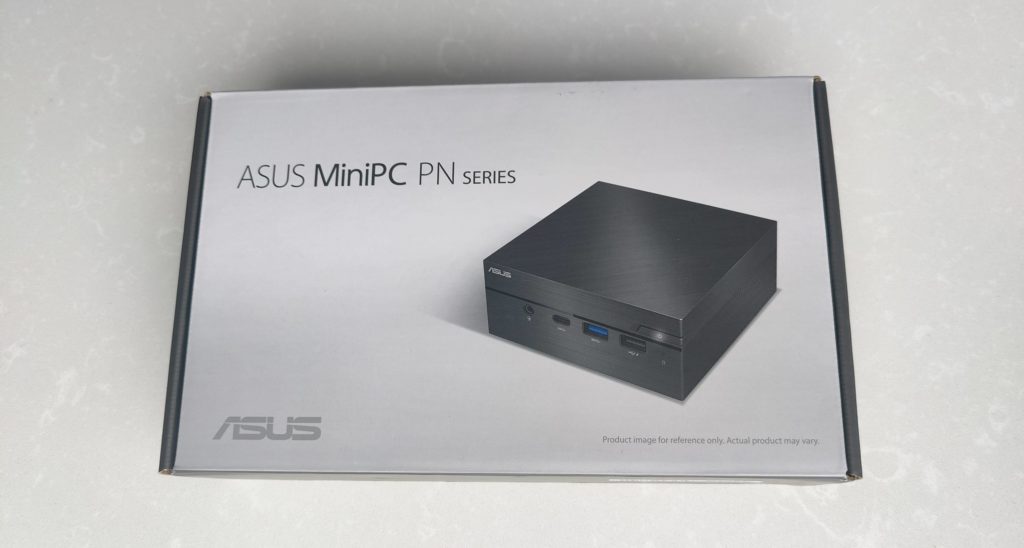



Correction. That DB9 is a serial port on the back going by the photos and not a VGA connector