The NETGEAR Orbi 4GX Mesh Router with Satellite (model LBK1220) is a dual band AC1200 Wi-Fi system that uses a Telstra 3G/4G mobile data SIM to provide you with Internet access, instead of via a cabled NBN connection. You can also set it up so that it acts as a failover in case your wired internet connection drops out.
In theory this means that you can place the router anywhere in your home or office that receives a Telstra 3G/4G signal rather than a traditional router which is usually placed where the NBN cabling enters your home/office.
Specifications
- Network Support: 4GX, 4G, 3G Yes
- Network Support: 5G No
- 3G Network: band 1,3,5,8
- 4G Network: band 1,3,5,7,8,20,28,38,40,41
- Telstra Blue Tick: No
- Processor: Router & Satellite – Quad Core 710MHz processor each
- Wi-Fi: AC1200 Dual-band
- Radio 1: IEEE® 802.11b/g/n 2.4GHz–256QAM support
- Radio 2: IEEE® 802.11a/n/ac 5GHz–256QAM support
Unboxing and Setup
Inside the box you’ll find setup instructions, the router and slightly smaller satellite as well as their power packs.
The set up was easy using the Orbi app on my phone:
What it’s good at and what could be better
The router emits Wi-Fi and has 2 network ports (LAN + LAN/WAN) you can directly connect to while the satellite has no network ports it just emits a Wi-Fi signal.
This mesh system is dual-band not tri-band with a dedicated link between the satellite and router so satellite Wi-Fi speed won’t be as good as the main router Wi-Fi speed.
This product is not aimed at router enthusiasts so it does all the basics like enabling a guest network, test your speed and set up parental controls but you can’t do more advanced things like use different DNS servers or enter in VPN settings on board.
Netgear Armor protection against malware etc costs an extra $69.99/year if you choose to pay for it after the initial free trial of a few weeks.
Unlike other ORBI mesh wi-fi systems this one doesn’t have a big led ring to indicate status. Instead there is a tiny LED above the Telstra logo which is not so easy to see from a distance.
A separate LED using a traffic light colour scheme (red, yellow, green) to indicate the strength of the Telstra 3G/4G signal would also be great.
I tested the system in two locations:
- about 100 metres from a big Telstra tower in a 2 level 4th storey apartment near the CBD achieved reasonably useful speeds of 35-90mbit down and 10-20mbit up.
- In Sydney’s inner west in a single level double brick house all speed tests were really bad at best 15-20mbit down and 2-5mbit up. Commonly speeds were worse around 5 down and 2 up.
Speaking with another journalist who works from home in a nearby house they said the Telstra coverage on that street has been poor for voice and data since they moved in a few years ago.
That’s the luck of the draw with mobile networks, sometimes you’re on the edge of a towers coverage and the signal is weak and other times there’s a tower next door and signal is awesome.
At the city apartment where Telstra 4G performance was OK it was hard to tell the download difference between a 60mbit NBN connection most of the time but uploading photos for Ausdroid articles and doing OneDrive backups via 4G was much slower than the 20mbit NBN upload speed.
The mesh system’s Wi-Fi performance was adequate through both homes though it tailed off at the edges because of being dual-band and only having 1 mesh satellite.
The main weakness is not Netgear’s router and mesh hardware, it’s that mobile networks can never be as reliable and consistent performers as a good wired network.
Should you buy the Netgear Orbi 4GX Router with Satellite LBK1220?
I do not recommend signing up to a long-term hardware payment plan for a product like this because you don’t know how the Telstra 4G network in your area will perform over 24 months and there’s no contract clause to allow you to cancel if speeds get really low in your area or you move somewhere with weak/slow Telstra coverage.
Two examples from this year back that up:
- The Telstra 4G speed in my area has dropped since COVID-19 hit because so many more people are working from home which means their phones and other 3G/4G devices are with them rather than somewhere else in Sydney at their workplace.
- Even if the performance is great in your area, if you have to move you have no idea whether the Telstra signal and tower speed at your new location will be any good.
As Telstra admits in their marketing:
In 4GX coverage areas, it will give you access to typical download of 5 to 300Mbps. Actual speeds will, however, vary for reasons like location, distance from base stations, terrain, user numbers, hardware/software configuration, download source and upload destination.
If your wired NBN internet connection is flakey, you have three better options:
- Netgear offers the Netgear Orbi LBR20 4G LTE Advanced WiFi Router which has better performance because it has tri-band Wi-fi with dedicated band between satellite/s and router. They sell it via retailers so you’re not locked into a Telstra payment plan and you can choose any SIM provider you want.
- Telstra, Optus and Vodafone all offer NBN plans that have a 4G failover backup SIM in the router
- If you want to choose a different NBN provider that lets you use your own standalone router — ASUS, TP-link and Draytek have routers for sale where you can supply your own 4G SIM on whatever network suits you.
We don’t recommend it for most people but if you have no other option but mobile data for home/office connectivity then the NETGEAR Orbi 4GX Mesh Router with Satellite (LBK1220) is available exclusively through Telstra on a variety of 12/24 month payment plans including 5-200GB of data.











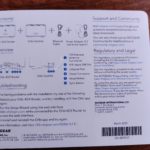












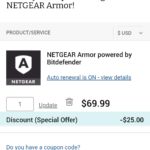


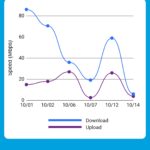



Thanks for the review. What about 5G mobile internet? Are there ANY options in Aus apart from Telstra’s rebadged ZTE device?
Good question . I’ve received a loan Optus 5G modem and am reviewing that
Only had it a few days but so far the speed and low pings have been impressive
2 catches :
1. you have to live in an Optus 5G coverage area and be able to place the modem next to a window that has line of sight to one of their 5G towers
2. Hope that too many other people don’t sign up to Optus 5G and cause congestion at the 5G tower you’re using
PS this is the mains powered Optus Nokia 5G Home broadband modem. It’s not portable
using hotspot from a 5G phone is your only other portable option