In 2021 for most consumers if you are getting your first WiFi or upgrading an older system we only recommend that you get a Mesh capable system that supports WiFi 6. Even if you currently don’t need multiple nodes, having the ability to add Mesh routers to your original setup is a valuable feature.
There is no doubt that WiFi revolutionised technology, freed of the need to plug into a wired network, consumer technology exploded. However, even the best WiFi can’t compete with even a basic wired LAN, that’s why we wanted to select a router with wired backhaul.
Backhaul is the term for moving data between your WiFi routers and your modem/ switch. All of these choices lead us to look at the TP-Link Deco range of Mesh WiFi 6 Wireless Routers. We have been reviewing the TP-Link Deco X60 triple pack of routers for a few weeks now.

I moved to the Deco X60 from a Nest WiFi setup, a network that didn’t seem to hold up after I got a few IoT devices on the network. So how does the TP-Link Deco X60 perform? Read on to find out.
WHAT’S INSIDE?
Inside the box, there is a triple pack of routers with their associated power cords, a manual and that’s about it, simple, something that many users will appreciate. The Deco x60 does not feel unapproachable, there aren’t 16 antennae to attach, just 3 mid-sized white cylinders.
Each mesh router is packing WiFi 6 (802.11 ax), two LAN ports and a power jack. More simplicity, more approachability. But that simplicity is hiding a great package, boasting fast WiFi speeds, more overall throughput, the greater number of concurrently connected devices and the pivotal optional wired backhaul.
Going deeper into the specs the Deco x60 features 4 antennas, MU-MIMO (Multi user – multiple input multiple output), WPA, WPA2, WPA3 security, IPv6 compatibility and support for 2.4 GHz and 5GHz WiFi. Feature-wise the X60 includes gest network mode, built-in Quality of Services (QoS), Parental controls and Malware tools.
Overall the diminutive cylinders hide a very modern WiFi router into a package that is unassuming and seemingly simple. For a consumer device, this is a great achievement.
Styling-wise it may not be an art sculpture, but it is also unobtrusive enough that should you need to have it on display it will blend in, isn’t going to look like a discarded prop from a 1990 robot spider movie.
WHAT’S IT GOOD AT?
First and foremost I love that the simplicity of the Deco x60 doesn’t stop with the devices themselves. Had I wanted a plug and play setup then 30 seconds after plugging in the devices I would have had a fully operational network.
Best configured via the app the Deco family guides you through the set-up process step by step. Setting the SSID (network name) and password was easy, as was the guest network. Once configured you could just walk away, and it would just work.
For users who need a little more power however the Deco delivers. Due to the nature of my IoT devices, and my deep desire to never have to reconfigure them I needed the network on a specif IP address range, I also needed to reserve a specific range of IP addresses for some of my more complex devices.
Using the Deco app it was incredibly easy to change the IP address range, adjust the subnet and reserve the IP addresses I needed for my network setup. So much so that after only 5 minutes of configuration when I replaced my main network router with the Deco X60 my entire home network and all of the nit-picky IoT devices came back to full working order.
Additionally, I do not use standard DNS, the Deco app allowed me to configure both a primary and secondary DNS that is both fast and trustworthy. If you’re wondering, I use 1.1.1.1 and 8.8.8.8.
Performance
WiFi performance is a tricky subject. We could run a speed test and data transfer tests, but we are more interested in how a device feels to use on the network rather than how they measure. Using my previous network I was not really able to stream HD video on a WiFi connection to my NVIDIA Shield.
When the Deco X60 was swapped into the network, using the same locations but with the addition of LAN backhaul, those streaming issues disappeared. Downloads from the web were responsive, and moving data back and forth between local network folders via WiFi was equally as snappy.
NO WiFi is ever going to be as fast as a wired connection, nor do any of them claim to be. If you want wired speeds, go wired, if you want fast and reliable we found that the Deco x60 delivered in spades.
Reliability is another important network feature. With my previous network, I had issues keeping all of my cast devices online concurrently, when trying to cast devices would seem to appear and disappear or just never show up at all.
With the Deco X60 I never experienced any issue like this. Every cast target in my house ( I have 15 devices/ device pairs) always seemed to be available. Additionally, I have previously had an issue with my IoT WiFi devices being unresponsive to routines because they seemingly drop off the network due to the volume of devices I have. With WiFi 6 and the MU-MIMO that also never seemed to be an issue.
Range
WiFi range can be another problematic issue. WiFi loves wide open spaces, WiFi does not like walls, insulation, bricks, metal or even people. Our review was conducted in a 480m2 space spread across two floors with standard timber and gyprock construction.
With the 3 Deco x60 strategically placed at either end of the lower floor and in the middle of the upper floor, we were able to achieve no less than half 5 GHz signal strength in every corner of the building. Tests with HD WiFi 5 cameras showed no dropped frames and only the standard lag associated with connecting via a remote server.
Externally the range of success continued. We were able to get solid usable WiFi up to 20 meters from the building. The effectively bathed an entire 900m2 in usable Mesh WiFi, a pretty solid achievement for a ‘consumer-grade’ device.
Smart Features
The Deco range also offers users additional features that allow the power user options such as Anti Virus and Malware protection. Quality of Service and Parental Controls.
As a parent, the Parental Controls were an excellent way of curbing online time, while services like Family Link allow control of time and apps there isn’t a web filter on many of these services. As kids get older it is nice to know that you can restrict content as well as services from their devices.
While it would be great to ‘always be there’ my 8 year old manages to play games on Mathlettics rather than doing the set work while sitting in front of me while I cook. So I can completely imagine older kids doing things more subversive with subtle ease.
The Deco range is also Alexa compatible, allowing you to pause device groups, toggle the guest network on and off and change the device lighting. At the time of review, we did not have any Alexa devices so we couldn’t test the features.
Pausing kids’ devices via voice can be great, however, it only really works if they can’t just unpause the devices themselves. Hopefully, the commands are protected by voice recognition.
It would be great if TP-Link one day supports Google Assistant integration, but I have to be honest that even when I had Assistant features on my WiFi unit… I never actually used them.
CONCLUSION
For a while now we have been advocating that if you are going to replace your WiFi routers that you should shoot for both a Mesh capable system and WiFi 6. This will ensure that you have the best and most scalable network solution now and in the near future.
For those who can use wired backhaul for a Mesh system, this is also something we highly recommend. Not only does it leave all of the WiFi bandwidth for your devices it ensures that your Mesh is always connected and working at peak speeds.
We wanted to test out the Tp-Link Deco X60 because we felt it was one of the best offerings in the Australian market that met these requirements. We weren’t disappointed, upgrading from a Nest WiFi to the Deco X60 every one of my WiFi complaints disappeared.
My WiFi speeds improved, especially for streaming HD video, Network reliability became solid and I no longer found devices dropping off the network. Overall range was much improved with usable WiFi bathed all throughout the building and surrounding grounds.
I can honestly say this is the best WiFi experience I have had, and so it should be. Packing in the best of Mesh, WiFi 6 and ease of use TP-Link has delivered an easy to use, reliable and speedy package.
The TP-Link Whole Home WiFi 6 system comes in both 2 and 3 pack options at most major Australian electronic retailers for $499 and $699 respectively. While these may look slightly more expensive than some options, the inclusion of WiFi 6, fully wireless backhaul and several bonus features makes them more than worth the price.




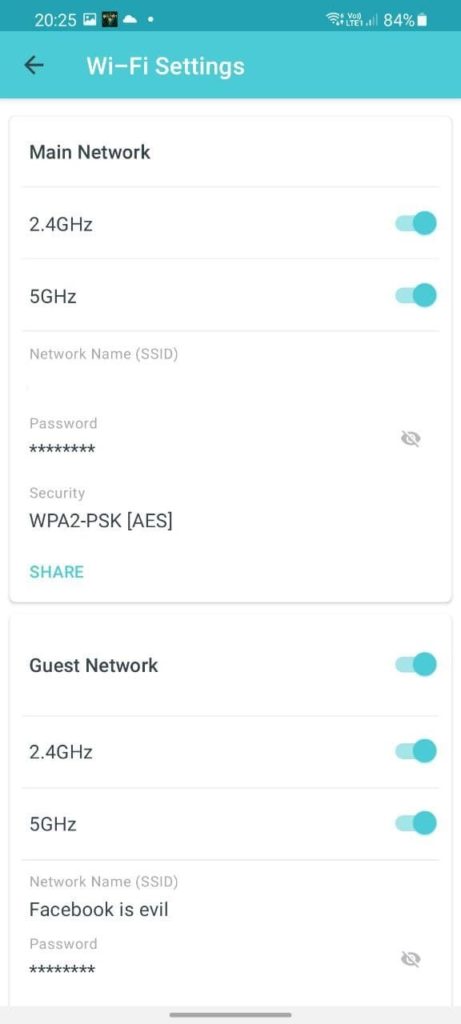


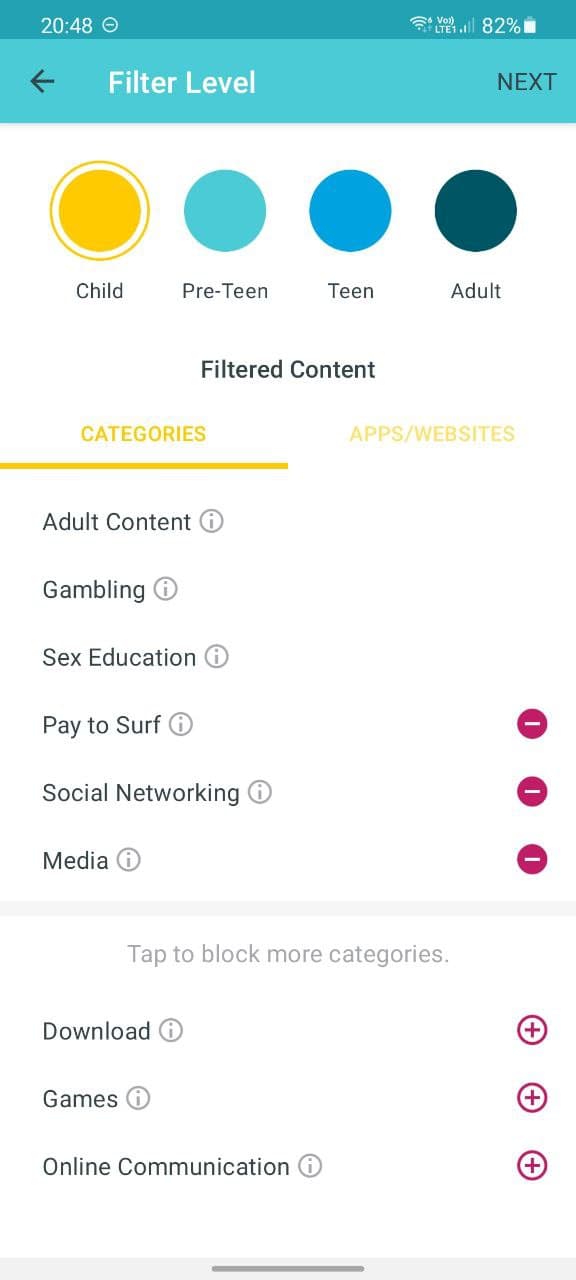
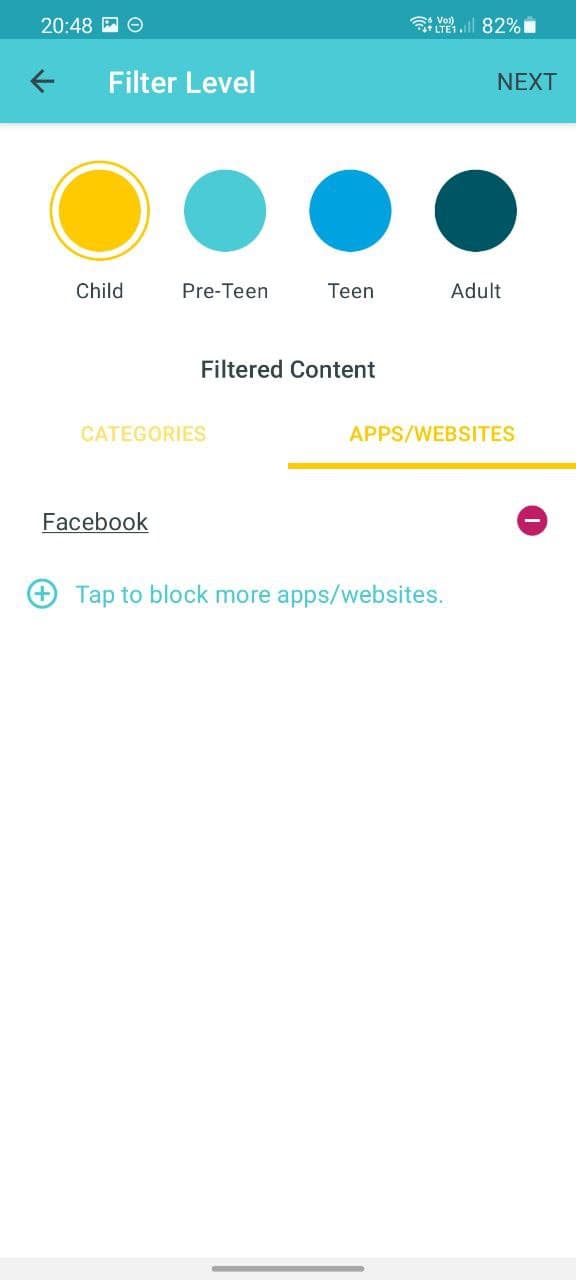
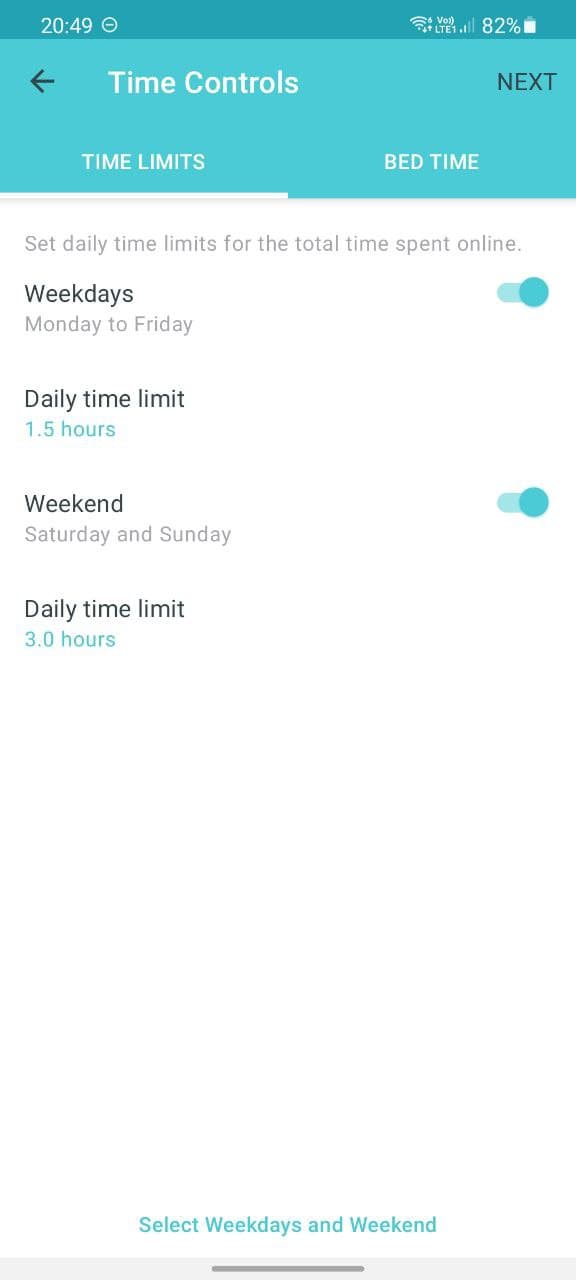
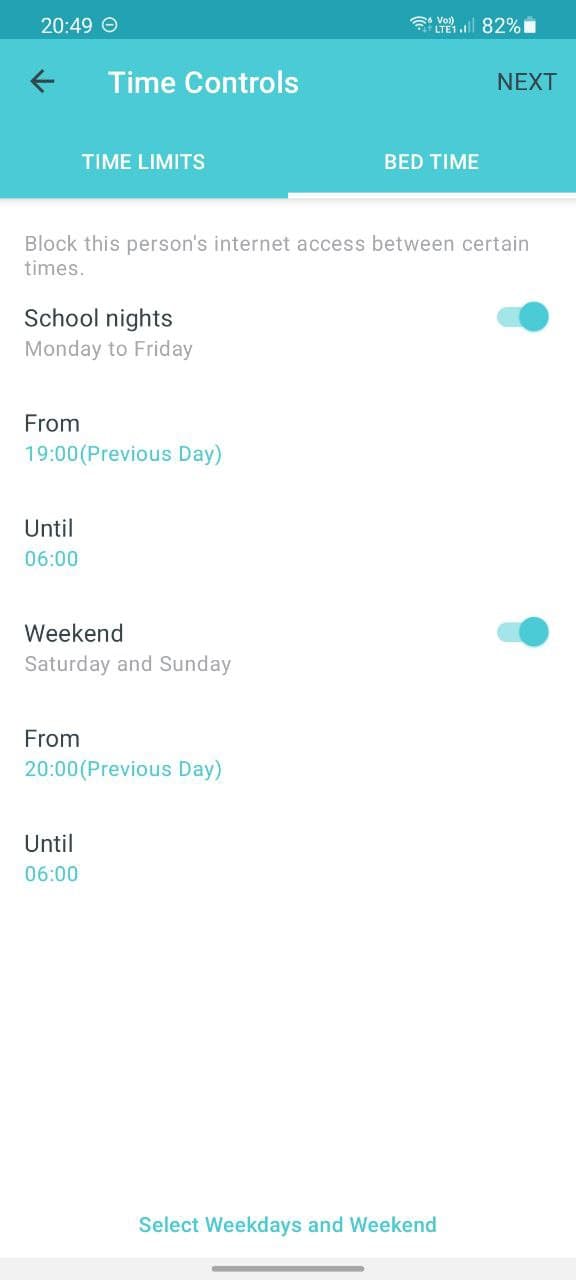



You’ve sold me, Duncan! This is exactly the sort of product I was looking for.
I hope it works just as well for you