
Android TV is a version of Android with a user interface optimised for TVs, not touchscreens. Despite a lot of effort by Sony, Android TV has yet to gain much market share in Australia from Apple TV, Fetch and Telstra TV streaming boxes and Google’s own Chromecast product. It’s fair to say that Sony has been let down in this push by Google’s lack of effort in Australia, case in point their out of date website.
Android TV in Australia: State of Play
The lack of public awareness and market share of Android TV in Australia is likely because Google doesn’t proactively engage with our Australian TV networks compared to Apple’s effort. This is why only Channel 7 and Stan have official Android TV applications that they have released to the Android TV App Store. In comparison, Apple TV has had catch up apps for all our TV networks for quite a while.
Also while Chromecast is good enough for quite a few people, there are many people who don’t have a spare HDMI port to plug a Chromecast into and want a proper remote so they can watch TV without having to use the phone or tablet as a remote.
In Australia we have only 4 consumer electronics manufacturers that sell TVs which run Android TV as their operating system: Sony, Philips, TCL and Toshiba.
That choice narrows down to 2 manufacturers when you take into account that only Sony and TCL engage in a lot of advertising and are much more prominently demonstrated in many of Australia’s big electronics chain stores so you can see them before you buy.
Philips and Toshiba may well have good Android TVs but I’ve never seen them when I happened to be at a consumer electronics shop and neither have offered review units to Ausdroid recently (to the best of my knowledge). Toshiba is the most recent entrant to the Australian Android TV market, though Toshiba Android TVs are only available through Harvey Norman stores.
Note that I’m not counting manufacturers like Kogan who advertise many of their cheap TVs as Android TVs. These TVs do not run the proper Google Android TV software, instead they load an old modified version of the Google Android operating system meant for phones and tablets. Buyers of these TVs will find that many streaming video apps will not work on them properly and the remotes are usually terrible.
I had a look at a look at a 2017 model TCL Android TV recently and was very unimpressed with the user interface and App Store. That left one manufacturer standing … Sony.
The One and Only … It’s A Sony
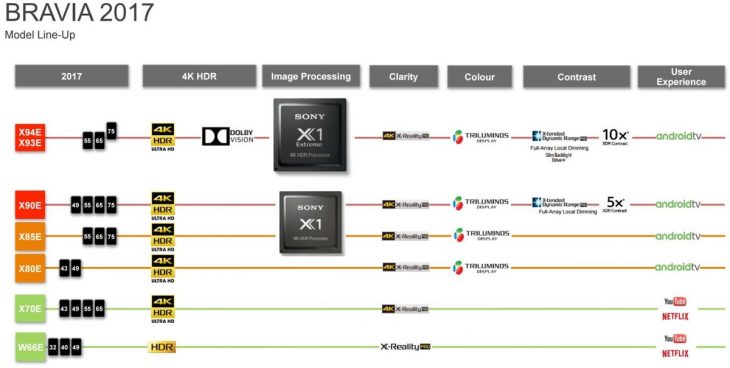
Sony clearly believe in Android TV because it’s been the operating system on the vast majority of their TV Australian models for the last few years.
Be careful when buying a Sony TV, note their product lineup for 2017 shows the X6500E and X7000E range of TV models do not run Android. You have to buy a 2017 model from the X8000E series or above to get Android as your Sony TV operating system.
When I’ve chatted with other Australian Android fans and they said they have a proper Android TV, it’s been a Sony.
The second most common option is people who have other brands of TVs whether old or new and access Android TV via streamer boxes such as the Xiaomi Mi Box (imported), Nvidia Shield (imported) or the Google (Asus) Nexus Player which isn’t sold anymore but is still supported by Google.
I own a Xiaomi Mi Box that I use with a five-year-old Samsung non smart TV. While this means our household needs to switch HDMI inputs to watch Netflix and use other Android TV apps, we’ve found the user experience and speed of the Mi Box to be quite good. It also means the TV starts really fast from full power off, in comparison Smart TV’s need to load their operating system before you can use any features including watching live free to air broadcast TV.
My Android TV Mi Box allowed me to make my dumb TV experience smart by spending only a $100. While I like the Mi Box a lot, I suggest most non technical Aussies wait til later this year when Foxtel will launch their own Android TV powered box priced at an expected appx $100 with local support.
The Mi Box experience left me wondering what it would be like to use a good quality TV that ran Android on board rather than having to access it through a secondary attached device.

Sony recently launched their OLED 4K Android TV’s in Australia at an event attended by myself and Jason who stated in his news post Sony’s stunning new Bravia A1 OLED Android TVs are in stores today, starting at $4999 that Sony’s new models look likely to become the new gold standard in Android TV with premium, high-end features and design.
I have to agree with Jason, provided that money is no object Sony A1 OLED models are clearly the best Android TV’s available in Australia for stunning visuals and excellent sound quality.
However most of us don’t have that much money to spend on a TV, so I borrowed a mid-range model 55″ X8500E from Sony’s 2017 range to see what it was like.

The Sony 55″ X8500E had an RRP at launch a few months ago of $2499 but at time of writing was available for purchase at the Sony online store for $1998 and at Harvey Norman for $1795.
Note this article focuses on overall usability and the Android software. To get a really good technical breakdown of the Sony X8500’s physical build, video quality etc I suggest you read the X8500E review by Rtings.com.
Sony 55″ X8500E Android TV Setup

Initial setup was easy, just like copying your settings from one Android phone to a new one. On a side note Sony has designed the box really well, with 4 removable tabs towards the bottom of the front and back of the box which can be removed to allow the cardboard sides of the box to be lifted off. This makes moving the TV a lot easier. Note you’ll definitely need 2 people to do this for 55″ and bigger models.
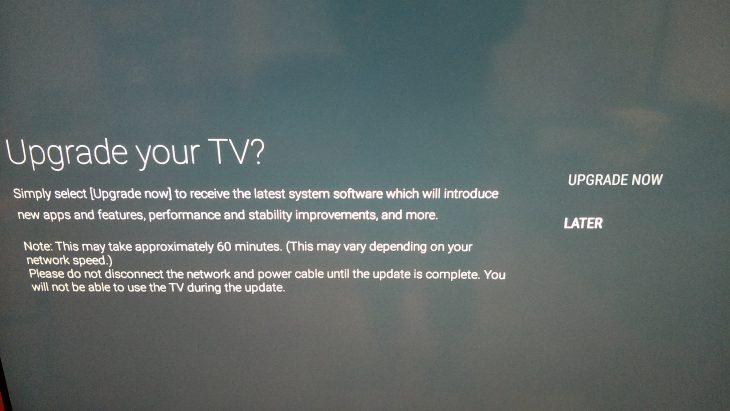
I opted to install all available patches which took over an hour to do despite my 100mbit speed! Once that was done I could go into settings and see the Android TV version, which was 7.0 including security updates til 1 April 2017.
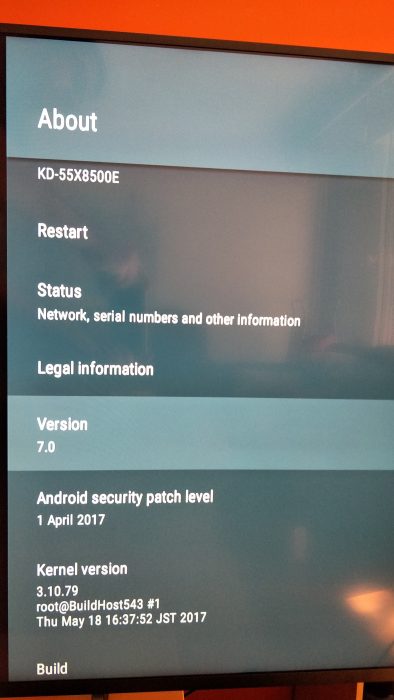
A bit surprised at being behind 6 months of security patches I contacted Sony Australia and asked them what their plans were for updating the 2017 and earlier year model Sony Android TV’s. Their response was as follows:
All Sony 2017 BRAVIA TV models have launched with Android version 7.0 and we will announce when Android 8.0 will be available on these models. Legacy models have a staggered update, and therefore we don’t disclose details around specific models and years.
Considering how much money people are expected to pay for a Sony Android TV I’m disappointed that a guarantee of at least one major OS upgrade isn’t offered. Ideally I’d hope that a TV that costs over a $1000 if not several $1000 and has Android as it’s primary OS would have 2 major OS upgrades guaranteed. Perhaps this is an unrealistic dream.
Sony 2017 Android TV Experience

Kudos to Sony for increasing usability by having all our Australian TV network catchup services available in the Home screen Featured Apps row. They did this by creating Android wrapper apps that interface directly with web apps at ABC, SBS, Channel 9 and Channel 10. These networks haven’t released native apps onto the Android TV app store and I have no problem with that as the wrapper shell pointing to web apps approach worked fine during my testing.
As you can see in my screenshot Sony has also featured icons for plenty of other actually useful apps including Stan, Netflix, YouTube, Google Play TV & Movies and Amazon Video.
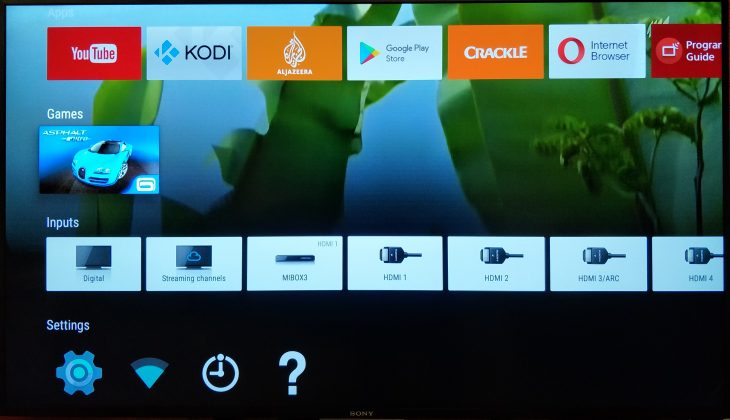
The sound in all the new thin TV’s I’ve seen during the last few years is average at best. The X8500E TV is no different.
However one the plus side it allows headphone jack out audio for those like me who have analogue sound systems and don’t want to pay for a digital speaker setup. There are plenty of other input and output options as you can see in my photos below.
You can pair multiple Bluetooth headphones (but only connect one at a time). This is handy extra functionality if you want to watch TV without other people in the house having to hear it e.g. late in the evening.
Chromecast functionality is built in to all Sony Android TVs should you wish to cast an app from your phone or tablet to your Sony Android TV. Voice search is also available but not that useful in my opinion.
Extensive testing showed that after tweaking some settings video quality was very good. The changes I made were disabling the light sensor because it was uncomfortable watching while the TV kept adjusting it’s brightness automatically. In picture advanced settings I also turned off Reality creation, Random noise reduction, Digital noise reduction and Motionflow.
The Importance of Upscaling
While it lacks backlit tech the X8500E video quality was still vastly better compared to my own 5 year old Samsung TV.
There was definitely a vast visual improvement across the board whether I was watching Marvel’s Doctor Strange on Netflix, 4K Travel videos on YouTube or upscaled catchup TV from free to air channels.
I found that the Sony X8500E TV handled upscaling less than 4K content very well, even content streamed by ABC as low as 480P looked quite good on screen. Upscaling is a really important part of a TV’s capabilities because 4K content is rare and broadcast live TV is a mixture of 1080 and much lower video quality content, especially on multichannels.
This may sound crazy but I wouldn’t bother paying for 4K Blu-rays as they’re really expensive. 4K YouTube content is excellent but it’s mostly amateur videos. Disappointingly Google Play store in Australia doesn’t offer 4K Movie or TV content rental or purchase yet.
Even Netflix has few 4K shows, you may want to subscribe for a while every now and then til you’ve watched the 4K content that’s worth it.
Note that streaming 4K content uses a lot of data per hour. That’s assuming you even have a fast enough internet connection to watch 4K streaming content. Netflix will adaptively lower video quality for 4K content to 1080P or lower if your ISP backhaul is congested. Press the remote button I+? while watching Netflix and you’ll see the current MBPS speed and video quality level displayed at top left eg 1080P.
How To Improve Sluggish Interface Performance

After using the x8500E as my main TV for a few weeks I have to agree with the experts at Rtings.com who review pretty much every big brand TV in existence. In the Rtings.com roundup of Sony’s 2017 Android TV’s their comment on the OS was:
Sluggish Smart Features. While Android TV itself isn’t bad, and sluggishness is common with other brands, Sony TVs are prone to having common slowdowns while using their features.
To reduce the sluggishness of the Home interface I found it helped a lot to go into Settings, Home screen, Recommendations Row, and turn off everything there one by one. Unfortunately this still leaves recommendations for PlayStation video. You’ll have to go into Settings, Apps and Force Stop PlayStation Video to disable that.
Another tip for improving the speed of your TV is to reboot it occasionally. Not many people know this trick – Press the green standby button on the top right of your remote control and keep it pressed down for 10 seconds, it will turn off the TV and restart it, clearing out any rogue apps taking up lots of memory.
The X8500E worked with no problem 99.9% of the time though a glitch did happen very rarely, after using the Restart trick above all was well again.
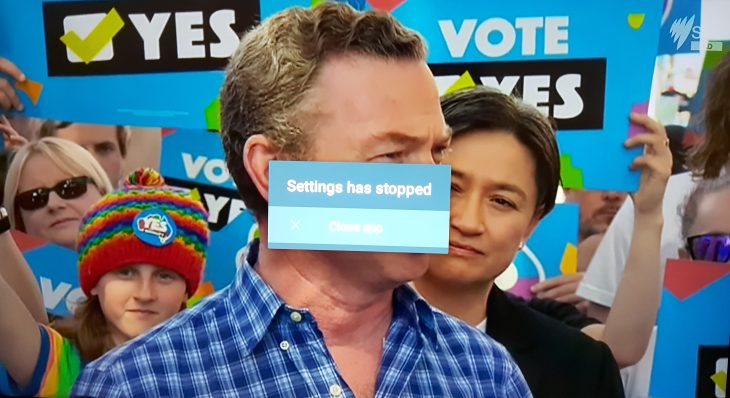
Still slow? Try Clearing the Cache. Go to Home, Settings, then the Sony Select App and the Sony Shelf App (this will take a while to find them). In each App Clear Data and Clear Cache.
The above 2 processes should reboot your TV and get it working faster, but if all else fails, try a Factory Data reset. If you do that you’ll have to add your extra apps and do Settings customisations all over again.
Should You Buy Sony Android TV?
I definitely think the x9000E TV is the value/quality sweet spot in Sony’s 2017 Android TV range. Rtings.com agrees with me.
While the X8500E offers excellent features and image quality for anyone upgrading from a several year old 720P/1080P TV, the X8500E series is edgelit not backlit and there’s no local dimming so the whole screen changes brightness to be brighter or darker at the same time. To get backlit technology you need to buy a Sony X9000E model TV.
Overall if you want a TV with Android TV as the operating system then Sony is the way to go. Unsurprisingly then, it’s the TV of choice for several members of the Ausdroid writing team.
If you can’t afford a Sony but Android TV apps are important to you, then buy a cheaper TV, wait for the Foxtel powered Android TV box to be released later this year and connect it to your TV via HDMI1.






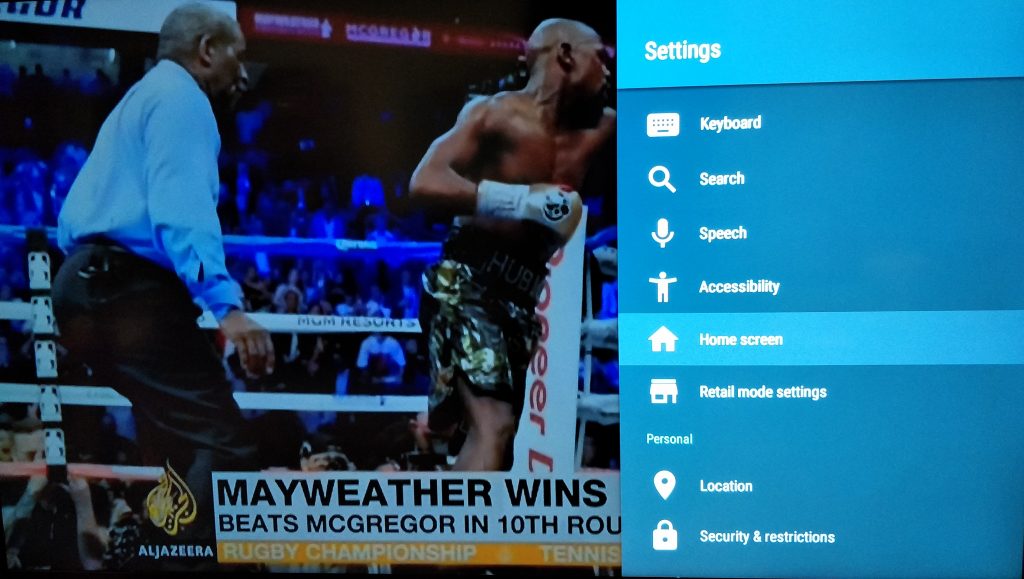
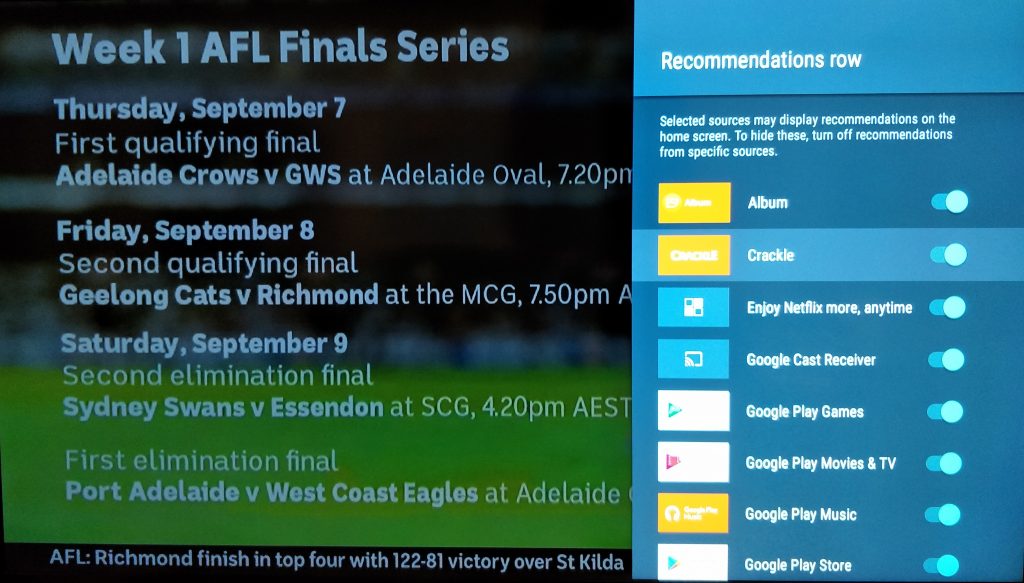



Do you know if the inbuilt chromecast is capable of receiving 4K content i.e. equivalent to a chromecast ultra?
Does the SONY X8500E use a IPS or VA panel
Most of the X8500E 2017 models including the 55″ x8500E have a VA panel. The 75″ model has an IPS panel
Just 1 question
What panel have 55 x8500e?
Va or ips?
Most of the X8500E 2017 models including the 55″ x8500E have a VA panel. The 75″ model has an IPS panel
The update situation is basically what will decide for me whether to buy another Sony or a Shield TV.
I’ve had an 800C for two years now and love the experience but I know it won’t be getting more updates. Although, I have to give kudos to Sony since I didn’t think it’d get updated to 6.0.1 so that was a nice surprise earlier in the year.
Hi Max. If you check the Android version settings of your 800C what date was the last time it got a security patch?
I’ve got the Sony 49x7000D, What you’ve said, is almost exactly what i find with my tv. Mine is connected to a power saver switch board. It restarts my tv all the time.
The best feature of the TV is the android operating system itself. Picture in picture as well as 3rd party apps.
I don’t think that i could go back to any other TV OS.
Do you get to keep your Sony TV?
Hi John. The TV was on loan for a few weeks and has already been returned to Sony.
That’s unfortunate.
The bad thing about mine is the edge lit panel. I’ll definitely get onto the OLED for the next upgrade.
Don’t discount direct array backlit LED. Local dimming is also very important for an LED TV. OLED is definitely nice but the high cost of making panels will mean it’s a niche product for some time
I’m ok for now, when the lights are on, the panel looks really good!!
I get annoyed that i need to turn down the brightness a little when it’s a dark room. If i leave it to auto-dim the lights, i notice changes in the brightness per scene.
Yes the auto dimming annoyed me as well. that’s why i turned if off and set my own brightness levels