Smart speakers are now more and more prevalent in our homes and businesses. It can be a bit hard to work out which one to go with. Trying to work out what smart speaker will work best with your setup can range from difficult to outright confusing.
When JBL announced its own smart speaker was coming to Australia, our attention was caught. I jumped at the chance to see how it compared to the Google Home Mini I have.
Can the LINK View possibly replace my Google Home Mini? Will it perform exactly like the Google Home Hub? Can it provide some awesome features all bundled into a neat smart speaker device?
What is it?
The JBL LINK View is mix of both a smart display and a stereo bluetooth speaker rolled into one. It looks both different and interesting. Design wise, the only way to best describe the device is “a really huge pill”.
The front of the JBL LINK View houses the speakers that are located either side of the 8-inch HD display. The display is angled slightly upwards, making the screen quite pleasant and easy to view.
There is also a camera directly above the 8-inch HD screen. The camera’s main purpose is for Google Duo or other video calls, and doesn’t do much else.
What I like is that JBL has included a physical shutter for the 5MP camera, and there’s a physical switch to disable the microphones. This ensures you can choose your own privacy setting, and be 100% sure your device isn’t watching or listening when it shouldn’t.
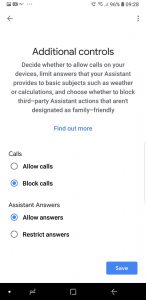
The LINK View can also handle phone calls via Bluetooth and Google Assistant. This surprised me when the first phone call I answered transferred through to the LINK View. Fortunately this can be disabled (Google Home App -> Settings -> Wellbeing -> Additional Controls), so you can allow or block phone calls casting directly to the smart speaker.
Talking about the rear of the LINK View, the main housing seems to be made of a matte-black plastic / poly carbonate, with the sub-woofer located at the back of the device right behind the display.
The LINK View needs power to work, and there’s no battery option. This isn’t intended to be a portable device. There’s also no power button as such; if it’s plugged in, it’s on.
Naturally, the JBL Link View is a bulkier speaker than the Google Home or Mini. It can be a space hogger on your desk or table, with the device measuring 13 x 6 x 4 inches. You’ll need to clear a but of space for it.
What does it do?
Like any other smart speaker device, the JBL LINK View has Google Assistant built in and acts pretty much as a Google Home or Home Mini does. Because it has a display too, it also plays videos from either YouTube or Stan, makes or takes video calls or normal phone calls.
With Chromecast functionality built in, you can cast your movies, videos, and shows from apps such as Stan, ABC iView, 9Now, 10 Play, and 7 Plus. Curiously though, Netflix isn’t supported cast wise for now.
So it has a screen display. What is it like to use?
The JBL LINK view comes with a 8-inch HD screen, which is bright and very clear and can adapt to the lighting in the room.
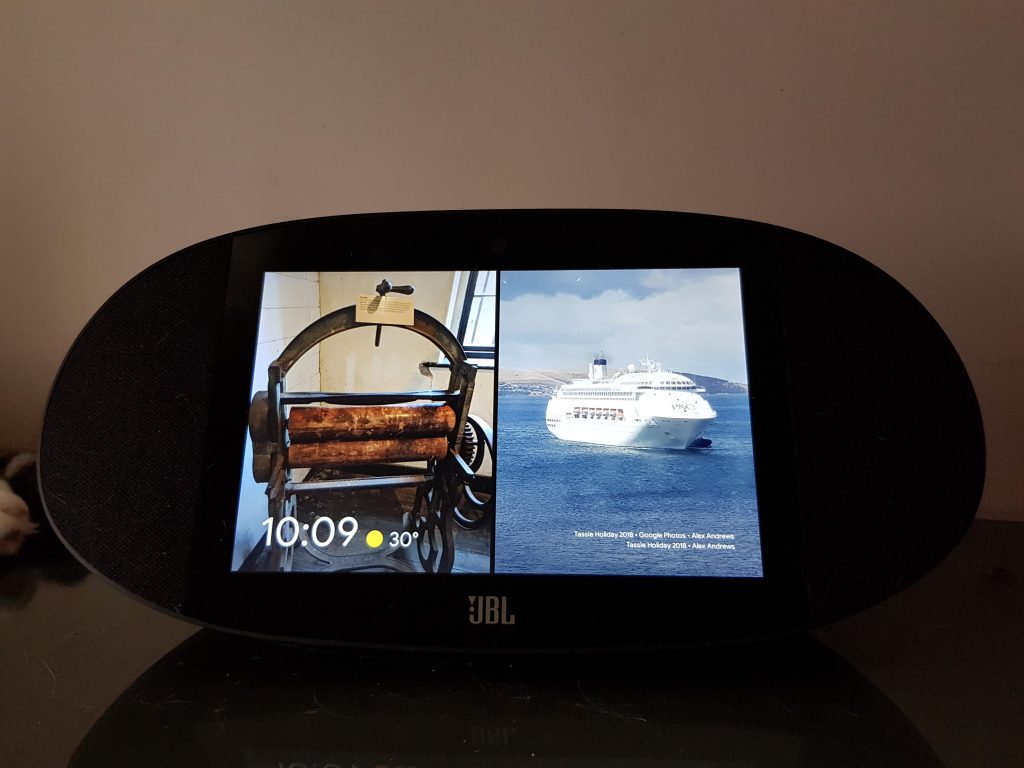
It’s interesting watching video content on the Link View and certainly is useful if you’re not really into having a TV in your bedroom.
The LINK View is also handy to use in the kitchen, however watching and trying to stop videos can be problematic as trying to get Google Assistant to stop video instructions didn’t always work, requiring me to place my dirty fingers onto the screen. Probably preferable that you have clean hands when touching the display.
What’s the sound like?
The LINK View is foremost a stereo speaker and it is very clear and loud. Any sort of a track with a very deep bass level does struggle with the device’s speaker, despite a subwoofer built in.
This one issue is offset by other functionality. The LINK View enables you to sign in and share your subscription audio services like Spotify, Google Play Music or Deezer. You can access your playlists on the device meaning you don’t always need your smartphone or tablet nearby. As I have a Google Play Music subscription, I liked this feature.
Ok, so what are the negatives?
There are always compromises, and while the audio quality is good, high volume or low bass can upset the apple cart.
Also, this is a device which would make a fantastic portable, but it needs A/C power to function. There’s no battery option, so using it out and about won’t work. You could, of course, take it with you on a holiday and plug it in when you get there, but needing WiFi to access smart features limits the usefulness of this option.
One thing that did bug me was the lack of a search bar on the display. The only way to do a search is simply by voice commands or through your smartphone or tablet. While most people may not mind the lack of a search bar, I feel it is something that should have been added.
Conclusion – would I buy one?
To be honest, I am mixed in my feelings here.
On the one hand, I like the stereo sound that is provided via the speaker and having the ability to add various subscription services, not just the usual Spotify or Google Play Music subscriptions, but also video subscriptions – mainly Stan and Google Play Movies & TV – is certainly welcomed and interesting. While any song with a heavy bass can be an issue, it is easily lived with.
On the other is this question: would I regularly use the display, and if so, where would I mainly use it? I can see benefits having it both in the main or spare bedrooms and kitchen, but in my lounge room or kitchen? Probably not. I also feel that watching videos can take a little bit of getting used to, as the 8-inch screen really lends itself to occasional viewing only.
The cost of the LINK View doesn’t stack up to me, given its costs an extra $30 more than the Google Home Hub, which retails for $219 against the LINK view is $249. It is also slightly more expensive than Amazon’s Echo Dot, which retails for $179. It’s not expensive per se, but smart home devices aren’t usually cheap.
At the time of writing JB Hi-Fi have the LINK View available for $249 from the JBL Australian website, $227 from The Good Guys, $229 from Harvey Norman, with JB Hi-Fi being the more expensive option, with the LINK View being $349.
I guess it just depends on what you would use the LINK View for and where it would be placed. There’s better smart speakers, and different options for smart displays, but the JBL LINK View is a good combination of the lot.










The lenovo smart display is cheaper and has similar functions……and a much better design imo!
I set one of these up for an elderly person. That person can now say “Hey Google, call Steve”, or “call Caitlin,” and the device will set up a video call via Duo. What could be easier? It’s a fun device. Much better than Google’s Home Hub. The JBL has splashproofing, better sound and a camera. Did you adjust the EQ in the Home app to get the bass right? Visuals are good. Ask Google for a map of a city or state. Then press on the map to get a larger map that you can zoom in and out… Read more »
Ugly as hell, block of grey plastic, with an uncomfortable oblong screen in an egg shape. No thankyou.