
In April this year, Google unveiled a new customisable case for Nexus 5X, 6 and 6P phones sold through the Google Store as an official accessory. Customers could customise the design with either a favourite photo or map printed on the rear of the cases.
The customised Live Cases also comes with a fancy live wallpaper made of snaps you upload from Google Photos, which you can use to jass up your home screen. You can even add to the live wallpaper over time by tapping the shortcut button built into the back of the Snap case. The button is linked to the NFC chip on your phone and can instead of being used to snap photos perform a number of functions defined by this app.
Of course, the bad news is that it was US-only, and remains so to this day so without a US-account, a shipping forwarder and a VPN you can’t just get one – despite the fact they ship from China.
We – Scott and I – however, being the Nexus tragics we are went ahead and overcame those hurdles to order a case each. Scott went with a custom design based on IFixit’s teardown of the Nexus 6P that makes it look like you no rear on the phone (you can find instructions here), while I went with a map case with a map of the town where I grew up (Wingham, NSW) printed on the back.
It wasn’t cheap to get them here, even using the Fathers Day discount code (LIVECASE4DAD) for 20% off, the shipping alone pushed the price up to around $40AUD each to get them here.
Hardware
Well, they’re surprisingly well constructed, it’s made of a very solid plastic with a matte finish on the rear which makes it easy to hold and grip. It fits snugly onto the phone, but that means that it doesn’t actually slip on/off easily it’s a lot more work than other basic TPU rubberised cases I’ve had on this phone.
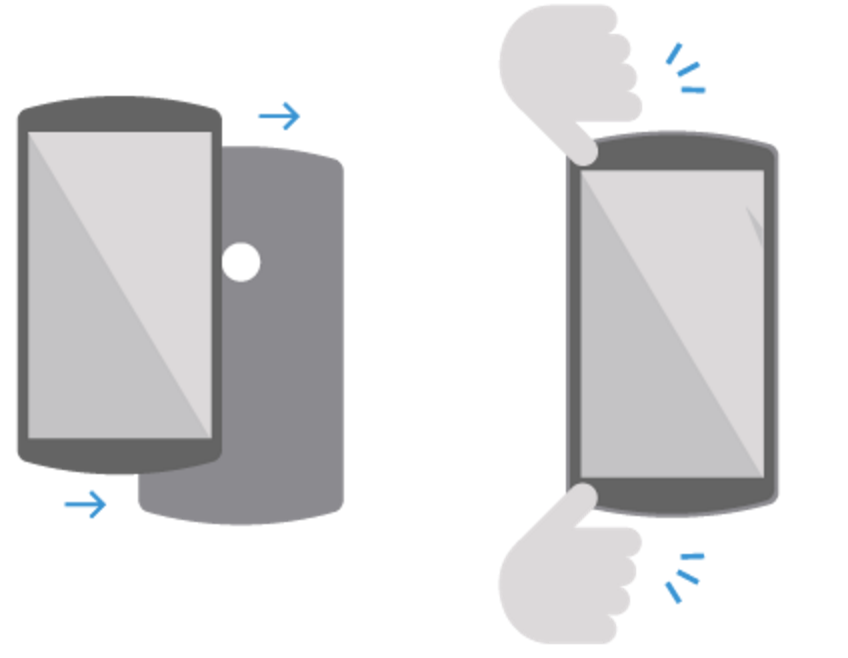
To take the case off, you simply reverse the above image, but it’s on quite snugly so you don’t really want to do this very often.
The corners are protected and there’s cut out’s on the ends for the USB-C port on the bottom and headphone jack on the top. The right hand side has neatly cut and recessed holes for the volume rocker and power button. So too on the rear the fingerprint sensor is cut out and fairly accessible on the back. You can tell there’s a case on with the sensor feeling a little deeper and I had to modify my finger angle a little to make sure I got a touch, but not overly so.
The case has a textured button on the back, and inside the case you can see some copper strips leading up to the top of the phone where the visor containing the camera, as well as various antenna including the NFC antenna is located in the Nexus 6P.

Software
Before the case had even shipped, Google was emailing me to advise I would need to download the My Live Case app from Google Play, this would then need to be installed to use the button on the rear. Of course that button is linked to the NFC chip in your phone, so you’ll need to turn NFC on in your settings before you do anything else. There’s a couple of apps, with a ‘Live Case Editions‘ app available for the special edition Jeff Koons cases
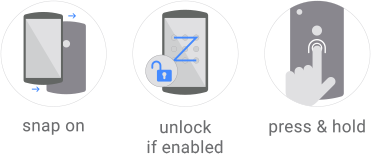
It got a little weird too, with a request to download a second app once you pressed the button on the rear. We had some initial issues with the APKs only being available to US Google Play users, but with my US account I was able to get and share them easily with Scott. For posterity, here’s the links to the APKs
Once you clip on your case, and loaded the correct app(s), you’re then met with an on-boarding experience:
In the app, you can set your wallpaper, I have a map case so mine defaults to the map. Scott has a Photos case, and can select photos, The app can apparently tell which you have, offering you a different interface to choose your wallpaper:
With the Maps you can choose various styles for the map that you have as your wallpaper, but it bases it on your location so unfortunately I can’t specify where the map background should show. What I can choose is the style and colour that the map is displayed in, and there’s a LOT of options there.
Scott has the option to choose photos from his camera roll, or through Google Photos he has stored online or on the phone.
The shortcut button offers some neat functions, you can see places around you, or choose to do something a little more useful like launching an app (one of your choice, or the camera), or toggle something on/off like Wi-Fi or the Torch – or you can just turn it off. Again the differences between cases are evident here, with the Places app opting to show you places around you, while the Photos case will let you take and add a shot to your live wallpaper.
Using it
It’s a pretty good case. It’s not hugely protective, but it’s enough to save your phone from scratches/dents and the usual day-to-day knocks. It’s not going to protect from major falls, but it’s good for everything else.
The button is quite hard to use, it requires quite a long press to activate and even though it’s NFC based, it’s not really that great. I’d like to see more options to activate other toggles as well rather than just torch and Wi-Fi, maybe a Silence button or kill mobile data or maybe just a custom ‘Toggle’ switch that lets you have more control.
Conclusion
Would I get another? Probably not, I’ve asked Scott about his case and he’s in the same boat. It looks cool, it’s nice to have a custom case but it’s not really a great protective case and these days I’m more worried about dropping a phone than having a custom case. But it is a nice looking case and offers basic protection, so there’s that.
Availability wise, with custom cases shipping from China I can’t really see any reason for not arranging to extend the service to Australia in the future. I`m not privvy to the logistics involved, but there’s little difference when I can order a case from AliExpress for my phone for a couple of dollars and have it shipped here relatively quickly.
I love Nexus, don’t get me wrong, I’ll just about buy anything with Nexus splashed across it, but I can’t see myself splashing out on a new one of these when new Nexus arrive if they aren’t made available here and with some more protection.




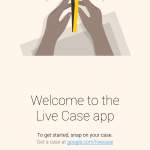
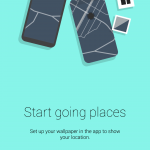
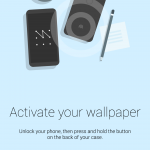
















I’ve always enjoyed Android’s live wallpapers, and that would be the biggest sell on this for me. Does the usage of the button then preclude the possibility of any other use of the NFC chip such at Tap & Pay?
It shouldn’t as I can still tap nfc tags while it’s on. Once my bank offers Tap & Pay I’ll test more thoroughly.