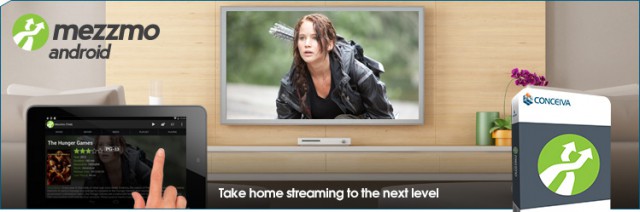
The introduction of Chromecast to Australia primarily saw us concentrate on the obvious ‘Big’ names, like Foxtel, ABC, Quickflix and of course the other on-demand options available on Android. While that’s all well and good, there is a lot of media out there which is stored on our PC’s which you may want to ‘cast’ to your TV, and Australian company Conceiva can help you with their UPnP and DLNA streaming software Mezzmo.
Mezzmo works by running a server on your Windows Server, PC or Laptop. It transcodes your videos, music and photos stored on your system on-the-fly to your UPNP/DLNA streaming devices – SmartTVs, Game Consoles, DVD players and more, like Chromecast. The Mezzmo server software is available for free as a 15 day trial (you can also extend this), or once you’ve decided it’s for you, there’s a one-off payment for your Mezzmo license. At the moment, Conceiva is running a sale on the Mezzmo license, offering the license for 30% off, at $29.95.
If you want to trial Mezzmo, it’s a fairly easy process. Simply download and install and the Mezzmo server software and then point the software at any directories with photos, videos and music stored in them and you’re ready to go. These directories then show up in your DLNA/UPNP devices menu structure. Once you decide you want to purchase you can upgrade through the app.
The Windows server software includes a nice touch – an update module. When you launch Mezzmo, the software automatically checks for an update and alerts you and you can decide whether to download and install them.
Of course, we’re interested in the Android aspect of Mezzmo and to borrow a line ‘There’s an app for that’. From Google Play, you can download the Mezzmo Android app, available as a limited 15 day trial or again, once you’re happy with the product, pay $4.80 for the unlimited version and you’re away.
Upon opening Mezzmo on Android, you’re presented with all the various DLNA/UPnP compatible devices on your network, including Chromecast, you select where you want to play your media here. Then you can choose to stream from your Mezzmo server, or any DLNA/UPnP server (TVersity, Plex etc), but to get the extra features which Mezzmo offers you should select it as your source. You’ll then be able to view your media which is sorted into Photo, Video and Music, just navigate to the folder with your media in it and you can play the media back on the device of your choice.
The Android app is fairly well put together, though the mechanic to play and queue files could be a little more straight forward. There are a number of options to get a file playing once you navigate through the list. You can play, queue or get details on a file, by long pressing on the file to bring up the menu with options for:’Play File’, ‘Queue File’, Queue All Files’ or ‘Go To Details’. Tap on the file or if there is only one file in the folder, press the play button at the top of the folder. It’s all over to Mezzmo after that, you control the scrubbers for volume as well as playback position from the Playing screen.
While you can use any number of DLNA servers in the Android app, the real magic of Mezzmo is when you use the whole product. Conceiva has built a whole range of extras, you get Album/Movie/TV art on the files and folders shown in your Android app, you also get a wide range of meta information about the file you’re playing. Conceiva says that the information available in the app includes :
There’s even links to IMDB or TMDB for movies and IMDB or TVDB for TV Shows in the details section if you want to know more.
Mezzmo as a whole is a little buggy still with Chromecast support – but the good news is, they’re working on it. During my trial there were three upgrades and there was stability improvements all round from each.
Mezzmo is of course up against a big player in this market with Plex. There are some good features which Mezzmo has over Plex, the video information details are of course the biggest plus, but there’s also MP3 ripping, CD/DVD Burning and the fact you can just play all the files dumped in a random folder. The fact that Mezzmo runs a local server instance is also a massive plus.
When you’re looking for a piece of software to get your video, music or photos to your Chromecast, Xbox, PS3 or more, then Mezzmo is definitely worth your money.

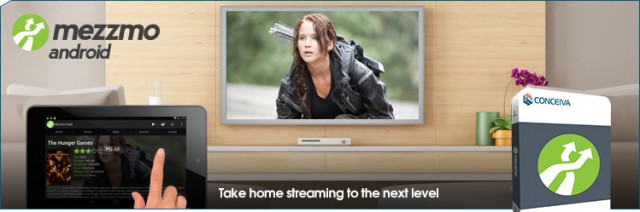
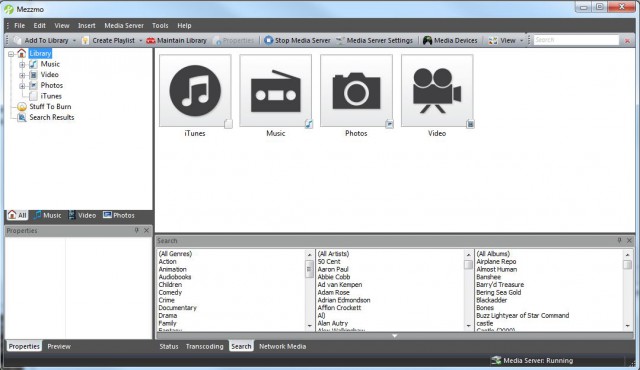










Why would I pay $30 for this when plex does so much more for free?
It’ll cost you $0 to give Mezzmo a try, maybe then you’ll understand why people are prepared to pay for it.
Or you can assume that their user base is full of stupid people that have somehow found a niche commercial product while having never heard of Plex or other free media software.
Or I can ask and hope for an honest answer. Considering Mezzmo doesn’t seem to support running on a Linux server I’d have to purchase a Windows license to use it, costing me well over $0.
C’mon let’s not get standoffish over platform support. It’s a Windows app. If you don’t run Windows, you might as well just move on (I did ask for Mac support ;))
I wasn’t being standoffish, just saying I can’t just replace my Linux server with Windows for the purpose of trying this out.
I have no problem with replacing my Linux server with Windows if there’s a justifiable reason for it.
Hi Ramiro, I’m one of the developers behind Mezzmo. Firstly, thanks to the guys at Ausdroid for the review. I’m happy to explain Mezzmo vs. Plex & answer any questions you have. There’s actually a lot of reasons & features why Mezzmo goes beyond Plex’s capabilities. Just to get the list started (and not sound too much like an advert): custom playlists, full parental control, DVD streaming, Blu-ray streaming, ISO streaming, per device settings, dedicated device profiles for 100s of the latest devices, gapless music support, full metadata support (web, embedded, external, EXIF, ITPC, XMP, TGMD, XBMC, XML, etc.), full… Read more »
Thanks Paul for your response, no problems with it sounding like an advertisement 🙂
While none of the features you mention appeal to me above and beyond what I can get in Plex (plus there are some Plex features I use that it doesn’t look like you have), there’s probably one feature that I’d switch for, and that’s live TV/PVR support. I have given up on getting a good solution for that…
Understand, Ramiro. I think we have Plex’s features covered – but where they excel at the moment is their broad platform support. We’re planning to address that later this year. Regarding live TV/PVR support, we will be adding web streaming and desktop streaming into the next major version, so if you can get your live TV/PVR feeds onto your computer, then we’ll be able to stream it to your devices.
I have a WD my Cloud, Testing the Mezzmo Android app as i type ! This thing is awesome. Only thing the app doesn’t seem to handle is AVI files
Hi Ben, Mezzmo does handle AVI files so if you’re having troubles, just email us at support [at] conceiva [dot] com and we’ll get you up and running.
Holy crap, $30 on sale? Bubbleupnp(android app) is so much better/cheaper/versatile, with a free companion PC server(java so works on all major OS) that will transcode any media on any upnp server on the same network so it can be cast, has been under continual support for years now. Probably the best/must used app I ever bought, can’t recommend it enough
Glad you like BubbleUPnP & I don’t expect you to switch across to Mezzmo if you love it so much. But, just to clarify, Mezzmo Windows server has an RRP of $29.95 (i.e. not the sale price). When it is on sale at 30% discount, it comes down to around $20. Mezzmo Android app is $4.80 – which is a similar price to the BubbleUPnP app.
No app will be good enough to get me to for out that much, even if is on sale.
You just haven’t found the right app yet 😉