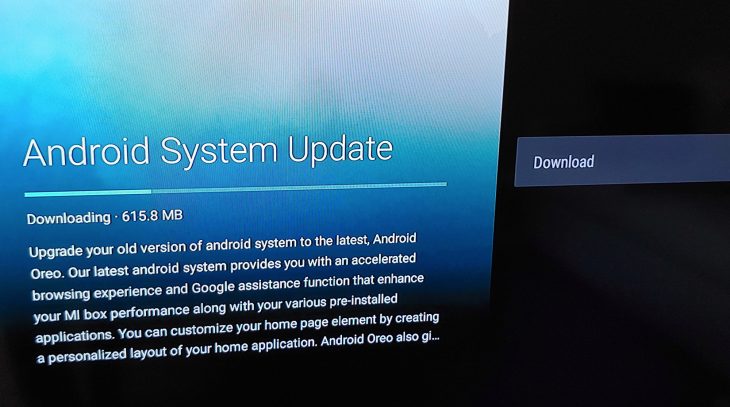
Owners of the Xiaomi Mi Box 3 Android TV streamer device have been pleasantly surprised today with a surprise upgrade from Android 6.0 Marshmallow to Android 8.0 Oreo.
This unexpected upgrade gives the Mi Box 3 a new lease on life. Some owners of the Mi Box 3 had given up on getting any more operating system or security updates and were therefore thinking of buying a different Android TV streaming device.
We’ve taken photos of the upgrade process so you can know what to expect.
Once the upgrade is finished Xiaomi gives a brief overview of the new features of Android TV Oreo.
Then you’ll see the new interface:
We haven’t tested this but there are reports that side loaded APK’s of Optus Sports and Foxtel Now still work on the Mi Box 3 after the Oreo upgrade. Our quick testing shows that Netflix, YouTube, side-loaded ABC iView APK all work fine but YMMV.
After publishing edit: Thanks to Ausdroid reader Reg for pointing out that you can enable Google Assistant on a Mi Box running Oreo, by changing the language to English (United States). Note this seems to impact searches as well, as Assistant searches for movies didn’t show some that are definitely on Netflix Australia. On the whole though it’s still a big plus.
Several members of the Ausdroid team have a Mi Box 3 so if we notice any issues we’ll let you know about them. The only little issues we’ve seen are that the Mi Box “forgot” all the paired Bluetooth devices apart from it’s own remote. So we have to add them back. Also the Red Bull app can be removed from the “Apps” shortcuts at top of Home screen and it’s Channels can also be disabled but you can’t uninstall the app.
If you’re still using your Xiaomi Mi Box 3 and have received the Oreo update, let us know what you think.

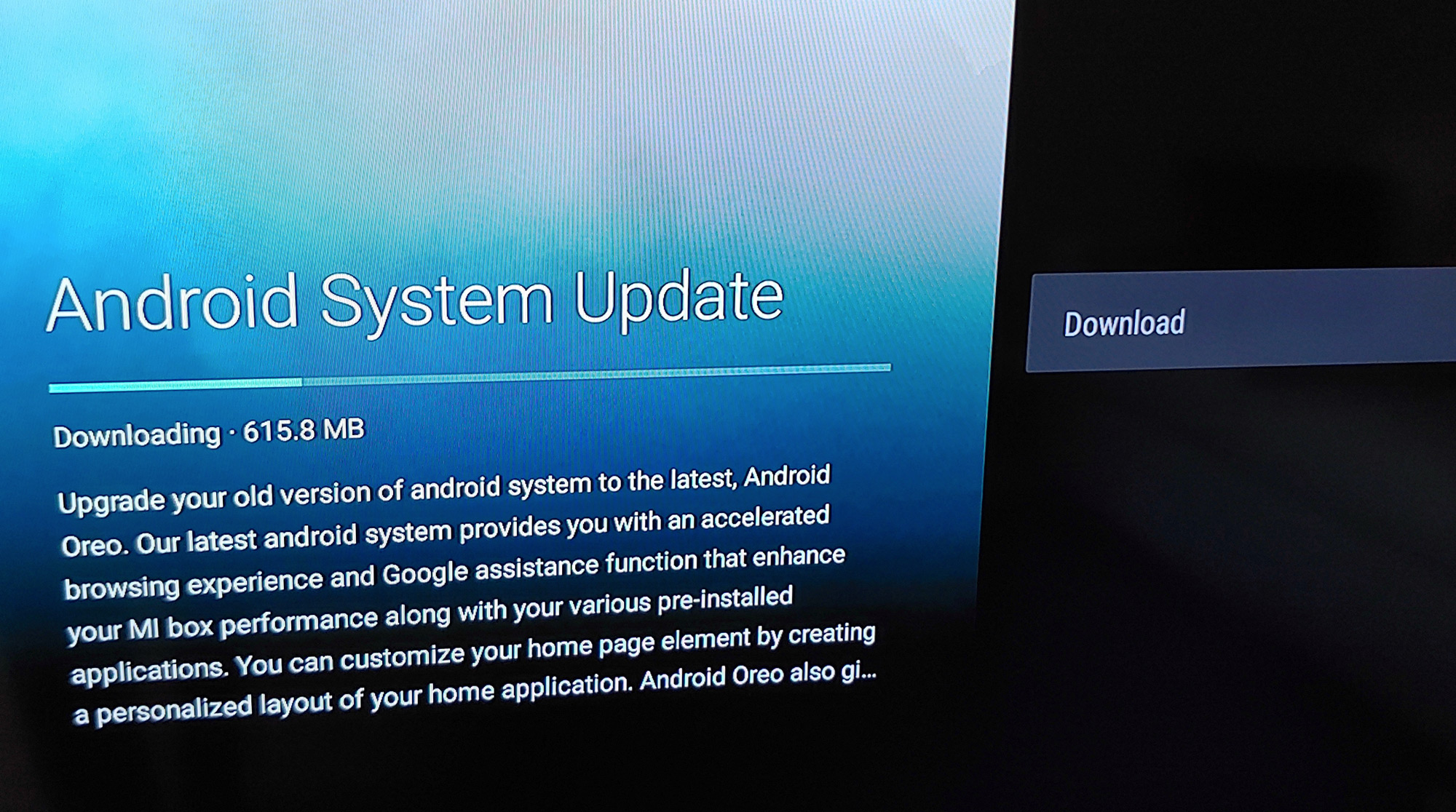



























Hi,
I have had the Mi box 3 for about a month and think it”s great, but after the 8.0 update it wont run the Netflix app anymore, very annoying.
I wish Sony would update their 2017 smart TV’s with Oreo as it is not as if they are very old.
You’ll get it https://ausdroid.net/2018/06/26/confirmed-oreo-google-assistant-sony-android-tv-2018-2017-models-2016-models-also/
Installed yesterday, nice new UI and things seem smoother, Google assistant is working better. Overall seems like a good update, I think I’ll buy another box for my room
Have you figured out how to use the Google assistant on mi box for doing stuff other than searching? Eg rewind 30 seconds etc
Did you change the language to English Us?
Seems that’s the only way to get the full functionality for Google Assistant
You’re right! Thanks Reg
Doing that immediately enables Google Assistant on the Mi Box
Still struggles to play 4k video without dropping frames after the update but otherwise it’s working pretty well. I think I’ll put it back on the bedroom TV and return the Vodafone TV box that I’d been experimenting with (too many annoying quirks).
AFAIK the NVIDIA Shield is better at 4K and playback at proper refresh rate
Interested to hear what the Vodafone TV quirks were that made you return it
I watch a lot of YouTube and one out of three videos wouldn’t start the first time, just a black screen after a brief loading animation (back button then click again and they would start). This problem would affect playlists as well so one or two videos would play and then black. I tried rolling back the app and a few different things but couldn’t fix the issue. I also wasn’t a big fan of the box being locked to 50hz, I may have just been imagining it but it made some videos look a bit weird. This is also… Read more »
NTFS and ExFAT external drives are not supported natively.
Mibox will detect but cannot be read by apps like kodi.
VLC seems to working ok
Bought it on Saturday. I get the Oreo update on Tuesday!
Google Assistant works much better now. Recognizes what I say most of the time.
The home screen is well utilised to highlight your favourite apps.
Updated, air mouse back button does not work anymore. Have to use the default mibox remote.
Please don’t use the auto option for screen resolution… buggy. Choose the best resolution for your tv.
Some apps does not work, eg. CartoonHD, Task Manager so far.
Will update further.
Don’t like the favorite apps. You can add, but I can’t find a way to delete it if I don’t like it.
Any idea?
Press the inner circle remote button on the app you don’t want, a popup menu appears offering : open, move, remove from favorites
Similarly if you want to move a channel. Scroll down to channel, Press left until you see options for – (remove), and a pointing up/down triangle (to shuffle the channel higher or lower)
Able to remove the favorite now, just choose the apps, click on OK for 3 secs and select Remove favorites
Just saw the upgrade notification. Download keeps failing though. Will try again in a bit
Have you got 5.1 Netflix audio working?
I just have a 2.1 setup, which isn’t a nice enough sound system to test that question sorry