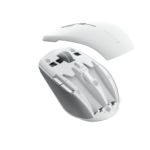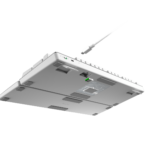Razer is a name that is synonymous with high-quality gaming peripherals including mice, keyboards and headsets. So it might be a surprise to some that their latest hardware is aimed at productivity. The three devices cover all tactile inputs for the user and they look great too.
With a focus on the fact that there are still a huge number of people around the world working from home; The Pro range of hardware has been designed to offer great battery life, connectivity, amazing and tactile touch while remaining quiet to not annoy your co-workers or family.
Pro Click Mini wireless mouse
– AU$139.00
It’s designed to work in a desktop environment and drop into your bag for the convenience of a mouse while mobile. The switches are near-silent and rated to 15 million clicks, so this isn’t a mouse you’ll be looking to replace in 12 months time, it should last a long time.
Moving between devices is no issue for this mouse because you’ve got the option to connect up to four: 3 via Bluetooth and 1 via the included 2.4GHz dongle. The 5G optical sensor (running your choice of 400 / 800 / 1600 (default) / 3200 / 6400 DPI) will deliver great accuracy to users, with the features of the 4 way tilt wheel (giving users both vertical and horizontal scrolling capacity) you’ve got a great amount of control available to you
Impressively, you’ll enjoy around 725 hours of battery life on Bluetooth, or 465 hours if you’re connected to the wireless dongle.
Pro Type Ultra wireless keyboard – AU$279.00
Razer keyboards are often recognised for their colourful presentation, this time with a more subtle offering Razer has stepped back a little to enter the workspace. The yellow mechanical switches are silent and tested for up to 80 million triggers and are adorned with soft-touch keys and complemented by a nicely padded wrist rest so your typing experience is comfortable throughout the day.
When it comes to connectivity you’re ready to roll with the same Bluetooth and dongle (you can connect multiple razer devices to a single dongle) connectivity as the Click Mini above and over 200 hours of battery life. If you’re desk-bound you’ll be able to charge your keyboard while in use, so you shouldn’t ever be keyboard deprived.
Pro Glide XXL mouse mat – AU$52.00
Closing out the range is the Pro Glide XXL Mouse Mat — Similar size to the Razer Gigantus we’ve previously reviewed — is a mat that’s more designed to be a desk mat (940x410x3mm) improving comfort for the workday.
The surface of the mat has a textured surface that’s designed to provide durability as well as accuracy of movement with your mouse. The rubber base ensures it won’t slide around and provides a soft, comfortable base for your keyboard, mouse and any other items you keep on your desk.
When talking about the range Alvin Cheung, Senior Vice President of Razer’s Peripherals Business Unit said:
Today’s workspace can be anywhere – in the office building, at home on the dining table, on the train or in the air. Regardless of where the user is, Razer’s Pro range has workflow-enhancing features for every task and situation, from non-distracting silent click mouse switches through to all-day-comfort soft-touch keycaps, allowing users to work effectively wherever they are.
Given the hardware carries many of the same features as their gaming peripherals, the Razer Pro range could well work for a home office and gaming setup. If you’re after a new keyboard, mouse or combination, would you consider the Razer Pro range for your home or office needs?