A few weeks ago we had an early look at the Aten USB-C Travel dock, now we’ve had a chance to get some hands-on time. On the surface it looks like a really useful gadget, in practice, it actually feels very close to a must-have if you’re using multiple devices or on the move regularly.
What is it?
As the name suggests it’s a USB-C dock to add peripherals and a monitor to your setup. Unlike many though, its cross-platform compatibility is excellent, but more on that later. By using one of your USB-C ports you gain:
- 1 x HDMI port
- 2 x USB-A ports, 1 with 1.5A output
- 3.5mm headphone port
- 1 x USB-C (Thunderbolt 3) with power passthrough
That’s a lot of connectivity when you’re potentially dealing with a tablet, phone or even laptop with only USB-C connectivity.
The ups and downs of a travel dock
There are plenty of docks on the market and each of them has its pros and cons. In this case, the fact that there is no cord for the dock to connect to your device is both a blessing and a curse.
The issues with a non-flexible connection like this aren’t huge, but if they affect you they’ll potentially be a deal-breaker. The first is that it will block other ports within the span of the dock. For my laptops, this means that I am only able to access one of the USB-C ports while docked. The one that I suffered most, was simply that if your connected cables are near their limit of reach and you bump your laptop, the dock disconnects as it twists in the USB-C port.
With that out of the way, there are plenty of positives to a device like this that’s been well thought out. The physical upside to the hardware design is that there isn’t a cable with a remote connector sliding around in your bag; potentially causing damage — cosmetic or functional — to other devices or itself.
The other issue some users may face — device-dependent — is that the power passthrough isn’t going to put through the power your charger can. When plugging the dock into my work laptop: I get a warning that the connected charger is low voltage and will result in a “slow charging state” which effectively means that instead of 90 minute charge time from flat, with the screen on its closer to double that time.
Multi-deivice use is easy and highly functional
When the first glimpse of this dock came to us, my main fear was that it would require specific drivers or be cumbersome to use. All fears were alleviated as soon as I plugged it into any of my devices: Windows, Mac or Android – It really is just plug and play.
In some instances, this isn’t going to be hugely useful but if you’re sporting a Samsung DeX capable device, it’s a winner. A couple of times I needed to complete web tasks quickly, rather than grabbing my laptop out I grabbed my tablet and used DeX with a keyboard and mouse in the dock.
In my use case, the dock largely remains attached to my monitor with different devices being plugged into it throughout the week. But the other potential use case is a travel companion for those who aren’t as conveniently, single location-based in their working hours. By having a dock like this in your travelling kit you’ve got the option to leave and dongles in the dock, carry your peripherals separately and enjoy the conveniences of these during the day.
Is it worth the money?
The short answer is yes, but…
There are a number of caveats to that statement, starting with you having to have the need for one. Carrying multiple peripherals or being on the go with your laptop, or different devices plugging into a desktop location on a regular basis.
If you fit into those then absolutely, if you don’t already have a dock that suits your needs this one is very flexible and very capable. The other big bonus for the Aten Travel dock (aside from the physical size) is that it’s not as expensive as some of the others available on the market.
If you shop around for specials you’ll probably pick one up for around AU$70.00 but the general rate is around $100 depending on where you’re purchasing from. It’s a handy little gadget that will make the connectivity in your life a lot easier and honestly, well worth the money despite the minor drawbacks. While I’m busy packing up the review unit to return it, I’m also checking online for the best deal to get one as a permanent fixture in my daily carry gear.

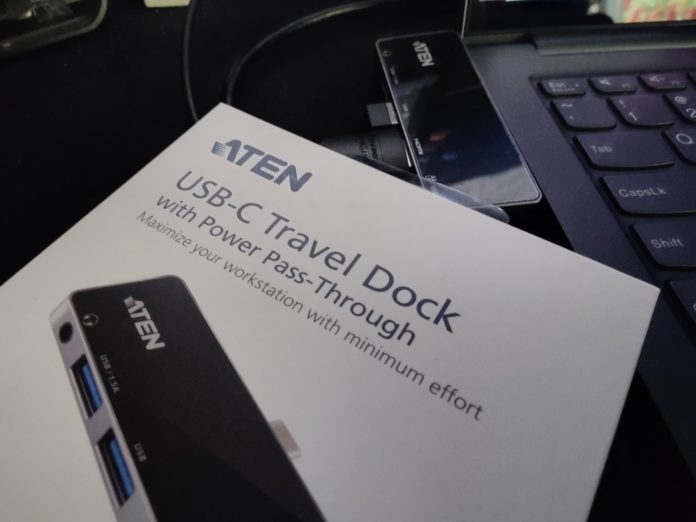







For me, there’s no way to use this hub, without a USB C plug to USB C socket extension cable.