
Google has just announced the new version of Android, confirming the next version of Android will be version 5.0 and will be named Lollipop. They’ve also announced that there will be three new pieces of hardware that run the new version of Android and announced the Nexus 6, Nexus 9 and the Nexus Player – an Android TV device.
Click here to check out our coverage of the new Nexus family.
Android 5.0 Lollipop
Announced back at Google I/O as ‘Android L’ and previewed over the last couple of months on the Nexus 5 and Nexus 7 (2013) in a developer preview, Android Lollipop is now official. There’s over 5,000 new APIs for developers and is designed to be flexible and work with all the new devices like Android phones and tablets, but also with Android Wear watches, Android TV players, Android Auto and whatever else people can come up with – as Google Chrome and Android VP Sundar Pichai says: ‘it’s designed to be shared’.
So, what’s in Android 5.0 Lollipop?
Seemless transitions across screens
The experience for users on Lollipop is that it should just work. With all these new screens on various devices, the expectation is that you will be able to pick-up on one device where you left off on another. Be it moving from your watch, to phone, or over to a tablet or into the car. Searches and songs and photos will carry over onto the multitudes of devices now available running Android.
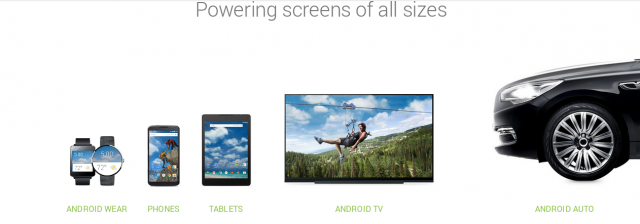
Material Design
To give Android Lollipop a consistent feel, is Material Design. The new look and feel we’ve been seeing in apps as they’ve been gradually updated over the last couple of months is present and there’s fluid transitions and depth to the operating system. Material Design also ‘responds to your touch in an intuitive way’.
Battery Saving
Android Lollipop will also concentrate on battery saving, with new features geared towards extending the life of your battery. A new Battery saver mode will offer you up to 90 minutes of extra battery life when you need it.
Security
Android 5.0 also shows off new security features. A new guest user mode which allows multiple user accounts for when you need to lend your phone to a friend. When a guest logs into your phone, other accounts cannot be accessed. A new feature called ‘Screen pinning’ has been introduced as well. This new feature allows you to ‘pin your screen so another user can access just that content without messing with your other stuff’.
Trusted Bluetooth devices are also now included in Android Lollipop. Android Smart Lock allows you to secure your phone or tablet with a trusted device like your Android Wear watch or even your car (Hello Android Auto). While in range of the device your phone or tablet will remain awake, but will automatically lock once out of range.
And when it’s locked it will be secure. Android Lollipop means encryption, all new devices come with encryption automatically turned. If your device is lost or stolen, data will remain safe from prying eyes.
Quick Settings
We’ve seen the new Quick Settings in the Android L Preview and with the same double swipe down gesture we’ve been using, you can now get to your most frequently used settings easily. Controls like flashlight, hotspot, screen rotation and cast screen controls are there now. Toggling Wi-Fi, Bluetooth and your location is also easier.
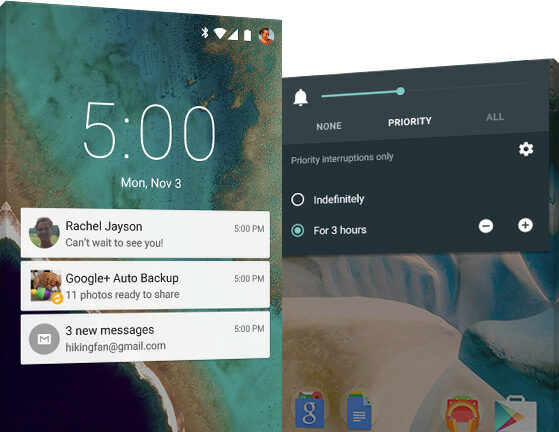
Brightness controls are also getting a makeover, with adaptive brightness control kicking in based on the ambient lighting.
Connectivity
With Android Lollipop, Google has apparently fixed some or, all hopefully, of the Bluetooth issues that have been going on with previous Android versions. Google promises ‘more powerful Bluetooth low energy capabilities’, so we hope this is correct. Part of this is a new BLE Peripheral mode built into Android Lollipop. There will also be more power-efficient scanning for Bluetooth devices like your Android Wear devices and Bluetooth Beacons.
Wifi and Network handoffs are getting overhauled as well. As Google says :
‘For example, continue your video chat or VoIP calls without interruption as you leave the house and switch from your home Wi-Fi back to cellular’
Under the hood
This latest version of Android introduces two major changes. As announced at Google I/O, Android now supports 64-bit processors (like the Nexus 9). From ARM to X86 through to MIPS-based processors, all the 64-bit processors are supported. Android Lollipop will also include native 64-bit versions of Chrome, Gmail, Calendar, Google Play Music, and more.
Android 5.0 also brings about the new ART (Android RunTime) to replace Dalvik. This will bring better response and up to 4x performance improvements. ART also allows for a smoother UI and ‘visually rich’ applications.
Android Lollipop will also support Pure Java Language apps, which will run as 64-bit apps automatically.
Improved Camera, Video and Audio performance
As expected the camera on Android is about to get a whole lot better. Support for RAW formats such as YUV and Bayer are now included, as is the ability to capture full resolution frames at 30fps. More control for the sensor will be included, offering controls for the sensor, lens, and flash for each frame you capture. Metadata will be captured as well, offering information such as Noise Models and Optical Information.
It’s not just still shots either, Video will be getting more control with support for HEVC profiles. HEVC profiles will allow ‘for UHD 4K 10-bit video playback, tunneled hardware video decoding to save power and improved HLS support for streaming’.
Audio gets a makeover as well. Long a bug-bear for musicians wanting to use Android, Android Lollipop allows for USB Microphones, speakers, amplifiers and mixers to be plugged into devices. Android 5.0 also supports 5.1 and 7.1 audio channels allowing users to mix up to eight channels, which thanks to the new Low latency Audio input, will allow musicians to input and mix in realtime.
The overall images and graphics of Android gets a refresh as well, with OpenGL ES 3.1 being launched. This combined with the Android Extension pack will put Android Lollipop on par with Desktops and Consoles, hopefully showing off what the Nvidia Tegra K1 Kepler core GPU can really do.
Ok Google
Ok Google is getting some love as well, if you purchase a compatible device, which includes the newly announced Nexus 6 or Nexus 9. Both the new phone and tablet will listen for ‘Ok Google’ even if the screen is off, using
Even if you’re just upgrading, the Ok Google will give you quick answers on the go, let you send a text or get directions, and more.
Accessibility
Android Lollipop is really embracing vision impaired users, offering new capabilities for users with ‘low vision’ or are colour blind. Text contrast can be boosted, as well as offering the ability to invert colours to make them clearer and more legible. You can now also adjust the display to improve colour differentiation.
Android L now supports 68 languages, with 15 new additions coming in this release, including:
Device Setup
Setting up a new device also gets a lot simpler with Android Lollipop. A new feature called ‘Tap & Go’ offers the ability to use NFC to tap your phones together and all your apps – whichever were installed from Google Play – installed on the old phone will automatically be installed on your new phone.
Android TV
With a new piece of hardware – Nexus Player – being released, Google has released a whole slew of new features for Android in the living Room. There’s a new User Interface which is adapted for devices used in the living room, as well as voice search for Google Play, YouTube and other supported apps.
Android Lollipop also brings support for gamepads to Android devices, allowing you to play games with Bluetooth controllers. You can also ‘Google Cast’ content from your phone or tablet to the TV from all your favourite apps.
A Whole lot more
There’s also some more cool features coming in Android L – including double tap to wake. On devices which support it, you will be able to wake your device by simply picking it up or double tapping the screen – similar to what we’ve been seeing on the HTC One M8 and LG G series phones (And Nokia phones etc) for years.
Android Lollipop also brings improved Tap & Pay support between apps, improved printer support including Print Preview and Page Range. There’s also improved Sharing menu support with the ability to ‘Beam’ built right into the share intent menu – you can now bump phones together and share data. Sharing options are also smarter and will be ranked better within the menu.
There’s also ‘Revamped display for battery, Bluetooth, data usage, and Wi-Fi settings and new search functionality’.
Android 5.0 Lollipop availability
Google is promising that the Nexus 4, 5, 7, 10, as well as Google Play edition devices will see the update ‘in the coming weeks’. Great news for Nexus 4 owners who were fearing they may be left out.
There’s a lot to go through and the Android Developer site is still being updated, so keep an eye out and we’ll keep updating.




NIce update. Thanks!
Unless I’m getting a device with Android TV, there doesn’t seem to be a lot for me in this update… just tweaks. I’m sure they’ve worked hard and are in some cases, fixing weak points or building foundations, but it’s a bit disappointing on the whole. I’ll still upgrade when it’s released.
$649US for the nexus 6 ouch.
What does the price of the Nexus 6 have to do with the Android L features
that most people will stick with their old phone and not be upgrading thus having 5 available on the 4 is a good thing. Then again if I had a 4 I would be ready to buy a 5 before they dissapear. The days of Nexus being the best buy out there are well and truly over.
I agree with you Chris but this a post about android features not the devices. Just stating the original commenter would have been better off posting in the nexus 6 thread.
I love my nexus 5 except for the poor battery . I’ll be leaving the nexus phone eco system for now for something like the G3 or Z3
Look at the Moto X’s features–add that to your list.
I would love to add it to my list as love how quick motorola are with updates and the features its software offers but with its poor camera and battery I won’t be able to add it to my list
The pricer is higher than expected maybe, certainly higher than previous Nexus models. But look at the competition: Note 4 and iPhone 6+ are both around the $1000 mark, so it is still significantly cheaper. There are some pretty cool new features in L. I’ve been running the preview on my N5 for months now but obviously they have been keeping back some of the good stuff for release. The trusted connections (bluetooth) is welcome, as is being able to move across devices with a particular app or media. Battery life is going to be important because if I’m to… Read more »