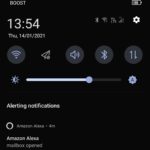What if you could be automatically notified when your mailbox is opened and mail or a parcel is put inside? It’s actually quite easy if your mailbox has a lid that opens and you can stick both sides of a contact sensor inside the mailbox.
For my successful experiment I used a Samsung SmartThings Multipurpose Sensor which I bought from JB Hi-Fi for $10 during a Black Friday sale.

It’s unclear whether Samsung has discontinued SmartThings products altogether but even if they have this How To still works, you just need to use another contact sensor (often marketed as door/window opening sensors) that uses Zigbee as it’s communications method.
Wi-Fi contact sensors also exist but they rely on your Wi-Fi signal going as far out of your house as your mailbox.
Zigbee / Zwave are much better for internet of things sensors as they use less battery, works from further away and don’t slow down your Wi-Fi by adding another device.
First I sat down next to my Amazon Echo Studio speaker and pulled the plastic tag out of the sensor so the battery inside made contact.
The reason for sitting next to the speaker is because it has a Zigbee hub inside. I could have also used the Samsung SmartThings hub if I had one.
I prefer to use my Echo Studio as a Zigbee hub as it means I don’t need a 3rd party hub as well. Other Amazon devices with a Zigbee hub inside include Amazon Echo, Echo Plus, Echo Show, and Echo Spot. The Echo Dot doesn’t have a Zigbee hub inside.
Via the Alexa app on my phone I enabled the SmartThings Skill and said “Alexa Discover Devices”. Alexa found the sensor after about a minute.
Then I went outside. The next step was to stick both sides of the Samsung SmartThings Multipurpose sensor in locations of my mailbox so that when the lid closed the two sides would make contact and when the lid opened they would lose contact.
Lastly I made two routines so our main Alexa speaker in the house would say “Mailbox Opened” and my phone would also say it as well as display a notification when that happened.
There you have it. I don’t need to check my Mailbox again unless Alexa says it’s been opened. When that does happen I can check it immediately rather than randomly checking it during the day to see if there’s anything inside.