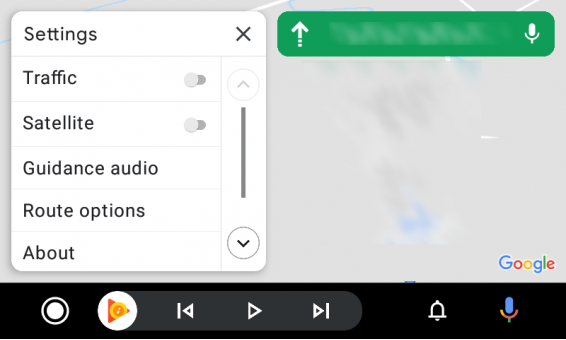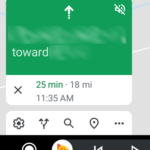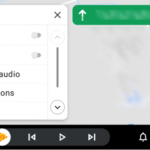Android Auto continues to develop in leaps and bounds: this time around its Maps on Android Auto that has had a makeover. Sighted by the team at Android Police, the Google Maps interface for Android Auto has new buttons.
The silent delivery of the update has begun, but as yet not appeared on the systems of our team.
The reports coming from the US suggest that this is a server-side change, so don’t go looking for an APK update. It’s also worth noting that you’ll need to be in navigation mode to see these new buttons. The changes include new buttons for:
- Settings
- Route Overview
- Search Along Route
- Destinations
- Share Journey via an overflow button, perhaps more options to come?
Personally, I always use Maps to navigate even when I know where I’m going so I will keep my eyes out for the changes.