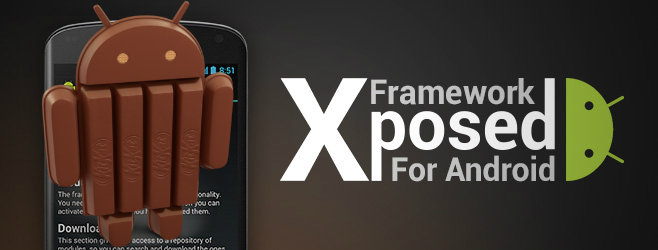
A few weeks ago I wrote a little piece about an Android hack called the Xposed framework and how it could be used to apply all sorts of tweaks and themes to your device without a custom rom, just root access is required. When I penned that piece the Xposed framework was not compatible with Android version 4.4 but through the donations from the Android community the developer, Rovo89, was able to purchase a device (Nexus 5) to attempt to get Xposed working with KitKat. Good news is the developer didn’t even take the time to insert his sim card in the device, instead concentrating on the work already started by others and has just released a beta version of his framework for KitKat users.
Not only has he gotten it working for KitKat but has also implemented other improvements as seen in his changelog:
- Support for Android 4.4 (KitKat)
- Significant performance improvements of the framework
- Viewer for the debug.log in the installer
- Check in the installer whether Xposed is actually active and working
There has also been a few small changes to the way modules work and the method they use to hook the parameter required and as such not all Xposed modules will work at this stage until updated by the developer of the module. I have tested several of the modules and most so far seem to be working. I tested them on the Cataclysm custom rom and have noted them below. Others which have been tested can be found over on XDA and the full list of modules can be seen in a different thread on XDA. Your ROM may or may not allow more or less to work. Only one way to find out.
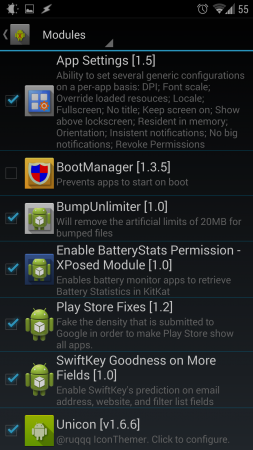 |
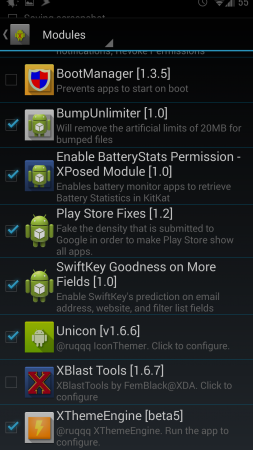 |
An example of what can be done to the Nexus 5 is I have use the App Settings module to change the DPI of the calendar and Google Search to 320DPI. The calendar is changed to the tablet UI and is much more useful in my opinion and the Google Experience Launcher is changed so that the icons are smaller, and also the grid for the apps on its home page chages as well, depending on the DPI you change it to. Stock DPI of 480 has a grid of 4 x 4 but changing the DPI to 250 makes it 8×8 and 320DPI makes it 6×6. A very handy mod. Keep in mind though that changing the DPI will make the text on Google Now smaller so a corresponding increase in the font size is required to allow easy reading of the text. Aside from this I recommend having the Play Store Fixes module installed so that the Play Store works fully with your device even though you have altered the DPI.
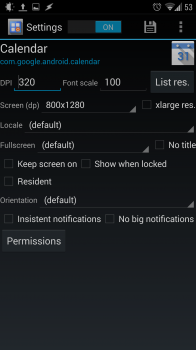 |
 |
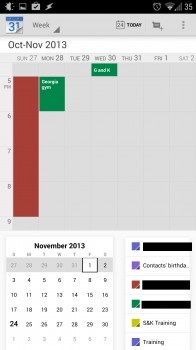 |
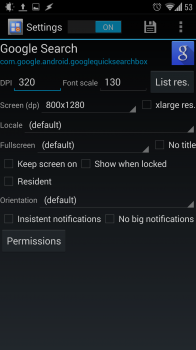 |
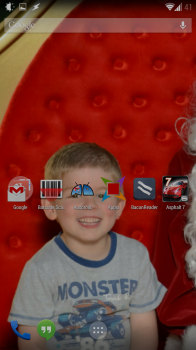 |
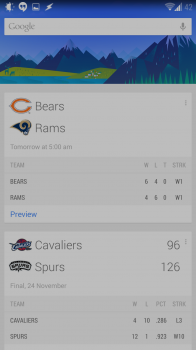 |
So head on over to XDA download the Xposed framework and have a go at modding your device how you wish to. Remember to check out the list of modules on XDA as well as searching for them on the Play Store to see what you can do to your device. Remember, Xposed is not just for adding functions to your phone/tablet. Don’t miss the XThemeEngine and Unicon for those who like to theme their device.
Keep in mind, being still in beta, there may be hidden dragons in this mod, just like all other mods, so please perform a nandroid backup beforehand in case of a non-booting or malfunctioning device.
Let us know in the comments your favourite module? Is there any you have tried that don’t work? What did work?



is it worth getting this app when I’m already using an aosp-based ROM (aokp, cm, pacrom and etc)?
I ran it on my N7 when I had CM10.2 on it. You need to take care which modules you install as some features are part of the custom ROM, but I used the custom App DPI one fine.
I believe GravityBox isn’t recommended though as it replicates functionality built into most custom ROMs.
YMMV.
thanks for the tip
Hi Scott, can u please tell me the exact setting u used for changing the launcher DPI? its not working for me 🙁
i used app settings module. then set the settings as per the image in the post. DPI = 320, font scale = 130, screen 800 x 1200.
Make sure you reboot after applying module and that it is selected/active inside the xposed framework app. You don’t have to reboot after each change to the DPI etc though.
for the GEL launcher I found I had to do the changes to ‘Google search’ not ‘launcher’ if that makes sense. But once I change the DPI of the launcher when I swipe between panes of the homescreen it lags and glows a bit which is a bit naff to me.
yeah. sorry- i thought that was obvious as the image shows the settings for Google search. I didnt notice the lag at all but then i don’t actually use the launcher- i was just testing to see what i could do with it. maybe it will be better with the new beta?
Sorry scott, its still not working for me 🙁
i was unable to change the launcher dpi 🙁
I have started using Xposed today on my N5. One thing is it only works with Dalvik, not ART. But it is pretty cool so far. I am using Gravitybox. There is somethings that currently do not work, but quite a bit that does. Now I can add a lot more to the quick settings menu. I am using also ‘Ringer & notification unlink’ module which is awesome as I hate having a loud notification sound. So far so good.
thanks- yes i forgot to add that in. It doesn’t work with ART.
Awesome… Now just waiting for my Nexus 5 to arrive 😉
I hear you, I’m in the same boat!