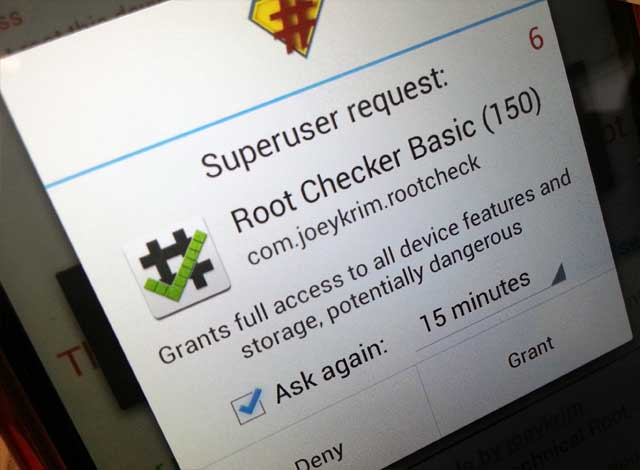
Way back in the early days of Android there were many functions that Android just could NOT do that many of us wanted to do. The only way to get those functions was to obtain root access to the device and use a mod, hack or custom ROM. Since then Android has matured immensely with Google and other manufacturers adding in many of these hacks/mods as standard system functions. It has reached a stage where I am constantly told (mostly by other Ausdroid writers) that they don’t need root access anymore but guess what? I do.
Processors are now powerful enough and Android fluid enough that we do not need to overclock them to get them to run the OS smoothly. Quick settings has been implemented by Google such that it works nearly as well as a custom ROM, but with more stability. There are many other things that used to only be possible with root access that you can now do with stock, non-rooted Android. Google have even now (finally) introduced a restart option to the power menu. But I still NEED root. I will not buy a phone or use one as a daily drive that I cannot have root acces on. Why? Read on.
The Custom Kernel
First things first, I use a custom kernel on my Pixel XL (ElementalX) and to adjust settings within this kernel I need to have root access. What am I adjusting that Google does not already provide? Many things.
The CPU Governor. I can choose the custom governor that allows more battery savings while remaining fluid and fast. I can also change options for this governor if I wish (I don’t). I can over or underclock the processor (I don’t). I can set a high brightness mode within the kernel that allows a quick toggle of a quick settings button to quickly toggle to a brightness that is brighter than the brightest Google setting (I do). I can change the warmth of the display to how I want it to look – eg. warmer or colder etc (I don’t). I can change the gestures to wake or sleep the device. Swipe to wake within ElementalX kernel settings is so much better than the double tap Google have implemented (I do). It never fails and doesn’t smash the phone against the benchtop if thats where it is sitting. I can set a sweep to sleep of the navigation bar as well as increase or decrease the vibration strength of the phone (I do). I can increase or decrease the mic, earpiece and speaker gains (I do). I can change the I/O scheduler as well as the readahead kb (I do).
There are other things you can do within the kernel including implementing a better night mode than what Google have implemented (I do) and thus I most definitely need root for this. Does everyone? No. Not everyone needs nor wants this much control over their device.
Lock The Screen
While root access is not required to lock the screen, it IS required if you want the display to turn off straight away and still want to be able to use the fingerprint to log in the next time you unlock the device. I use Fingerprint Quick Action where a tap of the fingerprint scanner can turn off the display (assuming that an app is not requiring fingerprint security at that time). I also have a custom app I have made myself using Tasker that will turn the display off imediately (and lock it) with a double tap of the home screen. Nova Launcher has a setting where it can turn off the display itself with a gesture but it either renders the fingerprint scanner unable to bypass the lockscreen next time or it just makes the display black until it times out (touches on it will still activate it). Nova Launcher also has the option to turn the screen off immediately but guess what? It requires root.
Pie Control
Phones in 2016 are usually quite large. I prefer the large display myself but in the meantime it is often difficult to navigate through the device one handed. Pie Control in the form of LMT offers so many options to control the phone. You can set shortcuts to apps, activities within apps, system keycodes, toggle various system functions, last app, notifications, power menu, a web page, run a script, run a Tasker task, trigger a shortcut and so on. There are non-root versions of LMT but they are all poor cousins of LMT with much less functionality. LMT is one of the main reasons I root my devices.
Quick Reboot
Google have finally implemented a restart option to the long press power button menu but it is still a gimped version compared to what is available with root and with custom roms (and with many other manufacturers). Using root access and the app Quick Reboot I can not just reboot the phone but can also perform a Fast Reboot (restarts applications and UI without touching low-level system. I can reboot into recovery (my custom recovery) from it. I can reboot into safe mode. I can reboot into the bootloader (fastboot mode) and I can restart the SystemUI. This is probably beyond what most people need but this article, it’s all about me. I use these functions a lot and thus need root access to perform them.
File Manager
I often use root access to navigate through the system and data partitions of the device to do many thing- mod, hack, copy, paste, delete etc. If I need an icon for a theme or something it is easy to grab the apk file out of the data partition and extract it to my sd card to be used. If I want to sideload an app onto a device that apparently “is not suitable for the device” I can easily copy the app from the device to the unsuitable device and install it. To do this I need root access.
Titanium Backup
Google have had many years to implement a decent backup and restore function but have yet to do so. Slowly they are getting there with apps now having the ability to backup their data to your Google Drive but this requires the app developer to implement it. I currently have 190 apps installed on my Pixel XL but only 71 within my most recent Pixel XL backup within my Google Drive. Some apps don’t require data as it keeps everything in the cloud but many do. Even if all your apps do use Google’s backup function it can take a long time to download and reinstall all of them. With Titanium Backup all of the apps and their data are on your device, backed up. If you have the paid pro version you can perform a simple batch backup and they will all be installed with their data in the background while you continue to use the device, and it will not use a single kB of your data in doing so.
There are non-root backup apps available including Helium but once again all of these are poor cousins of Titanium Backup. When you often change ROMs or wipe your device this is a very handy app to get back to where you were beforehand faster. If only all phones allowed this type of access.
There are many other reasons to gain root acces including ad blockers that work perfectly (please turn them off for Ausdroid domain), Greenify, edit audio functions (eg. Viper4Android) and more. Sure not everyone needs them but there are still obviously reasons that people need/want root access to their devices. While Google may be making it harder and harder to acquire root each time they release an Android version it is still possible. Some manufacturers such as OnePlus and Xiaomi are using a simple toggle within developer settings to allow a user to root their phone, thereby preventing any bricks occuring.
Do you root your Android devices? Do you do it for any of the above reasons or do you have other reasons to do so? Let us know below in the comments.

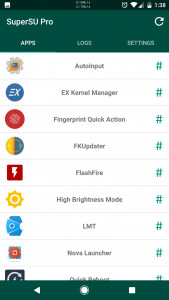
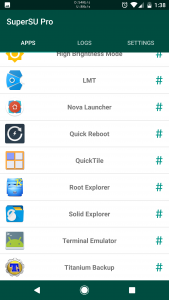
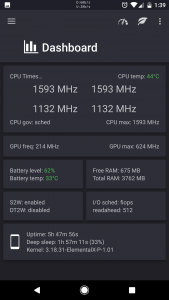
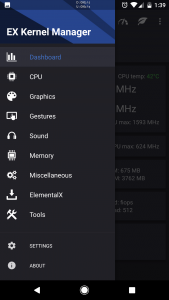
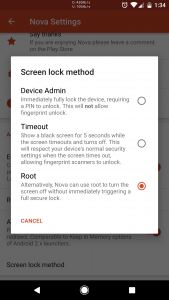

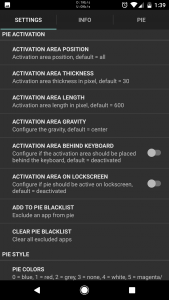
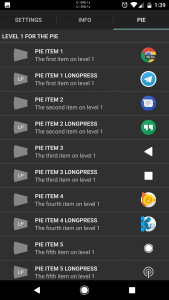
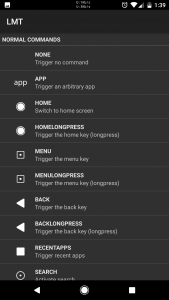

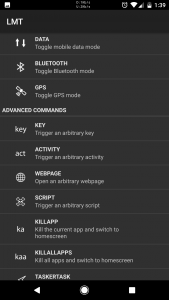
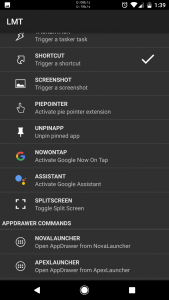

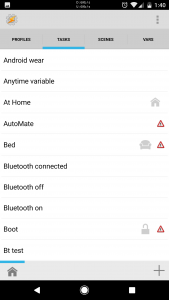
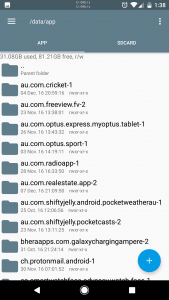
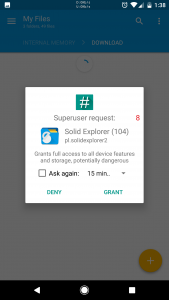
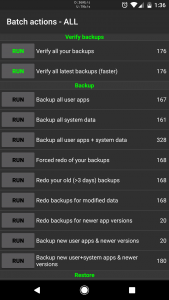
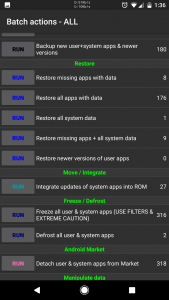



This article is awesome! I feel like there’s less and less people rooting their devices these days. I think manufacturers are clamping down a bit and frankly it sucks. It takes away one of the reasons why some of us love Android so much. I was using the LG G5 (H860) for about a month and sadly only one or two variants (not the one I had) got root access. I’m now using the LG V20 (H990DS), and it’s the same situation. Up til these two devices I’d ALWAYS rooted my Androids (6 or 7 in total). I never went… Read more »
Is it possible to use android pay with root? I haven’t looked in awhile, but this was blocked previously. Would not mind rooting again as I miss the advance features root brings, but hate functionality that breaks because of root..
And tripping Knox annoyed me, but I’m not on a Samsung device at the moment..
Most custom ROMs have an advanced reboot menu which has all the options you mention except safe mode. No root required. How often do you change the governor? Once after flashing? Root is no longer required after the config file is written (I’m pretty sure, no longer use custom kernels). Same with Titanium Backup, I use it when backing up my phone but then it’s a simple case of rebooting to recovery and flashing SuperSU before backing up. I use to be rooted all the time but now I root once after flashing a custom ROM to set things up… Read more »
I used to be obsessed with rooting but since owning Nexus phones I couldn’t care less. Android stock is great. I don’t want to spend time playing with my phone. I just want it to work. I rooted my friends phone recently because he complained of the volume being too low for professional headphones. Fair enough. But I have lost all interest.
“Google have had many years to implement a decent backup and restore function but have yet to do so.”
I haven’t enabled root access on any of my phones, but back up is the glaring issue that makes me want to try. Although finding the time to learn is challenging and not at the top of my priority list. Android back up options without root are a(n incomplete) joke.
Couldn’t agree more.. I used to root, pretty much solely for the backup functionality. I don’t root anymore (I use Helium to migrate between phones, and just hope that I don’t need regularly scheduled backups), but am still constantly tempted to – just to be able to implement easy scheduled (real) backups.
I used to be a ROM builder, but my last 3 Android devices (Z3C, Nexus 9, Pixel) have all gone without root. I think all the major pain points are gone these days.
It’s great to be able to tinker with the O/S, but most of the niggles left aren’t really worth it for me to bother with gaining root.
Kudos to you for doing it, though. It’s great to see people still personalise their devices at that level.
Nice read, but what I gather is that this stuff is minor, nitpicky things you like, rather than core issues that you’re addressing. Please don’t take this the wrong way, because it’s not meant to be an insult – but the amount of granular control you seem to want on your phone seems almost OCD like. I feel like you’re doing all this becuase you think you need, or even want this level of control, when in reality, if you used the phone without any of that stuff, I think you’d get along fine. What I love about the Pixel… Read more »
I can’t live without backup. Even if Google “backed” up the data its really only a copy as (1) It doesn’t keep revisions. (2) I can’t backup that data to save a safe snapshot of that data (3) There is no way to decide to apply or not apply the “backed” up data..
I also love having an extract action bar button with double click options etc. Everything else I can probably live without once on Android 7 (which fixes quite a few issues).
i do it all the time mate. every time i review a phone i do so without root. I just prefer to use my device how i want to use my device and to do so I need root access. The backup situation is the big one for me. Gestures is also handy. But for the others there are halfway decent options- eg. Pie control has a decent root-free option but it is still nowhere near as good as LMT so if i can root my device and use the best option i will.
Fair enough. If you give stock a fair shot and you still prefer rooting, then nothing wrong with that.