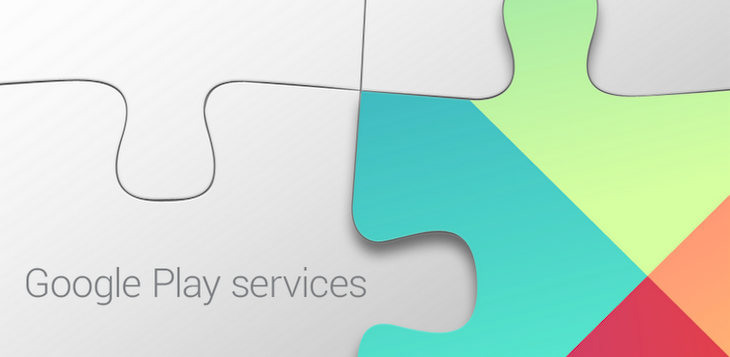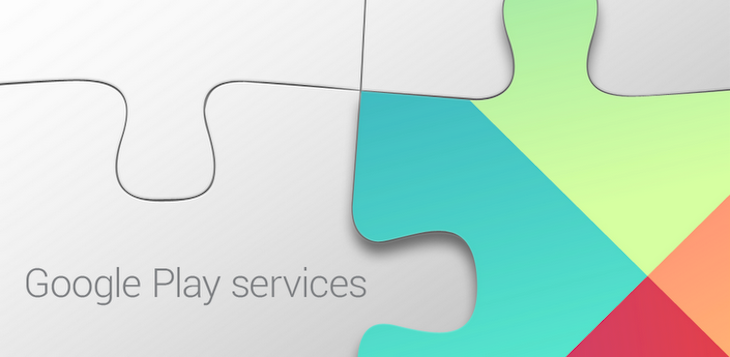
The frustration of Google’s long, slow trollout for updates is almost palpable after a new update like Oreo appears. Now it appears that button mashing the ‘Check for update’ button actually does something, sending the lastest OTA to your device when you request it.
Previously, senior Google engineer Dan Morril explained that pressing the Check for Update button worked only once per batch (Google pushes out updates in batches 1% of devices, 5% etc. only moving to the next when it appears all is well), rendering the button useless until Google moved to the next batch. That was then, this is now and another Google engineer, Elliot Hughes has advise that this is no longer the case.
In a post on Google+ Mr Hughes explained the update to the behaviour is available to anyone with the latest Google Play Services:
One thing I haven’t seen the tech press notice is that the button in Settings to check for an update actually works now. If you’re running a current Google Play Services, you shouldn’t need to sideload an OTA or flash a system image just because you’re impatient…
How does this interact with the gradual rollouts of new releases, you ask? When a device checks in because you’ve specifically asked it to, we flag that this is user-initiated and so you’re not subject to the usual limitations. So even if we’re at 1% rollout and 1% of users already have the update, if you manually check you’ll still be offered it, even though a background check at the same time wouldn’t.
This behaviour will only technically change for Google devices – Android One, Pixel, Nexus – as all other manufacturer’s will have internal testing and checks from carriers before rolling out any updates. For anyone on Google Devices now, this is a bit of a win.