
Australian company Invoice2Go has just released a new version of their invoicing software for Android –Invoice2Go Plus. Whilst I’m not really in need of invoicing software I was intrigued when they said they had just revamped the software using fragments which means that it is intended to be run on a tablet as well as a phone and as a new owner of a Nexus 10 I was wanting to try it out.
The new app intends to do away with the existing lite and premium apps which exist currently in the Google Play store and move forwards with the new Plus version. The idea behind this is it will enable users to pay the subscription fee and then use the software across all their devices(Android, iPhone and iPad). Each person who downloads the software gets a free unlimited trial limited to 3 documents of each type but for an extra cost you can move to the Starter, Pro or Enterprise versions, details of which you can view here.
When you first load up Invoice2Go you are asked to setup an account with Invoice2Go which enables you to sync your entire account including invoices, inventory, customer base into the cloud as well as the ability to add new users to your newly created account. In the setup you specify what the Tax rate is and what the Tax actually is -GST, VAT etc. which allows for an app that is versatile enough to operate outside of Australia.
In terms of interface the layout the overall design of the app is well thought out and works well, a swipe to the left slides a menu bar out which allows you to access almost any part of the application, this looks very nice on both phone and even on a 10″ tablet showing that their work with fragments has been done exceptionally well, with the menu system very easy and natural to navigate. The top left hand corner contains a drop-down which allows you to select a different account, allowing you to issue invoices for multiple companies from within one app.
Creation of new customers and inventory items are easily created and populated within the app, which you can then sync back to a server which allows you to keep a backup of your invoices and data in case of loss of a device.

Invoice2Go has supplied 21 stock invoice layouts to choose from with the option to upload your logo to be used within these layouts or you can create custom invoices using the invoice editor on a desktop computer. The editor is fairly easy to use and the results are fantastic allowing professional looking invoices to be generated fairly quickly.
The same web interface that allows you to create custom templates also allows you to update your inventory and customer databases, generate Invoices, Purchase Orders, Estimates and Credit memos. This allows a user back in the office full access to the invoicing system, which is then immediately accessible to staff out in the field using the product on their Tablet or SmartPhone as soon as they sync.
The only part of the design I felt could be worked on was on the tablet side of things, when adding new items to the Inventory or Customer database or selecting new items to add to an Invoice, Purchase Order or Estimate, a floating window appears in order for you to add the relevant details. Changing this floating window to a page similar to existing entries that is then able to be edited would present a more visually appealing means of entering data, but that is purely my opinion.
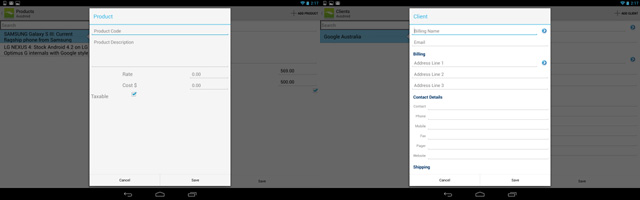
Overall, in terms of invoicing software I am not fully fluent in all aspects of business, however I found the customisations that the app allows you to make would suit most businesses perfectly. In terms of using the software on my phone I found the app to be brilliant with a great layout and easily accessible menus; the tablet interface is good but a few tweaks which the developers assure me they are looking at now, can make it great.
All up, between the App and the web interface support, Invoice2Go is a product I can wholeheartedly recommended and it’s great to see an Australian company delivering this sort of quality app. Check it out now as a trial now in Google Play.
[appaware-app pname=’com.invoice2go.invoice2goplus’ name=’Invoice2Go’ qrcode=’true’ users=’8′]





Can information from Invoice2Go be imported into MYOB?
I see nothing in the app for inventory tracking.
I wonder if this can also record expenses and other aspects of GST and if it has a General Ledger,etc.. if not then this is only half of what a mobile business really needs, which is where Quickbooks Hosted, Xero, MYOB Live Accounts and others come in to play….
It does have a Receipts2Go function that is part of the Pro and Enterprise package. Check out the Compare Plans page : http://www.invoice2go.com/compare.aspx
Hey @nathan thanks for popping by. From their own website – http://www.invoice2go.com/accountants/Default.aspx – this service isn’t intended to be a full accounting program. This means at least for now that we’ll be sticking with Quickbooks too .. we need to be able to track GST and reconcile accounts, not to mention producing sales tax reports etc for filling out a BAS (I hate tax accounting).