
Google teased us with a look at the new Gmail Android App during IO and today has unveiled a new Gmail experience for both the web and mobile, with Android and iOS Apps rolling out over the next few weeks.
The new inbox introduces a tabbed view which gives you options for five tabs : Primary, Social, Promotions, Updates and Forums. You simply select the tabs you want, from all five to none of them and you can then drag and drop messages between the tabs, you can also assign senders to a specific tab and if you star messages they’ll always show up in your primary inbox. The new inbox is rolling out gradually and will arrive on Desktops over the next few weeks, Google has advised if you would like to try it sooner, keep an eye on the gear menu and select Configure Inbox when it appears in the settings menu.
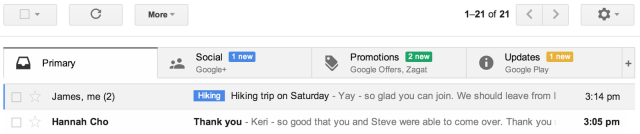
The Android app will be arriving for devices running Android 4.0+ over the next few weeks. The app will default to your primary inbox, but as you can see the new navigation drawer is in effect and shows off the tab options so you can quickly access them. This would be contextual, so if you have not enabled any of the tabs, you’d presume that they will not appear in the app.
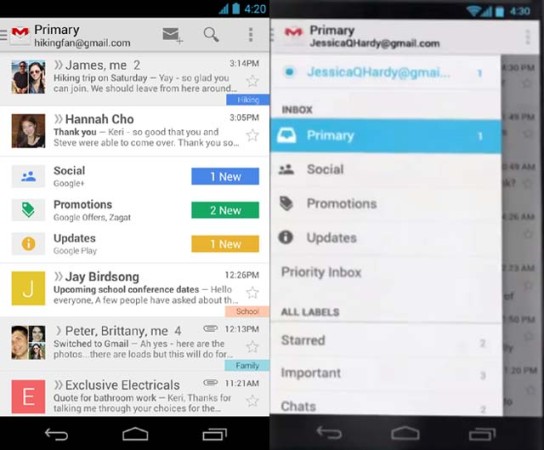
To find out more, head on over to the GMail blog, or watch the introduction video.





Nice idea but i’m questioning how useful this will be. One inbox with various labels and filters works fine for me already. Still keen to try it out though!