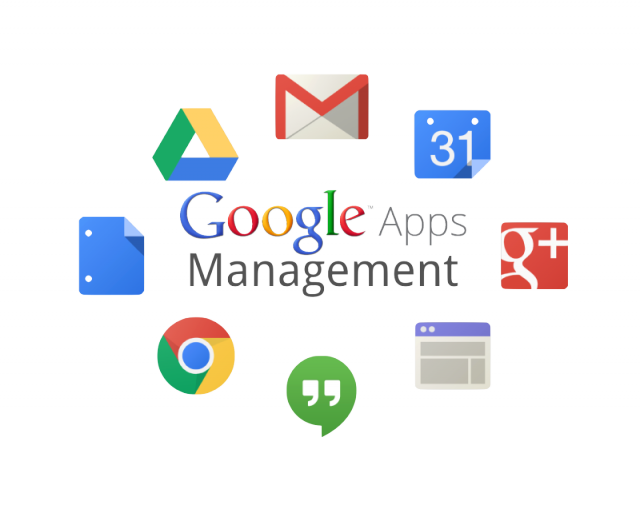
Google hasn’t done exceptionally well in the corporate world when it comes to Bring Your Own Device. There tends to be a very iOS centric line taken by executives in companies which allow this, part of this is the Department of Defense Signals Directorate having certified iOS, but part of it is also due to some lacking functions in Android, but Google is trying to address this.
Today, Google has announced a set of new features for their Google Apps Mobile Management, these updates allow administrators to first off wipe inactive accounts from devices, configure networks which require EAP certificates, check for changes to device software (No rooting your work phone) and finally get more details about the phones that are within their networks. The full set of changes was listed on the Google Enterprise blog :
- Inactive account wipe: Set policies that will wipe an inactive account from a device if it has not been synced for a predetermined number of days, so a lost device that wasn’t reported or the old device left in a drawer does not cause a security risk.
- Support for EAP-based WiFi Networks: Configure settings and distribute certificate authority (CA) based certs for EAP networks.
- Compromised device detection: Set policies that will detect signals for common forms of a compromised device, such as “rooting” or installing a custom “ROM”, and block that device.
- Additional reporting fields: Access new reporting fields via the API and Admin console to better understand the devices that are in use and troubleshoot issues. Additional fields include: Serial number, IMEI, MEID, WiFi MAC address, baseband version, kernel version, build number, mobile operator/carrier, language settings, and account ownership/management.
Administrators can now access these new functions via their admin console and if you’d like to read up more on it, you can check out the Google Support pages.

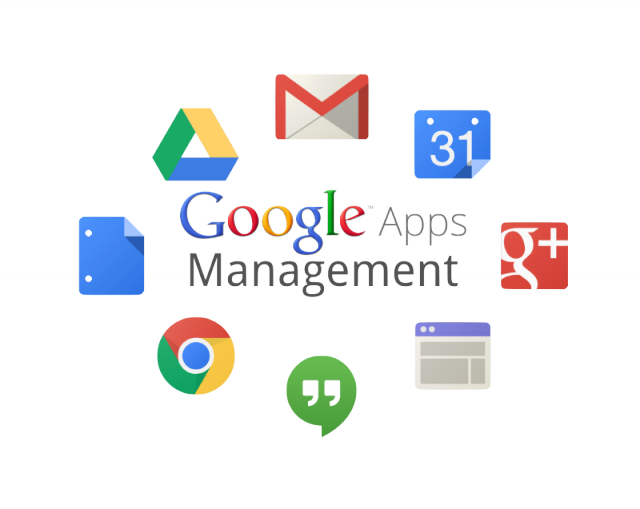



No mention of being able to password lock individual docs, therefore me no use.
Me either as my employers are fine with me using a rooted device.