
Swiftkey has just announced their latest version of their popular keyboard – Swiftkey 5 is now live on Google Play.
The new keyboard brings a couple of new features from previous betas, including Emoji and a number row, as well as introducing a new feature which will help pay for the now free keyboard – that’s right, the app which used to carry a $3.99 price tag is now free.
The Swiftkey store will be what pays for the keyboard, it’s also the place to go to download new themes for your keyboard. There are premium themes available for purchase, but for those of you who previously purchased Swiftkey, there’s a little something to reward you for that early investment – a Premier Pack of 10 new premium themes from the store, worth $4.99, for free. All users will be able to download an additional three themes for free.
Swiftkey 5 includes all the great features you’ve come to know and love including the word prediction, Swiftkey Flow, sync through Swiftkey Cloud and of course the great customisable layouts we all know and love, but with absolutely zero cost.
Swiftkey has included over 800 emoji, as well as their emoji prediction – just type ‘poo’ and see the appropriate emoji appear – for devices runnning Android 4.1 and above. To enable Emoji prediction you have to turn it on by going to Settings > Advanced and check the box marked ‘Emoji prediction’.
As well a big feature of the betas, was the inclusion of a number row. This has made it into the mainstream Swiftkey 5 release, but can be enabled or disabled as per your preference from the Settings > Layout menu. There’s also some other nifty features in there to play with if you haven’t previously.
If you’re a gesture keyboard user, the Swiftkey Flow, gesture trails will appear ‘clearer and more visually appealing’ in the new version.
There’s improved prediction, including prediction in multi-languages, which brings us to the final feature – Languages. There are new languages included in the new version, with Belarusian, Mongolian, Tatar, Uzbek and Welsh taking the number of supported languages to 66. But there’s more coming, with Japanese currently in Beta.
It’s a massive update, with of course the now $0 cost being the biggest pro for this excellent keyboard. If you’ve never used Swiftkey before, head on over to Google Play and download it, or for those with it installed, check for updates in your Apps.

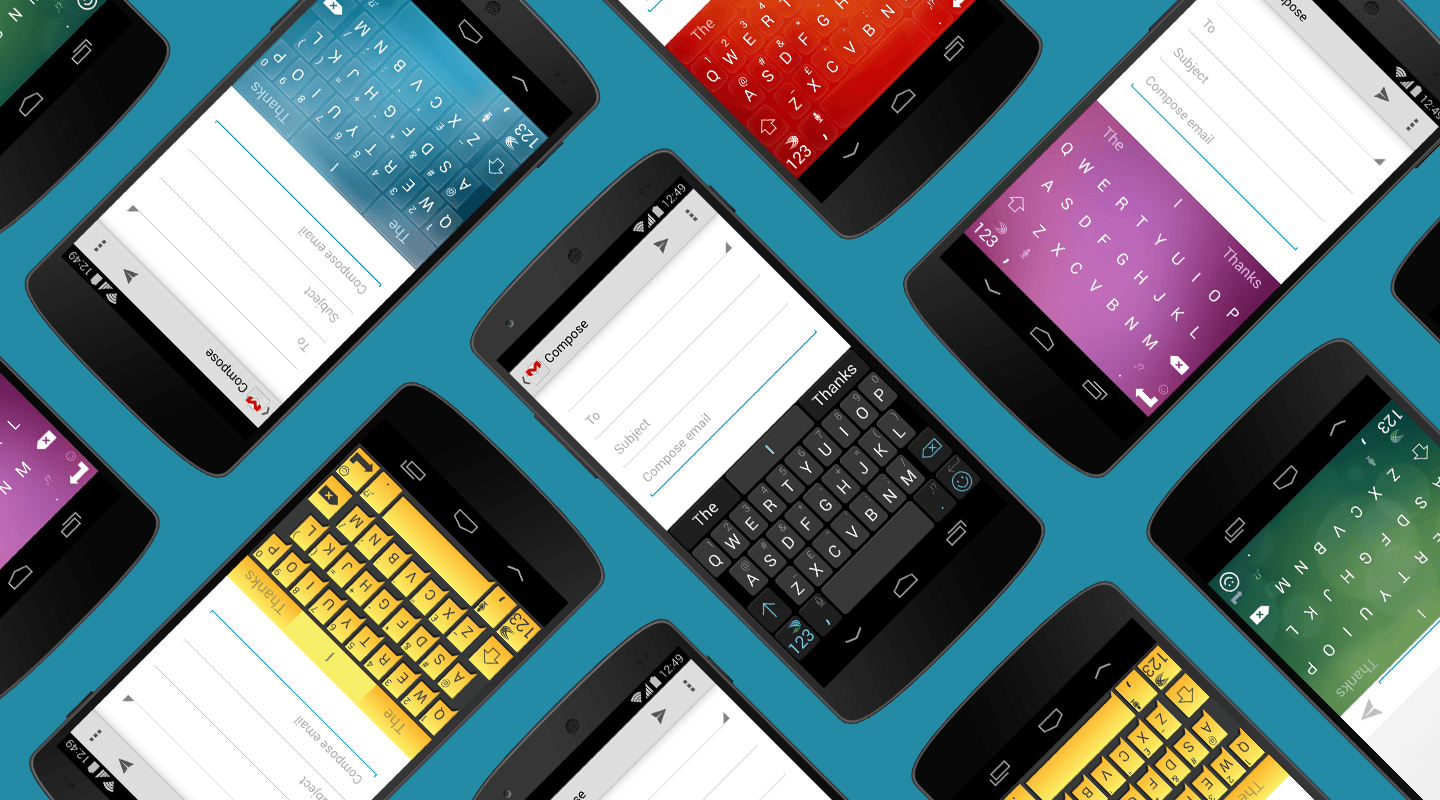



I would have bought Swiftkey but it doesn’t have the capability to store text shortcuts (eg type BRB and it expands to Be Right Back). In the forums their customers have been asking for this for years but it looks like they stil haven’t added it.
awesome 🙂
There’s some very sexy new themes to choose from! This might finally pull me away from the stock Google keyboard. It’s been a while!
All the Satin and Spotlight themes are currently bugged.
Neither of those series of themes show the long press characters on the keytops.
That’s true but the long press keys are still there they just don’t show (or at least on the blue one I tried the / worked)
I think that’s the point of the theme. I’m using a satin theme and I prefer it that way.