
Google has today started pushing an update to their Chrome Beta for Android after not issuing any love to the app for over a month. The new update brings a new Material Design inspired look as well as simplified multi-account login.
The biggest news on Chrome Beta for Android is the better implementation of multi-account sign-in that the update brings. Instead of trying to type-in passwords to login, a new multi-account picker will appear on Google websites, this includes sites such as Gmail, Maps and Search. The picker lists all the accounts on your device as well as offering you an option for Incognito mode – note the new Incognito logo – for when you need to…um…buy your partner a gift.
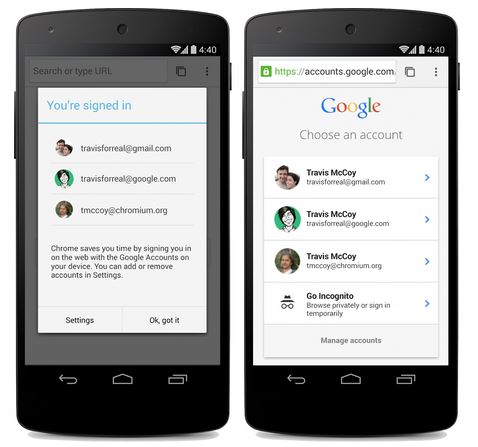
As with apps like Slides, Docs and Sheets as well as Wednesdays Google Play for Android update, Google is moving forward with introducing Material Design to their apps. In this update, Chrome Beta gets some Material Design elements included :
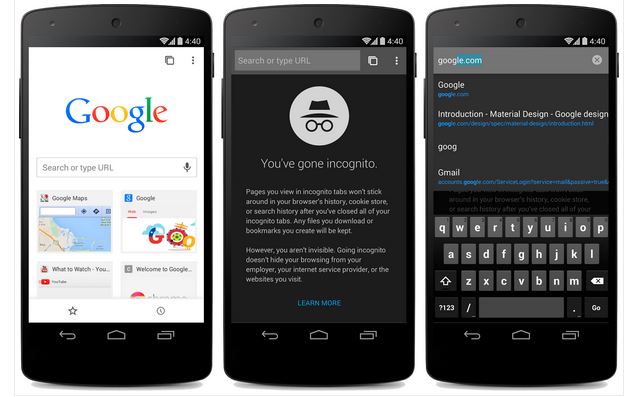
We’re not sure exactly how this will go on non-Android L Preview devices, as surely some of the design elements for Material Design are dependent on frameworks contained within that update, but it’s a good look at what the concepts are.
There’s also ‘Lots of bug fixes and performance improvements!’ according to the Chrome Releases Blog, so if you were having issues, we hope those resolve it.
As per usual, Google is rolling the Chrome Beta for Android update out in a progressive update. But, you can grab the update early if you really can’t wait, check out some mirrors below
Mirror 1
Mirror 2
Mirror 3

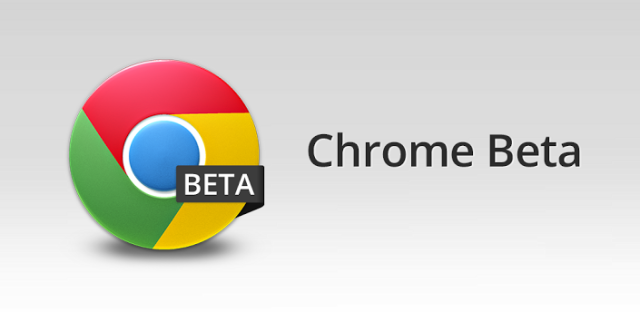



I like it. I’m really liking the Material Design stuff, and hope to get some aspects of it into my own app!
Start working at home with Google! It’s by-far the>>CLICK NEXT TAB FOR MORE INFO AND HELP
Liking the larger tabs on the Nexus 7 in landscape. I’ve always found them difficult to perform actions on.