
Nokia’s launcher, Z Launcher has been slowly adding compatiblity and features over its life, today the launcher has added a new, fairly standard feature for Android devices – Widgets.
The design team at Nokia has been fairly particular in the way they’ve implemented widgets on Z Launcher, with feedback from users taken into account. What they’ve implemented is a single screen to hold your widgets, because they basically found that’s about all most people require. The Widgets screen is a swipe to the right away and shows no pinned apps, maximising the room for widgets.
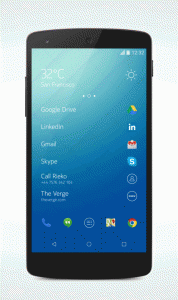
In their words ‘less is more’ when it comes to widgets, and when you think about your own home screens, one page generally is enough. There’s no mixing widgets and apps on Z Launcher, the widget screen is literally just widgets.
If you haven’t tried out Z Launcher, it’s now available through Google Play in Australia, so head over, download it and see what you think.








One screen only for widgets? Nowhere near enough. I just manage to squeeze into two with a load of overlapping widgets on my main screen.
The style of operation of the Nokia Z Launcher wouldn’t work for me too well
Whilst I use different screens for different tasks, I have widgets on each of those screens, related to the tasks the screens are used for.
On my G3, the only screen which I devoted to widgets, is the leftmost one, which is for my Widgetsoid switcher widgets. It’s 3 swipes away from the homescreen.
I am trying this for the weekend, coming from nova launcher with 3 pages of widgets, folders and shortcuts. After an adjustment period I am enjoying the simplicity and ease of this launcher and it’s clean look.